D-Link DIR-850L Wireless AC1200 Router Review
D-Link DIR-850L Wireless AC1200 Router
The first truly affordable wireless ac router to also pack a punch

Sections
- Page 1 D-Link DIR-850L Wireless AC1200 Router Review
- Page 2 Performance, Value & Verdict Review
Verdict
Pros
- Smart, tasteful design
- Strong wireless throughput
- Bargain price tag
Cons
- Performance drops off with range
- Setup a little outdated
- mydlink hasn't evolved much
Key Specifications
- Review Price: £75.00
- 802.11a/b/g/n/ac 2.4GHz & 5GHz WiFi
- 4x Gigabit Ethernet
- 1x Gigabit WAN
- 1x USB 2.0
- mydlink Cloud Platform
What is the D-Link DIR-850L AC1200 Wireless Router?
It is where the fight to upgrade users to 802.11ac routers gets interesting. The 850L sits in the middle of three highly affordable new D-Link wireless ac routers: the 820L, 850L and 860L. All three ship for under £90 and all three have theoretical wireless ac bandwidth (650Mbps and two with 867Mbps) far in excess of Asus’ similarly priced but highly disappointing 433Mbps RT-AC52U.
The 850L looks set to be the sweet spot bumping the Fast Ethernet ports of the 820L to Gigabit, something also desperately lacking from the RT-AC52U. Could we really have our first genuine 802.11ac performing router for less than the price of many dual band wireless n models?
Video: How to improve your home’s Wi-Fi network
Related: Best Routers
D-Link DIR-850L AC1200 Wireless Router – Design
Take the 850L out its box and you’re immediately on familiar ground. The router sticks with D-Link’s pleasing ‘Dark Vader Pringle Tube’ design that is both neat and compact. It also serves a purpose as the cylindrical shape allows signal to be equally distributed in all angles whereas rectangular designs tend to be stronger on a particular side.


Build quality is good with the gloss finish surprisingly resistant to finger prints. There are only two activity lights though – Internet status and power – so those hoping to monitor their Ethernet ports, USB port or WPS status are out of luck.
D-Link DIR-850L AC1200 Wireless Router – Features
The obvious starting point is wireless connectivity. At this price understandably you aren’t getting full fat AC1750 (or AC1900) 802.11ac. That said on paper the DIR-850L’s 867Mbps rating should comfortably beat wireless n speeds. Dropping an antenna does affect wireless n speed too though with the 850L rated at 300Mbps rather than 450Mbps.
The other notable absence is SmartBeam. This is featured on the 860L and works by detecting the devices connected to the router and amplifying signal in their direction, rather than distributing it in all directions evenly. In our tests SmartBeam routers perform noticeably better, particularly at range.
That said these compromises are understandable given its budget focus and what is there is already more than we’d expect for the outlay. Furthermore at this point the compromises stop. The 850L has both Gigabit WAN and four Gigabit LAN ports, IPv6 support, WPS and WPA/WPA2 security and compatibility with D-Link’s mydlink cloud platform. Mydlink still isn’t as fully formed as Linksys’ Smart WiFi, but it enables the router to be monitored remotely via a browser or iOS and Android apps, allowing you to kick-off unwanted users for instance.
D-Link has also fitted the 850L with a USB 2.0 port. Granted it isn’t USB 3.0, but only the most powerful premium routers are equipped with enough horsepower to make that count. Furthermore D-Link’s SharePort Mobile app for iOS and Android allows you to stream videos and music from a USB connected hard drive to these devices. All in all it is a lot for the money.
READ MORE: D-Link Reviews
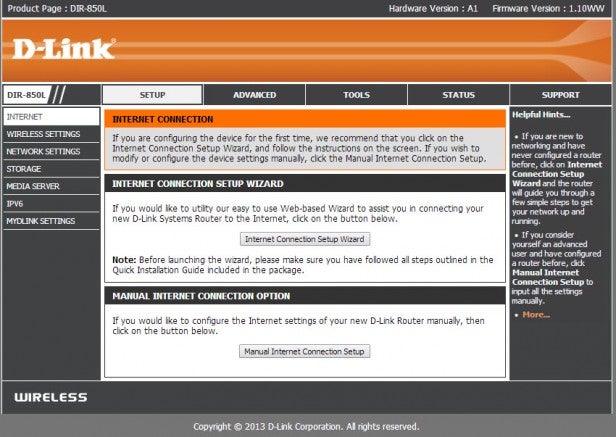
D-Link DIR-850L AC1200 Wireless Router – Setup
What isn’t quite so forward thinking is the 850L’s setup process. As we’ve said before the modern approach is for the router to boot first time with an open wireless signal. You connect a device to it and it directs you to your browser (much like connecting to a public WiFi hotspot) and you are walked through the setup process where you can choose your own username, password and connect to the Internet.
By contrast the 850L comes with a CD (remember those?) and while you can bypass that with WPS you will then need to navigate to http://192.168.0.1 where the router settings are not guarded by a password by default. This is easily changed, but the process could be smoother.
Where D-Link does deserve credit is splitting its SSIDs into 2.4GHz and 5GHz signals, something many cheaper routers (and some not so cheap) neglect to do. Against this the D-Link UI is past its sell by date and mydlink hasn’t evolved its functionality greatly in the last 12 months. It isn’t a big deal for such an affordable router, but we’d like to see upgrades over the next 12 months.

