Cubasis for iPad Review
Cubasis for iPad
Steinberg brings a cut down version of its music sequencer to the iPad.

Verdict
Key Specifications
- Review Price: £34.99
Cubase is one of the big music sequencers available for PC and Mac and which is used in studios around the world to put together many of the chart-topping tracks released today. Cubasis for the iPad is essentially a cut down version of Cubase that can be used to create full tracks or just to sketch out ideas before transferring them to Cubase on your computer to finish them off.

The software has a similar interface to its desktop sibling, but the layout has been simplified and rejigged a bit to make it more suited to touchscreen control. It still centres around the arrange screen that makes it easy to gradually build your composition piece by piece.
When you call up stuff like the instrument selector, virtual keyboard and mixer, they pop up from below to fill up the bottom half of the screen and are easily dismissed again just by tapping an ‘x’ at the top right hand corner of their window. It’s all very quick and immediate to use.

The software can produce between 48 and 64 voice polyphony (depending on which iPad you have) and there’s support for an unlimited number of tracks (a bit of a poke in the eye to Garageband’s limit of just eight). There’s also a decent range of effects plug-ins and these can be used not just as send effects, but also as track inserts and even master inserts.
The interface works brilliantly on the whole and all the sliders and controls are very responsive. However, the included instruments are quite weak, with only limited editing of attack and release provided. There’s no support for VST instruments or plug-ins and Audiobus isn’t support yet (it’s coming in a free update) so you can’t use Cubasis to drive external instruments at present.
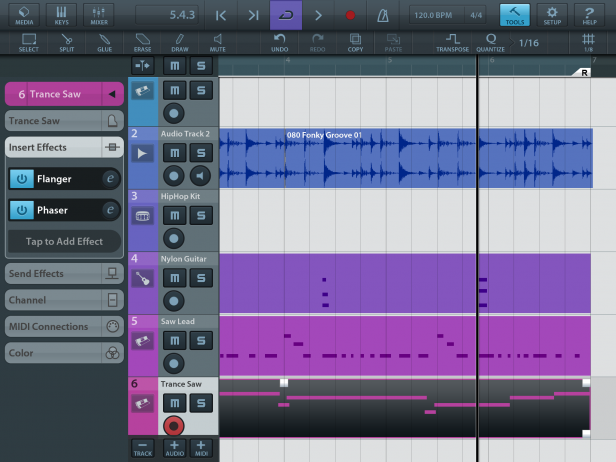
It lacks track automaton too, even for simple stuff like volume fades and panning effects, and it’s a bit annoying that it only exports projects to Cubase V6.5 and higher. Older versions aren’t supported at all. It also crashed on us several times, so it’s stability needs a bit of improving.
Verdict
This is a good start for Cubasis on the iPad, as the interface is well designed and we love the fact that you’re not limited to a small number of tracks. However, it’s still a bit buggy and there are also a few too many limitations to make it fully worth its quite high asking price at this moment.
Trusted Score
Score in detail
-
Usability 8
-
Design 8
-
Value 6
-
Features 7

