Creative Live! Cam Sync 1080p Review
A plug-and-play webcam for every video chat


Verdict
Just plug the USB cable in and the Creative Live! Cam Sync 1080p will work with any Mac or PC computer, giving you 1080p video and a microphone for any video chat. Microphone performance is very good, and the Full HD video looks great under the right circumstances. However, the lack of a control panel to manage video settings can lead to the image being overexposed, so you have to set up your room carefully. Still, as a cheap upgrade to a poor desktop or laptop camera, things don’t come easier than with this webcam.
Pros
- Plug and play
- Easy to position
- Security cover
- Sharp video
Cons
- No adjustment tools
- Doesn’t cope with sunlight well
Key Specifications
- Review Price: £49.99
- Supports Windows and Mac
- 1080p resolution
- USB interface
It seems likely we’re going to have to get used to doing a lot more video chats, whether it’s for work or pleasure. If you’re stuck with a rubbish webcam on your laptop or need something for your desktop computer, the Creative Live! Cam Sync 1080p is a cheap 1080p upgrade.
A decent microphone and sharp picture are good to see, but this model doesn’t have any controls over how the picture looks, and it’s easy for bits of the picture to look a bit washed out.
Design and features – Simple and flexible to set up
The Creative Live! Cam Sync 1080p is rather plain and simple, with a wide plastic body that has the lens protruding from the front. You’ve got a few mounting options for it.
For most installations, you can use the clip on the back to hang the webcam off the top of your monitor. You can tilt the camera backwards and forwards, although it’s a little too easy to knock it off the top.

If you prefer, there’s a tripod mount base for hooking the camera up to a more stable platform. This latter option is particularly useful if you want to use the camera at range to get in a wider group of people.

In either mounting modes, the camera can be rotated by 360-degrees, so you can point it away from you over a table to film someone else.
Privacy is a big issue with webcams, but this model ships with a simple plastic cover that clips over the lens to block the image out.

Creative has made the Live! Cam Sync 1080p as simple to set up as it can be. This model doesn’t have any drivers for it, so you just need to plug it into a Windows or Mac via the USB plug and your job is done.
There’s no optional software for this model, so your only job is to make sure that you’ve got the Creative Live! Cam Sync 1080p set as both your microphone and webcam. Although you can set defaults for your entire operating system, you may need to check that each bit of video calling software is correctly configured, too.
Related: Best laptop
Performance – Very sharp but it can struggle with uneven light
Although Creative says that the camera is wide-angle, the lens has a 77-degree field of view (diagonal). Effectively, if you sit at a regular distance from a monitor, you can squeeze two people comfortably into the frame; you can get more if you push the camera back (here’s where a tripod really comes into its own).
There’s a 1080p sensor onboard, although support will depend on the software that you’re using: Google Meet, for example, supports a maximum resolution of 720p, whereas Zoom maxes out at 1080p.
Quality is generally very good, with a sharper, clearer image than from most built-in webcams. Compared to the 720p camera on my MacBook Pro, the Live! Cam Sync 1080p looked a lot sharper, and colour balance was better, too. Below you can see the Live! Cam (top) vs the camera in my Macbook Pro (bottom).


The camera isn’t without its problems, though. Sat in my office with the sun shining in from the side, and the camera over-exposed the image, making it hard to see my face (top pic, below). Shutting the blinds helped (bottom pic), but I still lost a lot of detail in the background.

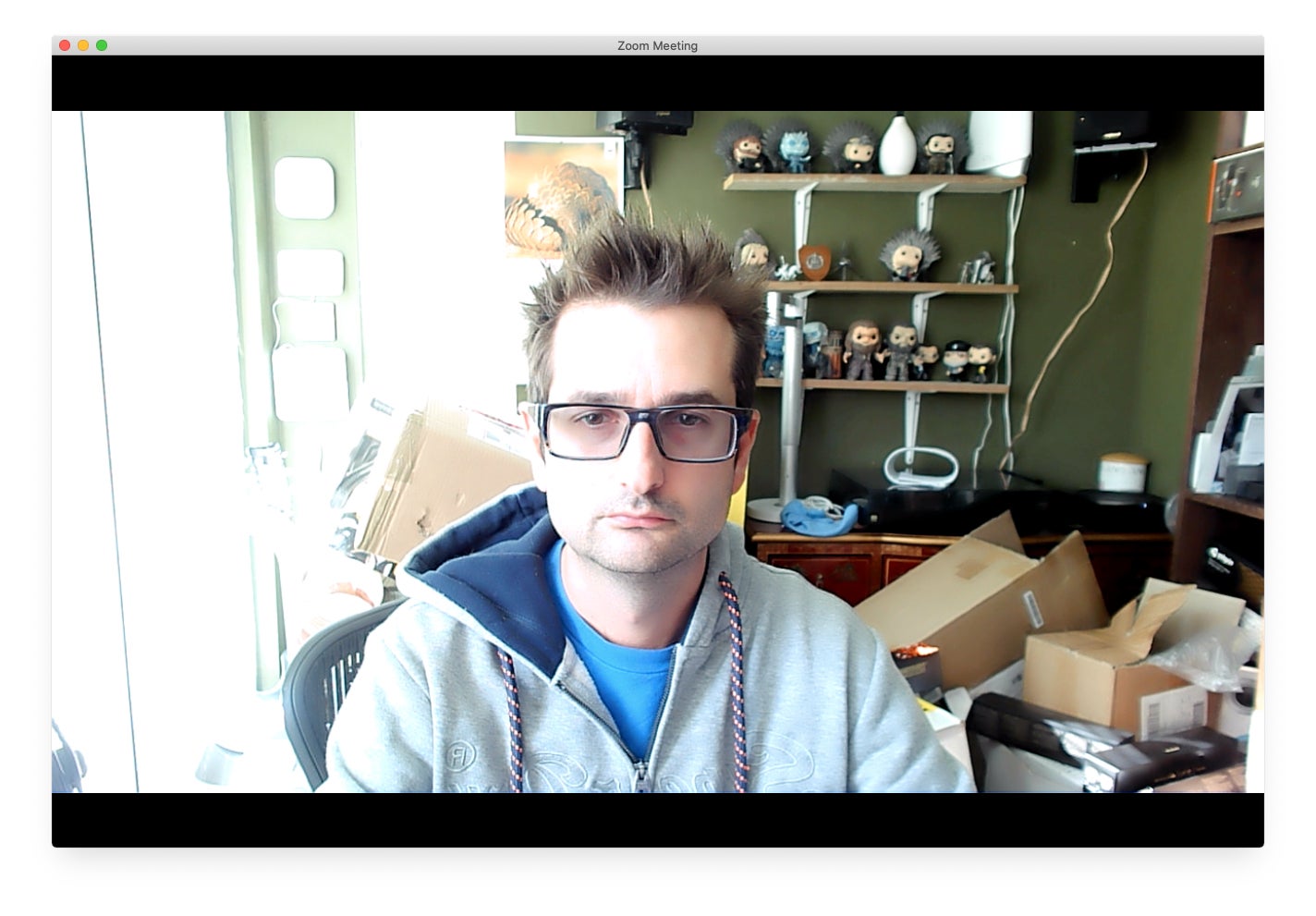
It doesn’t help that there aren’t any controls over the camera’s brightness and contrast. In fact, the only controls you get over image quality are through the app you’re using and these vary by service: Google Meet, for example, lets you change resolution; Zoom lets you adjust for a dark room and change resolution.
You’ll need to make sure that you’re sat in the ideal location, being careful of how light comes into the room to make the most of this camera.
There’s a built-in microphone, which proved more than clear enough for me to have a conversation with other people on video chat.
Should you buy the Creative Live! Cam Sync 1080p?
If you have a desktop computer that doesn’t have a camera or a laptop that has a poor webcam, the Creative Live! Cam Sync 1080p is a step up. Shooting at a maximum resolution of 1080p, this webcam can shoot high-quality and sharp video, although you need to balance the light in your room to prevent the picture from being overexposed.
The stand is also a little flimsy, and balancing the camera on a monitor isn’t quite as easy as it should be. That said, this camera is quite cheap, and a simple plug-and-play upgrade for those that need it.


