Corel VideoStudio Pro X3 Review
Corel VideoStudio Pro X3
An improved engine provides real-time filters and much more fluid video editing.

Verdict
Key Specifications
- Review Price: £55.97
Throughout its history, Corel VideoStudio Pro has been one of the most consistently capable video editing packages, and it has been around a long time. Corel’s bizarre use of the Roman numeral for ten obscures this somewhat, but VideoStudio is now on its 13th incarnation. This may seem like an unlucky revision, but it contains some key additions, particularly regarding editing performance.
However, the first clear difference compared to the previous version, Corel VideoStudio Pro X2, is the new Launcher. When you load VideoStudio Pro X3, you’re presented with an initial splash screen that gives you options to head for the DV-to-DVD wizard, call up DVD Factory Pro 2010 or VideoStudio Express 2010, as well as the full VideoStudio Pro X3 application.
(centre)”’The Launcher provides quick access to all the various apps now included with VideoStudio Pro X3”’(/centre)
The second clear difference appears when you choose the main app. Corel has significantly redesigned the look of VideoStudio’s interface, although the core functions are arranged in a similar fashion to previous versions. Production is still divided into three basic stages – Capture, Edit, and Share – which are ranged as tabs along the top of the interface. However, each of these stages is no longer broken down to separate tasks in the same way, making the process somewhat easier to understand.
(centre)”’Quickly throw together an edit with the new VideoStudio Express 2010 wizard-based tool”’(/centre)
If your current edit is simple and doesn’t require the power of the full app, you can now use VideoStudio Express 2010 instead. This is a brand new addition to the toolset, providing a considerably cut-down selection of capabilities. First, the app will scan your hard disks for content, from which you can choose the files you wish to include in the edit. You then select a style, after which VideoStudio Express will cut your video together for you.
You can add more media, change the style, and apply titles as well as a soundtrack. Individual clips can be trimmed and reordered, you can add white balance, change brightness, reduce noise and reduce shake. Essentially, this is a wizard-based automatic editing tool. But it can also directly share your videos on YouTube, Vimeo, Facebook, Flickr, and via email as well as creating a standalone file. Projects can be sent to the full VideoStudio app, too.
More significantly, Corel claims that VideoStudio Pro X3 is twice as fast as the previous version. This primarily comes courtesy of hardware acceleration for Intel Core i7, Nvidia CUDA and AMD graphics. But Smart Proxy remains, and has allegedly also been enhanced. Smart Proxy creates low-resolution copies of your footage to use when editing, so that previews will be faster. Corel harnesses hardware acceleration to provide effects that can render in real time. Most filters can now be keyframed, too, allowing you to vary the effect parameters across the duration of the clip. 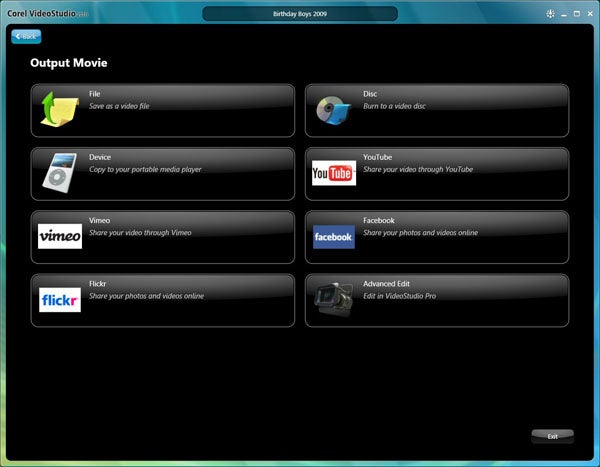
(centre)”’VideoStudio Express can output to a range of online video streaming services”’(/centre)
VideoStudio Pro X3’s real-time rendering abilities are noticeably better than previous versions, as claimed. Our test system, sporting an AMD Phenom X4 9550 quad-core CPU running at 2.2GHz, with 6GB of RAM and Nvidia Quadro FX 1700 graphics, is not particularly cutting edge but it still managed to play back Full HD video with a filter applied quite smoothly. Multiple layers or filters did slow things down considerably. We also found this version of VideoStudio occasionally unstable on our test system, although this was admittedly running a 64-bit version of Windows Vista. But, overall, editing is much more fluid in X3 compared to X2 and previous editions.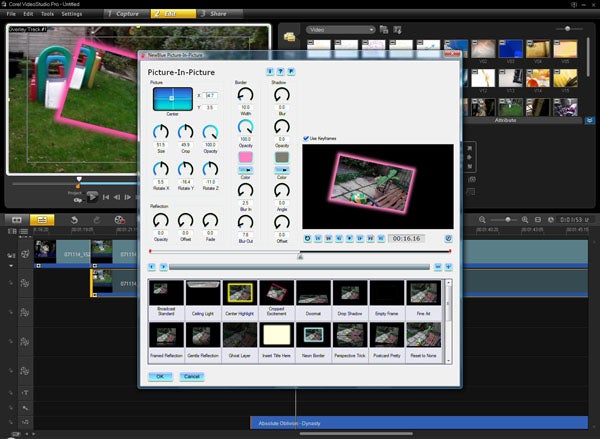
(centre)”’The NewBlue Picture-in-Picture applet allows you to create much more sophisticated 3D motion-controlled overlay video effects”’(/centre)
There are new real-time effects, including a sample selection of NewBlue FX filters, which also support keyframing. These include an Active Camera effect, which inserts realistic shake to your footage; an Air Brush filter; a self-explanatory Crop Borders; a Detail Enhance video sharpening filter; and a Water Colour simulation. There’s also a new Picture-in-Picture applet from NewBlue, which provides much more powerful 3D, border and shadow capabilities than the basic overlay track motion control, and all parameters can be keyframed. However, Corel hasn’t explained that you also need to apply a mask to the overlay track to make the underlying track visible beneath, something we suspect most novice users will find extremely hard to figure out on their own.
The new AutoSketch filter is particularly good fun. This takes the first frame of a clip and draws it as if by hand. The RotoSketch filter makes your video look as if each frame has been hand-drawn, which is not something you will need everyday but can be amusing nonetheless. You can now also apply filters to overlay tracks, allowing an even greater range of blended effects.
For quick editing, the Instant Project button lets you call upon a selection of pre-produced templates from RevoStock to produce a flashy edit. The templates are provided in both standard definition and HD. You simply drop in your own images or video instead of the placeholders, although the projects are primarily aimed at animating photo slideshows. Instant Project has been facilitated by the new ability to drag a clip whilst holding down Ctrl, which automatically replaces the target with the clip being dragged, so all attributes are carried over to the new clip.
(centre)”’SmartSound QuickTracks’ Auto Music system is included for creating loop-based soundtracks that exactly fit video length”’(/centre)
The titling effects have been improved, and you can now have two title tracks, for more elaborate text animations. There are two more audio tracks as well, with some new filters to go with them. Working in tandem with the extra music layers, you can now add SmartSound Auto Music, which is a quick way of creating a soundtrack for your video. This loop-based music is automatically arranged to fit the required length, and can even be adjusted for mood and instrumentation.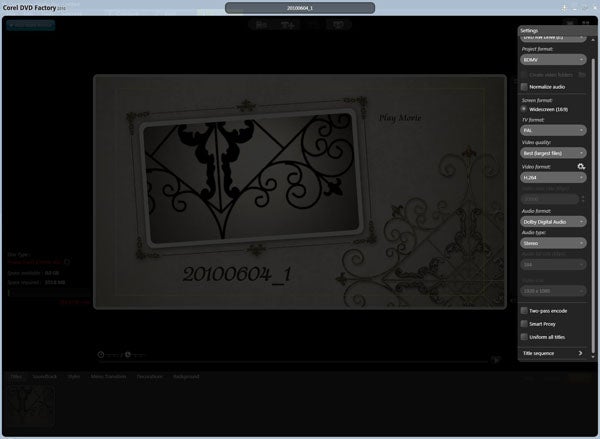
(centre)”’VideoStudio Pro X3 can encode H.264 video for Web or Blu-ray”’(/centre)
There are a few enhancements at the Share output stage. Blu-ray authoring now includes fully animated menus, titles, transitions and effects, and you can author HD to standard DVD media. VideoStudio now supports MPEG-4 H.264 encoding, either for the Web or Blu-ray. The direct upload for web streaming abilities have been enhanced, with Vimeo now included alongside YouTube. Strangely, if you want to upload to Facebook and Flickr, you will need to use the Express app instead. Corel also throws in some bonus content on the installation DVD, but the video is low resolution so not particularly useful.
Verdict
VideoStudio has been one of the most powerful sub-£100 video editing packages for over a decade, and it’s great to see it continue to flourish under Corel’s ownership. The more fluid real-time filter engine makes it easier than ever to try out different ideas. Our minor stability quibbles aside, VideoStudio Pro X3 is a strong contender for your money. We still think Adobe Premiere Elements 8 offers just that little bit more control and power, as it supports a greater number of overlay tracks. But for most editing tasks, VideoStudio Pro X3 is just as good, and it’s a little easier to get to grips with for the new user, too.
Trusted Score
Score in detail
-
Features 8
-
Value 9
-
Performance 9
-
Design 9
Features
| Media Format | DVD-ROM |
| Program Type | Video Editing |
| Max Licensed Users | 1 User |
| System Requirements | Processor: Intel Core Duo 1.83 GHz, AMD Dual-Core 2.0 GHz or higher recommended Operating System: Microsoft Windows 7, Windows Vista or Windows XP with latest service packs installed (32/64-bit editions) Hard Disk: 3 GB of free space Memory: 1 GB RAM (2 GB or higher recommended) 128 MB VGA VRAM or higher (256 MB or higher recommended) Optical Drive: DVD-ROM for installation Others: Minimum display resolution: 1024 x 768 Windows-compatible sound card Recordable DVD required for creating DVDs Recordable Blu-ray required for creating Blu-ray discs Internet connection required for online features, Processor: Intel Core Duo 1.83 GHz, AMD Dual-Core 2.0 GHz or higher Operating System: Microsoft Windows 7, Windows Vista or Windows XP with latest service packs installed (32/64-bit) Hard Disk: 3 GB of free space Memory: 128 MB VGA VRAM or higher Optical Drive: DVD-ROM Others: Minimum display resolution: 1024 x 768 Windows-compatible sound card Recordable Blu-ray drive required for creating Blu-ray discs Internet connection required for online features |


