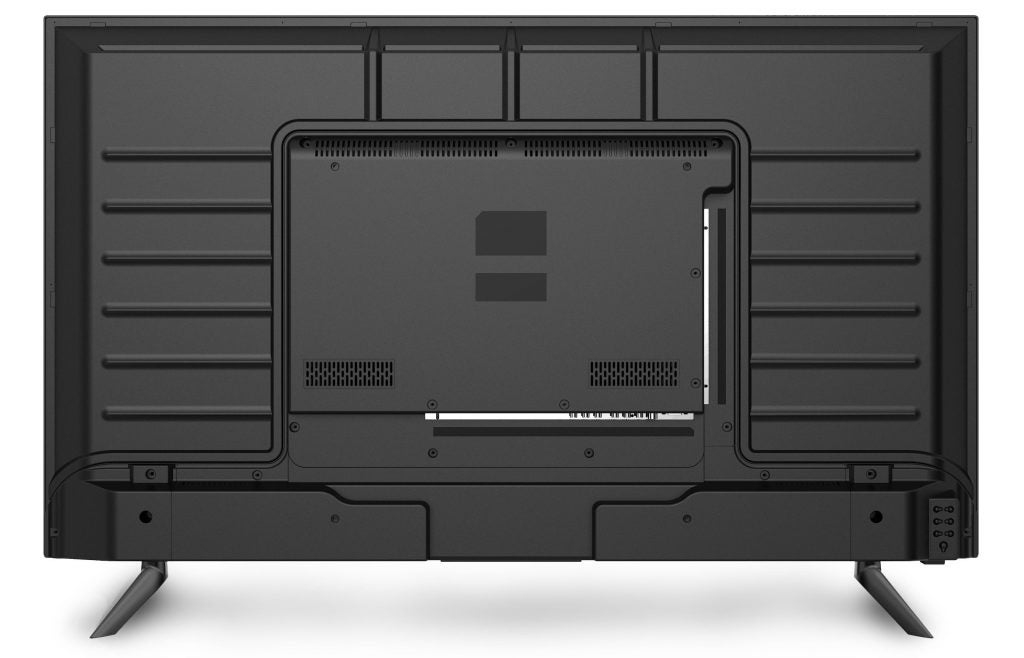Cello C43FVP Netgem TV Review
Cello C43FVP Netgem TV Review
A 43-inch TV with Netgem smarts for less than £300 sounds like a bargain – but there's a catch

Verdict
It’s good to see a British TV brand still going, and managing to innovate by building Netgem TV into its latest TVs. While the Cello C43FVP might have looked like quite the bargain a few months ago, though, it doesn’t perform well enough to get over its lack of 4K and HDR support now that both such features are readily available on other similarly priced TVs.
Pros
- Cheap for a 43-inch TV
- Netgem TV delivers an impressively bespoke smart experience
- Decent contrast and black levels
Cons
- Only HD and SDR
- Flimsy build quality
- Average picture and sound quality overall
Key Specifications
- Review Price: £299.99
- 43in full HD LCD TV
- Standard dynamic range only (no HDR)
- Netgem TV smart system
- Amazon Alexa voice support via external listening device
- Freeview Play
The Cello C43FVP is a 43-inch LCD TV from that rarest of things: a genuinely British TV brand. What’s more, despite costing just £300, it provides a smart TV interface powered by European platform Netgem, and support for Alexa voice control, too.
But is it really the TV all patriotic Brits should be buying to help the UK through today’s difficult times?
Related: Best cheap TVs
Cello C43FVP Netgem TV design – Can’t hide its plastic look
The Cello C43FVP’s doesn’t really try to disguise the fact that it’s a budget TV. The frame around the screen is reasonably trim, but its dull gloss finish can’t hide the fact that it’s made from lightweight plastic. The rear panel and the feet attached under each bottom corner are plastic, too.
An advantage of the plastic finish is the lightweight construction makes the TV super-easy to set up, or carry from room to room. Although, to remind you of how flimsy the build quality is, a bright red sticker on top of the TV when you first open the box stresses that you should never lift up the set by its top edge. Presumably because it might just pull it off!
The accompanying remote control is as lightweight and plasticky as the TV. There’s no sustained logic to its layout, either, and insufficient emphasis for many key buttons.
There are, at least, dedicated buttons for Freeview Play and Rakuten – but I suspect most households would have liked buttons for at least Amazon and Netflix, too.
Features – The Netgem smart feature is interesting, if slightly rough in execution
The Cello C43FVP is the first TV I’ve seen for many moons that isn’t 4K or 8K. Nor is there any support for any form of high dynamic range technology. Instead, it sports a native Full HD resolution of 1920 x 1080.
This perhaps doesn’t look great when you consider that Hisense sells a 50-inch 4K HDR TV with the Roku smart system built in for just £50 more. However, I don’t think being only HD/SDR should necessarily be a deal-breaker for a such an affordable and relatively small TV, so long as it does HD/SDR well enough.
The LCD panel at the Cello C43FVP’s heart is a VA type. This means it doesn’t support wide viewing angles before contrast and colour take a hit. But, to its advantage, VA panels do tend to deliver better contrast and black levels than rival IPS LCDs.
Connections on the rear panel include two HDMIs, two USBs, an RF tuner, a mini-jack composite video input, a stereo audio input, a headphone jack, a digital audio output and an Ethernet port.
Naturally, the set also supports Wi-Fi – and thanks to the built-in Netgem smart platform and accompanying iOS and Android app, it’s easy to cast content from your smart devices directly to the screen.
Being a European platform, mostly operating in France and the UK, Netgem may not be familiar to many people reading this review. Like Roku, it’s essentially an “umbrella” interface that pulls together lots of separate apps and services, and provides over-the-top search and recommendation features.
However, it isn’t nearly as comprehensive in the apps it currently carries as Roku. Netflix, Prime Video, Rakuten, YouTube and Freeview Play (complete with all the main UK terrestrial broadcaster catch-up apps) are there – but currently there’s no Apple TV, Now TV and Disney Plus.
Netgem does have its own Live Channels section, though, found under a dedicated Netgem TV tab on the nicely presented homescreen. This includes channels like such as Premier Sports, Movies News, Alltime Gaming, Frag TV (another live gaming channel), and (shudder) Karaoke TV. Most Netgem Live channels are pretty niche, but I guess it helps the argument that there really is something for everyone in the TV world these days.
The Netgem platform does do a few interesting things. In particular, it tries exceptionally hard to offer a bespoke experience. During setup, for instance, you’re invited to tell Netgem your gender and age, before being asked to select titles to “like” from a huge list of TV shows, films and genres. You only have to like five of these before Netgem lets you move on – but you can select more if you like, and the more time you put in here, the more useful the recommendations system will be right from the off.
The heavy focus Netgem puts on providing a bespoke experience does mean its onscreen interface takes some getting used to. Where Roku tends to stick with simple icons on its homescreen, Netgem fills its menus with recommendations from multiple apps and provides direct links to them all, opening the relevant streaming platform automatically once you choose a show or movie.
Provided you put in a bit of effort to familiarise yourself with what’s what, you’ll get used to it fairly quickly. I actually started to be slightly fascinated by the recommendations engine, and by the way the system completely removes the distinction between live TV, streamed and catch-up content.
The main downside to Netgem’s approach, apart from the effort required to learn it, is that I ended up feeling like the TV was so personalised for me that it became a slight chore for other members of my household to use.
Other features of the Cello C43FVP are few and far between. There’s voice control support via Amazon Alexa – although only if you have an external Alexa listening device. The only picture adjustment available beyond the absolute basics is a noise reduction system, while the single audio option of note is a pseudo surround sound processor.
Cello C43FVP setup – User mode offers the best foundation
The Cello C43FVP does a pretty slick job of guiding you through initial setup. You have to set up a (free) Netgem TV account on top of also providing the TV with all your other app login details, of course. But the Netgem app makes this pretty easy to do.
As noted earlier, the initial install also gets you to choose the sort of programmes you like, logs you onto your Wi-Fi network, and even autotunes TV channels in the background, while you get on with other stuff.
Beyond this, all that’s worth mentioning is that you’re best turning noise reduction off, and remembering to switch the sound preset from Standard to Movie when watching films.
You can also experiment with the picture presets, but aside from the Movie mode, they’re all pretty similar. And all the Movie mode does, seemingly, is reduce contrast so that dark areas reveal more detail – but the picture looks more washed out.
For me, the most balanced picture came from choosing the User preset, and upping the brightness a couple of notches.
Note, finally, that you may need to switch the audio outputs of external devices from Bitstream to PCM if you actually want the Cello C43FVP to play any sound from them.
Cello C43FVP performance – Average picture and sound
Hopes that sticking to HD and SDR might help the Cello C43FVP deliver a strong performance for its money don’t quite pan out.
Starting with the good news: unless you use the Movie preset, the C43FVP delivers a pretty good black level performance for its money. Dark scenes don’t look nearly as greyed over as they usually do on budget models. And nor are there issues with backlight clouding – even at the image’s edges and corners.
That said, black levels do drop off heavily if you have to watch from an angle of as little as 20 degrees or so.
But there’s a downside to the Cello C43FVP’s surprisingly decent black levels. They can lead to quite a lot of subtle shadow detailing becoming crushed out of the picture. Thus, shadows on people’s faces, dark outfits, dark hair, dark background corners and so on draw undue amounts of attention to themselves.
The Movie preset brings this shadow detail back, but only at the cost of significantly shallower black levels. As noted in the Setup section, a User setting with slightly raised brightness offers the best balance between black levels and shadow detail. But there’s no truly satisfying setting solution.
Part of the problem is that the screen’s brightness tops out at just 200 nits. So there just isn’t much light range for the set to play with when trying to keep black levels and shadow details in balance.
The Cello C43FVP’s colours look pretty basic, too. Inevitably, they don’t have as much volume as we’re used to seeing now with HDR/wide colour TVs. But even by HD SDR standards they look rather flat, forced, and lacking in tonal subtlety.
It’s a similar situation with the TV’s sharpness. Even by HD (rather than 4K) standards its pictures typically look a little soft and “rough”. This is partly due to the lack of shadow detail and colour refinement, but also the image tends to soften and blur during camera pans or with fast-moving objects. And there’s no motion processing to combat this.
Since contrast is pretty much the foundation of any half-decent picture, the Cello C43FVP’s pictures aren’t by any means a total wash-out. But there’s certainly something a bit dated about them.
I also spotted a dead pixel on my review sample. OF course, there’s a good chance that other samples won’t have one of these. But it’s the first one I’ve seen on any TV for years, and maybe raises further questions about the TV’s build quality.
The Cello C43FVP doesn’t carry a designated Game picture preset. So the only option gamers have is to use the User preset with NR turned off, which returns a pretty decent input lag measurement of 25.8ms.
Joining the Cello C43FVP’s average pictures is some similarly average audio. Even at maximum volume the TV struggles to sound loud enough to do any sort of justice to a decent film soundtrack. There isn’t much bass or treble extension, either (although the Movie mode beefs up the low end a bit, at least).

In addition, the standard sound setting struggles to project beyond the boundaries of the TV’s bodywork, so it doesn’t fill the room or push sound out towards you. The Surround Sound option does widen the soundstage (without pushing it forward), but it also makes film soundtracks appear soupy and indistinct, as well as detaching dialogue from the onscreen action.
The sound isn’t harsh or hissy with trebles at least, and doesn’t succumb to distortions or cabinet rattles. But all that means, really, is that the sound is sticking within the speakers’ significant limitations.
Should you buy a Cello C43FVP?
The Cello C43FVP does have a few things going for it. For starters, it’s cheap. Also, while its Netgem TV interface feels like a work in progress, at least where app support is concerned, it’s an interesting addition to the smart TV landscape.
However, the screen is only an average performer. And while Cello’s status as a UK brand inevitably puts extra pressures on its price, we can’t just ignore the fact that you can get Hisense’s bigger 50-inch Roku TV, complete with 4K and HDR support, for only £50 more.
How we test televisions
We test every TV we review thoroughly over an extended period of time. We use industry standard tests to compare features properly. We’ll always tell you what we find. We never, ever, accept money to review a product.
Trusted Score
Score in detail
-
Features 6
-
Value 7
-
Smart TV 8
-
Image Quality 6
-
Design 6
-
Sound Quality 6
Features
| Size (Inch) | 43 |
| Display Type | LED |
| Max. Resolution | 1920 x 1080 |
| Full HD 1080p | Yes |
| Digital Tuner | Yes |
| Freeview HD | Yes |
| Freesat HD | No |
| 3D Ready | No |
| Contrast Ratio | 3000:1 |
| Refresh Rate (Hertz) | 50 |
Connectivity
| HDMI | 2 |
| Composite | 1 |
| Digital Audio Out | 1 |
| Headphone | Yes |
| Ethernet | Yes |
| WiFi | Yes (built in) |
Physical Specifications
| Height (Millimeter) | 564 |
| Width (Millimeter) | 968.9 |
| Depth (Millimeter) | 91.5 |
| Weight (Gram) | 7000 |