Canon PIXMA MX420 Review
Canon PIXMA MX420
A trimmed down version of Canon's small office all-in-ones, matched by a suitably trimmed down price. Can it still better the competition?

Verdict
Pros
- Integrated ADF gives smart look
- Easy-to-use, large-screen LCD
- Wireless connection
Cons
- No duplex print
- Single tray for plain and photo paper
- Above average running costs
Key Specifications
- Review Price: £92.00
- Well organised control panel
- Full feature fax provision
- Easy maintenance twin cartridges
- High-quality plain and photo prints
- Quick wireless setup
Canon’s range of all-in-ones is divided into two types, the PIXMA MP range for budding (P)hotographers and the PIXMA MX range for those who need fa(X). In most ways, they remain very similar, but the MX series, where the MX420 sits pretty much in the middle, has Automatic Document Feeders (ADFs) as well as fax.
The PIXMA MX420 looks very much like Canon’s other all-in-ones, with the chamfered surround and fold-in feed tray to its ADF helping to integrate the look of the whole machine. The ADF can take up to 30 sheets at a time.
The full-width control panel has a comparatively large, 62mm LCD screen and well laid out controls. These are simplified by the four, large, mode buttons to the right of the LCD and three soft keys underneath it, which take on context-sensitive functions. There’s a large numeric pad to the right, a trio of specific fax controls and then large copy and scan job buttons. A WiFi indicator is set in just over the front lip of the case.
There’s only one paper feed tray on this machine, with no paper cassette sliding in from the front. Instead you load plain or photo paper in the rear tray and it feeds through to a hinge-down front tray, which opens when you start printing.
Just to the right of the output tray, in the curved edge of the front panel, is a flip-open cover revealing memory card slots, which include CompactFlash as well as SD and MemoryStick. Canon is one of the few printer makers which still includes a CompactFlash slot, we suspect to maintain compatibility with some of its high-end cameras. There’s a PictBridge socket underneath the card slots and this can handle USB drives as well.
At the back are sockets for USB and 10/100 Ethernet, but wireless connection is likely to be the most common choice. You can set this up using WPS or by entering a passcode, and the whole process only takes a couple of minutes.
Canon provides its usual suite of support software and drivers for Windows and OS X are standard, with Linux support also available via download. The printer has just two cartridges, one black and the other tri-colour, and these clip into place in the head carrier, which needs a little persuasion to open its retaining clips.
Canon rates the PIXMA MX420 at 8.7ppm in black and 5.0ppm in colour. Under test, we saw a speed of 5.6ppm for our basic black text document, rising to 6.9ppm on the 20-page variant. This is reasonably close to the stated figure and is quite quick for this class of printer. The five-page text and colour graphics test gave 2.3ppm, less than half the rated speed.
A single page colour copy took 35s and the five-page black text copy from the ADF took 1:10, both respectable times. Finally,15 x 10cm photo prints took between 53s and 1:08, depending on source.
Print quality from Canon machines is usually very good and the PIXMA MX420 lives up to this reputation. Black text is clean and sharp, with little of the fuzziness or spatter seen on some other mid-range all-in-ones. Colour print, too, is smooth and without banding, though the colours are not quite as vibrant as some others on plain paper.
Photo prints are excellent, with no signs of visible fill patterns, good colour rendition and plenty of detail in light and dark areas of each image. Some may feel there’s a slight emphasis to the red part of the spectrum, while others will just think it prints warm.
There are two yield levels for the black cartridge and just one for the tri-colour and, at the best prices we could find, costs come out at 4.3p for an ISO black page and 9.1p for colour. These figures are towards the top end of the cost spectrum and the black print in particular looks pricey.
Verdict
Canon’s PIXMA MX420 is a perfectly serviceable, mid-range SOHO all-in-one. While it lacks some of the refinements of its bigger siblings, particularly their twin paper trays, it offers excellent print, reasonably quickly and handle photos just as well as plain paper documents. It’s quite pricey to run, though, which brings the machine’s value down a bit.
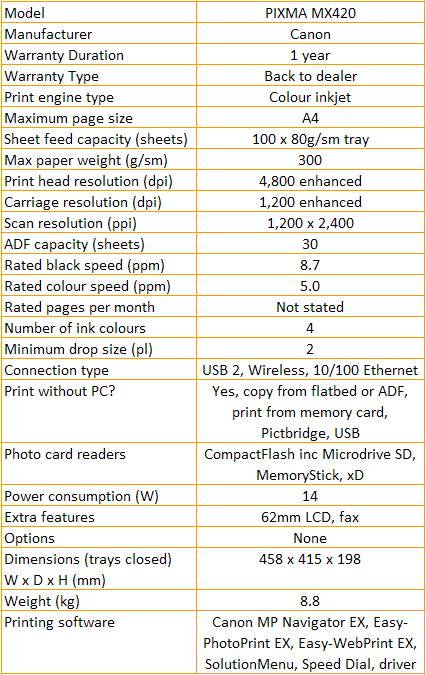
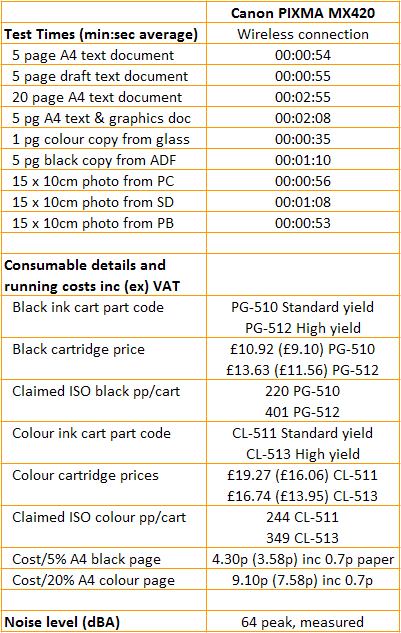
Trusted Score
Score in detail
-
Print Speed 8
-
Features 7
-
Value 7
-
Print Quality 9
Features
| Networking | Yes |
| Card slot | CompactFlash inc Microdrive SD, MemoryStick, xD |
| Connection Type | Ethernet, USB |
| Extra Features | 62mm LCD, fax |
Physical Specifications
| Height (Millimeter) | 198mm |
| Width (Millimeter) | 458mm |
| Depth (Millimeter) | 415mm |
| Weight (Gram) | 8.8g |
Printing
| Type | Inkjet |
| Duplex | No |
| Paper Size | A4 |
| Colour | Yes |
| Number of Catridges | 4 |
| Sheet Capacity | 100 x 80g/sm tray |
| Print Resolution (Dots per inch) | 4800 x 1200dpi |
| Rated Black Speed (Images per minute) | 8.7ipm |
| Rated Colour Speed (Images per minute) | 5.0ipm |
| Max Paper Weight | 300g/sm |
| Print Without PC | Yes |
Functions
| Scanner | Yes |
| Copier | Yes |
| Fax | Yes |
Scanning
| Scan Resolution (Dots per inch) | 1200 x 2400dpi |

