Canon PIXMA MG3550 Review - Performance and Verdict Review
Performance and Verdict
Canon’s PIXMA MG3550 is an all-in-one for the price-conscious. Print, scan and copy are supported, but some niceties, like an LCD display, are missing.

Sections
- Page 1 Canon PIXMA MG3550 Review
- Page 2 Performance and Verdict Review
- Page 3 Print Speeds and Costs Table Review
Canon PIXMA MG3550 – Print Speeds
Canon claims the PIXMA MG3550 can print at 9.9ppm for black and 5.7ppm for colour. These are quite modest specs and, under test, we got reasonably close to the first of them. The 5-page black text document gave 7.7ppm, while the longer, 20-page version, increased this to 8.1ppm. The five-page black text and colour graphics test returned 1.9ppm, though, which is very slow and the duplex document – duplex print is standard – was also slow, at a mere 2.2ppm.
A single-page colour copy took 33s and 15 x 10cm photos took 1:09 from a PC and 1:33 printing wirelessly from a Samsung Galaxy SIII Android phone. We initially had trouble printing from Canon’s Easy Photo Print app, which refused to find the printer, but in the end it clicked into place.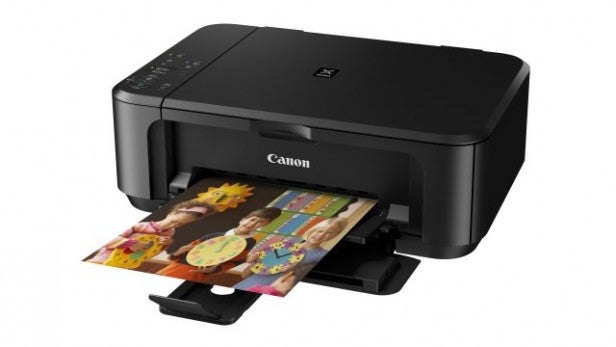
Canon PIXMA MG3550 – Print Quality and Costs
Print quality, even for such an inexpensive printer, is very good. Black text is crisp and dense and colours in business graphics are surprisingly intense, though in a plain paper copy they looked a little muddy. Photos were every well reproduced, with plenty of detail and accurate colours, throughout.
The LED-illuminated, Contact Image Sensor (CIS) flatbed scanner is rated at 4,800 x 1,200ppi enhanced and gave good clear scans of text and image-based material.
The trend in consumable costs has been towards smaller differences between single cartridge prices and multi-cartridge packs, but here it’s worth buying the twin-pack, as you gain a couple of pounds each time.
Using the XL versions of the cartridges, which offer better value than the standard ones, gives page costs of 3.6p for black and 7.7p for colour. These are reasonable values for this class of machine – you always pay a bit more for consumables when the price of the printer itself is low.
Should I buy a Canon PIXMA MG3550?
The main competitors to this Canon machine are some of HP’s low-cost Deskjet printers, like the Deskjet 2450, and the Epson Workforce WF-2530WF from Epson. Print quality, particularly on plain paper, is better here than on the Epson, though there’s less to choose between the MG3550 and the Deskjet.
Print costs are roughly comparable for black print between all three marques, though the Canon printer is up to 2p cheaper on colour pages. It also has a more solid, quality feel to its plastics.
Verdict
Canon succeeds in offering a good range of all-in-ones with slowly increasing feature sets, depending on asking price. Although the PIXMA MG3550 is at the bottom end of the scale, it does the business as a printer, scanner and copier and includes wireless compatibility to print capably from phones, tablets and laptops, as well as desktop machines.

