Canon PIXMA iX6550 Review
Canon PIXMA iX6550
An A3+ printer which doesn't cost the earth to buy and produces high quality images at good print speeds, particularly when printing photos.

Verdict
Pros
- Comparatively quick photo print
- Telescopic paper supports for small footprint
- 9,600dpi max resolution
Cons
- No memory card slots or PictBridge
- No LCD display
- No wireless connection
Key Specifications
- Review Price: £157.80
- Prints pages up to A3+
- Simple cartridge replacement
- Prints pages down to 15 x 10cm
- 1pl minimum droplet size
- HD movie stills print applet
If you’re trying to print a big notice, a motivational poster or covers for an A4 document, an A4 printer just won’t do. Fortunately, there are an increasing number of A3 devices around and they needn’t cost the earth to buy. Canon’s PIXMA iX6550 is a full-bleed A3 device costing under £160 and is designed to be quick with it.
Yet another printer finished off with a high-gloss black top, at least this one has textured black around its sides, so there’s one less surface to wipe free of fingerprints. Being a medium-format printer, the paper tray at the back and the output tray at the front increase the machine’s footprint considerably, but since both are telescopic, you don’t have to have them fully extended when printing smaller sizes. The printer can take paper down to 15 x 10cm and up to A3, with borderless printing all the way up.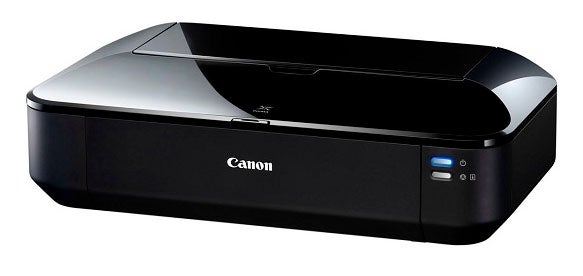
The only physical controls are two silvered buttons on the front panel for Power and Job Cancel. There are no memory card slots or PictBridge/USB socket, which seems odd. It always seems peculiar that a printer designed for larger paper, which will inevitably be brought into homes and businesses where there’s an increased interest in photographic images, should have no direct access to those files.
While appreciating that card slots also need an LCD display for image selection, a PictBridge socket costs very little to implement and enables photos to be printed directly from a camera, using the camera’s monitor for selection.

A single USB socket at the back is the only method of data connection and software, which is provided for Windows and OS X, doesn’t go much further than a driver and Canon’s Easy-PhotoPrint and Solution Menu applets. The driver is well designed and capable of handling all the key functions of the PIXMA iX6550.
Lift the top cover and the head carrier swings to the centre carriage position, so you can clip in the semi-permanent printhead and the five ink cartridges. These include two blacks, one for text print on plain paper and the other for photo black, to accentuate the darker greyscales in photo images.
Canon claims speeds of 11.3ppm and 8.3ppm for black and colour ISO prints, respectively. Under test, our five-page black text print took 37s, a speed of 8.1ppm, which increased to 9.3ppm for the 20-page document. The difference between the two is largely down to the fidgeting around the printer does before starting to print. It does quite a bit of this, which is excluded from the ISO tests, and it’s worse when printing black text and colour graphics.

The best time we saw on our five-page text and colour test was 3.2ppm, but the longest print run in this test included a full 40s of ‘housekeeping’, before printing started. The printer doesn’t always take this long, but it’s irritating when it does and you need print in a hurry.
Printing A3 doesn’t double the time taken and our five-page A3 document completed in 2:37, or 1.9ppm. Switching to photo paper, a 15 x 10cm print took just 52s, which is impressively quick since, as always, we print in best quality mode. An A3 print took 2:33, which is also fast – the printer appears to have been optimised for fast photo printing.
We are always impressed with Canon’s print quality and this machine produces fairly clean black text, though with a hint of shadow to left or right of some characters. Draft mode text is light but still well-formed and very much what it says, ideally suited for internal documents where final print quality isn’t essential.

Colour print is clean and areas of colour show no signs of banding and little in the way of dither patterns. Photos come through with natural colours and good levels of detail in both light and dark areas of images.
There is only one set of ink cartridges compatible with this machine and, even at Internet prices, they don’t come out that cheap, giving a cost per A4 page of 3.7p for black and 8.9p for colour. While the colour cost is reasonable for this class of machine, the black print cost is high, though of the same order as other Canon inkjets.
Verdict
If you need larger print on a regular basis, but have limited resources, Canon’s PIXMA iX6550 is a good choice. It’s print quality is up with other Canon inkjets and while its feature set is basic, it prints reasonably quickly, particularly when producing photos, and is as at home printing smaller paper sizes as when you take it up to A3 .
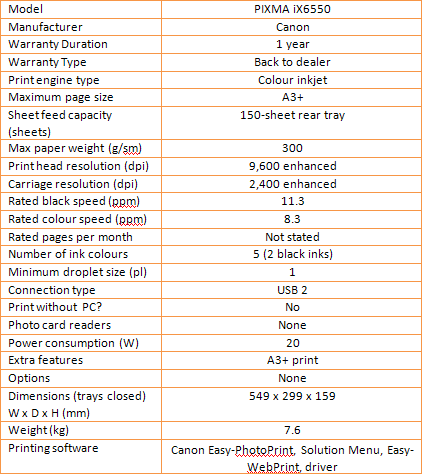
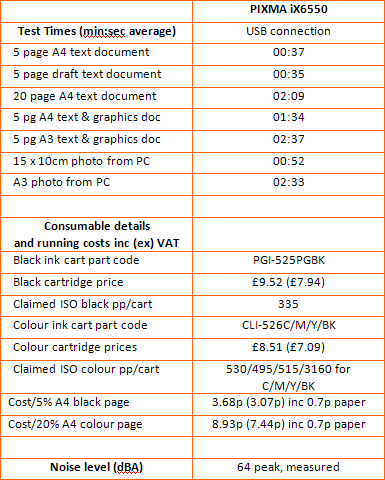
Trusted Score
Score in detail
-
Print Speed 8
-
Features 6
-
Value 7
-
Print Quality 8
Features
| Networking | No |
| Card slot | None |
| Connection Type | USB |
| Extra Features | A3+ print |
Physical Specifications
| Height (Millimeter) | 159mm |
| Width (Millimeter) | 549mm |
| Depth (Millimeter) | 299mm |
| Weight (Gram) | 7.6g |
Printing
| Type | Inkjet |
| Duplex | No |
| Paper Size | A3+ |
| Colour | Yes |
| Number of Catridges | 5 |
| Sheet Capacity | 150 |
| Print Resolution (Dots per inch) | 9600dpi |
| Rated Black Speed (Images per minute) | 11.3ipm |
| Rated Colour Speed (Images per minute) | 8.3ipm |
| Max Paper Weight | 300 |
| Print Without PC | No |
Functions
| Scanner | No |
| Copier | No |
| Fax | No |
Scanning
| Scan Resolution (Dots per inch) | NAdpi |

