Canon PIXMA iP2500 Review
Canon PIXMA iP2500
If you want an affordable, straight-forward inkjet printer you could do a lot worse than this sleek effort from Canon.

Verdict
Key Specifications
- Review Price: £43.00
All-in-one machines may be the flavour of the year, but for some people a simple inkjet printer makes more sense, economically and in terms of space. Canon can cater for this market with a range of ink-jet printers, including the new PIXMA iP2500. At a price barely over £40, it’ll set you back no more than a good night out.
Continuing with Canon’s Japanese lacquer box design, the Pixma IP 2500 is cased in high-gloss, black plastic with silver flashes on its front vertical edges. Lift the back half of its top cover up and it forms a paper support for feeding plain or photo paper. As there’s no output paper tray in front of the machine this lands directly on the desk so you’ll have to keep your desk clear.
The only controls are power and form-feed buttons, both with integral indicator LEDs. At the back is a single socket for a mains connector – no external power blocks here – and a USB 2.0 socket at the side is the only data connection.

The whole of the front and top cover hinges up to reveal a simple design internally, with holders for two print cartridges. Unusually for Canon, the cartridges have integral heads, more like HP or Lexmark designs, and a simple slide in and click up installation of the black and tri-colour consumables is the only physical installation required.
Despite the integral ink and head design, the PIXMA iP2500 appears to do a lot of ink charging and often interrupts printing for an extra bit of pumping. The software installation includes Canon’s Easy-PhotoPrint utility, which helps organise and print photos, along with the less well known Easy-LayoutPrint. This second utility can print calendars, stickers and predefined layouts, though the range of layouts is small. Finally, there’s Easy-PrintToolBox, which brings together the other two applications.
Canon doesn’t claim any great speeds of this printer, listing 13.3ppm and 7.8ppm as the top speeds in standard mode for black and colour printing, respectively. Even so, they are still ambitious figures, as it took 55 seconds to print our five-page text document, which equates to under 6ppm.
The text and colour graphics pages took 1 minute 48 seconds, which works out at 2.8ppm, so in both cases print speeds were less than half the published figures. However, in the home market, for which this printer is intended, even these real world speeds are not too embarrassing. Most people will be able to live with the throughput of this machine.
As far as the quality of the prints goes, we have few complaints. Black text output is good and dense but with very little spatter, just a little around some bold text. Colour graphics are also well reproduced, though there is some stippling and some very fine micro-banding. Neither of these artefacts should present a problem in normal use, though. There is also some slight bleed of text over coloured backgrounds.
Finally, photographic output is very good for a machine at this price point. Colour gradations are smooth and natural-looking. Colours of trees in the foreground and the rock face behind both look realistic and there’s plenty of detail in areas of shadow, which are often blacked-out in less well-adjusted machines.
The printer takes two integral head and ink cartridges, one black and the other three-colour. They’re available in two capacities, with the lower capacity versions supplied with the printer. Working with the high-capacity cartridges, we managed 238, five per cent cover black pages and 269, 15 per colour pages. This gives costs of 7.08p per black page and 37.1p per colour page.

The black page cost is high, close to the highest we’ve seen and although the colour page cost is far from unprecedented, it’s still at the high end of the range. There’s always a balance to hit between the initial purchase price of a machine and its ongoing running costs and in this case the running costs are in the heavy pan.
As always, running costs depend very much on the prices you can find for cartridges and, if printing photos, the price of suitable photo paper. As you can see from our recent survey of third-party inks and papers, the choice of paper appears much less critical to overall print quality than the ink and you may be able to reduce your photo print costs dramatically by looking at third-party papers, like those from Ilford or Kodak, while still using manufacturers inks.
”’Verdict”’
There’s very little to complain about in the PIXMA iP2500. It’s a good, simple inkjet printer, which is easy to maintain, simple to use and well supported in software. Print quality is more than adequate for home use on both plain and photo papers, though print times are nothing spectacular. It’s quite pricey to run, particularly if you’re printing a lot of black text pages, but that’s the price you pay for a low purchase price.
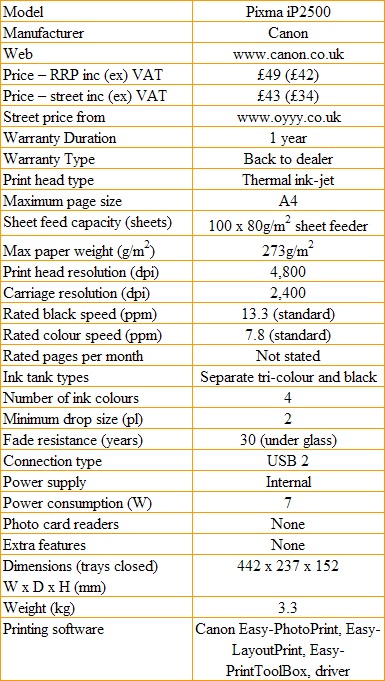
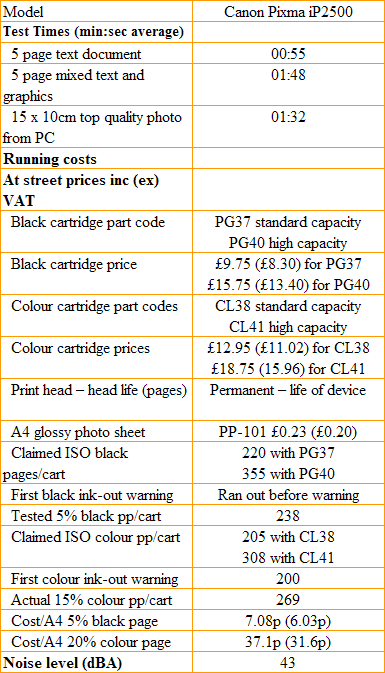
Trusted Score
Score in detail
-
Print Speed 7
-
Features 6
-
Value 8
-
Print Quality 9

