Canon MAXIFY GX5050 Review
Optimised for cheap printing on plain paper

Verdict
The Canon MAXIFY GX5050 is a competent inkjet printer for a busy home office or a small business. It’s well-suited for printing business graphics and internal documents.
Pros
- Low running costs
- Mostly great results
Cons
- Expensive to buy
- Only a one-year warranty
Availability
- UKRRP: £373
- USAunavailable
- EuropeRRP: €525
- Canadaunavailable
- Australiaunavailable
Key Features
- Geared towards plain-paper printingThis printer uses pigment inks – great for solid plain-paper printing, but not ideal for photos.
- Ink tanksNo expensive and wasteful cartridges, just tanks filled using cheaper bottled ink.
Introduction
The Canon MAXIFY GX5050 is an inkjet printer aimed for use in the home office.
As a single-function device without a scanner, you can’t use it for copies, scans or faxes. Rather than excelling at glossy photos, it’s optimised for plain-paper printing.
But its most interesting feature, without a doubt, is Canon’s MegaTank refillable ink system, which promises to keep printing costs to a minimum.
Design and Features
- Comparatively involved setup
- Simple mono display
- Duplex printing and two paper trays
The Canon MAXIFY GX5050 is a relatively advanced inkjet printer, aimed chiefly at small and home offices. It might not look like much, but it’s equipped with both wired and wireless network interfaces, making it easy to share among a small group of users.
In the printer’s base, you’ll find a 250-sheet paper cassette, while there’s a second, 100-sheet feed at the rear – perfect if you want to occasionally print on special media, such as headed paper.
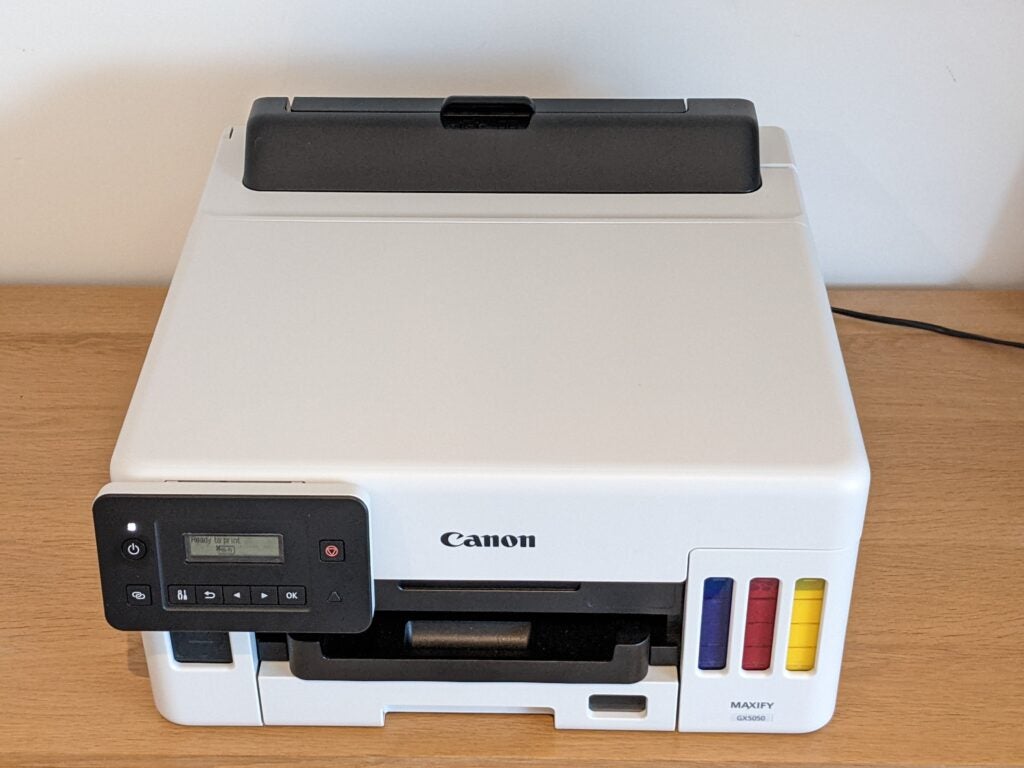
This inkjet supports automatic duplex (double-sided) printing, where the page is automatically reversed so it can print on both sides. That’s a great way to save paper, but it’s also handy if you’re likely to print reports, slides or other handouts and want them to look professional.
The GX5050 is boxy, and not the smallest inkjet printer around. I like its tiltable control panel, but this is only home to a basic mono display and a few simple buttons – no fancy touchscreen here. However, the printer’s front panel is livened up by four clear plastic windows, showing ink levels in the refillable tanks. The cyan, magenta and yellow tanks add a welcome dash of colour.
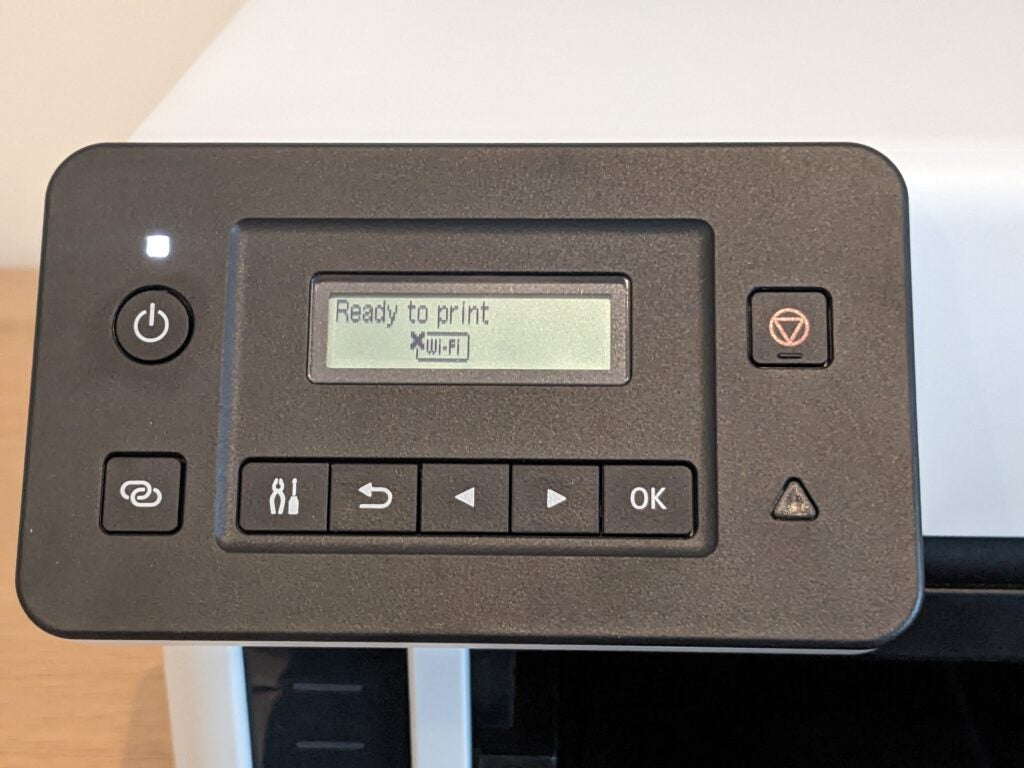
Setting up a Canon MegaTank printer is slightly more involved than its rival Epson’s EcoTank system. With the GX5050, you first have to fit the printheads, which look for all the world like two empty ink cartridges.
After that, you can invert the supplied ink bottles over each tank and wait for them to empty their contents. Each bottle is shaped differently, so you can’t fill in the wrong colour, and in my experience, you’re unlikely to spill even a drop.
With the tanks full, you just need to wait 10mins while the printer performs a one-off routine to fill its various pipes with ink. Like most other printers, you can’t join the GX5050 to a wireless network while this is going on. That’s a recurring frustration of mine, as it means you also can’t get very far with installing the software until the printer is done.
The only hiccup I experienced with the GX5050 was when I first attempted to update its firmware, after being prompted by the control panel. The printer shut down quickly without successfully applying the update. It wouldn’t initially restart from the power button, which was a little worrying, but unplugging it for 10secs did the trick. The update worked fine on my second attempt.
I previously tested the Canon PIXMA G650, which is unapologetically focused on photo printing. The GX5050, by contrast, is all about plain paper. It’s filled with pigmented inks, which usually produce much stronger colours on everyday prints. The flip side is that they don’t play nicely with photo paper, tending to sit on top of the glossy coating, which results in a dull, semi-matte finish.

For the office users this printer is mostly aimed at, pigmented inks have other benefits. They’re usually more resistant to water and other solvents, making them less likely to bleed or run. Consequently, they’re less likely to smear when used with highlighter pens.
Print Speed and Quality
- Mostly great printing, but only on plain paper
- Reasonable print speeds
- Ultra-low running costs
If you stick to plain paper, the Canon MAXIFY GX5050 is unlikely to disappoint. It performed fairly quickly in my standard tests, reaching a decent 17.4 pages per minute (ppm) when printing black text, and a similarly strong 7.8ppm on a 20-page colour document. It also popped out a four-page printout of eight presentation slides in just 50secs – not bad at all.
This printer wasn’t uniformly fast, however, as it was occasionally prone to housekeeping pauses during longer jobs. It also wasn’t as fast when printing multiple copies of a single page. It dropped to just 13.5ppm when printing 25 copies of a letter, for example. To be fair, that’s still more than fast enough for most home and micro-offices, but some of its competitors are quicker.
At a glance, the resulting prints were exceptional. You won’t find blacker, bolder text than this from an inkjet, and its colour graphics were punchy, with vivid but faithful colours. Most users would be delighted with the prints I made, but purists might notice a slight “tearing” effect occasionally cropping up in black text. I tried to fix this by realigning the printheads, but unfortunately, it remained. I also spotted a small amount of subtle banding on some areas of colour shading, but I doubt many users would be too troubled by it.

The GX5050 isn’t a great photo printer. It’s quite fast, delivering each 6x4in (15x10cm) photo print in less than a minute, but as I mentioned before, its pigmented inks don’t produce a glossy finish. It also won’t print borderless photos on any paper size. That’s a bit of a shame, as it would otherwise be well-suited for printing high-quality photos or graphics on matte-coated inkjet paper.
This printer is a decent performer, but so far it doesn’t really justify its asking price, which is about three times the cost you might expect from an inkjet of this calibre. That all changes when you take a look at its running costs, though. The GX5050 arrives with enough ink to print about 6000 black or 14,000 colour pages – minus a small amount that gets used up in the one-off priming routine. That could be enough to print up to five or six boxes of paper. Print 50 pages a week, and the supplied ink alone could last you more than two years.
When you finally run out, you’ll pay about £18 per colour bottle: there are three, and each should last another 14,000 pages. It’s £26 for the black bottle, which should last for about 6,000 pages. This means that a single full-colour page from the GX5050 costs about 0.8p – around a tenth of what you might pay with a competing cartridge-based printer.
Despite its high purchase price, the GX5050’s bundled ink makes it even cheaper to own than an inkjet with conventionally low running costs. HP’s excellent OfficeJet Pro 9010 multi-functional peripheral, for example, costs about 6.4p per page, but buying it and printing 5,000 pages would set you back more than £450.
There is a catch, however. Unless you’re a very heavy user, it’ll probably take you a good two or three years to print enough that the GX5050 becomes better value than its cartridge-based equivalent. And at the moment, Canon is only providing it with a one-year warranty.
I’ve no reason to expect that the ink tank printers won’t last – I’ve been running one for the past three years – but they should always be backed up with a minimum three-year warranty. That way, owners have the peace of mind that their printer will last long enough to recover the higher upfront cost through cheaper ink.
Latest Deals
Should you buy it?
You want good plain-paper performance:
The Canon MAXIFY GX5050 is ideal for small office duties: cheap to run with decent plain-paper prints.
You want great photos:
The GX5050 isn’t a great photo printer. And remember that it can’t scan or copy, either.
Final Thoughts
The Canon MAXIFY GX5050 is a competent inkjet printer for a busy home office or a small business. While it’s not the fastest, and its print quality isn’t quite perfect, it’s well-suited for printing business graphics and internal documents. It’s quite expensive, but it’ll save you the extra outlay through lower running costs, provided you print at least 5,000 pages or so during its lifetime. It’s a good choice for a home office – but only if you typically print several pages a day.
How We Test
Every printer we review goes through a series of uniform checks designed to gauge key things including print quality, speed and cost.
We’ll also compare the features with other printers at the same price point to see if you’re getting good value for your money.
Measured the time it takes to print with various paper
Compared print quality with other printers
Tested printing with monochrome and coloured ink
FAQs
No, it’s a single-function printer. It can’t scan, copy or fax – it can only print.
In everyday filling and use, you’re unlikely to spill a drop. But once you’ve filled the printer with ink, you do need to be careful when moving it. There’s a lever to isolate the tanks, and you should always keep the printer upright and flat in transit.
Printer manufacturers don’t usually make much money when they sell you a printer. Their real profit comes when you buy ink, with some printers costing more than 20p per page to run. You’ll pay much more to buy an ink tank printer, but much less to fill it with ink – typically less than 1p a page. Over time, this works out much cheaper overall.








