Canon iSENSYS MF229dw Review
Canon iSENSYS MF229dw
This slimmed-down mono laser all-in-one retains all the essential features

Verdict
Pros
- Fold-away paper tray cover
- Fast first page out
- 6-line paper-white touchscreen
Cons
- Only one available cartridge capacity
- Multi-pass duplex scan
- No front panel USB
Key Specifications
- Review Price: £220.00
- Duplex print, scan and copy
- Wi-Fi Direct print
- Easy-maintenance, single cartridge
- Three-way connection
- Small footprint
What is the Canon iSENSYS MF229dw?
The Canon iSENSYS MF229dw is a compact A4 mono laser multifunction printer with facilities to print, scan, copy, fax and transfer images to and from a variety of devices.
It has a 50-sheet auto document feeder, touchscreen controls and it supports wireless printing from both computers and mobile devices. Its small footprint makes it well-suited to a small office or home office.
SEE ALSO: 8 Best Printers You Can Buy

Canon iSENSYS MF229dw – Design and Features
Snugly fitted into a matt and high-gloss black case, with an interesting latticework embossed on its top surface, this all-in-one looks barely big enough to handle A4 paper, though most of its volume is actually height, as it sits tall on the desktop.
The input tray for the 50-sheet Automatic Document Feeder (ADF) unfolds from this top cover, providing easy loading of single or double-sided originals. The flatbed glass sits under the scanner cover, which is substantial but well counterbalanced.
The hinged control panel, which runs almost the full width of the machine, is based around a large, paper-white touchscreen and is supplemented by a number pad for fax dialling and other dedicated keys. Below this is a slot for printed output, with a stubby pull-out paper support.

The front panel pulls down to make a paper tray and there’s one of Canon’s clever fold-down covers for the paper stack, too, though with an all-in-one it’s more likely to be left stocked with paper than in a personal printer. There’s a single-sheet, multi-purpose feed on top.
Canon iSENSYS MF229dw – Connections and Software
At the back are connections for phone line and handset, along with USB and 10/100 Ethernet sockets, but the iSENSYS MF229dw can also connect wirelessly, which opens up a lot more flexibility. Using Canon’s free Android app, or Airprint with iOS devices, you can print directly to the machine, which is also compatible with the new Mopria wireless standard.
Software supplied with the machine includes Presto! PageManager for document housekeeping and OCR, and Canon’s own MF Toolbox. The fax software supports 104 speed dials and there are 256 pages of fax memory.
Canon iSENSYS MF229dw – Print Speeds
Canon claims a top speed of 27ppm for the iSENSYS MF229dw and on our 20-page long document test we saw 21.8ppm, so not that far off. On the more typical, 5-page test we still measured 15.8ppm on both straight text document and text and graphics pages.
There’s no draft mode on the machine, but speeds are high enough not to need one. The 20-page document printed as a 10-page duplex test gave 13.8 sides per minute, again a very respectable speed. A single page copy from the flatbed took just 10s and a five-page copy from the ADF took 24s.
A 10-side duplex copy took 1:21, mainly because each page has to feed three times for the duplex scan.15 x 10cm prints took 10s from a PC and 24s from a Samsung Galaxy S3 smartphone.
Canon iSENSYS MF229dw – Print Quality and Costs
The prints obtained are clean and dense with well-formed text characters, thanks to the default 600dpi print resolution. It also reproduces greyscale graphics well, with few signs of banding or stippling, though different colours in originals are sometimes reproduced with very similar grey tones.
A copy from the flatbed saw further degradation in greyscale copies, but this is almost universal on mono laser all-in-ones. Our photo test printed well, with enough detail in darker areas to be able to see what was going on.
The single toner cartridge, with a capacity of 2,100 pages, gives a page cost of 3.1p, including 0.7p for paper. This is quite high, with machines such as Brother’s DCP-L2500D undercutting it by 0.1p, even though that machine is just £86 to buy.
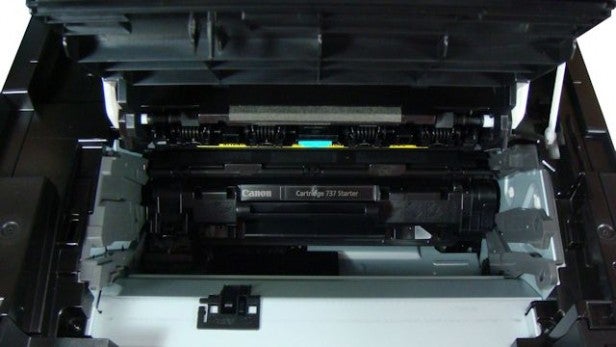
Should I buy a Canon iSENSYS MF229dw?
This is a smart, well-featured machine, but there are others you could also consider. The bigger sibling to the Brother DCP-L2500D is the £160 DCP-L2540DN, considerably cheaper than this Canon but without wireless connection or duplex scanner. Then there’s Samsung’s M2675FN, which again has no wireless support or duplex, but is £100 cheaper.
SEE ALSO: 6 of the best Wi-Fi extenders
Verdict
The Canon iSENSYS MF229dw is a well-designed, fast, capable all-in-one. Its duplex print, scan and copy sets it above most of the budget all-in-ones, but then it carries a higher price tag, so you have to need this function to make the overall offering completely attractive.
Trusted Score
Score in detail
-
Print Speed 8
-
Features 8
-
Value 7
-
Print Quality 9
Features
| Networking | Yes |
| Card slot | None |
| Connection Type | Ethernet, USB |
| Extra Features | Duplex print/scan/copy, fax, quiet mode |
Physical Specifications
| Height (Millimeter) | 360mm |
| Width (Millimeter) | 390mm |
| Depth (Millimeter) | 448mm |
| Weight (Gram) | 13.1kg |
Printing
| Type | B&W Laser |
| Duplex | Yes |
| Paper Size | A4 |
| Colour | No |
| Number of Catridges | 1 |
| Sheet Capacity | 250-sheet tray + single-sheet feed |
| Print Resolution (Dots per inch) | 600 x 600dpi |
| Rated Black Speed (Images per minute) | 27ipm |
| Rated Colour Speed (Images per minute) | N/Aipm |
| Max Paper Weight | 163g/sm |
| Print Without PC | Yes |
Functions
| Scanner | Yes |
| Copier | Yes |
| Fax | Yes |
Scanning
| Scan Resolution (Dots per inch) | 600 x 600dpi |

