Canon i-SENSYS MF8050Cn – Colour Laser MFP Review
Canon i-SENSYS MF8050Cn – Colour Laser MFP
Canon straps a flatbed scanner to this colour laser printer to make a multi-function machine.

Verdict
Key Specifications
- Review Price: £313.13
The idea of adding a flatbed scanner and Automatic Document Feeder (ADF) to a colour laser printer to make a business multifunction printer continues to get more popular and Canon’s i-SENSYS MF8050Cn is designed for small business or smaller workgroups in larger companies.
This is quite a neat multifunction, not much wider than the A4 flatbed scanner which sits on top of it. It’s quite deep, though, as the in-line, colour laser engine runs the paper from front to back, exiting onto the top of the printer section, where there’s a cut-out next to the control panel, so you can retrieve documents easily.
The control panel itself, though busy, is well laid out, with a fax dial-up pad to the right, along with the copy controls. In the centre is a five-line, backlit LCD display, with the three main mode keys for Copy, Fax and Scan behind and a navigation ring in front. To the left are fax and copy-related functions and the first five of the quick-dial numbers. Lift this section of the panel up to reveal 19 more quick-dials, a neat way of implementing dual-function buttons.
There’s a front panel USB socket just below the control panel which can take a USB drive, but it’s limited to saving scanned images as PDF files and can’t handle walk-up printing. This is the second multifunction printer we’ve looked at recently with this limitation, which unnecessarily restricts these otherwise useful USB sockets.
This is a fully networked, multifunction machine, designed for printing and copying in an office environment, yet it has a single 150-sheet paper tray with no way of adding a second, though there is a single-sheet multipurpose slot. Do we assume Canon’s focus groups all said ‘150-sheets will be fine, as we have an endless stream of work experience students, whose prime task is filling the trays on our multifunction printers’?
Installation is pretty straightforward, with a typical bundle of Canon multifunction software and a copy of Presto! Page Manager for document management. Drivers are provided for Windows and OS X, though there’s nothing specific offered for Linux.
The colour laser engine is the same as fitted to the LBP5050 and to HP’s Color LaserJet CP1215 and CP1515n models, among others. It’s a very straightforward design, where all four drum and toner cartridges sit in a slide-out tray and simply drop into place. You have to pull out a sealing tape from each one before starting, but otherwise the machine is easy to set up.
No outlandish speed claims are made for the i-SENSYS MF8050Cn, with Canon quoting 12ppm for black print and 8ppm for colour. Even so, we found the figures a little out of reach. Our five-page black text print returned 5.77ppm and although we saw 9.52ppm for the 20-page test, it’s still some way short of the target figure.
Our colour test produced a speed of 4.84ppm, little more than half the rated figure. Subjectively, the machine seems slow and when copying a five-page text document from the ADF, it was noticeable that the scanning finished before the first page was out of the printer.
Canon also claims Quick First-Print as a key feature of the machine, but it was always 20 seconds or more from clicking Print to the first sheet starting to move through the print engine. There are plenty of colour lasers that take half that time.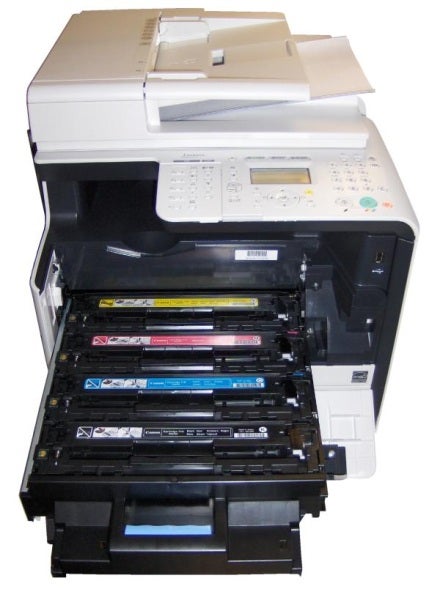
The quality of the print is as good as we’ve come to expect from Canon, though normal black print is a little lighter than from some of its rivals. Black text and colour graphics show the high quality of colour fills and although there’s some texturing of areas of fill, colours are good and solid areas come out well. There’s a little haloing of black text over coloured backgrounds.
A colour copy produced very little degradation from the original and colour tones were well reproduced at very close to their originals shades. Our photographic print looked more natural than many, with much less of the characteristic over-saturation many lasers produce. The default 600dpi resolution of the print engine is quite noticeable in dither patterns, however.
The only consumables are the four drum and toner cartridges, which cost just under £50 each and are good for 2,300 pages of black and 1,500 pages of each colour, at ISO coverage levels. This produces page costs of 2.91p for black and 11.88p for colour. These costs are about average for a colour laser device of this type, though we have seen lower costs for colour pages.
Verdict
This is a reasonable colour laser multifunction device from Canon, though the lack of a walk-up print facility and the paltry capacity of the main feed tray are odd design aberrations from a company which normally gets these things right. Even its inkjet all-in-ones have two, 150-sheet paper trays as standard.
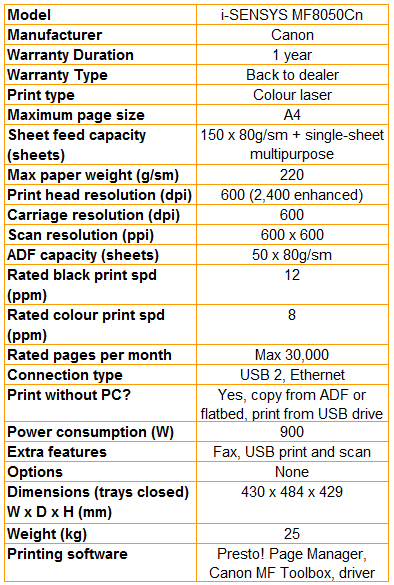
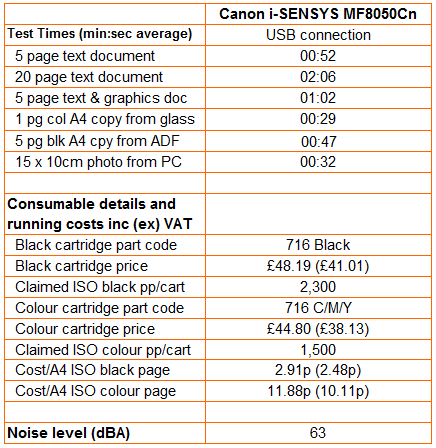
Trusted Score
Score in detail
-
Print Speed 7
-
Features 7
-
Value 8
-
Print Quality 8
Features
| Networking | Fast Ethernet |
Printing
| Duplex | Automatic |
| Paper Size | A5, A4, B5, Letter, Legal, Executive, Statement, Com10 Envelope, Monarch Envelope, DL Envelope, C5 Envelope, B5 (ISO) Envelope, Custom Size, 76 mm x 216 mm, 127 mm x 356 mm, 216 mm x 356 mm, 128 mm x 140 mm |
| Sheet Capacity | 150 sheets |
| Rated Black Speed (Images per minute) | 12 ppmipm |
| Rated Colour Speed (Images per minute) | 8 ppmipm |
Scanning
| Scan Resolution (Dots per inch) | 600 dpi |

