Canon i-SENSYS LBP5360 Review
Canon i-SENSYS LBP5360
Last week Simon investigated a mono laser for the medium sized office. This week, he takes in an colour option.

Verdict
Key Specifications
- Review Price: £777.00
Canon’s workgroup colour laser printers now carry the i-SENSYS brand which is, according to the company, designed to save time, minimise energy use and be space efficient. The LBP5360 isn’t the smallest colour laser printer we’ve seen, but it’s steeply raked front panel and well-designed controls make it quite good-looking. It falls into sleep mode when unattended, but can still wake almost instantly when it receives a print job.
Styled in light grey and cream, the printer is conventionally designed with a 250-sheet paper tray at the bottom. A fold-down, 100-sheet multipurpose tray is positioned above that, with an access panel for the four drum and toner cartridges above and, right at the top, a neat control panel. This incorporates a single-line, backlit LCD display, seven control buttons and seven assorted indicators.
Paper feeds from either paper source, or from an optional, second paper tray underneath the printer, to an output tray on top. In doing so, it passes a colour print mechanism which applies all four colours in a single pass, with no intermediate transfer belt. This means colour prints run at the same speed as black. Canon rates both at 21ppm.

Canon provides three different connections for the LBP5360 as standard: USB 2.0, parallel and Ethernet.
The printer arrives with all four toner and drum cartridges pre-installed, but you have to slide each one out of its slot to remove pull-out protective tapes and spacers before you can use it. This is very simple, as they’re all easy to get at, once you’ve pulled down the printer’s front cover.
Unusually, the software set up tries to install two sets of drivers: a PCL5e/6 driver and one for Canon’s proprietary printer language, UFR II. The review sample refused to recognise the USB connection when trying to install the PCL driver, though saw it without problem, when installing the UFR one. We tried several times and unplugged and switched the printer off and on, as the trouble-shooter suggested, but with no change. Our test results are therefore all from using the UFR II driver – Canon claims this is faster, anyway.
The software driver is well provisioned, and provides support for poster prints, multiple pages per sheet, watermarks and collation. Duplex printing is available as standard and the driver includes controls for printing booklets.
One of the claims Canon makes for this machine is that the first page of a print job comes through in 10 seconds. From our tests this was closer to 15 seconds, but it still means there’s very little warm-up time involved. Our five-page black text print finished in 26 seconds, giving a page rate of 11.5ppm.
Interestingly, the five-page colour text and graphics tests completed in 21 seconds, giving 14.3ppm, quite a bit faster. Since the printer comes with a duplex function built-in, we also tested this with our 20-side duplex document, which took 1:17. This is over 15 sides per minute and getting quite close to the 21ppm Canon quotes. All in all, this is quite a quick a colour laser and the short time to first page out is a useful feature when printing many, short-run jobs.
The LBP5360 also prints high-quality pages. Black text is very sharp and clear with virtually no visible spatter and well-formed characters, down to small point sizes. Colour graphics print, while being a bit too light, is clean and smooth, with very little banding of any kind.
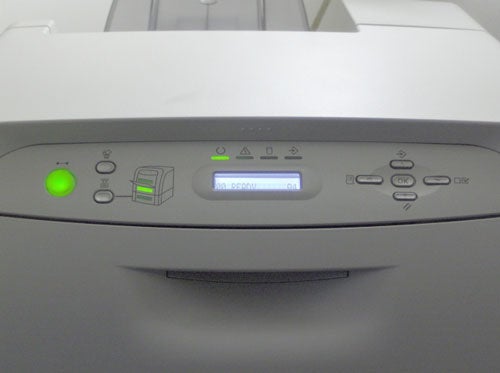
The photo print was remarkably well reproduced, with smooth gradations in the sky and natural-looking colours, compared with the oversaturated prints we often see from colour lasers. While the colour gamut of a laser is consistently smaller than from an inkjet, the colours produced by this machine are well up to general business use.
The LBP5360 uses four separate toner and drum cartridges, one for each of the primary colours. The black cartridge costs around £75, while each of the colour ones come out at about £95. Since each is designed to produce 6,000 pages at 5 per cent cover, this gives a black page print cost of 1.7p per page and a 20 per cent colour page cost of 6.46p. Both these print costs are good in comparison with their main rivals and are helped by the large capacity of the toner cartridges, which should also mean less frequent maintenance. Canon has a recycling program, with prepaid labels supplied in the replacement cartridge box.
”’Verdict”’
Canon’s i-SENSYS LBP5360 ticks all the boxes in the evaluation of a colour laser printer for a small office or large workgroup. It’s cheap to run, easy to maintain, prints at good speed with a fast first page out and produces good quality text, graphics and photo prints. The asking price is a bit on the high side, but the convenience and quick printer response are probably worth this.
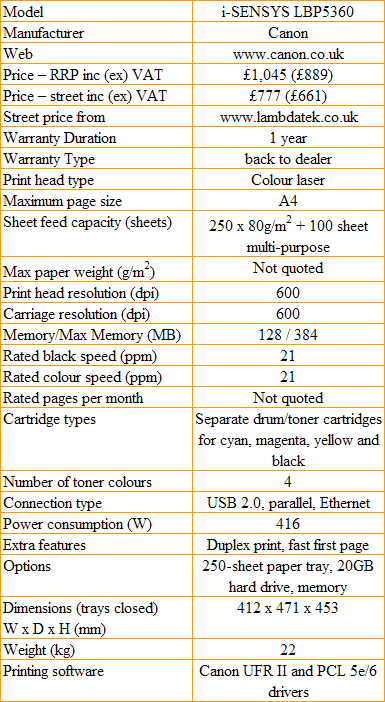
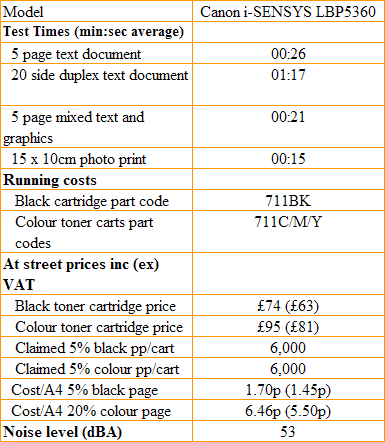
Trusted Score
Score in detail
-
Print Speed 9
-
Features 8
-
Value 8
-
Print Quality 9
Features
| Networking | Fast Ethernet |
Printing
| Duplex | Automatic |
| Paper Size | A4, B5, A5, Legal, Letter, Executive, Statement, Foolscap, 16K Envelope, DL Envelope, Com10 Envelope, C5 Envelope, Monarch Envelope, B5 Envelope, Index Card |
| Sheet Capacity | 350 sheets |
| Rated Black Speed (Images per minute) | 21 ppmipm |
| Rated Colour Speed (Images per minute) | 21 ppmipm |

