Canary All-in-One Smart Home Security Camera Review
Canary All-in-One Smart Home Security Camera
A reliable addition to your home security arsenal

Verdict
Pros
- Excellent video quality
- Reliable notifications
- HomeHealth monitoring can be useful
Cons
- Pricey subscription options
- No IFTTT or HomeKit
- No local storage
Key Specifications
- Review Price: £160.00
- Full HD video recording
- Night vision
- Location-based alerts
- Air quality, temperature and humidity monitoring
- iOS and Android apps
- 90dB alarm
UPDATE, October 2017: Canary has made significant changes to its subscription plans and modifying its free plans. While the paid-for plans remain relatively similar, anybody buying a Canary product planning on using it subscription-free should heed the following. There are two major changes to the plans that are important to be aware of. Before, free subscription members would get full access to all the camera’s features including full-length video clips and Night Mode (see below), although the clips would expire after 12 hours.
Now, however, as a free member you’ll only get access to 10-second previews of all clips, and the only time these clips will be recorded is when your Canary is in Away Mode. Night Mode (not Night Vision) will not be accessible. The one upshot is that clips now expire after 24 hours instead of 12, but you’ll need to pay to access the full clip. You can find more details on Canary’s website.
Below continues my original review from summer 2016 – some screenshots and features may have changed. The 7/10 rating applies to the product review from mid-2016 and does not reflect the changes to the free subscription plans.
Original review from Summer 2016
Canary’s smart home device is more than just a camera, with several useful features that make it more an all-in-one home-monitoring system. These include location-based notifications, an in-depth app, and environmental data that keeps track of air temperature, air quality and humidity. It’s expensive, though, but those who like to monitor the status of their home easily justify its cost.
Canary Smart Home Security Camera – Design, Features and Cost
The Canary doesn’t look like a security camera, which is either a good or a bad thing depending on how you feel about using a camera as a deterrent. I housed my Canary inside my kitchen, next to a Bluetooth speaker – I can’t imagine any prospective criminal spotting the Canary among my kitchen herb plants and utensils.
Related: The Best Smart Thermostats in the UK
On first trying to set up the Canary a couple of months ago, I encountered problems and was unable to complete the process because it crashed the Android app without fail. A week later, it appeared everything was fixed and I was able to connect the Canary to my Wi-Fi network without issue. It’s also possible to connect Canary over Ethernet.
Once this is done, you’re ready to go. It’s down to you to decide how the camera behaves, and with such a wealth of options available, your first few weeks with the Canary will likely involve a few tweaks before it’s fully in tune with your lifestyle.
The camera on the device can record in Full HD, and also has night vision and a motion sensor – exactly what you’d expect from this sort of camera. It also has a slightly more nebulous feature (more on that below) that monitors the temperature, air quality and humidity of the room the camera is in. 
There are apps for both iOS and Android, which let you control and monitor all aspects of the camera’s behaviour, including how it alerts you to motion and changes to the air quality in your home.
It’s possible to have between one and four cameras on your network, and you can add them as you need them, which is handy.
There’s also a 90dB alarm that can be activated remotely to ward off any intruders. It’s incredibly loud and not something you’ll want to activate if you’re in the same room.
Living with the Canary Smart Home Security Camera
The Canary allows multiple people in a household to use the app, so both my partner and I downloaded it and used it for two months.
The location of your smartphone is central to running the Canary and its usefulness is significantly degraded if you don’t have the app installed on all household members’ phones; it means you’ll have to manually switch between modes instead, which will be too much faff for some people. If you’re not comfortable with Canary monitoring your location, this isn’t the product for you.
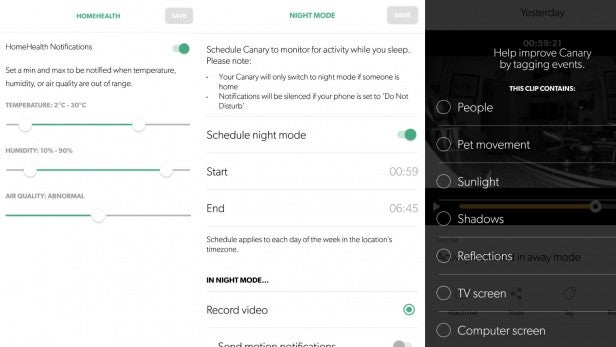
Setting notifications and teaching the Canary is fairly simple
The three modes work as follows:
Away mode
This mode activates when all members of the household leave the home. All motion is recorded and notifications are sent at all times.
Home mode
When all members of the household are at home, the Canary goes into this mode. You can choose to have the Canary continue to record video when it senses motion but not send notifications, or you can set the Canary to Private, which switches the camera off entirely. This is indicated on the Canary itself with a yellow light.
Night mode
This is a scheduled mode, where between two set times the Canary will behave differently to Home mode. You can set it to send notifications and record motion even while you’re at home. I had problems setting this up because the Canary app’s grasp of time is fairly strange; every time I entered start and stop times it pushed them back or forward an hour, which led to rather a lot of trial and error.
Night mode is a good workaround for those who have set routines of leaving for work and coming home; you can turn off location-based tracking altogether and just use Night mode during the day and it will behave exactly as it does in Away mode.
We both used location-based tracking and, for the most part, it worked very well. Canary checks your location frequently enough, and as such, it very rarely sends notifications of motion when you’re at home. Only on a couple of occasions did it fail to realise that either me or my partner was at home, and fired a notification as soon as we entered its field of vision.
The camera’s motion-sensing ability can be customised from a scale of 1 (not very sensitive) and 11 (twitchy as a Counter Strike player). I had it set to 4 throughout my time with the device, and only on three occasions did it send out a notification for moths flying around our kitchen.
There was one occasion where the camera fired a notification because of artefacts in the video feed, which was a bit of a worry, but over the course of a two-month period, this was the only time. The sensitivity only affects whether or not a notification is fired; all motion the camera detects will be recorded and stored, but it’s only for the ones it deems important that you will be notified.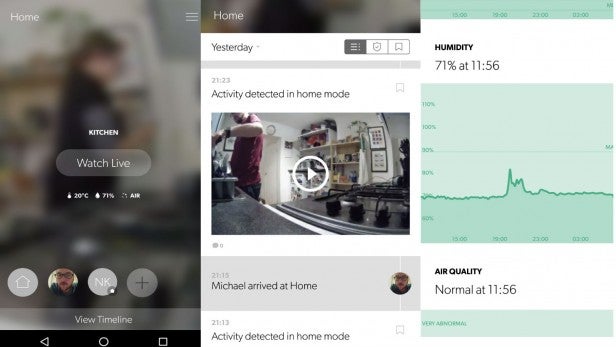
The Canary interface is simple, and the timeline in particular (centre) is a great way of getting a summary of your day
All events that the camera records can be found in the app, and if it’s a false positive then you can “tag” the video with categories such as “Reflections” and “Moving fan”. I wasn’t able to test its effectiveness simply because of the low number of false positives.
Night vision quality is excellent, with the camera’s infra-red lamp showing the whole of our kitchen in excellent detail, and providing clear images of faces.
I was initially sceptical of the Canary’s HomeHealth monitoring features, but since I started testing the device, Canary has been updated to fire HomeHealth notifications whenever a certain threshold is reached. This includes high/low temperatures (perhaps useful during a fire, or if your heating has failed during winter while you’re away), humidity and air quality.
Air quality is a rather nebulous term, with the device monitoring the air for certain particulates including isobutane, carbon monoxide, hydrogen, ethanol, cigarette smoke and “cooking odours”. Canary doesn’t break down the quality of your air; instead it labels it as normal, abnormal or very abnormal. It’s rather opaque in its handling of this; it never explained exactly what was in the air.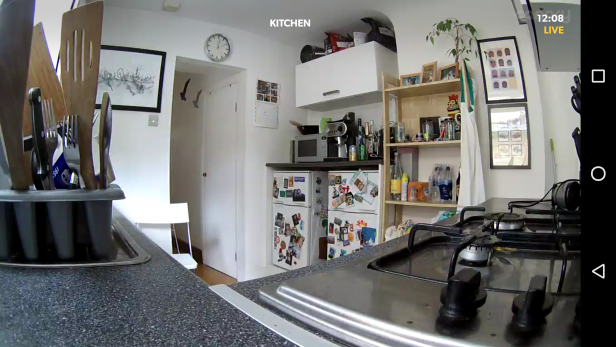
Image quality is excellent
It’s pretty sensitive, though – it informed me immediately when my partner accidentally burnt some toast at home. It could prove useful if there was a fire in your home and equally so in the instance of a monoxide leak.
But since it’s unable to provide specific details and is just as sensitive to burning toast, you’re unlikely to take it seriously. In other words, under no circumstances should the Canary replace a smoke detector or carbon monoxide detector; the company has made no claims that its product can do so.
Should I buy the Canary Smart Home Security Camera?
It’s expensive, but the Canary Smart Home Monitor is a dependable addition to your home-security arsenal, although you have to take into account the fact that there are effectively no more useful free plans available.
For example, the Nest Cam works in a similar way and has almost identical subscription options, but also has the added advantage of working with IFTTT and having a slightly longer £8-a-month subscription plan of 10 days. The Nest can also be mounted on a wall, which is a huge advantage for those who don’t want to take up work surface space.
The Netatmo Welcome and Samsung SmartCam offer better storage in that both have microSD card slots, while the D-Link Home Security camera lets you store your footage on a local drive if you have a NAS or on one of several cloud storage services.
Verdict
The Canary is extremely reliable but it lacks the extra features to make it stand out in a competitive market.


