Buffalo Technology DriveStation 2Share HD-CE500LU2 Review
Buffalo Technology DriveStation 2Share HD-CE500LU2
This £90 500GB DriveStation 2Share storage device supports USB and network connections. Dave hooks it up.

Verdict
Key Specifications
- Review Price: £89.94
Buffalo’s DriveStation storage devices have traditionally supported direct connections over USB or FireWire but the latest 2Share adds an extra dimension as it offers both network and USB ports which you can swap between as the mood takes you.
Pressing the button at the front determines which interface is active so you can have it connected to your PC for local backup and storage duties and make it available to network users in a matter of seconds. The 2Share is a solid little block of plastic with the review unit equipped with a 500GB SATA drive but there are also 640GB and 1TB versions available. The button incorporates an LED that glows red for USB mode and green for network and there’s also a blue disk activity light at the top.
Buffalo’s quick start routine guides you through connecting the USB port and loading the TurboUSB performance enhancer. The 2Share is a standard external hard disk so all drivers are loaded automatically and then it’s over to setting up the network side of things. Just press the button to change the status LED from orange to green and then continue the installation where it’ll place a shortcut on the desktop for accessing the predefined network share.
The 2Share offers a basic set of NAS features that become abundantly clear on first contact with the sparse web interface. The home page opens with a brief status report on the appliance and then you can move on to changing its host name, configuring the date and time and setting network parameters.
Administrative access is open by default but you can password protect it and once this has been done you can also activate file share security. This applies the admin name and associated password to all network shares so you can’t have multiple users and dish out access to selected shares.
Not that the 2Share uses much power but you can make it even greener with Buffalo’s Eco options. The first is accessed from the web interface where you set the drive to go into a sleep mode after between ten and 60 minutes of inactivity on the network port. The other is Buffalo’s Eco Manager which supports a USB connection to the host system and allows you to place the drive in sleep mode on demand or after a set period of up to one hour.
If you’re taking the 2Share on the road its data can be secured with the SecureLockMobile utility. You don’t need to install anything as this is run directly from either the CD-ROM or the main share on the appliance. It’s a doddle to use as you create an encryption box on the appliance, assign a sensible password and select files and folders which are then encrypted. To access them you run the utility, open the box and provide the correct password – simple.
As the appliance only has a Fast Ethernet port you’re going to see the best performance over a USB connection. To test this we installed the 2Share on a Boston Supermicro dual 3GHz Xeon 5160 system running Vista SP2 and used a 2.52GB video clip to test sustained transfer speeds. Copying the file between the appliance and workstation without the TurboUSB utility installed returned read and write speeds of 30MB/sec and 24MB/sec, respectively.
With Buffalo’s TurboUSB activated these speeds improved noticeably to 34.5MB/sec and 27.3MB/sec. Bring a good book if you’re copying large amounts of data over the network as the same tests using a network share saw read and write speeds plummet to only 6.2MB/sec and 5.3MB/sec.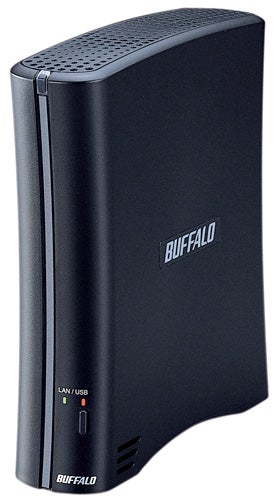
For general workstation backup you get a single user copy of Memeo AutoBackup. This is a useful tool that supports a good range of backup destinations including the 2Share in either USB or network modes. It runs on XP or Vista systems but don’t try using it with Windows Server as this isn’t supported and the installation will fail.
Memeo provides plenty of assistance in setting up backup schedules where you choose a destination device which can range from a local or network drive to a USB device or an iPod. AutoBackup is quite sophisticated as during the backup plan creation you decide how many file versions should be kept. The optional encryption keeps your backups safe but note that only Memeo will be able to restore them if you use this.
We created a backup plan to secure 13GB of test data over the USB port comprising some 14,000 files and this took nearly two hours to complete. Not particularly fast but the reason for this is Memeo creates a checksum for every file when it copies it. It then monitors your backup selections and secures modified or new files in real time so you only ever do a full backup once.
”’Verdict”’
Buffalo delivers a neat little storage device with a trick up its sleeve as support for USB and network connections makes the 2Share very versatile. Features are minimal but the price is low, performance over USB is good and it comes with a useful software bundle which includes backup and encryption utilities.
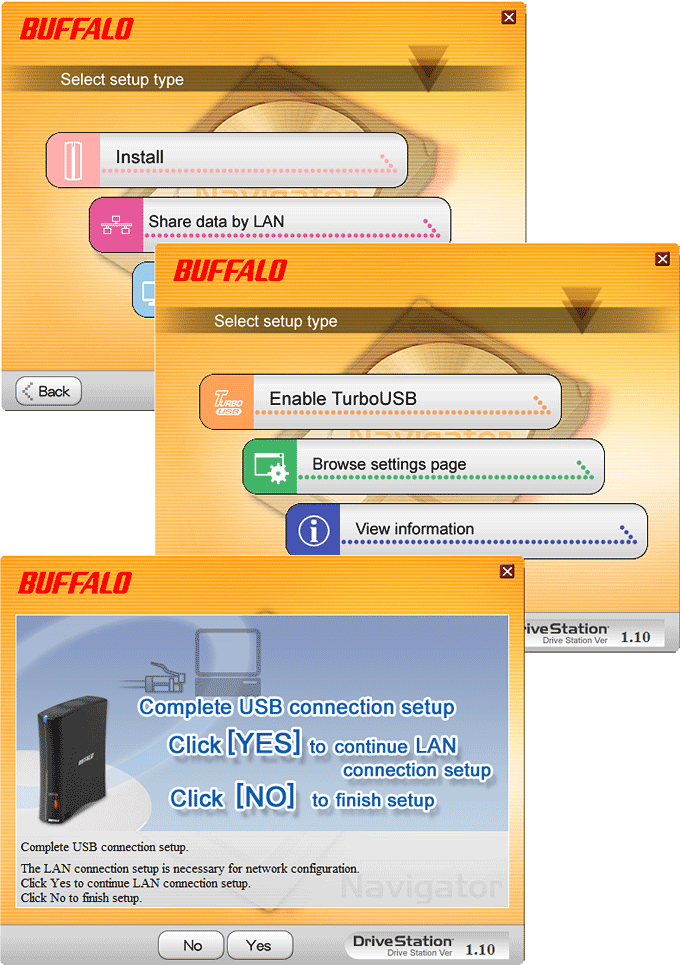
(centre)”’Buffalo provides plenty of installation assistance for USB and network modes”’(/centre)
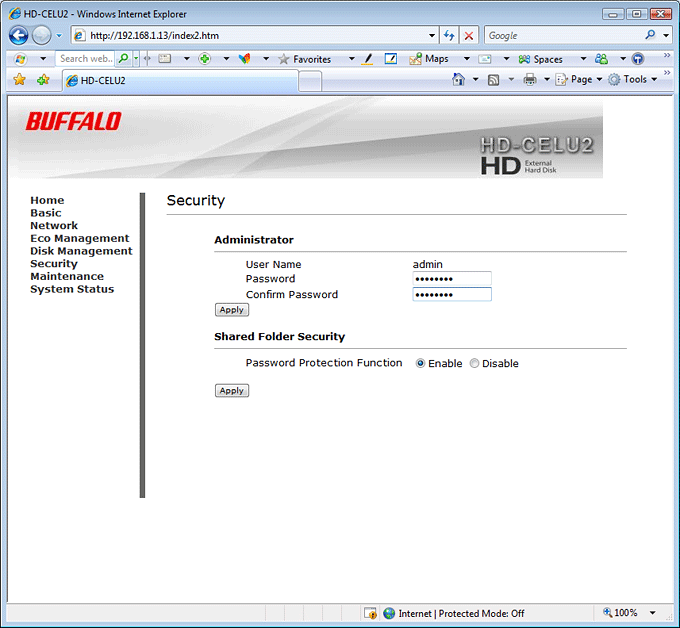
(centre)”’A sparse web interface but you can password protect access to the appliance and its network shares”’(/centre)
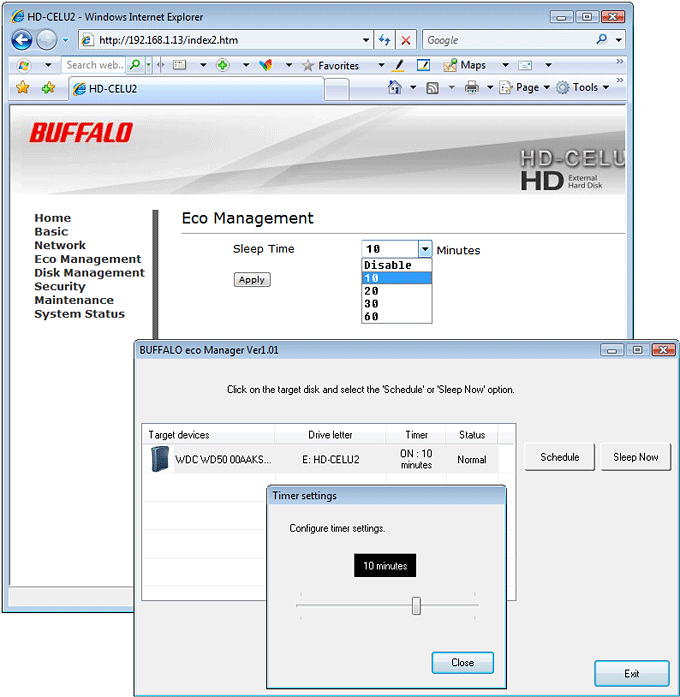
(centre)”’Separate Eco sleep modes are available for the USB and network connections”’(/centre)
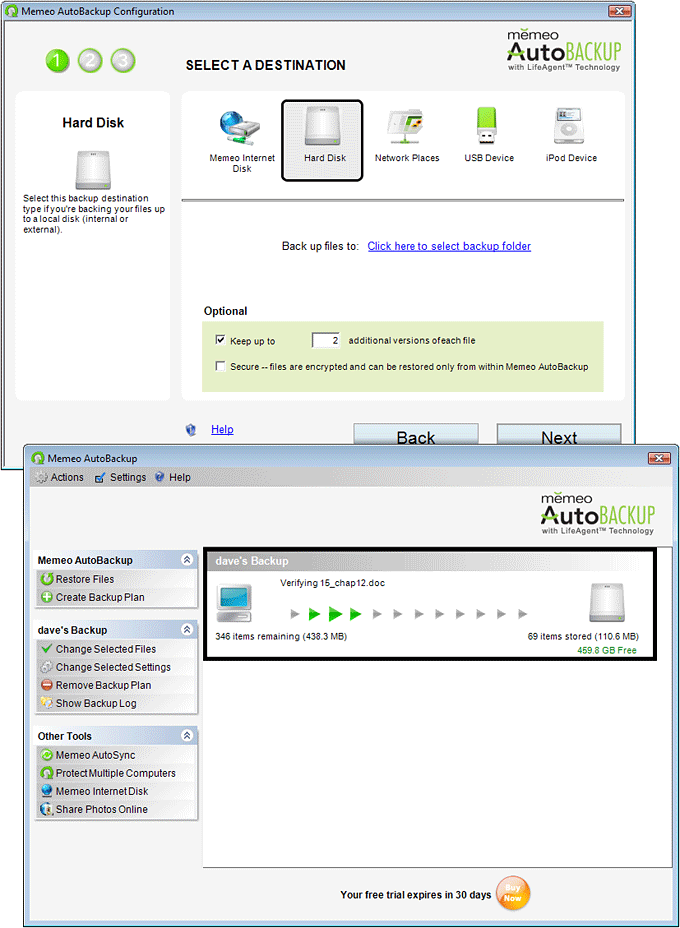
(centre)”’Only a single user license but Memeo’s AutoBackup provides good workstation backup and recovery tools”’(/centre)
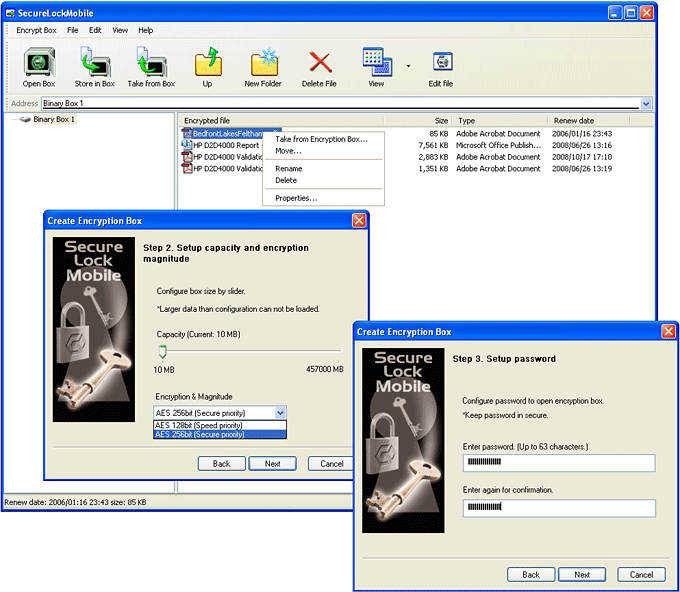
(centre)”’Some Government agencies could do with this handy data encryption utility”’(/centre)
Trusted Score
Score in detail
-
Value 9
-
Features 7

