BT Mini Whole Home Wi-Fi Review
BT Mini Whole Home Wi-Fi Review
The BT Mini Whole Home Wi-Fi is a reliable and reasonably fast mesh system

Verdict
An upgraded version of the company's original mesh system, the BT Mini Whole Home Wi-Fi has smaller discs making it easier to place. It's also one of the cheapest mesh systems I've reviewed. You don't get the fastest speeds nor the greatest set of features, but if you're looking for a cheap way to boost your Wi-Fi with a system that works with all routers, this mesh system is excellent value.
Pros
- Excellent value
- Works with any router
- Great coverage
Cons
- A little slow
- Few additional features
Key Specifications
- Review Price: £74.99
- Wireless mesh system
- Wi-Fi 5 (866Mbps 5GHz, 300Mbps 2.4GHz)
- One Ethernet port per disc
The original BT Whole Home Wi-Fi was one of my favourite mesh systems, as it was a cheap way to upgrade an existing home network. Today, the BT Mini Whole Home Wi-Fi is back to do the same thing, only with smaller satellites (called discs here).
Running on slightly older technology, this isn’t the fastest mesh system, but it’s one of the most flexible and one of the cheapest making it something of a bargain.
Related: Best Wi-Fi Extenders
BT Mini Whole Home Wi-Fi Design – Small, neat and unobtrusive
The new BT Mini Whole Home Wi-Fi is bought in packs of discs. I’ve got the three-pack here, which will suit most homes but you can buy it in two-, four-, five- and six-packs too. You can also buy additional discs if you want to expand an existing network.
All discs in a pack are identical. They’re small (120 x 120 x 50mm), so should be relatively easy to find a home for around your house. Around the back of each disc is a single Gigabit Ethernet port. The first satellite you connect must be wired, with the remaining satellites connecting via wireless. If range is a problem, then you can use Ethernet to connect satellites together.
Having a single Ethernet port isn’t such a drawback here, as this system is designed to work with your existing router, so you can use your existing Ethernet ports there for wired devices.

BT has helpfully printed the default network name and password on the back of each disc, but you don’t have the handy pull-out card any more. In the box, there are three stickers that you can use to write a new network name and password on, in case you change the defaults.
The rear of the satellite also tells you what the various LED colours mean, which makes things easier and should mean that you don’t need to turn to the manual or Google very often.
Related: Best Router
BT Mini Whole Home Wi-Fi Design Features – Basic and simple
The BT Mini Whole Home Wi-Fi is easy to set up. Just plug the first disc in via Ethernet to your router and then fire up the smartphone app and follow the instructions.
I found that the app couldn’t find the additional satellites during set up. However, I quit the ‘add satellite’ option and the satellites then connected and appeared on the home page. I believe that this is because the satellites come pre-connected as they all shipped in the same package.
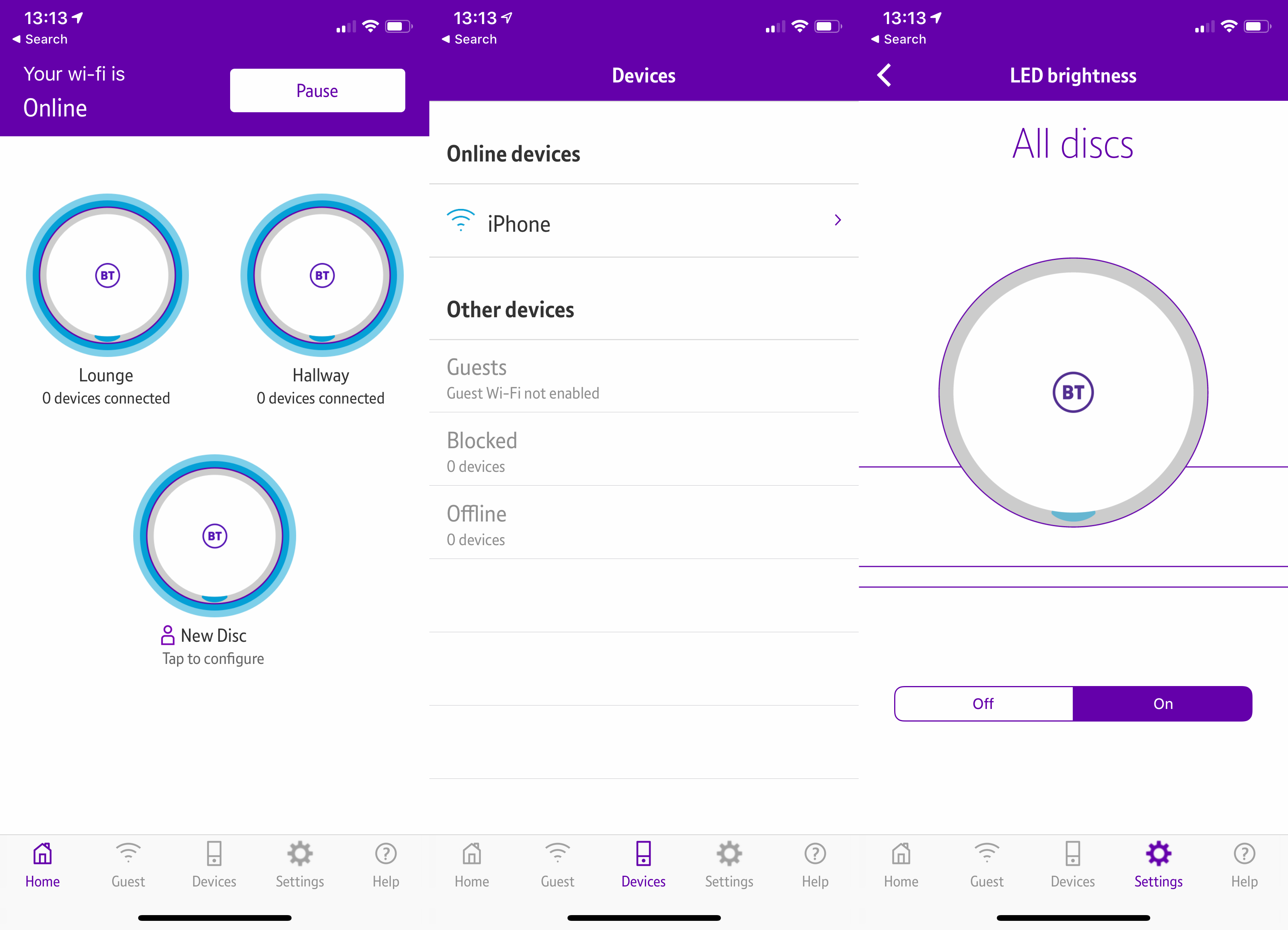
If you’re used to other mesh systems, the BT Mini Whole Home Wi-Fi seems to lack a lot of features: there are no parental controls nor advanced security features beyond blocking individual clients. This is because it connects to and works with your existing router; think of this system as an upgrade for your Wi-Fi rather than a standalone alternative.
The advantage of this system is that you can leave your existing router as is (although it makes sense to turn off its wireless). As a result, it will work with any broadband connection.
If you have BT Broadband already, then BT recommends that you upgrade to its BT Complete Wi-Fi system, which gets you a new router as well as a full mesh system.
Via the app, you can control the satellite’s LEDs (I recommend turning them off), and you can change the network name and password, as well as enabling the guest network. If you want to change the channels that the networks use, you have to connect to the web interface.
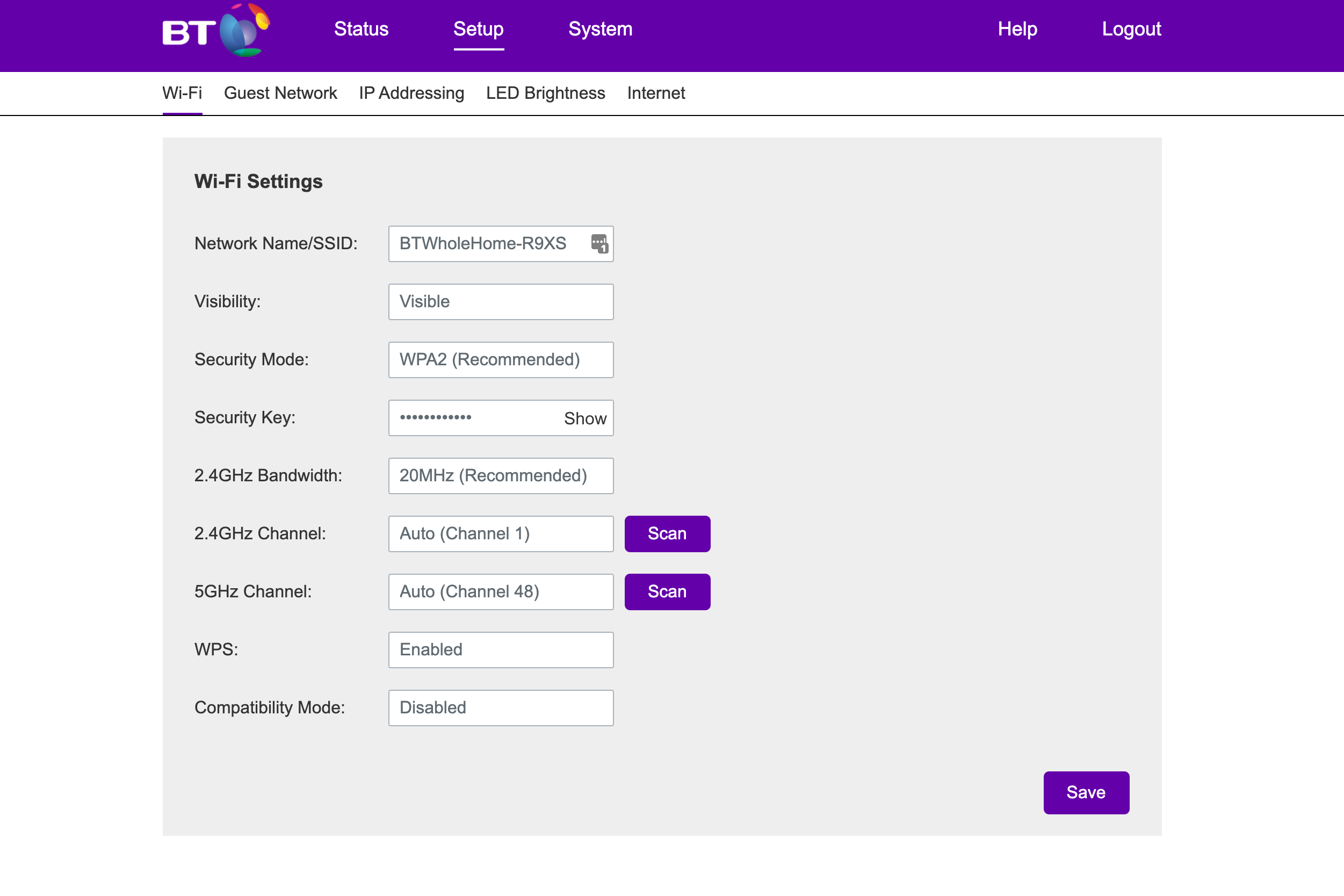
BT Mini Whole Home Wi-Fi Performance – Average throughputs but great coverage
Specs for this product are basic, with the BT Mini Whole Home Wi-Fi running the Wi-Fi 5 standard. The network has an 866Mbps 5GHz network and a 300Mbps 2.4GHz network, although these networks are also used for the connection between discs as well as connecting clients.
Performance isn’t the top priority for this product, and it’s more about getting reliable Wi-Fi throughout your home. That said, it’s far from slow, managing an average of at 224.43Mbps close range, 218.72Mbps on the first floor and 148.89Mbps on the second floor.
These tests used two of the satellites, but I placed the third in the kitchen at the back of the house where it’s harder to get good reception. Here I got an average throughput of 54.55Mbps, giving me Wi-Fi where I didn’t have it originally. Running Ethernet to the kitchen improved things more, with throughputs similar to those at close range.
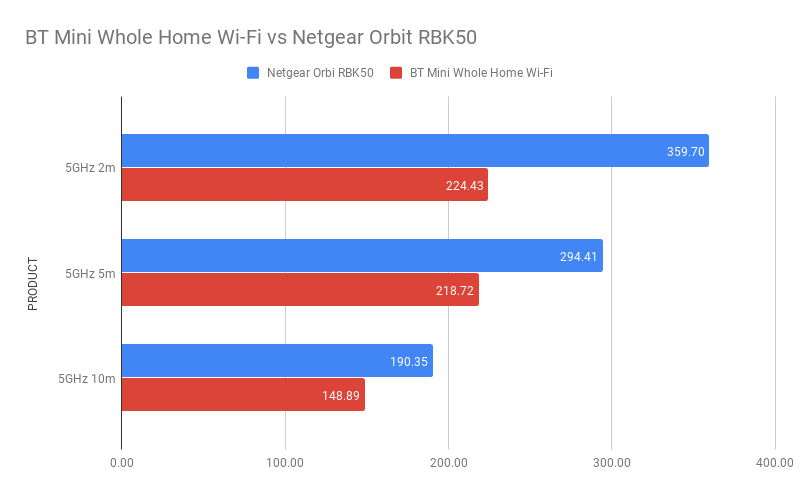
Should I buy the BT Mini Whole Home Wi-Fi?
There are faster and more feature-rich mesh systems out there, such as the Netgear Orbi RBK50. If you can replace your existing router and have the cash, Netgear’s system is a better choice.
But if you’re on a tighter budget and don’t want to mess with your existing router, then the BT Mini Whole Home Wi-Fi is a neat, cheap and easily upgradeable mesh system. It may not be the fastest, but if strong wireless everywhere is your main objective, this well-priced mesh system is great.


