BT Hybrid Connect Review
Make your broadband connection rock-solid.


Verdict
A flexible and well-priced upgrade to an existing BT broadband connection, the BT Hybrid Connect uses EE 4G network as a backup. Offering excellent nationwide coverage and speeds, the EE network provided a decent backup to my main connection. The minor downsides are that system can be slow to switch over, plus having to power an extra box all of the time feels a little wasteful.
Pros
- Good value
- EE offers excellent coverage
- Flexible positioning
Cons
- Can be slow to switch
- Another box to power
Key Features
- CompatibilityRequires a BT Smart Hub 2 to work; can connect via Ethernet or Wi-Fi
- Mobile networkUses the EE mobile network with no data limits
Introduction
Is there any experience more frustrating than when the internet goes down? Whether mid-movie or about to deliver an important presentation, a “no internet” message is a real joy killer. But it’s for just those instances that the BT Hybrid Connect offers a solution, using the EE 4G network as a backup should your main broadband go down.
It’s a useful add-on to a broadband package, but it only works with the BT Smart Hub 2 router and the switch between broadband and mobile networks can be very slow.
Design and Features
- Additional box to connect
- Works only with the BT Smart Hub 2
BT Hybrid Connect is available as an add-on to a BT broadband connection, at a cost of £7 a month for a 24-month contract. Once you’ve paid, you’re sent the physical Hybrid Connect box, which looks like an additional router and has to be powered separately; it can only connect to the BT Smart Hub 2 router.
With the rival Vodafone Broadband Pro system, you simply get a USB dongle that plugs into the back of the router.
There are advantages and disadvantages to both systems. With Vodafone’s solution, you can use the dongle directly in a laptop, and if you use it in a router, there’s no additional power required.
The BT Hybrid Connect needs power, but it’s a little more flexible as a result of the way in which it works. First, you have to connect the Hybrid Connect to your BT Smart Hub 2 wireless router via Ethernet, which establishes the connection, leaving the box set up that way.
However, you can unplug the Ethernet cable and move the Hybrid Connect to an area where reception is better: the router’s web interface will display the signal strength.
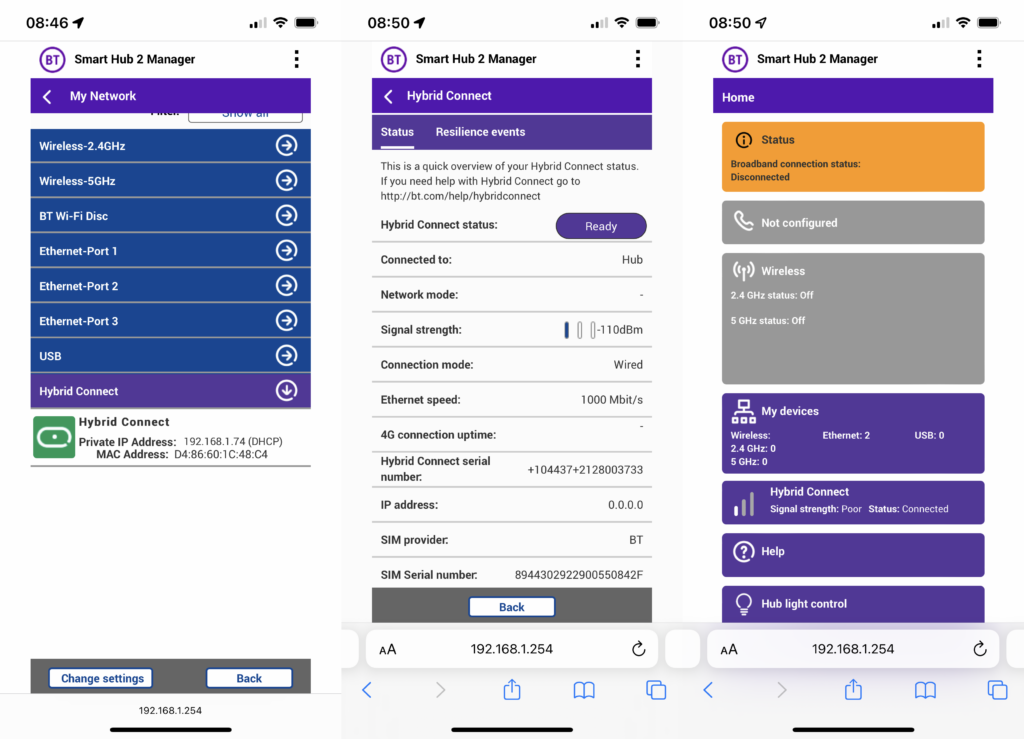
If you live in an area where mobile reception differs according to where in your house you happen to be, the Hybrid Connect is hugely flexible. Note, too, that you can connect external antennas to further boost the connection.

As far as configuration is concerned, that’s it; the system works automatically. If your main broadband goes down, your router switches to use the 4G connection; when broadband comes back, you go back to your main connection.
Performance
- Slow to switch
- 4G speeds vary by area, but EE has the best network
To test the Hybrid Connect, I first used Speedtest to determine the current speed of my normal connection. Since I’m on a Gfast connection, and close to the street box, I saw download speeds of 302Mbps and upload speeds of 40.6Mbps.
I then pulled out the broadband cable from the rear of the router. I was hoping that the switch over would be fast, but it took almost four minutes for the router to detect that the main connection was down and then switch to the mobile connection.
Once it had connected, I tested speeds again. This time I saw 25.7Mbps download speeds and 2.87Mbps upload speeds (BT says the max is 30Mbps upload and 5Mbps download). Mobile service in my home isn’t great, but the results from the BT Hybrid Connect were better than those seen with the rival Vodafone system. And, there are no data caps: you can use as much data as you want.
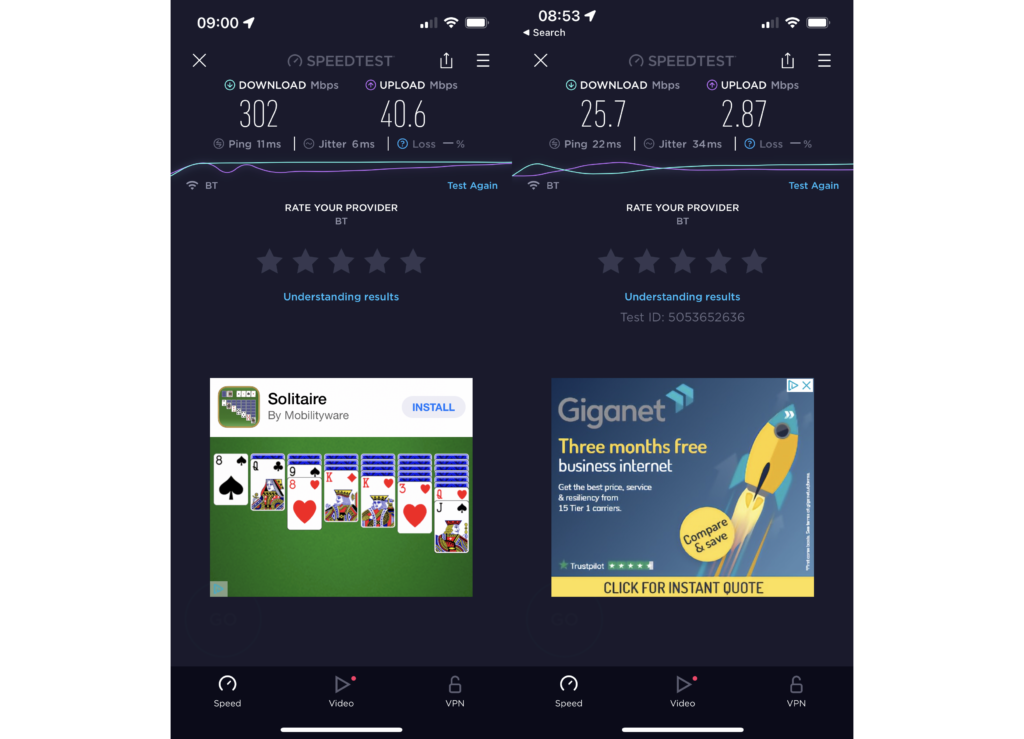
At these speeds, the internet is usable for general web browsing and a single stream of video; but I’d potentially turn off my security cameras so as not to throttle the upload speeds.
Once I’d completed my tests, I reconnected the main broadband. Again, it took around four minutes for the router to establish the connection and switch back from the 4G connection.
Latest deals
Should you buy it?
If you have BT broadband and you need to have an always-on connection, this is fast and well-priced upgrade for your line.
If you don’t want to use the BT router, or you don’t get very good speeds from the EE network, you may want to go down a different route.
Final Thoughts
If you absolutely must have an internet connection, then the Hybrid Connect is a useful add-on to your BT broadband, provided you still use the standard BT router. An integrated router with 4G (or even better 5G) built-in, such as the Netgear Orbi NBR752, would offer a neater solution, but the design of the Hybrid Connect at least delivers the flexibility to get the best mobile signal.
Having a separate box powered on all of the time does feel like a bit of a waste of power. As such, in my home I unplug the Hybrid Connect (unless I’m going on holiday), and reconnect it if required.
How we test
Unlike other sites, we test every wireless router we review thoroughly over an extended period of time. We use industry standard tests to compare features properly. We’ll always tell you what we find. We never, ever, accept money to review a product.
Find out more about how we test in our ethics policy.
Used as our main wireless router for the review period
We throughput test all wireless devices using the same equipment in the same locations so that we have accurate comparisons
FAQs
Yes, BT Hybrid Connect will not work with any other router.
No, you can use the 4G connection as much as you like.





