BT Home Hub 5 Review
BT Home Hub 5
BT launches its first 802.11ac router and gets it right

Sections
- Page 1 BT Home Hub 5 Review
- Page 2 Performance, Value & Verdict Review
Verdict
Pros
- Strong 802.11ac performance
- Superb 802.11n 5GHz performance
- Neat, compact design
- Single box solution
- Bargain pricing (with contract)
Cons
- Unified SSID bands by default
- Single USB 2.0 port
Key Specifications
- Review Price: £129.99
- 802.11a/b/g/n/ac WiFi
- Integrated VDSL modem
- 4x Gigabit Ethernet
- 1x USB 2.0
What is the BT Home Hub 5?
This is the fifth generation of BT’s Home Hub range of routers. It is arguably the biggest upgrade the line has seen to date as it combines 802.11ac wireless, upgraded Gigabit Ethernet ports and an integrated VDSL modem. For many years ISP-supplied routers have been famous for being awful. On paper the Home Hub 5 could be the product to change that.
Video: How to improve your home’s Wi-Fi network
BT Home Hub 5: Design
One of the most remarkable aspects of the Home Hub 5 is, on the surface, perhaps the least interesting: its design. The Home Hub 5 looks virtually identical to the Home Hub 4. It has the same upright format and slightly curved fascia, the same spring loaded legs, the same smart colour scheme and the same rigid build quality and compact dimensions.
It is the last of these points which really grabs out attention though. At 236 x 116 x 31mm and 290g the Home Hub 5 is the same size and weight as its predecessor, which makes it one of the smallest and lightest routers on the market yet it packs a lot of new stuff inside.

BT Home Hub 5: Features
While several features vie for our attention, we’re going to start with the integrated VDSL modem. Somehow BT has squeezed this into the Home Hub 5 without any size or weight penalty. Not only is this a remarkable feat of engineering (given the monstrous size of DSL routers like the Asus DSL N66U and Netgear D6300) but it also means BT Infinity customers finally have a neat, single box solution.
Up until now all Infinity customers were forced to have a separate bulky modem (that runs hot) and was wired into either the Home Hub 4 or a third-party router. The Home Hub 5 does away with this and runs cool and quiet.
In addition the Home Hub 5 also makes the leap to 802.11ac wireless. Unlike EE’s ac and VDSL equipped Bright Box 2, which has a 2×2 arrangement of antennas, BT has equipped the Home Hub 5 with full fat 3×3 MIMO antennas for both 802.11ac and 802.11n, which should give it an advantage at distance. The Home Hub 5 does have a 2×2 arrangement for 802.11n/g, but at these slower speeds that doesn’t really matter.
Another feather in the cap of the Home Hub 5 is its switch to 4x Gigabit Ethernet ports (1000Mbps). The Home Hub 4 has 3x Fast Ethernet (100Mbps) and 1x Gigabit Ethernet ports (as does the EE Bright Box 2) and this gives the Home Hub 5 parity with premium third-party routers and Virgin’s 802.11n new Super Hub. It also shows up the Sky Hub’s 4x Fast Ethernet ports and Sky’s ridiculous decision to stick with that for its new Sky Hub (review coming soon).
One area the Home Hub 5 could do better is the inclusion of just a single USB 2.0 socket, but otherwise it ticks all the right boxes with WPS and WPA/WPA2 security, BT’s bundled Family Protection (a better solution to protecting your children than the UK’s flawed porn filter), IPv6 support and a CD-less setup process.
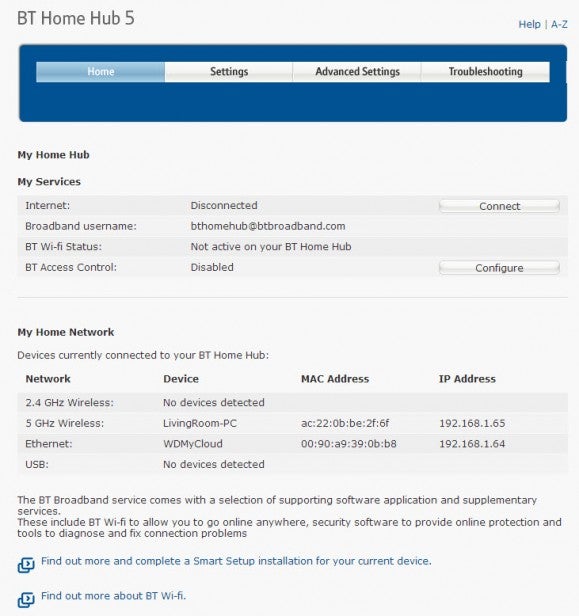
BT Home Hub 5: Setup
BT is the first ISP we’ve seen to go the CD-less path (following in the footsteps of Linksys, Asus and D-Link) and the setup process is far better for it. Simply plug in your HH5, switch it on and connect to it either via WPS or using the password supplied on BT’s bundled information card that is stored on the back of the router. Upon connection your default browser will open a new web page (http://bthomehub.home/index.cgi) which begins the setup wizard.
One complaint we do have is BT by default sets up the Home Hub 5 with a single SSID. This is an infuriating practice as users have no way of knowing whether they are connecting to the fast 5GHz 802.11ac/n band or the slower 2.4GHz 802.11bgn band. These bands should always be clear to the user (most router makers use ‘2G’ and ‘5G’ endings to differentiate) and it requires digging into the ‘advanced settings’ section to change them.
Another quibble is the use of a pre-set password. Linksys and Asus are leading the way here with routers that have no password but make you pick one in the setup wizard. That makes far more sense to us, though BT’s approach is consistent with previous Home Hub’s.
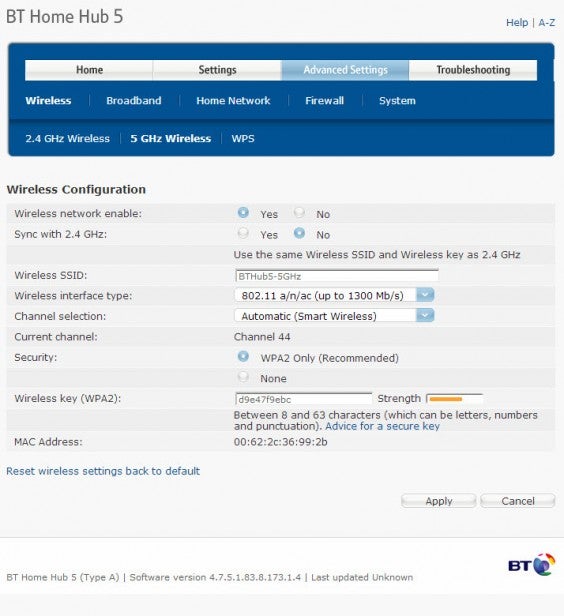
Despite these points we have to say getting the Home Hub 5 up and running is very easy and even technophobes shouldn’t worry. The router’s user interface isn’t the most advanced we’ve seen and won’t give Linksys’ industry leading ‘Smart WiFi’ sleepless nights, but it is simple to navigate. BT also deserves credit for shipping the Home Hub 5 with a long 2m power cable, which gives a lot of flexibility when it comes to positioning the router. We’d like more router makers to follow this lead.

