Brother MFC-L3710CW Review
An ideal printer for a busy home office


Verdict
The Brother MFC-L3710CW is big and heavy all-in-one printer, offering speedy printing and top-notch image quality. But with a steep price and inability to print on photo paper, this printer is only really suited for intense office work where dozens of daily documents are required.
Pros
- Toner cartridges offer a high yield
- Excellent results, especially documents
- Prints, scans, and copies everything very quickly
- High-capacity paper tray
Cons
- Cartridges are pricey
- Can’t print on photo paper
- No auto-duplexing
- Very heavy
Availability
- UKRRP: £370.80
- USARRP: $329.99
Key Features
- Colour laserjet printer, scanner, copierThe Brother MFC-L3710CW is a multi-function powerhouse, capable of producing crisp images, scans, and copies very quickly
- Toner, not inkThe Brother MFC-L3710CW uses toner cartridges, which offer many more prints than a typical ink cartridge
- Compatible with Windows, Mac, iOS, AndroidPrint jobs can be queued from phones and tablets, as well as desktops and laptops
Introduction
The Brother MFC-L3710CW is a colour laserjet all-in-one with a 1200 x 2400dpi scanner aimed at small office/home office buyers.
If you need something for printing multiple copies of newsletters, manuscripts, reports and presentations, and you want that crisp, smooth finish that only a laserjet can offer, then the Brother MFC-L3710CW is worth investigating.
Design & Features
- This Brother holds many pages, up to 250 A4 sheets
- An absolute unit, the MFC-L3710CW weighs 22.5kg
- Not as noisy in operation as you might think
The Brother MFC-L3710CW weighs a whopping 22.5kg. Compare that to other printers such as the 9.7kg Canon Pixma TS9550 and you’ll start to understand how incredibly hefty the MFC-L3710CW is.
A big, boxy white unit, the the MFC-L3710CW measures 414 x 410 x 475mm. Up top sits the ADF (automatic document feeder) that’s marked with size guides for A6, A5, A4, and Letter-sized sheets. Directly beneath is the scanner, which is easy to open and close thanks to a sturdy, double-jointed hinge for easy operation. Note, however, that there’s no slow-close here, so that lid, while lightweight, can come slamming down if you’re not careful.
The control panel juts out into space beneath this, and below that is the out-tray that can comfortably hold up to 150 sheets of A4 at once. Beneath that is the tray you’ll need to open up to replace the toner cartridges, and below that is the big 250-sheet capacity paper in-tray. Everything feels solid and easy to operate. The Brother MFC-L3710CW very much looks and feels like a mini version of your standard office printer.
So, yes, the Brother MFC-L3710CW is big and heavy – there’s no escaping that fact. As such, it’s perhaps best kept next to your desk, instead of actually on it. There are little cavities cut into the sides, and helpful diagrams that show you where to grip the unit when picking it up, but it isn’t very easy to shift about.

Once you’ve picked your spot, you can begin setting it up, which is a simple case of connecting the MFC-L3710CW to your home network via Wi-Fi.
This is made easier by the fact that the 3.6-inch touchscreen display on the control panel lets you tap in your network password by using an actual alphabet, instead of having to cycle up and down through letters and numbers like you do on some printers.
The menu is generally very nicely laid out, and functions will be familiar to you if you’ve ever grappled with a big office copier before.
Other features available to you besides the basics include the ability to scan to email, scan to mobile, or send copies of scans to a cloud drive, or an FTP server – which could be handy for your company’s needs.
When you’re connected, and any firmware updates have been installed, you’re good to go. The Brother iPrint apps for iOS and Android work out of the box, and since the MFC-L3710CW is compatible with Apple AirPrint, no drivers need to be installed. Simply add the device from System Preferences, Printers & Scanners like usual. Windows users can download drivers from Brother’s site to complete setup.
Print speed & Quality
- Text documents and graphics look super-sharp
- Everything is produced very quickly
- Photo quality is merely okay, and you can’t print on glossies
Here, you really get to see the benefit of a colour laserjet printer. Since the MFC-L3710CW uses toner, there’s no chance of any smudging, bleeding, or the paper warping under several layers of sprayed-on liquid ink. Everything comes out looking incredibly smooth and sharp, ready to be handled.
Text, in particular, looks fantastically sharp and well defined, and graphics – such as pie charts and bar graphs, or anything with big blocks of colour – look very bold. Photos printed on plain A4 look passable, but results weren’t as detailed or vibrant as those produced by the Epson EcoTank ET-2750.
The MFC-L3710CW model I tested lacked the ability to print on glossy photo paper as well – so, unfortunately, this is as good as photo printing gets. Conventional wisdom has it that laserjets can’t print on glossy paper, which is only semi-true. You can’t just chuck any old photo paper into a laserjet and expect it to work – you need to search for ‘laser ready’ photo paper, because most glossies are designed to absorb ink, not toner. Either way, since the MFC-L3710CW doesn’t feature a multi-purpose in-tray for handling paper of varying weights, this is a moot point with regards to this specific model.
Quality and media limitations aside, the good news is that the Brother MFC-L3710CW doesn’t mess around. It’s a very fast printer, producing single pages of text in around three seconds.
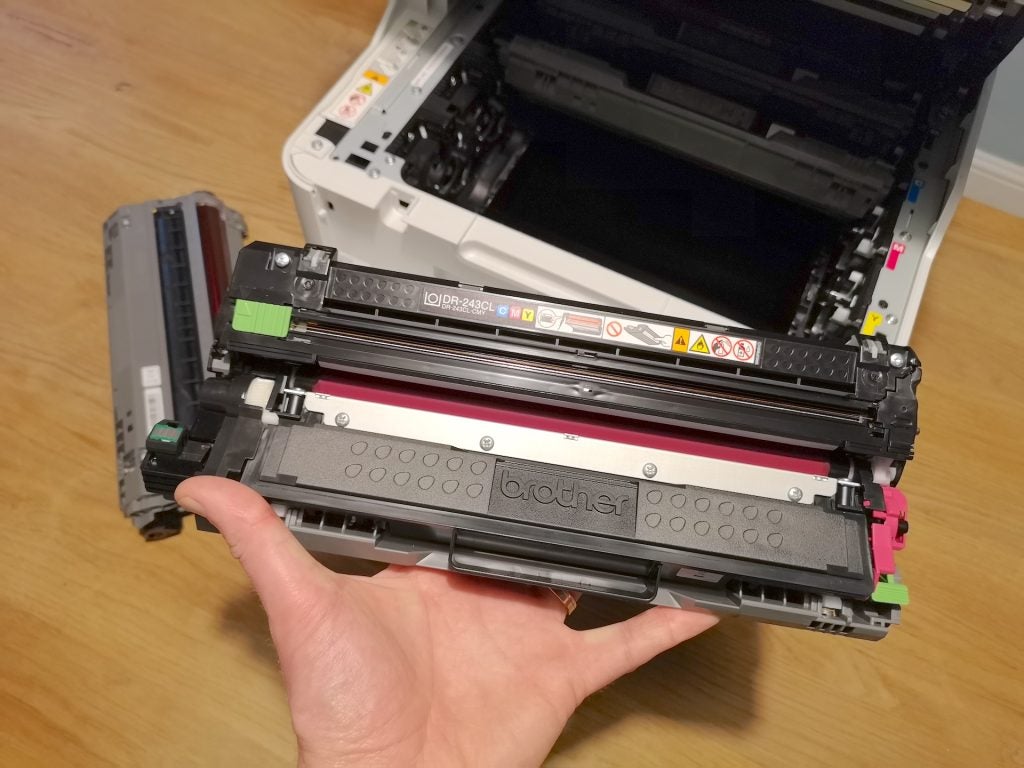
Printing five pages of text took 19 seconds (15.07 pages per minute), while 20 pages of text took an impressive 1min 10secs (17.10 pages per minute).
A single slide from a colour presentation with pie charts and graphs took around six seconds to emerge from the MFC-L3710CW. A five-page file took 32 seconds (9.49 pages per minute), while the big 20-page file took 3mins 22secs (5.93 pages per minute).
The MFC-L3710CW is as quick to scan and copy documents as it is to print, with one page of text taking just over seven seconds to scan (7.11 seconds), after a few seconds of warming up, and a colour photo taking a hair under three seconds (2.51 seconds). As expected, it took a little longer to scan and print out a copy via the document feeder, with a copy of a single page of text being printed in 14 seconds, and a colour print copy of a photo taking 15 seconds. Printing on both sides of the same sheet of paper automatically (aka auto duplexing) isn’t supported here.
As for running costs, the story here is kind of mixed. While the Brother MFC-L3710CW’s cartridges are indeed expensive, you get a lot more mileage here you would with a typical ink cartridge.
As always, shopping around will see you able to get better deals, but here’s how much the types of cartridges the MFC-L3710CW uses will cost you, based on prices taken from Brother’s site:
| Brother TN-243BK Black | Brother TN-243C Cyan | Brother TN-243M Magenta | Brother TN-243Y Yellow | |
| Page yield | 1000 | 1000 | 1000 | 1000 |
| RRP | £53.99 | £57.59 | £57.59 | £57.59 |
| Cost per page | £5p | £6p | £6p | £6p |
So, in other words, replacing a full set of cartridges will cost you around £230. While that’s a little eyebrow-raising, consider that a typical inkjet cartridge costs in the region of £15-£20, and gives you under 200 pages. In this context, the prices of the TN-243s don’t seem so bad.
If you have a bigger budget, you can shell out for higher-yield cartridges, which sees the cost per page fall even further:
| Brother TN-247BK Black | Brother TN-247C Cyan | Brother TN-247M Magenta | Brother TN-247Y Yellow | |
| Page yield | 3000 | 2300 | 2300 | 2300 |
| RRP | £91.19 | £98.39 | £98.39 | £98.39 |
| Cost per page | £3p | £4p | £4p | £4p |
Again, while very economical, that’s a lot of money to pay for up-front. Looking at this another way, if you were mainly printing documents, you could just get the higher yield TN-247BK cartridge, and only pick up the cheaper colour cartridges.
Best Offers
Should you buy it?
You need an all-in-one printer
If you need a heavy-duty printer, scanner, and copier for your home office setup, this is a strong candidate.
You need a basic printer
If you don’t need a high-volume printer, or want to be able to print on glossy photo paper, this is not the printer for you.
Final thoughts
The Brother MFC-L3710CW is a good document printer if you’re looking for something in a home/small office. But if you want a more versatile machine for the price that can also print out photos, then you’re better off looking elsewhere.
FAQs
This printer does not play nice with photo paper, and offers sub-standard photo quality on A4 paper.
No. You’ll need a Wi-Fi connection to print via the internet.
Yes, this printer uses cartridges instead of ink bottles.





