Brother MFC-L2700DN Review
Brother MFC-L2700DN
A sub-£100 laser printer with more features than you'd expect

Verdict
Pros
- High speed for price
- Single sheet, multi-purpose feed
- USB and network connections
Cons
- No duplex scanning
- Poor greyscale copy quality
- Slightly dated look
Key Specifications
- Review Price: £90.00
- Duplex print
- Automatic Document Feeder
- Mobile printing via network
- Fax with quick-dial numbers
- ID card printing
What is the Brother MFC-L2700DN?
A full, four-function laser all-in-one for less than £100 is worth looking at. Brother has several reliable laser mechanisms and its MFC-L2700DN is based on one that the company claims can deliver a super-fast 24ppm. The machine is designed for individuals or small offices, and includes an automatic document feeder (ADF) and duplex print as standard.
Related: Best Printers 2016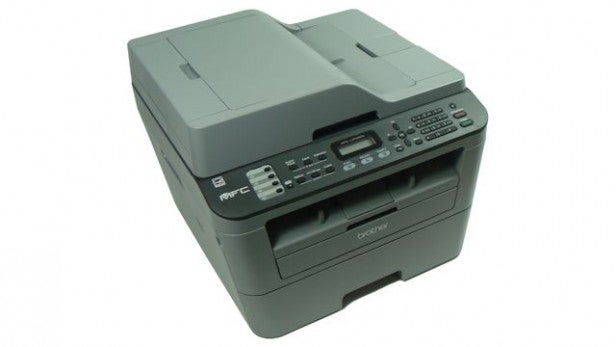
Brother MFC-L2700DN – Design and Features
Decked out in a rather drab grey, with a slate-coloured control panel and a flared shape that’s smaller on the desk than above it, the MFC-L2700DN’s design looks a little long in the tooth – but it’s very practical. At the top is the A4 flatbed, with a 35-sheet ADF.
The control panel runs the full width of the machine, with buttons set either side of a two-line by 16-character LCD. They include eight quick-dial buttons for fax, a numeric pad and buttons for specialist functions, such as ID card print and front-panel control of duplex and print resolution.
Under the control panel is a slot for output documents, with a small, fold-over paper stop. Beneath that is a 250-sheet paper tray, with a single-sheet, multi-purpose feed slot between the two.
Brother MFC-L2700DN – Installation and Software
Sockets at the rear of the printer comprise USB and 10/100 Ethernet network. There’s an advantage to using the network connection as, if you have a wireless router, you can print to the MFC-L2700DN from mobile devices, even though it has no wireless provision of its own. For those who require direct wireless print, the MFC-L2700DW model is available for around £40 more.
Software includes scanner control, OCR and fax sending and receipt to your PC, all in a neatly compiled Brother utility suite.
The drum and toner cartridge, which slides in behind the front panel, is a two-part component, where you can clip in up to 10 standard-yield toner cartridges before replacing the drum. The toner cartridge is available in both 1,200- and 2,600-page versions
Brother MFC-L2700DN – Print Speeds
Brother claims a healthy print speed of 24ppm for the MFC-L2700DN. In our tests we saw a maximum speed of 17.7ppm on the long, 20-page document, with just 10.7ppm on a more typical, five-page print. Although short of the claims, these remain respectable speeds. The five-page speed is identical whether printing all text or text and graphics. A single page, effective 1,200dpi, graphics print took 14 seconds.
Duplex print is automatic and gave a commendable 10.6 sides per minute, and the machine can double up from single-sided to duplex documents when copying – although it only has a simplex scanner.
A single-page copy from the flatbed took just 12 seconds and a five-page copy from the ADF completed in an impressive 22 seconds.
Brother MFC-L2700DN – Print Quality and Costs
Text print quality is superb, as we’ve come to expect from Brother lasers. Text is sharp and densely black, and even at small point sizes it shows no signs of any jagged edges. Graphic fills aren’t as good, with noticeable banding in greyscale fills, although photo prints aren’t too bad. There’s still some banding, but mono lasers in general have trouble with photos.
The two-part laser cartridge is around £100 with high-yield toner, but the cost per page comes out at 3.1p, which is reasonable for a laser all-in-one at this price.
Should I buy a Brother MFC-L2700DN?
There are a good number of mono laser all-in-ones available, including models such as the £220 Canon MF229dw and the HP LaserJet Pro MFP M125nw at around £110. The Canon is considerably faster than this Brother and has full duplex scan and copy functions, as well as print. But then, it’s more than twice the price.
The HP has similar speed and price to the MFC-L2700DN, but no duplex ability. The Brother has a better feature set for the money and similar print quality.
Verdict
The Brother MFC-L2700DN is a decent, solid mono laser all-in-one. It offers better-than-average print quality, good speed – although not as fast as Brother claims – and useful extra features, such as duplex print, ADF and ID card print, all for an affordable price.
Trusted Score
Score in detail
-
Print Speed 8
-
Features 8
-
Value 8
-
Print Quality 7
Features
| Networking | Yes |
| Card slot | None |
| Connection Type | Ethernet, USB |
| Extra Features | 2 x 16 LCD display, duplex print, ID copy, fax |
Physical Specifications
| Height (Millimeter) | 317mm |
| Width (Millimeter) | 409mm |
| Depth (Millimeter) | 399mm |
| Weight (Gram) | 11.4kg |
Printing
| Type | B&W Laser |
| Duplex | Yes |
| Paper Size | A4 |
| Colour | No |
| Number of Catridges | 1 |
| Sheet Capacity | 250 sheet tray + single sheet feed |
| Print Resolution (Dots per inch) | 2400 x 600dpi |
| Rated Black Speed (Images per minute) | 24ipm |
| Rated Colour Speed (Images per minute) | N/Aipm |
| Max Paper Weight | 163g/sm |
| Print Without PC | Copy |
Functions
| Scanner | Yes |
| Copier | Yes |
| Fax | Yes |
Scanning
| Scan Resolution (Dots per inch) | 600 x 2400dpi |

