Brother MFC-J470DW Review
Brother MFC-J470DW
A small and home office all-in-one with duplex printing and wireless connectivity
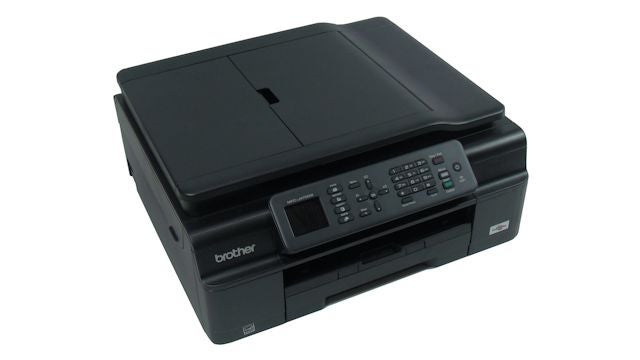
Verdict
Pros
- Full fax functions
- High yield cartridge option
- Compact design
Cons
- No multi-purpose feed
- No front-panel USB/card slots
- Very slow wireless print
Key Specifications
- Review Price: £80.00
- Duplex print as standard
- 45mm LCD display
- 6,000 x 1,200dpi resolution
- Wireless and USB connection
- Direct mobile print
What is the Brother MFC-J470DW?
The home inkjet all-in-one market continues to be a crowded one and the sub-£100 arena is one of the keenest price brackets. Brother’s MFC-J470DW is aimed at home office workers rather than the photo enthusiast and includes fax and an automatic document feeder (ADF) on its scanner.
SEE ALSO: Best Wi-Fi Extenders
Brother MFC-J470DW – Design and Features
A bit of a break from Brother’s smoothly sloping, fax-like all-in-ones, this model is more conventional in design, with a round-cornered lid to its scanner and a slimline ADF with a flip-open feed tray. In front, running to about half the width of the printer, is the control panel, complete with number pad for fax dialling and a 45mm colour LCD.
Below the control panel, the only paper tray is one of Brother’s slightly flimsy-feeling cassettes, with no multipurpose feed and a top cover which is also the output tray, offering a pull-out extension and flip-over paper stop. There are no memory-card slots or a front panel USB socket for printing from cameras or USB drives.
Brother MFC-J470DW – Connections and Cartridges
Most people will choose to connect to the machine wirelessly, though there’s an internal USB socket for those who need a cabled link. Setting up the wireless connection is straightforward, thanks to support for WPS setup. The connection provides for printing remotely or directly from a range of Android, iOS and Windows mobile devices.
A flip-down cover at the right-hand side of the front panel provides access to the four individual ink cartridges, which slot in easily and with minimum fuss. These cartridges are available in two capacities, with the high-yield versions offering up to 600 pages of each colour.
Brother provides a copy of Nuance PaperPort 12 with the MFC-J470DW, which provides document management and OCR functions for pages scanned from the flatbed or ADF.
Brother MFC-J470DW – Print Speeds
Brother claims speeds of 12ppm and 10ppm, respectively, for mono and colour print on the MFC-J470DW, but in testing we saw 7.0ppm on our five-page mono-text print, rising to 10ppm on the 20-page document. This long-document speed is not far off what’s claimed, though typical office texts are only three to four pages.
Although the printer offers duplex print, this is pretty slow. Printing the same 20-page document double-sided gave a speed of 4.4 sides per minute and took 4:30 to complete. Similarly, the five-page mono text and colour graphic document gave 5.2ppm – a little over half the rated speed.
A single-page colour copy from the scanner glass took a creditable 24s, though a five-page mono one from the ADF took a more sluggish 1:16. 15 x 10cm photo prints completed in 1:45 from a PC, but took a disappointingly long 4:10 from an Android smartphone.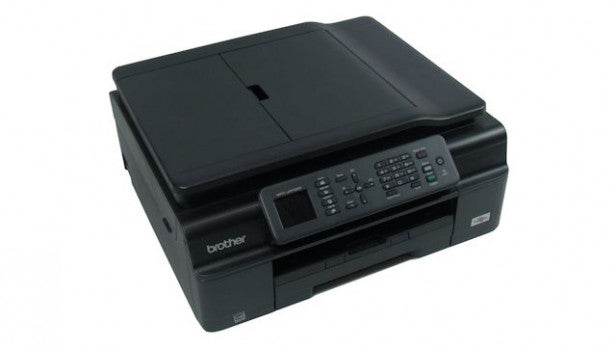
Brother MFC-J470DW – Print Quality and Costs
Print quality is fair. Normal text print uses a pigmented black ink and although there’s a little ink spread and occasional jitter between lines, it’s easily good enough for everyday use. Duplex print, however, creates black text by mixing the cyan, magenta and yellow, dye-based inks. This dries more quickly than pigmented ink, but the text itself is paler than single-sided text.
Colours on plain paper are a little pastel and more so in copies, but are vivid and well expressed in photos, which also show good detail. Dark areas can merge towards black, though.
Using the high-yield cartridges, a mono page costs 3p and a colour one costs 7p. This is a bit pricier than, for example, the HP Officejet Pro 6830, but cheaper than the https://www.trustedreviews.com/epson-workforce-wf-2650dwf-review Epson WorkForce WF-2650DWF.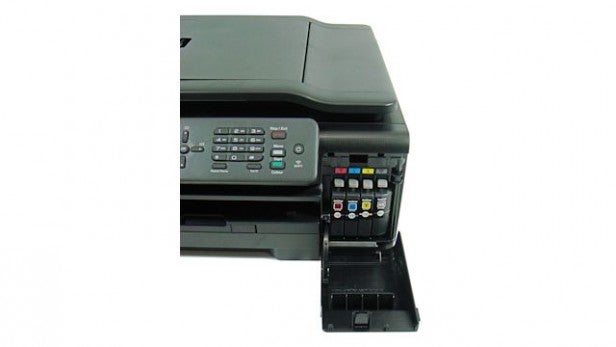
Should I buy a Brother MFC-J470DW?
While this Brother printer is a good all-in-one, there are plenty of others to go up against it. The HP machine has touchscreen control and a front-panel USB socket, while the Epson prints quicker, but is very noisy. The plain-paper print quality from the HP is the best of the three, though some won’t notice much difference.
Verdict
The Brother MFC-J470DW is a good, general-purpose SOHO all-in-one, not excelling in any particular area, but competent in most. It would be good to have a front USB socket for direct print and scan, a single-sheet feed for letterheads and special media would be useful. Running costs are reasonable, though better can be found in some of its competitors.
Trusted Score
Score in detail
-
Print Speed 7
-
Features 7
-
Value 7
-
Print Quality 7
Features
| Networking | Yes |
| Card slot | None |
| Connection Type | USB |
| Extra Features | 45mm LCD, WiFi Direct print and scan, duplex (A4) print |
Physical Specifications
| Height (Millimeter) | 180mm |
| Width (Millimeter) | 410mm |
| Depth (Millimeter) | 374mm |
| Weight (Gram) | 9kg |
Printing
| Type | Inkjet |
| Duplex | Yes |
| Paper Size | A4 |
| Colour | Yes |
| Number of Catridges | 4 |
| Sheet Capacity | 100 sheet tray |
| Print Resolution (Dots per inch) | 1200 x 6000dpi |
| Rated Black Speed (Images per minute) | 12ipm |
| Rated Colour Speed (Images per minute) | 10ipm |
| Max Paper Weight | 220g/sm |
| Print Without PC | Yes |
Functions
| Scanner | Yes |
| Copier | Yes |
| Fax | Yes |
Scanning
| Scan Resolution (Dots per inch) | 2400 x 2400dpi |

