Brother MFC-J1010DW Review
A printer that has everything your home office needs, except style

Verdict
The Brother MFC-J1010DW has everything your home office needs – except style. Get past its cloud-grey plastic and it’s a competent printer, scanner, copier and fax machine at a reasonable price; but it doesn’t do anything brilliantly.
Pros
- Easy to use
- Fax modem, if you need it
- Wi-Fi connectivity
- Decent paper handling
Cons
- Tricky to find drivers
- Running costs could be lower
- Print, scans and copies are adequate rather than great
- Flair-free zone
Availability
- UKRRP: £131
- USARRP: $90
- EuropeRRP: €139
- Canadaunavailable
- Australiaunavailable
Key Features
- A home office multifunction devicePrint, scan, copy, or send and receive faxes on this Wi-Fi-enabled inkjet multifunction device
- Easy to useA straightforward, button-controlled menu, with user-friendly computer and phone software
- Supports XL cartridgesYou can buy 500-page ink cartridges, but they don’t result in low print costs
Introduction
The Brother MFC-J1010DW looks like a raincloud with buttons on it, but it isn’t quite as dreary as a first glance suggests.
A four-in-one inkjet multifunction device, it has everything you need to support a small home office, including automatic duplex (double-sided) printing and an automatic document feeder (ADF).
But is it one of the best printers that you can currently buy?
Design and Features
- Drab looks
- Good paper handling
- Versatile four-in-one features
It’s hard to be drawn to the Brother MFC-J1010DW for its looks. It’s squat, which is good, but its drab grey exterior is the colour of cloudy January afternoons – or the square fax machines of the 1980s.
However, get past the visual and there’s plenty to like, including a wide range of features and some advanced paper-handling options.

This MFP has a 150-sheet cassette in the base, which goes in and out with something of a clatter. There’s no paper tray at the rear, so you can push it right back against a wall. It doesn’t need a huge amount of clearance on top, either. Its four ink cartridges are inserted in a compartment on the front right panel.
While the MFC-J1010DW misses out on the great touchscreen interface found on some other Brother MFPs, its combination of a small colour screen with physical buttons is still simple enough. I used the menu to manually join a wireless network, after which the printer updated its own firmware and was ready to go.
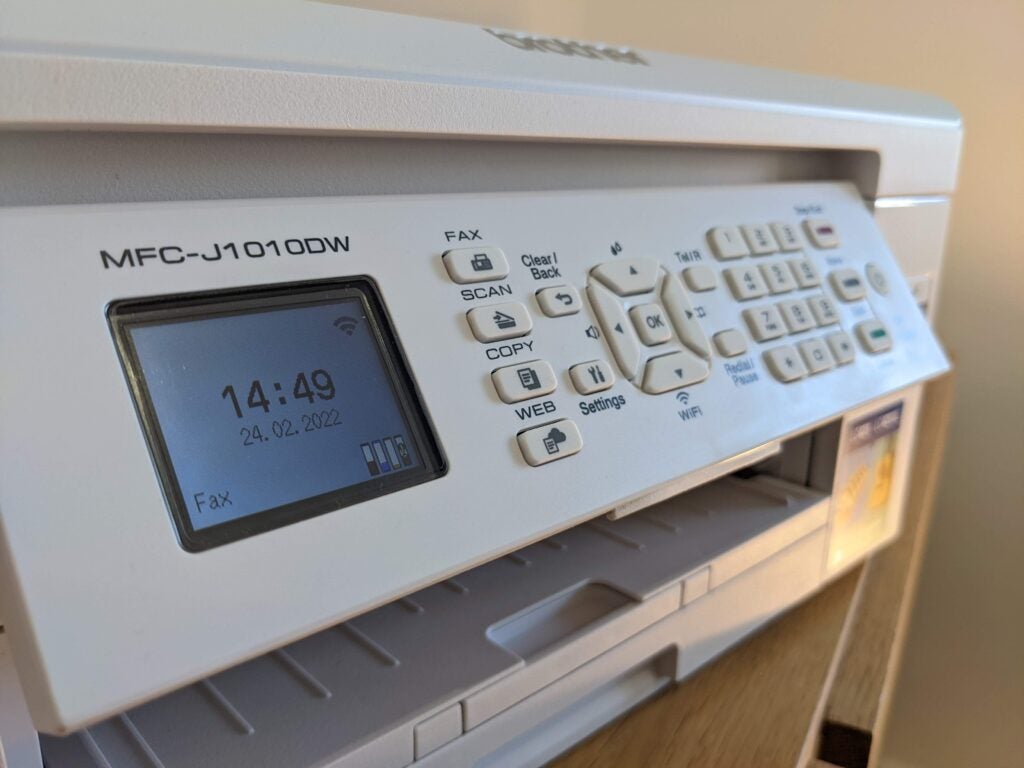
The Brother MFC-J1010DW is very much aimed at small home offices, so alongside print, scan and copy functions, there’s support for sending and receiving faxes.
Accordingly, the flatbed scanner on top is enhanced with a 20-sheet ADF, allowing unattended multi-page copies or faxes. It’s a shame this ADF can’t handle double-sided scanning, but not surprising given this MFP’s reasonable price.
Fortunately, the printer does support duplex printing, saving paper and making it easy to produce professional-looking documents.
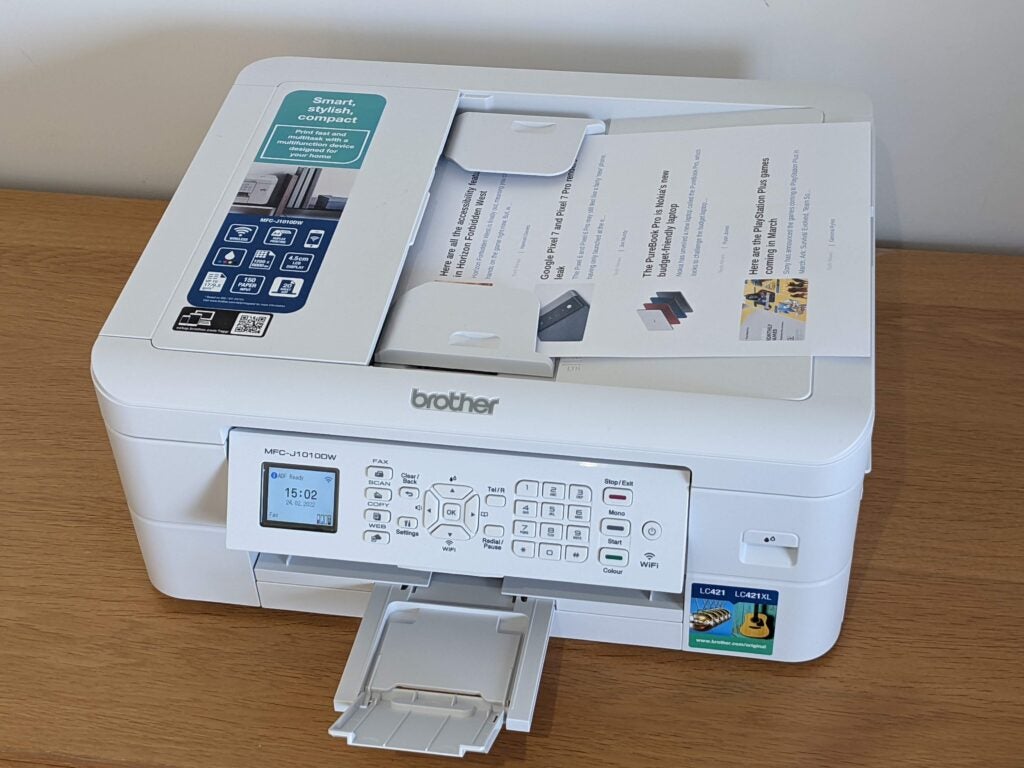
When this printer runs out of ink, you could replace the original items with black, cyan, magenta and yellow cartridges rated at 200 pages each. But the more expensive ‘XL’ items, rated at 500 pages, will prove better value overall. Even using these, print costs remain higher than ideal. You’ll pay 10.8p per A4 page, of which black ink makes up 2.9p.
Print Speed and Quality
- Fast scanning and mono printing
- Leisurely colour printing and copying
- Unremarkable print, scan and copy quality
When it comes to print and copy speeds, the Brother MFC-J1010DW has something of a split personality. On black-only jobs it’s fast, completing a single-page photocopy in only 13 seconds, and rattling off 10 copies in just a minute and a half. It needed only 13 seconds to deliver a first page of black text, and completed a five-page job in 29 seconds – a speed of 10.3 pages per minute (ppm). We even coaxed 15.3ppm out of it over 25 pages.
However, in colour it’s quite a different story. The MFC-J1010DW needed 29 seconds for a single A4 photocopy, and took more than four minutes to complete 10 pages. It required 1min 8secs to finish five pages of colour graphics (4.4ppm), too. Photo printing was very slow, with borderless 6 x 4in photos inching out in a little under four minutes each.
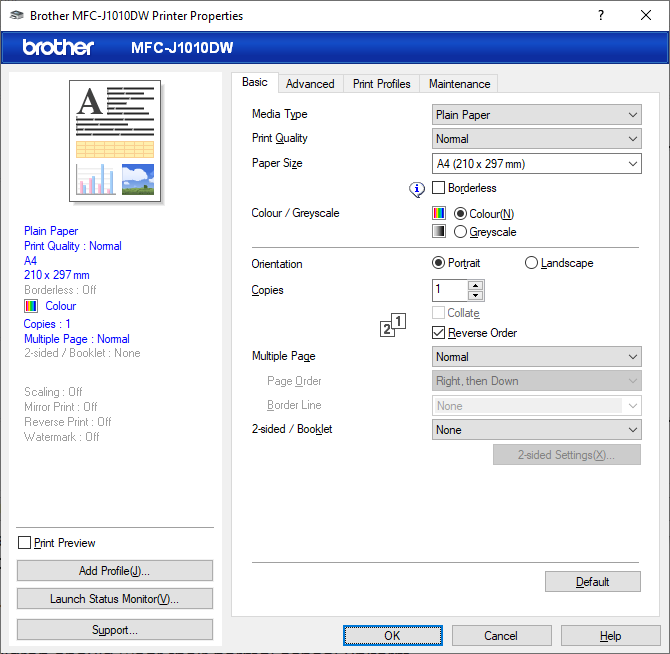
Happily, this MFP was more consistently quick when scanning. It took eight seconds to generate a preview, and only nine seconds to capture an A4 document at 150 dots per inch (dpi) resolution. It took 24 seconds to scan a 6x4in photo at a detailed 600dpi. Like most other scanners, a very high-resolution scan at 1200dpi was much slower, completing in 1min 20secs.
When it comes to the results themselves, the Brother MFC-J1010DW is also something of a mixed bag. Nevertheless, the underlying story is one of competence, and a MFP that’s easily good enough for everyday use. Black text was dark and relatively crisp, while black photocopies were rather good, preserving most of the shade detail from our original document without overly darkening or lightening it.
On plain paper, colour graphics were fine, but far from the best you’ll get from an inkjet. I could make out a little graining, and the colours themselves weren’t as bold or bright as you’d get from the best office inkjet – let alone a colour laser. Colour copies weren’t bad at all, though, despite featuring slightly more sombre colours than our original document.
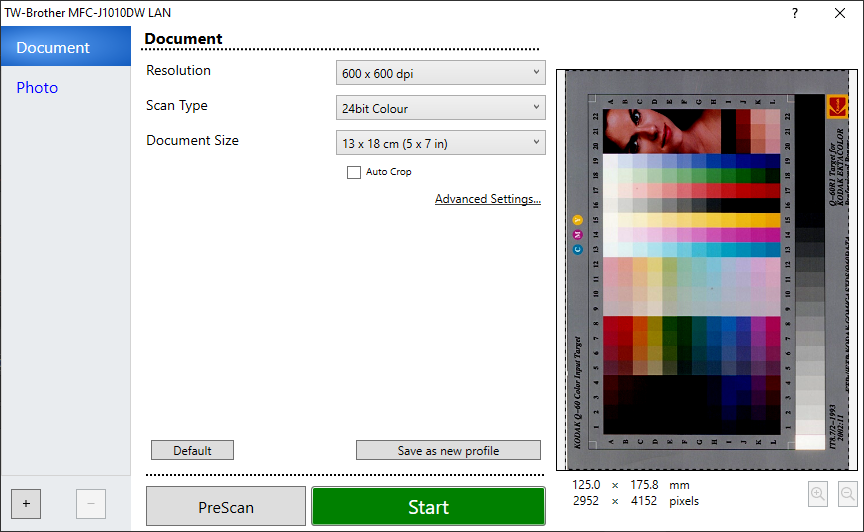
It perhaps isn’t that important for an office-focused machine, but the MFC-J1010DW can turn out reasonably good photographs. Again, their desaturated colours gave them something of a drab appearance, but if you just need the occasional print for posterity, the results are plenty good enough.
I’m less convinced by the quality of this MFP’s scans. Again, they were more than good enough for office jobs such as digitising correspondence or contracts, but my more detailed photo scans highlighted the MFC-J1010DW’s limits. This was most noticeable on our test pattern, where the scanner struggled to distinguish between the darkest seven shades. In practice, that means a loss of detail from the darkest regions of the original – something you’d most likely notice in photos, and least likely to care about on an ordinary office document.
Latest deals
Should you buy it?
You need a small office all-rounder:
This MFP does everything you’re likely to need in a home office, reasonably well and reasonably quickly.
You want great results:
The MFC-J1010DW doesn’t really put a foot wrong, but it doesn’t excel either – particularly when faced with more creative tasks.
Final Thoughts
The Brother MFC-J1010DW includes a lot of useful office-orientated features for the money. It’s easy to use, and generally doesn’t put a foot wrong, delivering reasonable results in a reasonable timeframe. Despite its general competence, however, it’s underwhelming, failing to excel at anything, and costing a little more to run than I’d like. While it isn’t a bad choice, there are better small office MFPs available.
How we test
Every printer we review goes through a series of uniform checks designed to gauge key things including print quality, speed and cost.
We’ll also compare the features with other printers at the same price point to see if you’re getting good value for your money.
Tested printing with monochrome and coloured ink
Measured the time it takes to print with various paper
Compared print quality with other printers
FAQs
No, but its colour menu is controlled via buttons, and is easy to use.
Yes, it has a flatbed scanner. This is enhanced with an automatic document feeder, so you can copy or scan multi-page documents.
No. It connects via USB or Wi-Fi.








