Brother MFC-820CW Review
Brother MFC-820CW
All-in-one machines are always popular. Can Brother's latest bring anything to a crowded market?

Verdict
Key Specifications
- Review Price: £178.00
Brother moved into printer and all-in-one design from the office equipment side of the market and in some ways the MFC-820CW looks more like an enhanced fax machine than a printer with added fax facilities. It’s certainly a very neat design though, with a small footprint and low profile, partly because of a new paper path.
Earlier machines in Brother’s all-in-one ranges fed paper from near vertical trays at the back, but this takes up more room and the paper’s exposed to dust and other pollutants, so the newer design, where paper feeds from an internal tray, performs a 180-degree turn and ejects at the front, is an improvement in both respects.
On top of the machine is an automatic sheet feeder (ASF) for scanning or copying, which can take up to ten sheets at a time. Lifting this up reveals a standard glass flatbed, though the lid of the scanner feels a bit unstable: as if it might fall back down while you’re positioning an original.
In front of the scanner is the control panel, with a number pad for fax dialling on the left and three buttons for colour and black job starts and cancel on the right. In between is a four-way menu dial, illuminated mode selection buttons and a 63mm colour LCD display. This displays both menu options and photo thumbnails, when you’re using the card readers.
The card readers are positioned on the left, under the control panel and offer all the standard formats, except MicroDrive. There’s also no PictBridge socket, so you can’t connect a digital camera through a cable. At front centre is the paper tray, which can take up to 100 sheets and works as a removable cartridge that you load paper into.
USB 2.0 and Ethernet connections are made inside the machine, once you’ve hinged the scanner section up from the right, when it’s supported by a folding strut. Power and phone connections are made at the back of the left-hand panel, so there’s rather a spread of cables if you wire the machine up fully.
As well as connecting USB and Ethernet cables by raising the scanner section, you also need to do this to access the four ink cartridges. These plug-in very conveniently at front right and are all colour-coded, so you plug them into their correct sockets.
Installation depends on which mode of connection you’ll be using the device with. A simple set of drivers run the machine through its USB 2.0 connection, but you can also select wired or wireless network links. The MFC-820CW is compatible with both 802.11b and 802.11g standards, though Brother is very hazy about its Wi-Fi capabilities, as if you shouldn’t really be asking.
As well as the drivers for the printer and scanner, and for uploading photos via its memory cards, Brother supplies copies of PaperPort and, more interestingly, Systran Web Translator 5. This application provides translation of printed text from any of 12 languages to English. It can be used in combination with the OCR software in PaperPort provided with the machine to translate foreign printed pages, but can also be used on Web sites, which is a useful bonus.
Printing on the MFC-820CW is not quick. Our five-page text document completed in one minute 37 seconds with the machine connected via USB 2.0, giving a page rate of just over 3ppm. The mixed text and graphics pages took two minutes 59 seconds, giving just 1.7ppm. Times were even slower with a wireless network link, coming in at 1:51 and 4:51, respectively. Printing our 15 x 10cm photo took 3:39 with the driver set to ‘photo’ mode, but when we switched to ‘best’ mode, it took a cup-of-coffee inducing 8:44.
Fortunately, there’s little difference in the output quality of photo and best modes, so little reason to use best. Our photo prints were smooth and well detailed. There was little dithering and no banding apparent and dark colours were as well reproduced as lighter ones. Text and graphics prints were also clean and showed very little feathering. Some slight bleed of black text over coloured backgrounds was the only fault we could raise.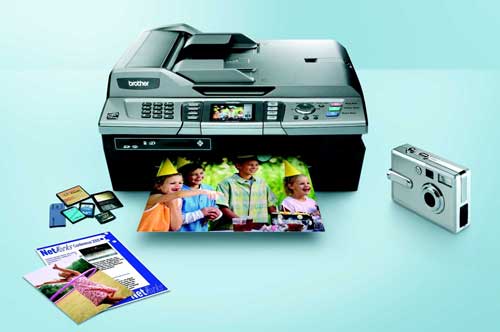
The copy quality of the machine is better than most, with colours coming through close to the originals, with only slight lightening. Detail levels are a little lower on the copies, but no worse than copies on other makes of all-in-one.
The four ink cartridges are the only consumable cost on this machine and we printed 426, five per cent pages from the black tank, a little below the rated 500 pages, but still good. Colour ink lasted even longer; we managed 645 pages against the rating of 400 pages, giving page costs of 3.07p for black and 36.5p for colour. The black print costs are above average, though not out of order, but the colour costs are at the high end of the ink-jet all-in-ones we’ve tested.
”’Verdict”’
This is a neat, well-designed all-in-one machine, which produces above average prints, but in its own time. There’s nothing particularly quick about the MFC-820CW, but if your printing needs are occasional, this may not worry you. The extras, like fax handling, photo card readers and the translation software, add a good bit of value to the machine.
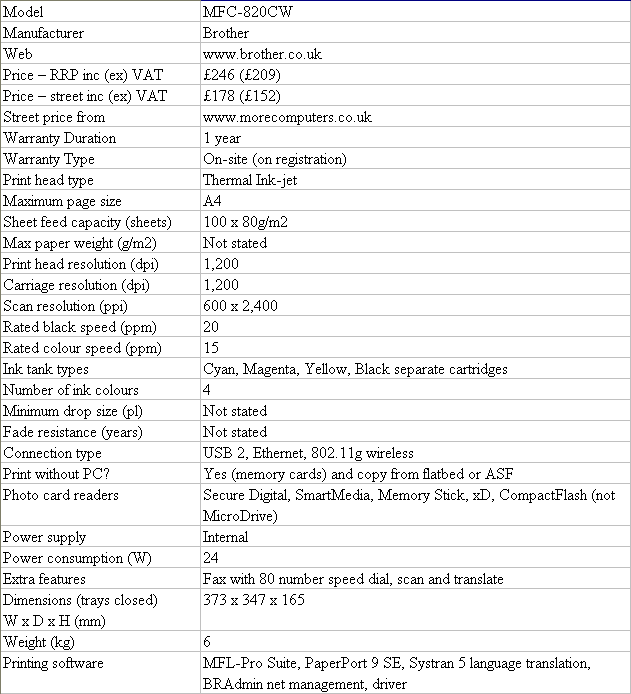
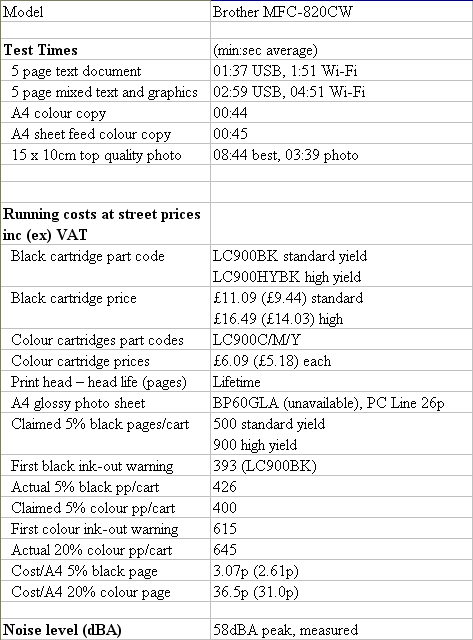
Trusted Score
Score in detail
-
Print Speed 6
-
Features 8
-
Value 8
-
Print Quality 9

