Brother MFC-J4510DW Review
Brother MFC-J4510DW
The Brother MFC-J4510DW is a neat inkjet all-in-one with occasional A3 print. It prints A4 in landscape mode, which is a clever trick.

Verdict
Pros
- Quicker print
- Good looks, inc ‘flat top’ ADF
- Mobile print and scan
Cons
- Plain paper print ‘fuzzy’
- Rear feed guides too small
- Noisy when printing A4
Key Specifications
- Review Price: £180.00
- Prints A4 in landscape mode
- Can print A3 from rear tray
- Very small footprint for A3 printer
- Touchscreen/panel controls
- Card slots and USB/PictBridge
Brother MFC-J4510DW – Performance and Verdict
What would you consider revolutionary in the design of an inkjet printer? How does, printing across the page, rather than down it sound? That’s it, printing every A4 page in landscape mode. If it doesn’t sound like such a big deal, you should have a word with Brother, who is very excited to have perfected just this innovation in its MFC-J4510DW.
Several things follow from the move. The footprint of the machine is reduced, as the paper trays only need to project by the width of an A4 page, rather than its length and it should print faster, as the print heads make fewer passes across the paper to complete each page.
So why hasn’t every company done it? It’s to do with paper grain and the way the fibres lie. Try bending a sheet of A4 top to bottom and then side to side. It’s much easier side to side, because you’re bending with the grain. This means the paper is also more likely to jam in a printer, so Brother has developed a technique of ‘rippling’ the paper during the print process, to get over the problem.
The Brother MFC-J4510DW is smartly designed in black and white, with broad, consciously-designed seams between each of its parts. The top is completely flat, even though it contains a 20-sheet Automatic Document Feeder (ADF), whose feed tray folds up from the top.
The control panel hinges up from the front and consists of a 93mm touchscreen, with a touch-panel numeric pad beside, for entering fax numbers. This is a single touch screen, no gestures, but the screen is sensitive enough to make navigation straightforward.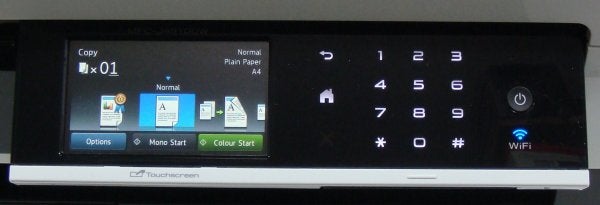
To the left of the control panel, a cover folds down to show SD, MemoryStick and USB/PictBridge sockets and below is a 15-sheet paper tray which, of course, you load with A4 paper in landscape mode. At the back is a fold-out single-sheet feed, which is awkward to use because of small, imprecise paper guides.
You seem to have to load photo paper in portrait mode to get the rear feed to work, as it kept printing our test photos the wrong way round when we inserted them long edge first, but it does allow print of A3 pages, a sheet at a time. The Brother MFC-J4510DW should only be used as an occasional A3 printer, though.
Bundled software includes Nuance PaperPort and Brother’s MFL-Pro Suite. The ink cartridges, available in two capacities, clip into place from the front, in typical Brother fashion.
Brother MFC-J4510DW – Performance and Verdict
So, does the new orientation improve the print speed of the Brother MFC-J4510DW? Brother claims speeds of 12ppm for both black and colour print and our five-page text document gave 7.3ppm. In draft mode, this increased to 12ppm exactly and the 20-page document, back in normal mode, gave 10.9ppm.
Duplex is standard on the printer and the 20-page document printed at 5.7 sides per minute, which is a good speed for an inkjet. A single page copy took 16s from the glass and a five page text copy took 50s from the ADF. 15 x 10cm photos, from the rear feeder, took an average of 1:15. You can print to the machine from a phone or tablet using the Android iPrint & Scan utility.
Compare these speeds with the https://www.trustedreviews.com/brother-mfc-j6710dw_Printer_review Brother MFC-J6710DW a £250, full A3 inkjet which prints conventionally. It managed a maximum speed of 9.0ppm, around 20 percent slower than this machine.
Plain paper print quality has always been a bit problematic on Brother inkjets and things haven’t really improved here. There’s still lots of fuzziness around characters, due to unwanted ink flow or dot control.
Colours are smooth, though not particularly bright, and registration of black over colour is good. Photos are well reproduced, with good, solid colours and plenty of fine detail, though darker shades tend to lose definition.
Brother won’t talk about how it ripples the paper to print landscape, but we wonder if it’s connected with the flapping noise it makes when feeding each sheet, which saw a noise level of 71dBA at 0.5m. This is loud – like a vacuum cleaner at 1m, though only for a moment for each sheet.
Using four, high-yield cartridges gives page costs of 2.8p and 7.2p, neither of which is high for this class of machine, but both of which are bettered by the same Brother MFC-J6710DW (1.8p and 5.3p, respectively).
Verdict
While the Brother MFC-J4510DW’s innovation of printing pages in landscape mode makes for a neater printer and some increase in speed, it’s hard to get too excited. It looks a lot better than Brothers fax-like older all-in-ones, but the plain paper print quality is still the poorest of the ‘big four’ brands and some of its rivals undercut its running costs, too.
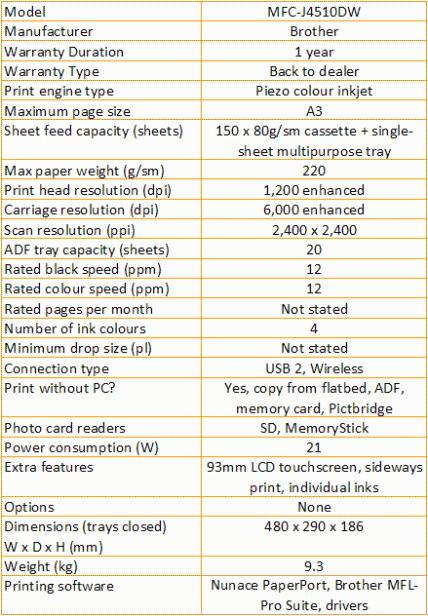
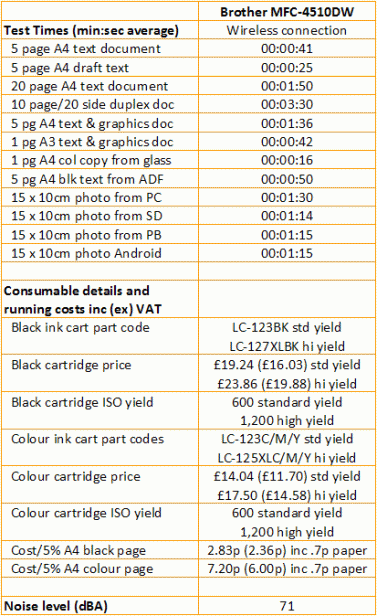
Trusted Score
Score in detail
-
Print Speed 8
-
Features 8
-
Value 7
-
Print Quality 7
Features
| Networking | Yes |
| Card slot | SD, MemoryStick |
| Connection Type | USB |
| Extra Features | 93mm LCD touchscreen, sideways print, individual inks |
Physical Specifications
| Height (Millimeter) | 186mm |
| Width (Millimeter) | 480mm |
| Depth (Millimeter) | 290mm |
| Weight (Gram) | 9300g |
Printing
| Type | Inkjet |
| Duplex | No |
| Paper Size | A3 |
| Colour | Yes |
| Number of Catridges | 4 |
| Sheet Capacity | 150-sheet cassette + single-sheet tray |
| Print Resolution (Dots per inch) | (enhanced) 1200 x 6000dpi |
| Rated Black Speed (Images per minute) | 12ipm |
| Rated Colour Speed (Images per minute) | 12ipm |
| Max Paper Weight | 220g/sm |
| Print Without PC | Yes, copy from flatbed, ADF, memory card, Pictbridge |
Functions
| Scanner | Yes |
| Copier | Yes |
| Fax | No |
Scanning
| Scan Resolution (Dots per inch) | 2400 x 2400dpi |

