Brother DCP-9045CDN – Colour Laser MFP Review
Brother DCP-9045CDN – Colour Laser MFP
With duplex scanning and printing, this colour laser multifunction is perfect for large workgroups.

Verdict
Key Specifications
- Review Price: £541.76
Multifunction printers can be the heart of a workgroup or small department and with the increasing number of colour laser engines available, they’re becoming more and more flexible. One of the newest innovations is duplex scanning as well as printing, which can save on paper and produce tidier, double-sided documents. Brother’s DCP-9045CDN is towards the high-end of its multifunction range and includes pretty much all the bells and whistles, except fax.
This is a big machine, weighing nearly 40kg and taking up a substantial space on the desk. Coloured in grey and cream, it has a large, impressive looking Automatic Document Feeder (ADF) with a novel, extra slot in its lid, from which scanned pages appear during duplex scanning. The ADF can take up to 50 pages at a time and there’s a CCD-based scanner engine under the flatbed.
The control panel is well laid out, though a little right-hand heavy. A 16-character by five-line, backlit LCD display shows plenty of status information, though it uses a surprisingly ugly, coarse font. To the right of this is a set of navigation buttons and, further right, a number pad and the obligatory three buttons to start and stop jobs.
To the left of the display are just three buttons devoted to printing, including an illuminated one, marked ‘Direct’. This relates to the USB and PictBridge socket lower down the front panel and highlighted with a silver fascia, which enables walk-up printing from a USB drive or a PictBridge camera.
The number pad is for security purposes, so that walk-up printing can be PIN-controlled. The two schools of thought on independent printing and scanning focus on convenience versus security, so it’s good to see at least basic security implemented here.
At the bottom of the front panel is a 250-sheet paper tray, with a further 100 sheets of multipurpose paper is accommodated via a fold-down tray above this. At the back are USB and Ethernet sockets.
Fold down the front panel and the four toner cartridges are available on a convenient pull-out tray. These all have to be installed before you start using the machine, but the process is very easy and shouldn’t take more than 15 minutes.
Software includes a copy of Nuance PaperPort 11, as well as Brother’s own MFL-Pro application. Emulated drivers are provided for both PCL 6 and PostScript Level 3 and versions for Windows and OS X are included in the box. There are also CUPS and LPD/LPR drivers available, for Linux customers.
The duplex scan, print and copy features of the DCP-9045CDN do pretty much what they say on the box. You can print on both sides of the paper in a single job, scan both sides of a document from the ADF, though obviously not from the scanner glass, and copy a duplex original. You can also take a single-sided document and produce a duplex copy. It’s a comprehensive set and although not that quick, it does all these jobs well.
Brother rates the device at 20ppm for both mono and colour print, but our five-page black text document only provoked 12.5ppm under test. The 20-page job increased the speed to 15.58ppm, but this is still only around 75 percent of the rated speed. The colour text and graphics document returned a speed of 9.68ppm, less than half the headline rate.
Duplex printing saw a speed of 6.90 sides per minute, disappointingly slow as it may discourage duplex use, in favour of faster print speed. This slow duplex speed is reflected in the 10-page/20-side document copy, which took a sluggish 3:18 to complete. After the initial novelty of the scanner feeding out pages through its top slot, to handle scanning of their second sides, it turns out to be a coffee-break function.
Having noted these speeds, it’s worth comparing them with the Dell 2145cn, a machine aimed at a very similar market segment and sporting duplex scanning as well as print, like the DCP-9045CDN. The Brother machine beat the Dell in every speed test, sometimes by a substantial margin, as with the five-page black text document, which returned only 7.32ppm on the big black machine, to the Brother’s 12.5ppm.
Print quality from the DCP-9045CDN is what we’ve come to expect from Brother machines. Black text is sharp and clean and well up to use in external, as well as inter-office documents. Colour graphics are also good and while being bright enough to attract attention are not so vivid as to look gaudy. The photographic samples benefit, too, looking more natural, even a little too pastel. There’s plenty of detail in brightly lit and shadowed areas of images.
Maintenance of the machine is a bit more complex than some, with toner cartridges, a drum, a transfer belt and a waste toner cartridge all having different service lives. Adding up the cost of all parts gives a cost per page of 3.17p for ISO black pages and 10.81p for colour. Comparing these with the costs from the Dell 2145cn gives very similar results; slightly more expensive on black, slightly cheaper on colour.
Verdict
This is an impressive multifunction device, with many of the features needed in a modern office. It’s useful to have the facility for duplex copy and scan, as well as print, though the copy speed is disappointing. Even so, the print quality and ease of use of the machine makes it a good choice for general-purpose document printing.
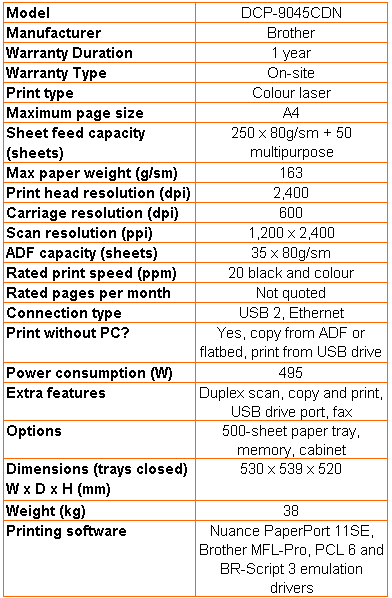

Trusted Score
Score in detail
-
Print Speed 8
-
Features 9
-
Value 8
-
Print Quality 9
Features
| Networking | Fast Ethernet |
Printing
| Duplex | Automatic |
| Paper Size | A4, A5, A6, B5, B6, Folio, Legal, Letter, Executive, Com10 Envelope, B5 (JIS), B5 (ISO) Envelope, Custom Size |
| Sheet Capacity | 300 sheets |
| Rated Black Speed (Images per minute) | 21 ppmipm, 20 ppmipm |
| Rated Colour Speed (Images per minute) | 21 ppmipm, 20 ppmipm |
Scanning
| Scan Resolution (Dots per inch) | 1200 dpi |

