Boundary Smart Home Alarm Security System Review
DIY or professional install with police dispatch
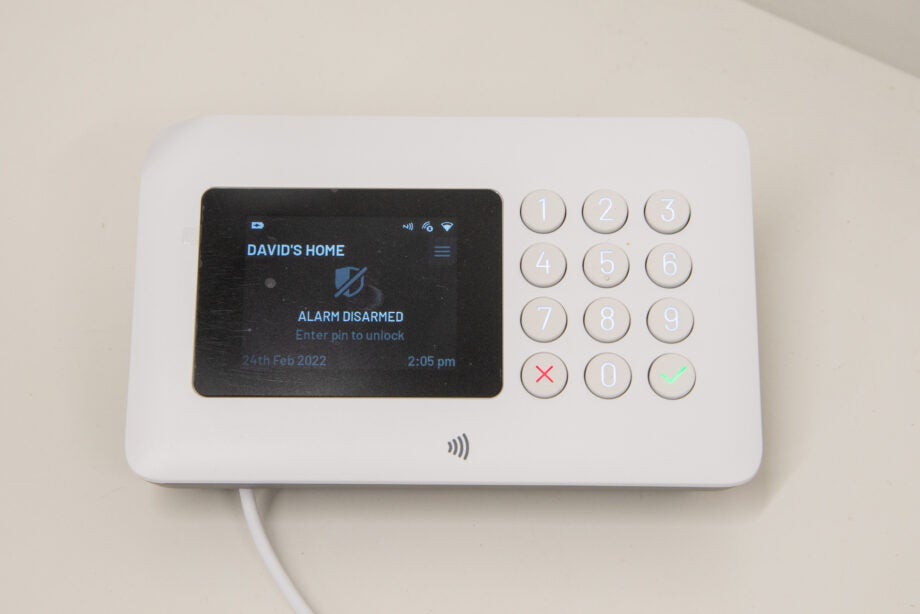

Verdict
No longer available: the company has ceased trading and will no longer provide services. Including the basic sensors that will cover most houses, the real choice with Boundary is the type of installation you want. DIY installation allows you to add automated phone calls on your alarm being triggered; go for the professional installation and the call centre can send the police out to your property. Both methods require a subscription, but are well priced. A recent update has made the free version far better to the point that this is a great alarm system even if you don’t want to pay monthly.
Excellent smart home integration and a flexible range of configuration options make this one of the most powerful smart home alarms you can buy.
Pros
- Highly customisable
- Professional installation unlocks police dispatch
- Excellent smart integrations
Cons
- No remote keyfobs
- No cameras
Availability
- UKRRP: £299
Key Features
- SensorsWith this alarm you can buy window/door sensors and motion sensors (Pet Safe mode is an option)
- SubscriptionThe free tier limits the number of sensors you can use, so you’ll need a subscription. Smart is for DIY installs (£9.99 a month) and Pro is for professional installs, adding police dispatch (£24.99 a month).
- Smart integrationsBoundary works with Amazon Alexa, Google Assistant, SmartThings and IFTTT
Introduction
Since we reviewed this product, the company has ceased trading and has gone into liquidation. The service will stop working, and no future updates will be provided. If you have the alarm system, you should replace it with an alternative product, such as the Ring Alarm.
Do you install an alarm system yourself, or opt for a professional installation? Well, that will depend on the features you’re looking for and is the reason the Boundary Smart Home Alarm Security System offers both.
A professional installation offers the benefit to add police dispatch for a monthly fee, while the DIY install delivers the option to run a free version of the system, or you can pay monthly to upgrade to an expanded system and phone calls to warn you of a security breach.
Highly customisable and with some very useful smart home integrations, Boundary is one of the best alarm systems I’ve reviewed. The free version is a little too limited, however, and will likely put off more casual users.
Design and Installation
- Professional or DIY options
- Simple range of accessories
- Hub/keypad must be mains powered
When considering the Boundary alarm system, the first decision you’ll need to make is whether to install it yourself, or opt for a professional instal at a cost of £199. Which you choose won’t be so much about complexity (Boundary is easy to self-install), but about the features you want later on. Opt for the pro install and Boundary is a full Grade 2 certified alarm system, which means a call centre can dispatch police to your address if at least two sensors of the alarm are triggered.
Non-certified alarm systems can only dispatch police if video footage from a camera is checked to verify that there’s a break-in.
Choose the DIY option, and the highest package you can subscribe to includes automated phone calls on an alarm event, similar to the assisted monitoring provided by the Ring Alarm.
Outside of this choice, the Boundary system is the same for both types of customers. For each install, the one required bit of kit is the Central Hub. This is the brains of the system and is a Z-Wave hub that connects to all your other devices. It also acts as the central keypad for arming and disarming your system.
This hub can only be mains powered, with the option of wall mounting or buying a separate desk stand (£20). Trying to place the hub somewhere useful and in reach of a wall socket can be tricky. Systems that have a separate hub and keypad, such as SimpliSafe, are a little more flexible.

There are then two types of alarm sensor from which you can choose. Door & Window Contact Sensors (£30) are two-part sensors that clip onto windows or doors, triggering on being opened.

Motion Sensors (£30) pick up motion and offer a pet-safe mode for accounting for furry friends. That’s it for sensor options; there aren’t more advanced options, such as glass-break sensors, for example.

What’s available does cover most requirements, though, and there’s nothing to say that Boundary won’t add more sensors in the future. Typical additions might include glass-break sensors and water-leak and smoke detectors.
Boundary has a wizard that takes you through building the ideal package for your home, although you can buy the sensors and hub individually or save money with a kit. In general, it makes sense to place the window/door sensors on all ground-floor windows and doors, as well as to easily accessible windows higher up. Motion sensors are invaluable in corridors and larger rooms.
In addition to the sensors, Boundary also has an Outdoor Siren (£90) and RFID keyfobs (£20 for two), which you can tap to the hub to arm and disarm the alarm. I’m a big fan of these, since they’re cheap and don’t require batteries. I use a similar system on my Honeywell Home Evohome Security system. That said, it would be nice to see a battery-powered remote keyfob option, of the type included with the Abode system.

If you’re going for DIY installation, then you first need to hook up the hub to your Wi-Fi network and app via the touchscreen interface. Once that’s done, you can use the app to add sensors. They’re a little fiddly to pair, as you have to take the covers off them to scan the QR code for pairing, and then pull out the battery tabs.
Still, it didn’t take me long to pair the sensors and begin placing them, either using screws or the provided sticky pads.
Features
- Wide range of smart home integrations
- Free version is very limited
- Multiple partial arm settings
Before we get into the main features, it’s worth talking about the monitoring plans available. The Lite plan is free and allows app control and smart assistant integration. A recent upgrade to this plan has increased the number of supported users to five, from two, and it now supports an unlimited number of sensors. Notifications when the alarm is triggered are sent via the app and SMS. The main restriction is that you can’t turn on the pet safe mode for the motion sensors. Still, for most people, this improved free tier makes Boundary a good alternative to some of the bigger names in smart home alarms.
I’d still argue that Boundary is best when used with a plan. For the rest of this review, I’ll talk about the features that are included in the monthly plans. For DIY installers, there’s the Smart plan (£9.99 a month), which offers unlimited users and sensors, pet sensitivity control, push notifications, cellular backup and automated keyholder calling.
Those who have taken up the option for a professional installation need the Pro plan (£24.99 a month). You get all of the features included in the Smart plan, plus police response, free battery replacements and annual maintenance visits. You can read the official Boundary plan comparison for more details. As I self-installed, I had the Smart plan on my alarm system
With Boundary, it’s important to create users that can control the alarm system. There’s a choice of user type: Admin users can edit settings, plus arm and disarm using the app or hub; Standard users can arm and disarm via the app or hub; Basic users can arm and disarm using the hub only.
In all cases, each user has a unique PIN assigned to them for use with the hub, plus you can assign keyfobs, too. It’s a shame that there isn’t an option to create guest accounts that either time out on a certain date, or that only allow access at specific times.
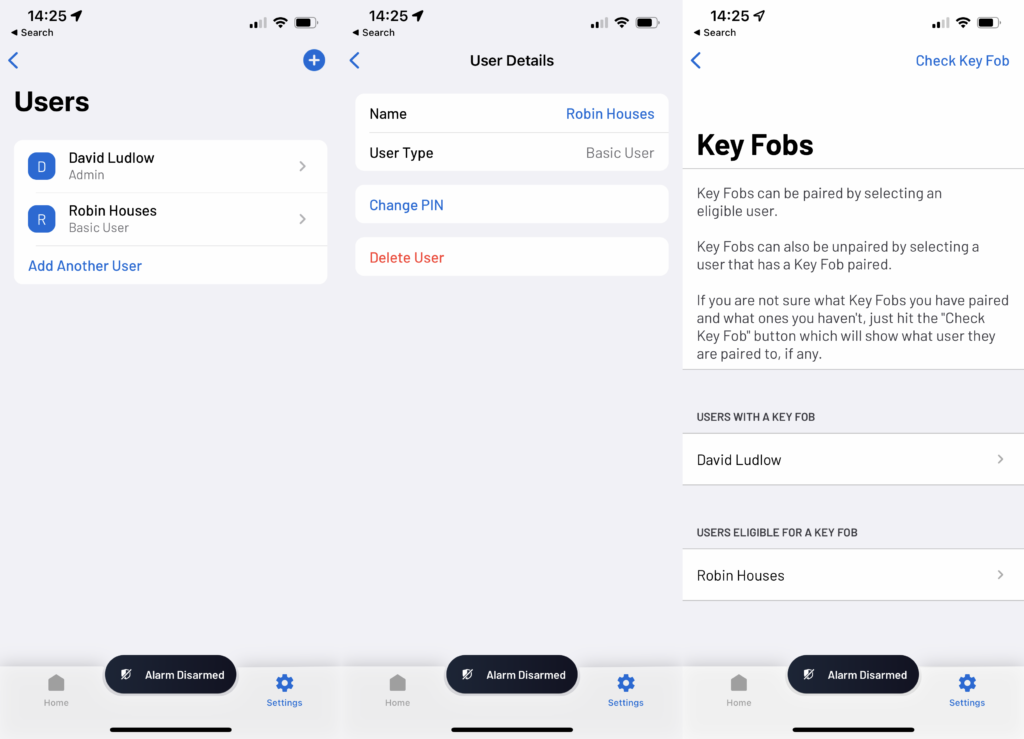
The app is clear about the mode in which the alarm system is in, and how to change it. From the keypad, you can either tap the fob to the screen or enter a PIN. By default, the hub will ask if you want to arm the alarm; if you cancel the operation, you can use the partial set option that only arms part of your home.

This is useful at night, when you may want the upstairs to be unarmed, but the window/door sensors downstairs armed.
Using the app you get full control over the basic Night setting, but you can add multiple Partial Set modes here, too – it’s the first time I’ve seen this ability. It’s potentially very useful – say, adding a daytime mode that arms your garage only. Note that you can only select these modes from the app, not the hub. Cleverly, you can request that the modes arm silently, without keypad beeps, which is handy when people are sleeping and you want to change mode.
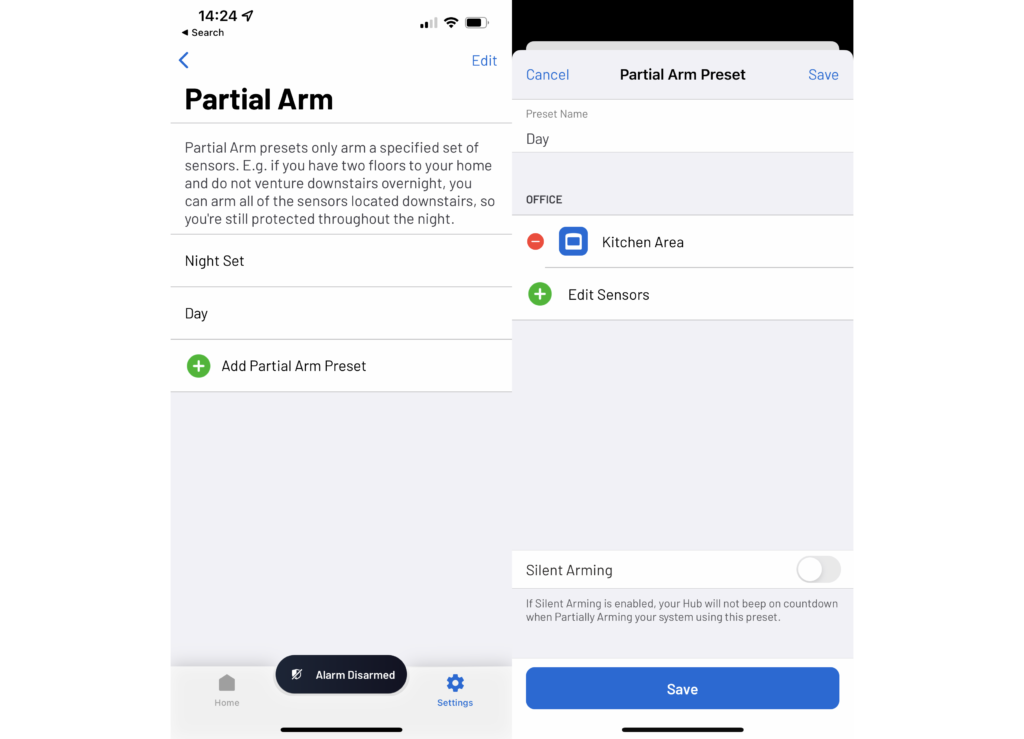
For each sensor, you can set whether or not it’s any entry-way sensor. Entry sensors trigger a countdown, and they don’t prevent the alarm from being armed if they’re activated. Standard sensors trigger the alarm immediately, and operate differently when you try to arm. If a motion sensor detects motion, arming is cancelled; if a window/door sensor is open, you’ll receive a warning that tells you that this sensor has to be bypassed.
Cleverly, when window/door sensors are set to Entry mode, they can be opened and closed during the arming process. For example, you can arm your alarm with the front door open, step out and close the front door during the countdown. With the Ring Alarm, you have to start with all sensors closed, which is annoying if you’ve already opened the front door.
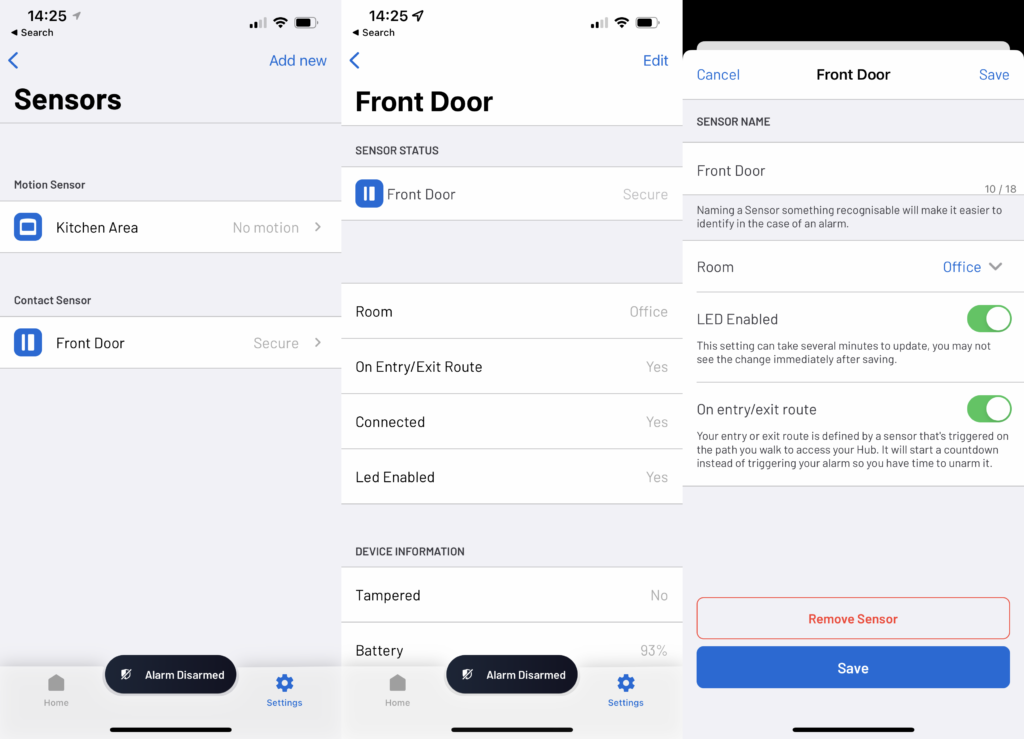
Boundary has geolocation built-in, too. When you go out, the system will ping you a reminder to set your alarm if you haven’t already, but it won’t turn the alarm on. That makes sense: if you have a guest in the house, for example, the last thing you want is the alarm to activate just because you’ve popped to the shops.
Smart home integrations are strong with Boundary. Amazon Alexa and Google Assistant Skills are available, letting you use your voice to arm and disarm (with a voice PIN) the alarm. Since the Boundary hub can’t be controlled through the Alexa smartphone app, you can’t use it in Routines.
This is the first smart home alarm I’ve reviewed that comes with SmartThings support. Once integrated into SmartThings, the sensors and hub all appear. Selecting the hub, it looks as though you can arm the alarm, although the setting doesn’t work.
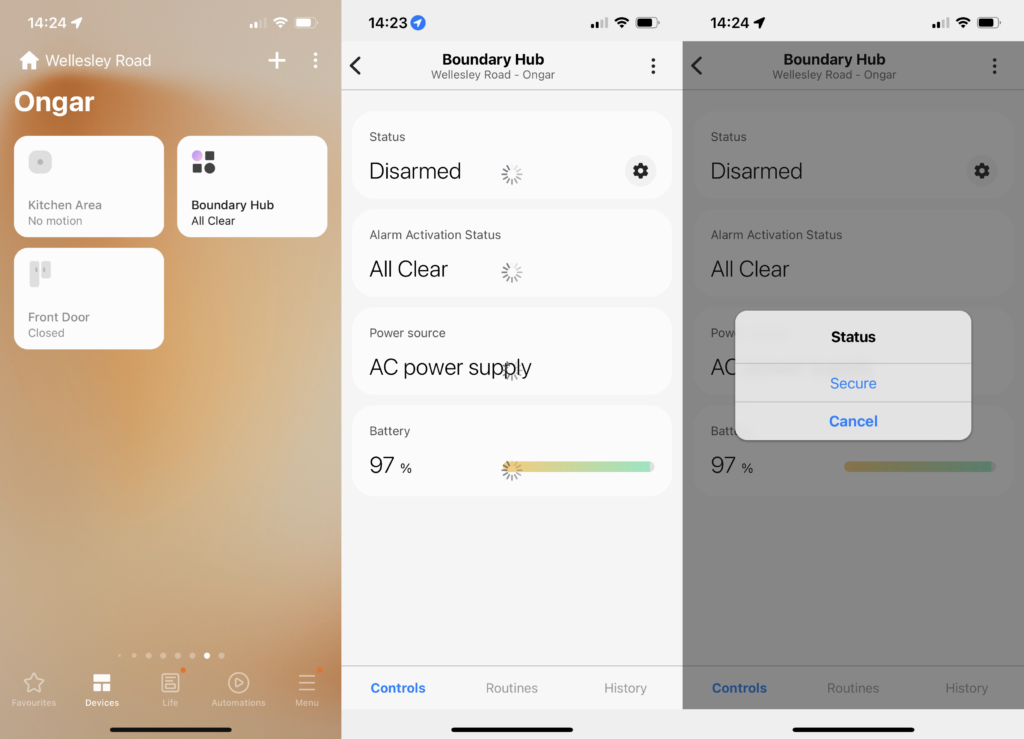
However, you can use the alarm state to trigger Automations, such as turning on lights when Boundary is triggered. All of the alarm’s sensors also appear as devices, so you can use them to control your home – say, turning the heating down when no motion has been detected for 30 minutes.
With a subscription, you get cellular and battery backup (12+ hours) for the hub, so your system will continue to work even if there’s a power outage or internet problem.
During my time with Boundary, I was impressed with how quickly it worked. Triggering the alarm, I found that it took just a few seconds before my phone started ringing. The assisted monitoring kicked in and an automated voice notified me that the alarm had been activated.
Likewise, sensors also proved to be super-reliable and quick to react. Opening a door, for example, started the countdown almost immediately. As soon as motion was detected on my test sensor, the alarm rang immediately.
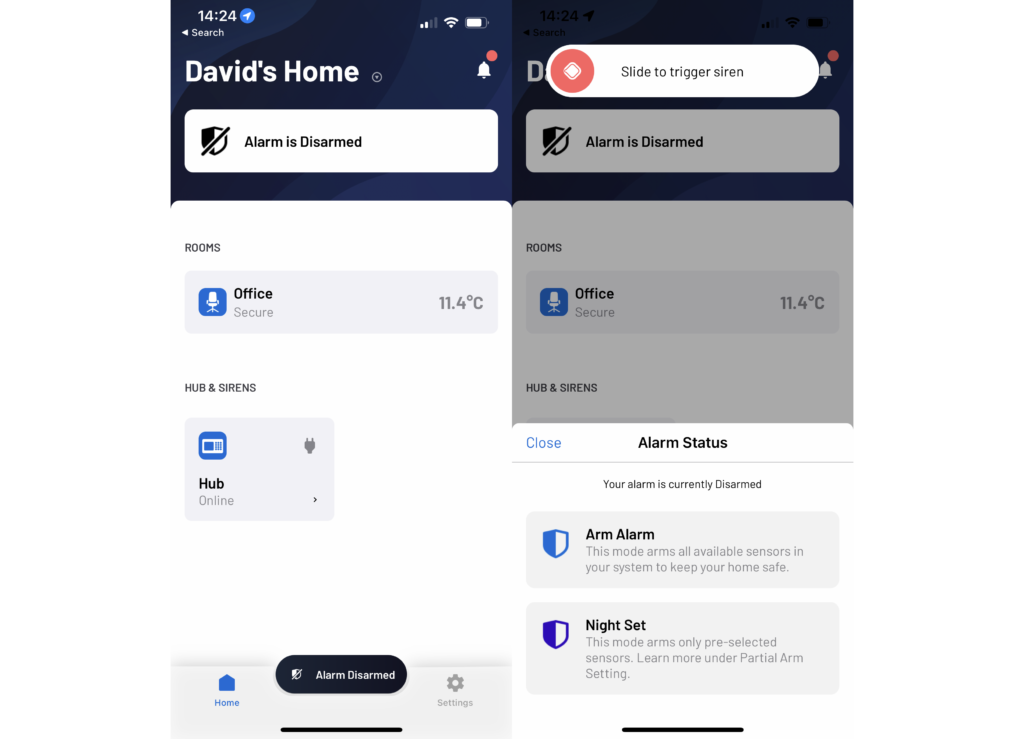
Latest deals
Should you buy it?
If you want an alarm system with police dispatch, the professional install option with Boundary offers that extra layer of security.
If you want an alarm that includes cameras, too, then you’re better off looking for a rival system.
Final Thoughts
In terms of sensor range, Boundary covers the basics with motion and entry sensors. However, what’s missing from its arsenal are cameras. If you want to pay a single monthly payment for security and cameras, you may be better with one of the rival systems, such as SimpliSafe or Abode.
What you do get with Boundary is a comprehensive and powerful system that’s hugely flexible. An improved free tier makes the alarm system far more useful and a great rival to the established systems. Opt for the middle tier and you get a wider range of configuration options, assisted monitoring and cellular backup, while the top-tier option, which requires professional installation, adds in professional monitoring with police dispatch.
Professional installation makes the Boundary a Grade 2 certified alarm system, so can offer police dispatch without the need for any camera footage to be checked. Where reliability and security are required, this is a great choice.
How we test
Unlike other sites, we test every smart home product we review thoroughly over an extended period of time. We use standard tests to compare features properly. We’ll always tell you what we find. We never, ever, accept money to review a product.
Find out more about how we test in our ethics policy.
We test how each product integrates with other smart home systems including Amazon Alexa, Google Assistant, Apple HomeKit, IFTTT and Samsung SmartThings
We use each smart home product in a real world setting, integrating it into our home.
FAQs
You can buy window/door sensors and motion sensors only.
If you have the alarm professionally installed, you can subscribe to a monitoring service that includes police dispatch.
There are Amazon Alexa and Google Assistant Skills, plus SmartThings support.




