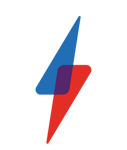BMW ConnectedDrive Review
BMW ConnectedDrive
BMW's latest infotainment system is impressive but an expensive option

Verdict
Pros
- A wide range of services, accessible from the driving seat
- Real-time traffic information, minimising time spent in jams
- Car is permanently connected, not relying on a smartphone
Cons
- An expensive option when specifying a new BMW car
- Connectivity still relies on the UK’s sketchy 3G reception
- Accessing services via screen potentially distracting for driver
Key Specifications
- Review Price: £1890.00
- Constantly updated real-time traffic information
- Music streamed direct to car
- UK call centre-based concierge service
- eCall informs emergency services in the event of a crash
- Syncs with contacts, calendar and email
What is BMW ConnectedDrive?
Car ownership is on the cusp of being revolutionised in the next few years, as cars become connected, using embedded SIMs to communicate with cloud-based-servers.
The first car company to do this on any scale is BMW, which has been embedding 3G SIM cards (with unlimited data roaming in six European countries, supplied by Vodafone) in the telematics system of all new cars built since April of this year.
The embedded SIMs have enabled BMW to offer its ConnectedDrive system – a suite of services, including constantly updated traffic information, concierge services and a wide range of onboard apps – to almost all the cars in its range, if customers want to option it on their new car.

BMW ConnectedDrive: Set up
After taking delivery of your new BMW, you have to first register on the ConnectedDrive portal (https://www.bmw-connecteddrive.co.uk). Once logged in, your personal dashboard features details of your car (or cars, if you own more than one BMW) and two menu headings – My Services and Settings.
My Services has a number of sub-menus that allows the owner to enable access to information from different sources. So, for example, you can plan trips in BMW Routes, choose up to 20 news sources to be sent to the car, import your contacts and establish an individual driver profile that can specify your preferred seat position, car temperature and the information shown in the head-up display. This profile can be saved and exported to the owner’s car(s): even better, if the BMW owner is away from home and hires a BMW as a rental car, they can also export these settings to that vehicle.
Related: 5 Best Dash Cams right now
The Settings menu has the usual functions (changing username and password), linking an email account, security settings plus the activation of Remote Services and a smartphone app available from the Apple App Store and Google Play Store that allows you to operate some of the car’s functions from the phone (flashing headlights, locking or unlocking the doors remotely and pre-heating the car).
BMW ConnectedDrive: Performance
The in-car interface of a ConnectedDrive-enabled car is BMW’s iDrive system, based around a rotary controller in the centre console (it is also surrounded by shortcut buttons and incorporates voice control and a touchpad on the top of the controller that allows you to input information by ‘writing’ it with your finger). Information is displayed on a colour LCD display in the dashboard.
The main menu has eight sub-menus (Multimedia, Radio, Telephone, Navigation, Office, ConnectedDrive, Vehicle Information and Settings), which can be accessed by toggling the iDrive controller or, in some cases, using the shortcut buttons. Using the iDrive controller initially requires a little thought, which is not ideal when driving, but you get used to it within a couple of hours (so it’s best done sitting in the car when it’s stationery).

The ConnectedDrive menu contains submenus, including information about servicing, any messages that you will have sent to the car, smartphone apps, web radio plus BMW Online, which features news, weather, email and personalised apps. These onboard apps will become increasingly important, not just within ConnectedDrive, but also to connected car services fitted to other brands’ vehicles. BMW has a ConnectedDrive Store – in effect, its own App Store – that owners can open an account with and, in the next 12 months, download apps from at any time during their ownership of the car.
Also in the ConnectedDrive menu is Info Plus, a 24/7 concierge service that connects you by phone to a ‘personal assistant’ at a dedicated call centre. They can help you with a wide range of information, including finding a restaurant local to where you are at the time, times of airline flights or films at the cinema, or even find a hotel and book a room for you. Any location-based suggestions can also be sent directly to your car’s navigation system.
The Office option is particularly useful for work-related activities, such as accessing your calendar, and sending emails, which you can dictate, have read back, approve and send. The one major drawback with this function at the moment is that it currently doesn’t work with Apple iOS, so if you primarily use the likes of iCal and Mail as your primary productivity apps, ConnectedDrive doesn’t support them. Updates on social media feeds can also be read out by the car.
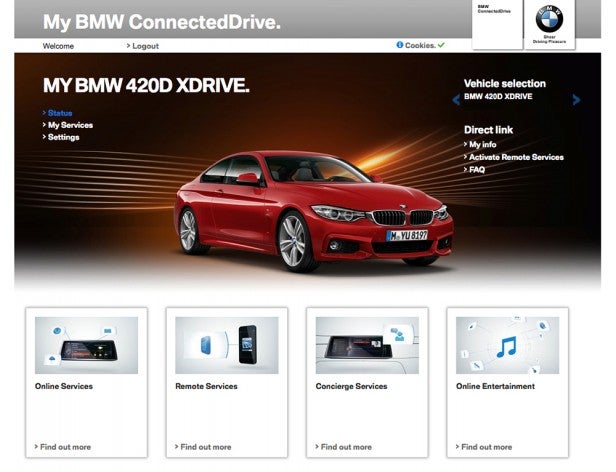
Navigation is a core service of ConnectedDrive, especially as the car’s embedded SIM enables the car to transmit GPS and speed information to a cloud server and, in return, receive real-time traffic information (RTTI) based on the same data from phones in other cars on the road. This means that you can enter a destination and the car will automatically use the least congested roads en route. We used it on a number of occasions during our time with the car and found it highly effective.
Multimedia includes an Online Entertainment option that currently offers a music streaming service from rara that gives ConnectedDrive users the first unlimited on-demand service in a car, with access to over 28 million tracks. You can search for artists, albums or songs, or choose curated playlists. The system caches three tracks at a time (and then automatically saves them to the car’s hard drive), so there’s no buffering. The system also syncs with rara mobile apps and domestic systems such as Sonos, so you can create new playlists at home, which are then also saved in the car. The only drawback we could find is that the service is only as good as the 3G reception, something a larger cache would help alleviate.

Verdict
Car owners will soon become more aware of connected capability and see their vehicles as another mobile device. ConnectedDrive’s array of considered and practical services demonstrates that drivers will soon be able to make the most of their time in the car – particularly useful if you’re a high-mileage commuter or business driver.
The big question at this stage of the game, though, is price. The cost of the different media packages that contain ConnectedDrive services vary, according to the model you purchase, but the full package is an £1,890 option. It will increase the resale value of your car, but you won’t get the full amount back. However, the RTTI service is invaluable, minimising the time you’re stuck in traffic jams; the connectivity services will also save you valuable time; and the range of onboard apps designed specifically for in-car use should offer something for everyone.