BlackBerry Bold 9790 Review
BlackBerry Bold 9790
BlackBerry's latest Bold is a budget alternative to the 9900 that combines a touchscreen with a full qwerty keyboard.

Verdict
Pros
- Responsive touchscreen
- Good physical keyboard
Cons
- Small screen
- Not enough apps
Key Specifications
- Review Price: £360.00
- 2.45in, 480 x 360 pixel screen
- 1GHz Marvel processor
- BlackBerry OS7
- Touchscreen
- Full qwerty keyboard
First impressions of the BlackBerry Bold 9790 are good, though. Its black-and-chrome styling looks as classy as ever and build quality is excellent despite the majority of the handset being plastic. The only cause for concern is that the curved screen is plastic rather than glass so you’ll need to buy a case to avoid it getting heavily scratched – you don’t get one in the box.

An advantage of the smaller size of this phone, and its curved edges is that it sits nicely in the hand – and it’s easy to reach all the buttons. The soft touch plastic on the removable backplate also adds to this easy-grip comfort.
Underneath the backplate is a 1,230mAh battery, the SIM slot and a microSD slot, which will take cards up to 32GB in size but doesn’t come with one installed. Instead you get 8GB of inbuilt storage, which is enough to make a start on your multimedia and app collection. Also on the back is a 5 megapixel camera with its LED flash

General ergonomics are helped by responsive, well laid-out buttons. The keyboard, for instance, stretches the full width of the phone with absolutely minimal gap at the edges, making it as spacious as possible. Above it the five navigation buttons are nice and responsive. The central of these is an optical trackpad that for the most part is unnecessary, as you can just use the touchscreen, but it’s useful for pinpointing the cursor for editing text amongst other things. In fact, it’s arguably more useful on this device than its bigger brother as the smaller screen here is more of a struggle to use for everyday navigation.
Coming back to the keyboard, it’s of the premium BlackBerry type. Each key is separate and sculpted to better fit the shape of your thumbs as they strike. This is as opposed to the cheaper BlackBerry keyboard used on the Curve range, which uses a single sheet of more rounded buttons that causes surrounding keys to flex and move as you press a key. As such the typing experience is pretty good, though the two columns of buttons on the edges take a bit of getting used to.

Both the keyboard and the navigation keys are stylishly backlit in white, which is essential for typing in the dark. We rather like the way the phone goes into standby mode shutting down the screen and keyboard back then slowly dimming the nav button backlights – it’s like something out of a sci-fi movie.
The main navigation buttons are for call answer, menu, trackpoint, back and call end/power functions. While touchscreen navigation systems have come far in recent years there’s definitely something about having a physical button to press to answer a call, or always knowing where to tap to bring up an options menu.
Measuring 2.45in from corner to corner and with a resolution of only 480 x 360 pixels, the BlackBerry Bold 9790’s LCD display is rather limiting for watching video, playing games or even just browsing the web. The latter in particular can require a rather time-consuming amount of zooming in and out and scrolling around. As such it feels like a marked step backwards compared to the larger high resolution screen of the BlackBerry Bold 9900.
Otherwise the screen is good quality with a good level of brightness, vivid colours, and surprisingly wide viewing angles for an LCD. Touch response is also good, and multitouch is supported for easily scrolling and zooming.

Around the sides of the phone is a good selection of buttons, though not all of them are nice to use. Up top is the screen lock/unlock button, which is incorporated into the plastic curvature of the screen. Due to the phone’s modest size (110 x 60 x 11.4 mm) and the width of the button it’s easy to reach one handed, which surprisingly still isn’t a guarantee on many phones.

On the right edge are two volume buttons, inbetween which sits a play/pause button for stopping and starting music and video playback. Further down is the camera button. All are incredibly thin and quite stiff, so can be a bit difficult to use, though you do somewhat get the knack.

Something you don’t get used to though is the headphone jack being on the left. Unless you have a headset/headphones/earphones with an angled jack plug, the plug/cable sticks out awkwardly, making the phone a pig to fit in a pocket. At least the basic included headset has an angled jack.
Meanwhile on the bottom is a standard microUSB socket for charging the phone and connecting to a computer. Usefully, the charger is a split unit with a nice compact plug – the whole thing is the size of a standard UK plug – incorporating a USB socket into which the supplied USB/microUSB cable plugs. You can also just drag and drop media files onto the phone, rather than having to rely on syncing software like Zune or iTunes.
The BlackBerry 9790 runs the BlackBerry OS 7 interface, which is a strange mixture of good and bad. On the one hand it’s a great improvement over previous BlackBerrys with much slicker, smoother menu transitions, snappy response and plenty of new features. However, on the other hand, there are still a number of strangely fussy menus and it’s lacking in some key areas.
Take the main homescreen; in many ways it’s brilliantly laid out. It efficiently shows apps, notifications, time, date, battery, signal strength and network, and provides quick access to search and sound profiles.


However, those apps rather annoyingly don’t have text underneath them and the icons are so small it can sometimes be a struggle to remember which one’s which. The notifications, also, require you to return to the homepage to call them up.
On Android and iOS you not only get a small message pop up when you receive a message but you can also drag down from the top of the screen (no matter what you’re doing) to see all your notifications. On this phone you do get the customary flashing red LED that tells you there’s a message/notification awaiting your attention but it’s not the same as being able to see the notification itself, and the light is a feature copied on many Androids nowadays anyway.
You also can’t add widgets to the homescreen, though frankly we’ve always been fairly non-fussed about most widgets so their absence is of debatable consequence.
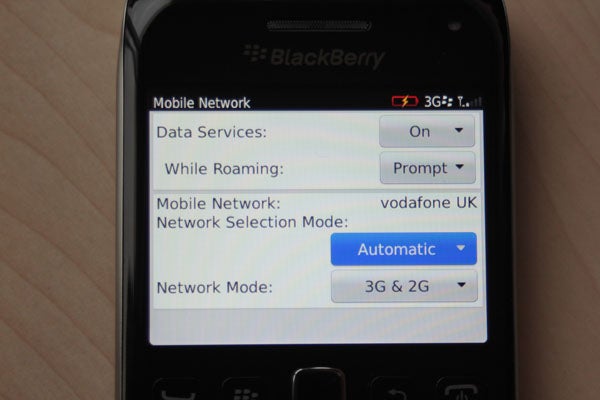
Visually, many apps and interface elements are still a little clunky with lots of long lists and confirmation boxes, but not only that – they’re inefficient as well. Take the Facebook app, for instance. Go to someone’s profile and it keeps nearly half the screen filled with the navigation tabs, leaving only a tiny letter box through which to view the content on their wall. It’s a similar story for the otherwise very useful social network app.
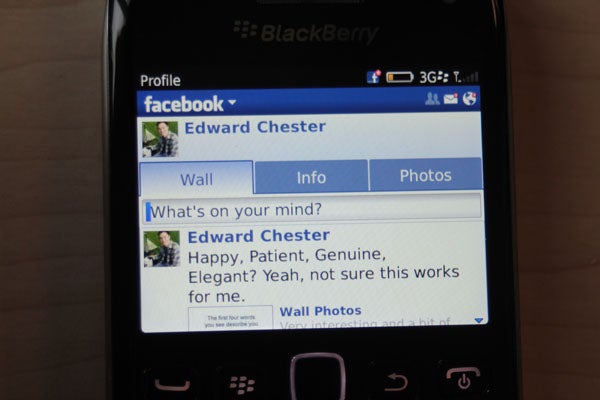
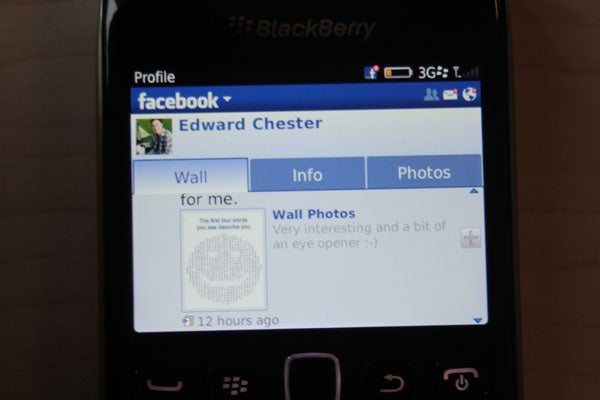
Speed isn’t a problem, though, with the slick new stylings of Blackberry OS 7 working well in conjunction with the 1GHz Marvel Tavor MG1 processor. Menus glide and flow smoothly while apps open quickly. It’s not quite as quick as dual-core handsets but it’s definitely nippier than most 1GHz single core Android phones.
The same is true when it comes to gaming. Graphics look good and are rendered smoothly, making for an easy, enjoyable time.
If there’s one thing BlackBerrys can be relied upon for it’s good messaging services, and so it is here. Setup can be a bind but once done you get a fast and reliable email service. You can either view all your email accounts in one folder, along with your social network messages (and messages from any other app that you let have access) or you can view them separately. Text messages are kept in a separate folder.
As mentioned, we found the typing experience generally quite good – bar those slightly awkward edge buttons – though as died in the wool touchscreen users now, our typing pace was half what we can achieve on an iPhone or Android. We do, though, like how you can simply start typing when on the homescreen and the phone will start searching for what you type.

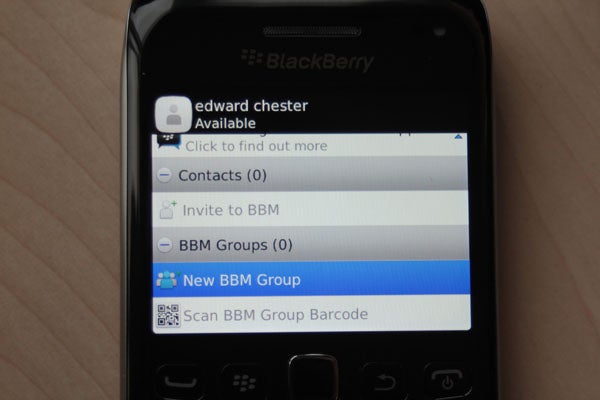
The signature BlackBerry Messenger (BBM) service is of course on hand and it’s as useful and fun as ever. Whether you’re organising a meeting, a footy match or a riot, it’s still among the best ways to keep in touch with a whole group of people or individuals at once, with notifications letting you know when messages have been received and read. The ability to add a contact by simply scanning their barcode is also a real boon.
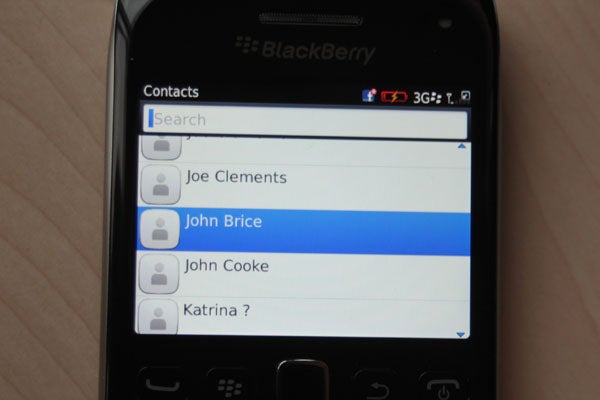
Contacts can also be populated by logging into your Facebook and email accounts, as well as being input by hand or copied from your SIM. However, pictures aren’t automatically pulled in and there’s no integration of messages, updates or online pictures in the contact’s profile.
Go into a contact on many Androids or a Windows Phone and you’ll find all sorts or real time updates and extra bits of info. It’s not always massively useful but it’s a nice to have that is missing here.
If all you want to do is call you buddies, though, then the 9790 will do you proud. Not only is it quick and easy to find a contact by simply starting to type either their name or number when on the homescreen but call quality is also good. The earpiece is loud, as is the loudspeaker, although recipients of your calls will have to pick out your voice from the background noise, as there is no active noise cancellation.
The latest version of BlackBerry OS has brought with it a much improved browser that for the most part makes navigating the web a pleasure on any BlackBerry, including this Bold 9790. It’s fast, renders web pages correctly and it’s easy and intuitive to zoom in and out, add bookmarks, open a new tab and all the other basics you want from a browser.
However, on this particular phone the small screen does make things feel a little restrictive and you do find yourself often hoping desperately that whatever site you visit has a mobile version, so you don’t have to spend too much time zooming in and scrolling around. The browser also doesn’t support Flash, which is more of a problem here than on iPhones because there are fewer dedicated apps that get you access to this content. The likes of iPlayer, for instance, are out of reach.
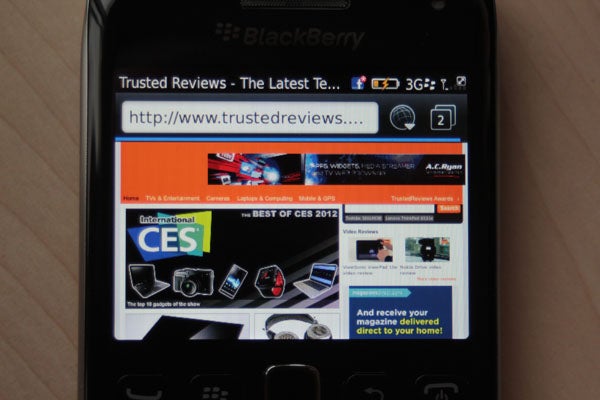
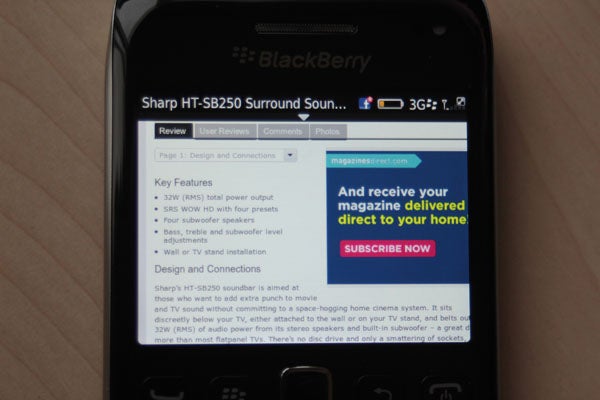
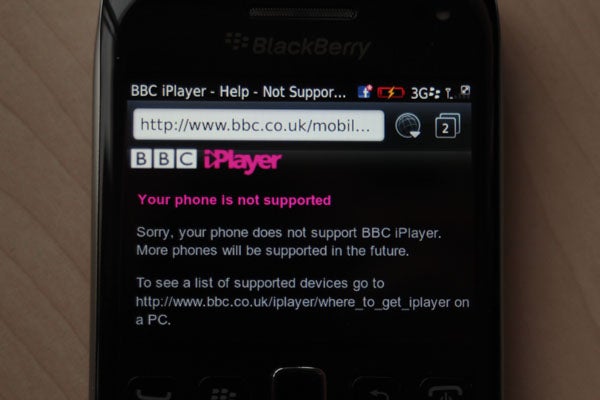
Apps in general are another major problem for BlackBerry at the moment. Quite simply, there aren’t enough of them. We tried to track down a selection of classics, or alternatives for them, and came up wanting more often than not. All we could find for Angry Birds was a brazen copycat title called Angry Pigs, which was horrendously slow. ‘The Times’ could only offer up the NY Times while DropBox simply wasn’t catered for (though SugarSync was).
At least Twitter and Facebook are accomodated for, as is the newly popular WhatsApp, cross platform messaging app. Until RIM really starts pushing developers to get onboard, it’s going to continue struggling.
Another victim of the small screen is video playback, to the point where you’re really only going to want to watch the odd YouTube clip, rather than going to the effort of copying whole movies onto it. Otherwise, format support and performance is actually quite good, for what it’s worth.
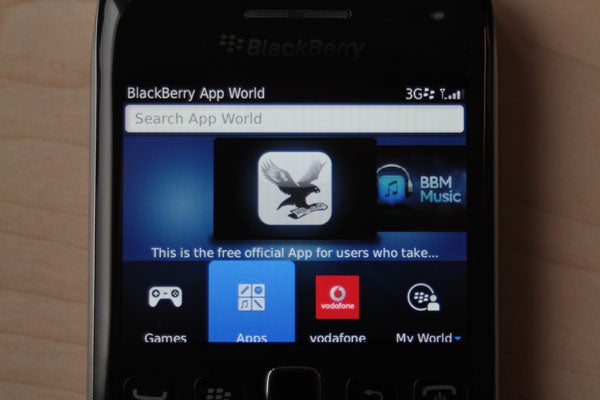
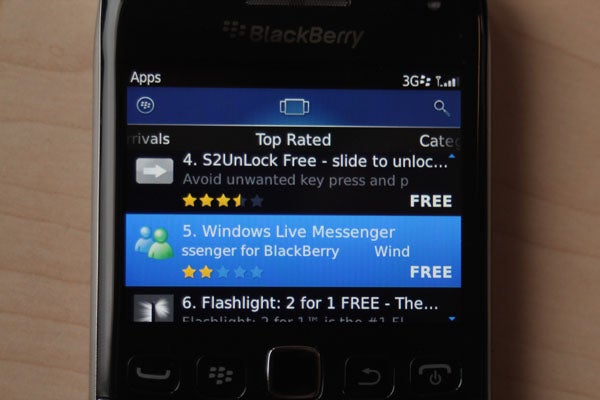
Taking your own video is an easy affair, though you’re limited to just VGA (640 x 480) resolution, rather than HD. Footage is quite watchable with smooth motion, good colouration and smooth transitions from dark to light areas.
Likewise, photos look decent but are limited to only five megapixels. The Bold 9790’s camera is is hardly class-leading but results are otherwise decent. The camera/camcorder app is also easy to use and quick, while the shutter button on the phone’s side comes in useful for both launching the app and taking a shot. However, some of the luxuries of modern phone cameras are missing with only no ability to touch to focus, no real time silly effects, and post processing is limited to rotating your snaps. Many other phones offer many more options.
Battery life is not bad for a smartphone. We found two days was easily obtainable, so you’ll probably only need to charge it every other night.
”’Verdict”’
The BlackBerry 9790 is another solid, keyboard-equipped smartphone from RIM, with the very welcome addition of a touchscreen. Its keyboard is decent, screen quality good and interface nice to use. As a budget alternative to the Bold 9900, it does what’s required. However, the small, low-resolution screen and still deathly slow uptake of apps mean it trails behind most equivalent phones by some distance. As such it’s only really a device we’d recommend to a limited subset of people – those who really want a touchscreen BlackBerry with a physical keyboard.
How we test phones
We test every mobile phone we review thoroughly. We use industry standard tests to compare features properly and we use the phone as our main device over the review period. We’ll always tell you what we find and we never, ever, accept money to review a product.
Trusted Score
Score in detail
-
Performance 6
-
Camera 6
-
Design 6
-
Usability 6
-
Value 7
-
Features 6
General
| Operating System | BlackBerry |
| Height (Millimeter) | 110mm |
| Width (Millimeter) | 60mm |
| Depth (Millimeter) | 11.4mm |
| Weight (Gram) | 107g |
| Available Colours | Black |
Display
| Screen Size (inches) (Inch) | 2.45in |
| Screen Resolution | 480 x 360 |
| Touchscreen | Yes |
Battery
| Talk Time (Minute) | 310m |
| Standby Time (Hour) | 430hr |
Storage
| Internal Storage (Gigabyte) | 8GB |
| Camera (Megapixel) | 5 Megapixel |
| Front Facing Camera (Megapixel) | No Megapixel |
| Camera Flash | 1 x LED |
Connectivity
| Bluetooth | Yes |
| WiFi | Yes |
| 3G/4G | Yes |
| 3.5mm Headphone Jack | Yes |
| Charging/Computer Connection | microUSB |
Processor and Internal Specs
| CPU | Marvel Tavor MG1 1 GHz |
Misc
| App Store | Yes |
| GPS | Yes |

