BenQ Zowie XL2735 Review - Setup, Image Quality and Verdict Review
Setup, Image Quality and Verdict
Are side privacy panels the next big thing in gaming monitors?

Sections
- Page 1 BenQ Zowie XL2735 Review
- Page 2 Setup, Image Quality and Verdict Review
BenQ Zowie XL2735 – Setup and OSD
Physical setup of the XL2735 is simple enough, thanks to the easy-attachment system for the stand and the full set of ergonomic adjustments. However, getting this monitor to look right is another matter altogether.
The main culprit is that this monitor has just about the worst out-of-the-box image quality I’ve ever seen. This means having to dive into the OSD to find a better option, and although it’s reasonably clearly laid out, it certainly isn’t all that obvious just what settings you need to adjust to get it looking its best.
Related: Best Gaming Monitors
It took a lot of trial and error to find the best combination of settings, and even then it still required manual colour temperature adjustment and use of a colorimeter to get the picture looking right. At least the remote made making changes quick and easy.
BenQ Zowie XL2735 – Image Quality
As mentioned, this monitor has awful image quality in its default settings. On firing it up, it clearly looked washed out, overly bright and lacking in contrast. Plus, sure enough, our colorimeter measured its contrast as just 530:1 – which is about half what you should expect.
The gamma setting was also way off. It measured 1.1 when it should ideally be 2.2, and it’s very seldom this figure deviates more than 0.5 from the ideal. Gamma is the measure of the transition from dark to light, so a low gamma will make dark colours look lighter, resulting in a washed-out looking image; a high gamma will make everything appear darker.
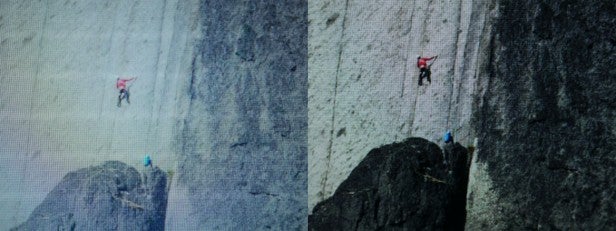
By default, the XL2735 has terrible image quality compared to a properly calibrated monitor
A low gamma is desirable in some gaming situations, since it means you can more easily see opponents hiding in the gloom, but it destroys overall image quality and shouldn’t be the default option.
By switching from the default FPS 1 picture quality option to the Standard option things improved dramatically. The contrast nearly doubled to 1,005:1, while gamma rose to 1.63. Colour temperature was still way off the ideal of 6,500K, however, measuring 7,424K.
I had to adjust the gamma setting to the highest option, turn of the Instant Mode, and opt for the user colour temperature mode to further get things looking right. The latter was adjusted from 100x100x100 (RGB) to 100x100x87.
With all these changes made, and the brightness reduced to just 15/100, the monitor finally looked decent and was ready for a final software calibration with our colorimeter.
Even with all those changes made, though, this is still far from the most impressive monitor we’ve ever seen. Gamma was slightly off, at 1.97, and sRGB coverage was just 90.4%. In comparison, the Asus PG278Q that also uses a TN panel managed 100% sRGB and a perfect gamma of 2.2.
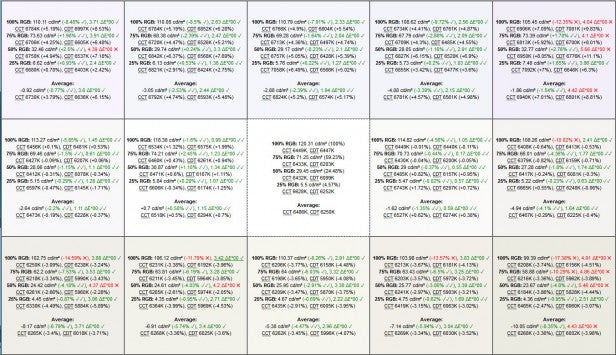
The display’s uniformity is actually quite good
All of which leads me to say that if you’re looking for a monitor that’s good for other tasks as well as gaming then there are better options available, such as the £400 Acer XF270HU (IPS).
For gaming, however, this is a very capable display. Its raw panel performance means it keeps up with lightning-fast movements, while I detected no hint of input lag. Not that it’s any better than most other gaming panels, mind.
The Instant Mode and AMA options seemed to have modest impact, but the most discerning players might be able to detect the difference. Meanwhile, the Black Equalizer option is rather superfluous considering this monitor naturally has such a low gamma anyway, but it does work if you need it.
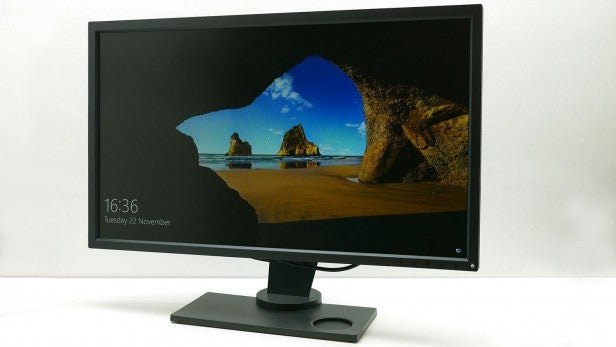
Should I buy the BenQ Zowie XL2735?
The core features of the XL2735 make for a perfectly decent gaming monitor. It’s fast, has a good resolution for its size and it’s easy to adjust.
However, by tacking on so many extras to the basic format, BenQ has bumped up the price so much that it’s only fair to expect more – and the XL2735 just doesn’t deliver. Image quality can be tuned to be decent, but hardly better than monitors that are half the price.
In fact, this display’s predecessor, the XL2730Z, was selling for around £350 just before it finally hit end-of-life, and there’s little here – aside from those niche-appeal side panels – that puts this display ahead of it.
Put simply, the BenQ Zowie XL2735’s price needs to be much closer to £400 before it’s even worth considering. Certainly, any Nvidia gamers would be much better off with the G-Sync-equipped Dell S2716DG.
Verdict
BenQ has aimed for the upper echelons of competitive gaming with the Zowie XL2735 but has forgotten to add mass appeal. It’s a good gaming panel, but its extra features aren’t worth the money for most home gamers.

