BenQ GW2760HS Review - Image Quality and Verdict Review
Image Quality and Verdict
BenQ promises its flicker-free 27-inch monitor will save you from eye-strain.

Sections
- Page 1 BenQ GW2760HS Review
- Page 2 Image Quality and Verdict Review
BenQ GW2760HS – Image Quality
But the good news is the BenQ GW2760HS comes reasonably well calibrated out of the box and matches its contrast and brightness claims. BenQ claims a 3,000:1 contrast ratio and a 300 nits brightness, and our Xrite i1 Display Pro colourimeter measured a 3,200:1 contrast ratio and an impressive 356 nits peak brightness.
Colour temperature and accuracy impress, too. The uncalibrated temperature (aka white point) is 6419K, which is only 2.4% off the ideal of 6500K. The 1.92 DeltaE (lower is better) for colour accuracy is decent for a monitor at this price – a DeltaE less than 2.00 is good enough for all but the most colour critical work.
The result of all this is an impressive view to enjoy. The quality of blacks in high contrast videos is impressive for an edge-lit monitor, with decent amounts of detail resolved in shadows. Colours really pop off the screen, too, in large part thanks to the high brightness. Of course, we recommend you turn the brightness down considerably for work duties, but for videos, photos and games it’s a real bonus.
BenQ rates the GW2760HS’s response time as 4ms GTG. We didn’t experience any noticeable problems with lag or ghosting in use, and it’s fine for all but the most hardcore FPS gamers. If you qualify, a fast TN-based monitor is still your best option, though.
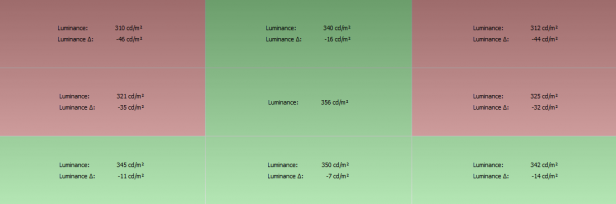
Brightness uniformity: The top left andand right sections are much dimmer

White Point uniformity: Most sections are very faithful, but the top left (6233K) and bottom right (6752K) are way off.
If there’s a chink in the BenQ GW2760HS’s image quality it’s the consistency across the whole 27-inch panel. In the uniformity tests pictured, the top left and right quadrants are considerably dimmer, while the white point of the top left and bottom right sections are noticeably off. These aren’t fatal problems, but they prove this isn’t a budget option for anyone planning on serious image work.
Similarly, viewing angles are solid but not spectacular. They don’t match the best IPS screens around, but you’ll have no problems finding the sweet spot as you might on cheaper screens and the BenQ is a small step above most VA-based monitors.

Should I buy the BenQ GW2760HS?
For the money, the BenQ GW2760HS is a very good monitor. Its excellent brightness and contrast are the highlights, while the flicker-free backlight is a useful unique selling point you won’t find on rivals at this price.
It lacks the design and flexibility of the more expensive Samsung S27C750P, but it’s £80 or so cheaper and its pictures are just as good.
The only serious note of caution is the 1,920 x 1,080 resolution on this size of screen. It’s better suited to smaller 24-inch monitors, but for the price it’s not something to dwell on.
Verdict
This is a very good monitor for the price and its flicker-free backlight makes it a good option if you suffer badly from eye-fatigue.
Next, read our top 10 best monitors round-up for more alternatives
Trusted Score
Score in detail
-
Image Quality 8
-
Design 6
-
Value 9
-
Features 7

