BenQ BL2205PT Review - Image Quality and Verdict Review
Image Quality and Verdict
A basic business monitor with height, swivel and tilt adjustable stand

Sections
- Page 1 BenQ BL2205PT Review
- Page 2 Image Quality and Verdict Review
BenQ BL2205PT – Image Quality
So far so good for the BL2205PT, but it’s clear just where costs have been cut in this monitor. Out of the box its image quality is pretty ropey. Some of this is down to the usual problems of the brightness being set to its maximum and colour temperature being a bit off, but even after adjusting the brightness to a more sensible level and selecting the sRGB mode, things still didn’t look right.
There’s a washed-out quality to this display that means colours look flat, and no amount of adjusting the gamma setting would sort it out. The best I could come up with using just the monitor’s picture-adjustment tools was a colour temperature of 5,876K and gamma of 1.76.

It required a full calibration with a colorimeter to pull the gamma back into line and make for a less washed-out display. After calibration I recorded spot-on colour temperature and gamma figures of 6,473K and 2.20 respectively. Even then this display still can’t match even fairly modest rivals for sheer punchiness of colours.
What’s really peculiar about the situation, though, is that on paper it performs well. A contrast ratio of 1206:1 is excellent, maximum brightness of 240 nits is fine and 93.7% sRGB colour coverage is good too.
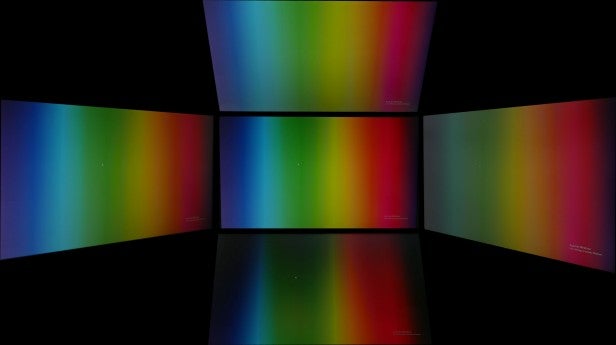 Viewing angles aren’t too distracting in use, but there are clear shifts in colour and contrast viewed off axis
Viewing angles aren’t too distracting in use, but there are clear shifts in colour and contrast viewed off axis
Viewing angles aren’t obviously too bad in general use either, with there not being too large a shift in image quality as you move from side to side. Moving up and down, there’s a much more pronounced shift in colours and contrast due to the inherently poor viewing angles of TN panels, but in normal use it’s not too much of a distraction. Certainly helping here is that the screen surface is very good at keeping reflections to a minimum.
Related: Best Monitors

Should I buy the BenQ BL2205PT?
The upshot is that this monitor will be fine for general office work, but it’s very clearly compromised. If you’re looking for something to use for even basic image editing, or arguably even putting together presentations, the colour inaccuracy will be a problem.
Likewise if you’re shopping for more of an all-rounder monitor that you may also use for multimedia, you’ll be far better off spending a little more on a model with an IPS or VA panel. The BenQ GW2270 fits the bill for image quality, though it lacks the adjustability of the stand on the BL2205PT and only has HDMI and VGA inputs.
Ultimately it’s long been the case that there are two major costs to a good monitor: a good quality panel and a good quality stand (gaming features aside). If you want both you’ll be paying for it – around £200 at this screen size and resolution – and if you want to pay less you’ll have to compromise on one or the other.
Here BenQ is compromising on image quality to give you that stand versatility, and for many basic office duties that’s the sensible bet, but for more discerning users compromising on the stand may be the way to save those pennies. Who needs height adjustment when you can just use a stack of books?
Verdict
The BenQ BL2205PT is ideal for general office environments where users want the versatility of a height-adjustable stand. Colour accuracy and overall image quality are only good enough for basic word processing, email and other office duties, but if that’s all you need then it will suffice.
Trusted Score
Score in detail
-
Image Quality 5
-
Design 8
-
Value 7
-
Features 8

