Belkin Wemo WiFi Smart Plug Review
A small smart plug that works with Apple HomeKit only

Verdict
Small and neat, the Belkin Wemo WiFi Smart Plug gets the basics right, but it only works with Apple HomeKit, which dramatically limits its appeal.
Pros
- Simple to set up
- Small size
- Works with HomeKit
Cons
- Doesn’t work with Android phones
- Limited features
Availability
- UKunavailable
- USAunavailable
- Canadaunavailable
- Australiaunavailable
Key Features
- ConnectionThis smart plug connects via Wi-Fi but it can only be controlled using Apple HomeKit
Introduction
The Wemo range of smart plugs used to be one of my favourites, because of the huge range of compatibility with other systems. All of the original plugs were taken off sale until now, and I have the brand-new Wemo WiFi Smart Plug in for review.
I was quite excited about this new product, but there’s one massive issue with it: it only works with Apple HomeKit. So, if you have an Android phone, or you want to use Amazon Alexa or Google Assistant, you’re out of luck.
Design
- Super-compact; it doesn’t take up much space
- Button to toggle the power
The one downside of the original line-up – the WeMo Insight, for example –was that the plugs were massive. They were so big, in fact, that they could obscure the second plug in a double socket. The new line fixes that: the WiFi Smart Plug is much smaller than the original.
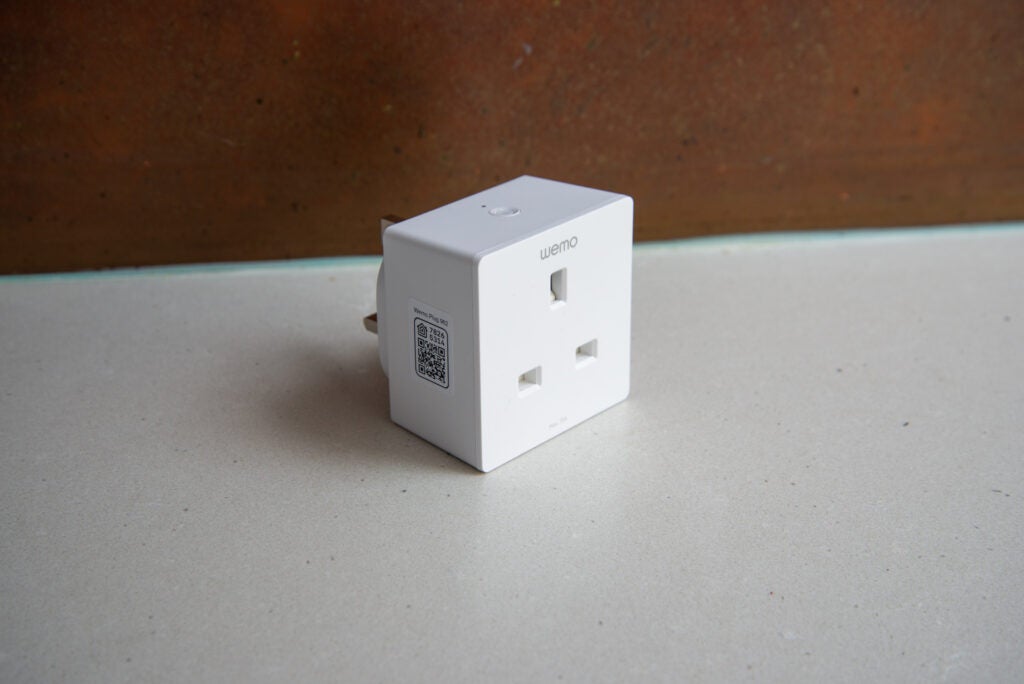
At just 59 x 59 x 42mm, the new plug is barely bigger than a standard UK plug, and so won’t block another socket. That’s pretty much standard fare for a modern smart plug, and you won’t find many bigger than this now.

Also standard for a smart plug is the button on top that lets you toggle power without having to reach for an app.
Features
- Quick to install
- Works with HomeKit only
Since the Wemo WiFi Smart Plug only works with HomeKit, you need to have an Apple device around to install it. Just scan the code on the side, and your phone will automatically connect the plug to your Wi-Fi network and add it to your Apple home.
From the Apple app you can tap the plug to turn it on and off, or use Siri through your phone or a HomePod Mini, to turn it on and off. If you want remote access, you’ll need a home hub, which can be a HomePod (either type), Apple TV, or an iPad that’s left plugged in.
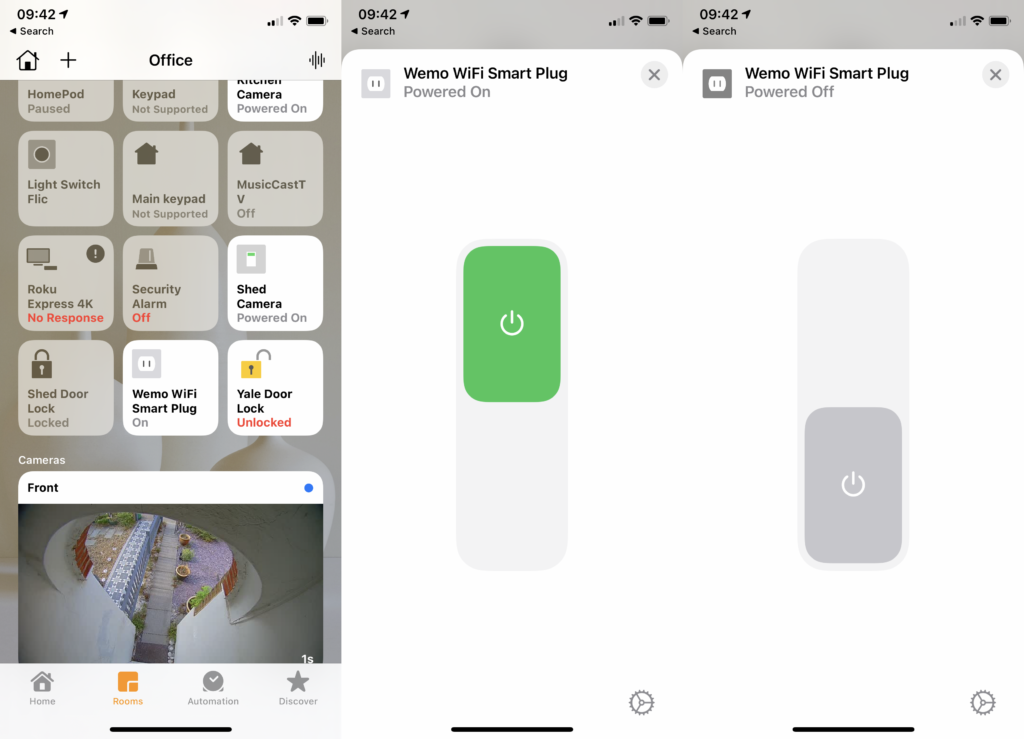
From the Home app, you can also include the plug in any automations you have, such as turning a lamp off automatically when you go out.
If you’re fully immersed in Apple’s ecosystem, then this type of control is fine; if not, then the plug simply won’t work for you. It’s a huge shame – given the compatibility on offer with the older plugs – that the new units don’t work outside of the Apple world.
Best Offers
Should you buy it?
If you use HomeKit only then this smart plug will fit into your setup just fine.
Those with an Android device, or wishing to use any other system other than HomeKit, should look elsewhere.
Final thoughts
For those who use Apple HomeKit for their smart home setup, this plug will certainly do the job – but it’s a shame that it doesn’t work anywhere else. If you want more flexibility and have Philips Hue, the Philips Hue Smart Plug works with every voice assistant, HomeKit and SmartThings. It’s the better smart plug overall. If you don’t have an Apple device, then check out my guide to the best smart plug for alternatives.
How we test
Unlike other sites, we test every smart light we review thoroughly over an extended period of time. We use industry standard tests to compare features properly. We’ll always reveal what we find. We never accept money to review a product.
FAQs
No, it works with HomeKit only.
No, it works with HomeKit only.


