Beats Studio Buds Review
The beat goes on with the Studio Buds true wireless


Verdict
The Beats Studio Buds are a solid all-round pair of active noise cancellation (ANC) earbuds. The sound is well-balanced, the ANC is solid (given the price) and iOS and Android support means there’s no favouritism in terms of platforms. There are limitations but the Studio Buds pack in plenty of value.
Pros
- Natural, balanced tone
- Solid noise cancellation/transparency mode
- iOS and Android support
- Comfortable to wear
Cons
- Battery life less than rivals
- No wireless charging
- App is slim on features
Availability
- UKRRP: £130
- USARRP: $149.99
- EuropeRRP: €149.95
- CanadaRRP: CA$179.95
- AustraliaRRP: AU$199.95
Key Features
- 8.2mm dual-element dynamic driver Feature custom-built, dual-element diaphragm drivers for a more balanced sound
- Sustainable packagingPackaging made out of sustainably sourced plant-based material
- ANC/Transparency mode Hybrid ANC solution with Transparency mode
- Fast-pairingUniversal one-touch pairing for Apple and Android
- Spatial AudioSupports Spatial Audio with Dolby Atmos
Introduction
For years the Beats brand had a reputation for bass heavy audio that appealed to the mainstream but left audio purists unenthused.
Recent years have brought about a change, Beat’s last few headphones heading in a different direction.
As such, the Beats Studio Buds give Apple’s own AirPods stiff competition, with noise cancellation and a Transparency mode included for a similar price to Apple’s cheapest true wireless buds. There’s plenty to like about Beat’s approach here.
Design
- Slightly fussy fit
- Better design than standard AirPods
- Comfortable to wear
The Studio Buds don’t follow the AirPods’ aesthetics, ditching the stem for a sculpted, angled appearance that’s a bit like a football boot. It’s an interesting look, to say the least.
Available in Black, White and Beats Red variants, at one end is a glossy multi-function ‘b’ button that covers playback, track skipping and cycling through noise controls. The Studio Beats prove attentive to presses but, alas, there’s no volume control, so you’ll still need your mobile device for that function.

At the other end are the ear-tips, which make the Studio Buds a better option over the standard AirPods in terms of noise isolation. The design offers good comfort levels, though I wouldn’t say these are earbuds I’d take for a run.
And that’s because I was never quite certain whether I had the fit right until after a couple of tries. The earbuds require some wiggling, but once the desired fit is found then the earbuds’ seal reduces external noises well. I did find over longer periods of wear that the Studio Buds required a few re-adjustments to keep that seal intact, though.

In case you find the default ear-tips aren’t quite right, there are smaller and larger sizes available in the box. The charging case comes in matching colours, and like the earbuds, it wears its minimalist look to great effect. Its slim proportions means it fits well into pockets, too.
Features
- Support for ANC/Transparency mode
- App is slim on features
- Minor customisation
- Fast-pairing on iOS/Android devices
Features is another area where the Beats Studio Buds hold advantages over the current (non-ANC) AirPods. There’s one-touch pairing for both Android and iOS devices, which brings convenience to the pairing process without delving into the settings menu.
The Studio Buds also mark the first Beats product to support the Find My feature on both iOS and Android. If they go missing, you can track them down via their last known location.
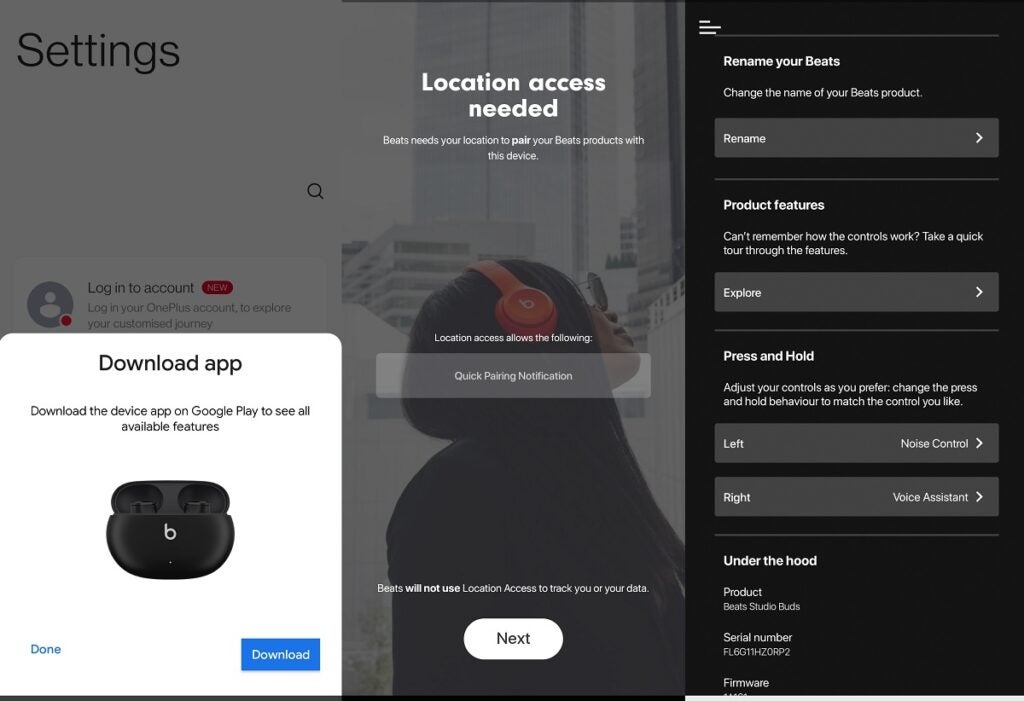
Then there’s active noise cancellation. The performance is reasonably good as long as you’ve got a tight seal. ANC reduces the intensity of sounds across the frequency range but won’t remove them from the equation completely. For something more complete, you’ll need to look further up the price ladder.
Still, for more casual users the Studio Buds work well on the transport (tube and trains) and are effective in reducing the bumps, clangs and sheer noise of commuting. You’ll still hear sounds, but they aren’t as distracting.
Cars are muffled and bigger vehicles (vans, buses) are less impactful. The ANC doesn’t quite grapple as well with voices, but with the added volume of music this is less of a bother. Whether you’re outside or in an office, the Beats Studio Buds’ noise cancelling performance is effective enough to keep the focus on your music.
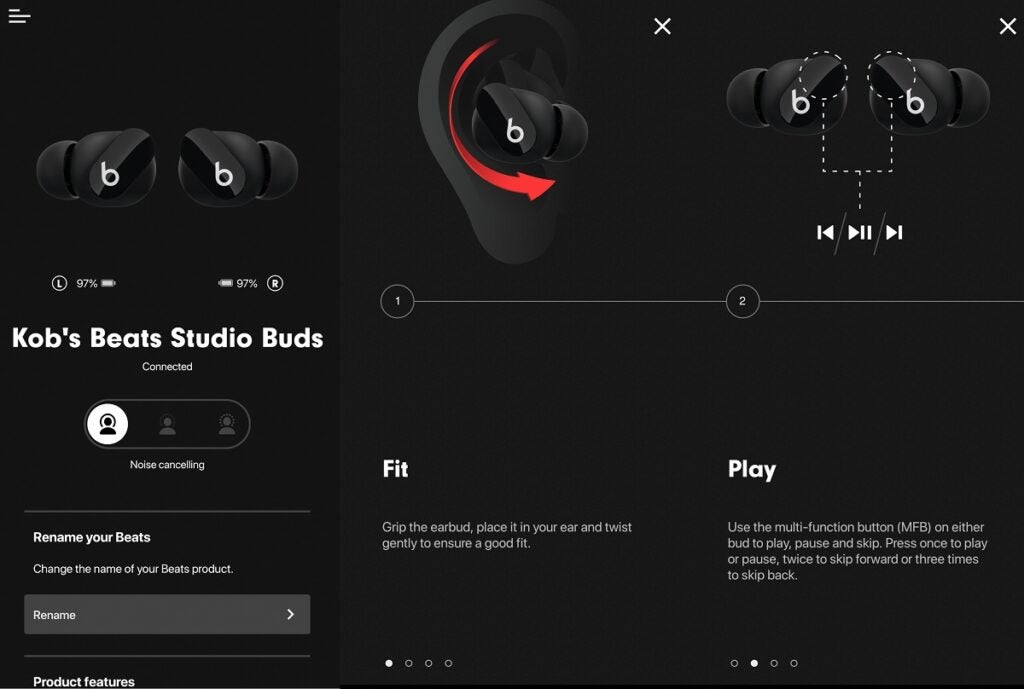
Noise control (noise cancellation in other words) is by default managed on the left earbud and cycles through ANC, Transparency and Off modes. It’s slightly disappointing that all you get is a slightly different ‘bloop’ sound to indicate the change between each mode rather than vocal confirmation. It should be fairly obvious to tell the difference between ANC and Transparency, but it’s the Off mode that might fool some, as it did fool me a few times.
Transparency mode works to filter sounds through to your ears if you do want to be aware of your surroundings. I found it’s one of the better attempts at this price, clear enough to make out what’s around you without raising the noise floor or introducing a sense of artificiality that plagues cheaper true wireless.
Then there’s the app – at least on Android there’s one – as on iOS the Studio Buds function on a system level through the Control Centre. If you’re an Android user the Studio Buds are more welcoming than you’d expect from an Apple product.
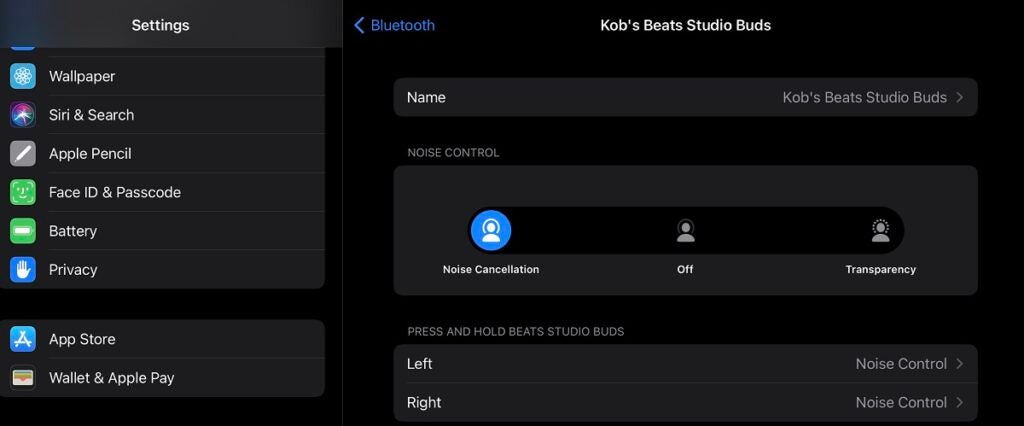
Customisation is slim though, and only extends to noise control and voice assistant controls (both require long presses), of which you’re only able to switch them from the left earbud to right (or vice versa). Playback controls are available on both earbuds so there’s no need for customisation there. If you’re after EQ settings or tuning ANC/transparency to a finer degree, then that’s not possible.
Other app features include firmware updates, viewing battery level, renaming the headphone, switching between the various noise control modes and tweaking Google Fast Pair settings. In iOS you can go to the device’s Bluetooth settings to locate the iOS versions of these features.

Battery life is 24 hours, though that’s without ANC. With it, stamina drops to 15 hours and Beats quotes 5 hours with ANC on (8 with it off). A battery drain test with the earbuds at ⅔ volume, playing a Spotify playlist appears to confirm that figure with 5hrs and 9 minutes with ANC on. Expect that to vary depending on the device and streaming codec. It’s not the most extensive performance compared to what Cleer quotes for the Ally Plus II (11 hours).
There’s fast charging but no wireless charging, which I’m not bothered about but I imagine some will lament its non-appearance. Wireless connectivity is Bluetooth 5.2, and in a broad sense connectivity has been good, though there are times where it flutters a little in areas I wouldn’t say were particularly demanding. It did come through a walk-through Waterloo station with the signal intact.

Sound quality
- Well-balanced sound
- Small soundstage
- Decent call quality
Beats has taken knocks for their bass-heavy sound in the past but the Studio Buds couldn’t be further from that approach. They are surprisingly natural in tone and well-balanced across the frequency range.
It does, however, have a tendency to sound on the small side as tracks lack a great sense of width. Despite that, music is still given a fair amount of space to exist in – there’s no feeling that Studio Buds sound cramped or leave much detail on the table.

Though the earbuds are small in size, the 8.2mm driver delivers a punchiness when needed: vocals are described with clarity, as are instruments in general, with a tone that’s the right side of crisp and avoids harsh or sibilant traits. There’s no real trace of warmth here, but the fairly neutral and clear tone these earbuds are going for is executed with confidence.
Harshness can become a factor if the earbuds aren’t fitted properly, with high frequency notes becoming a little too bright and the midrange edging towards harshness, so it’s worth ensuring the fit is correct.

If the earbuds are well-seated, high notes hit well and with sharpness, not becoming overly bright but distinctive in Amon Tobin’s Nightlife or the piano playing in Michael Giacchino’s The Hands Dealt. There’s a good grasp of dynamism in Rock vs Jack Jack from the Incredibles 2, the rising and quick transitions between quiet and loud makes for a lively, energetic flow.
Bass is fairly impressive, perhaps lacking in terms of depth but weightily described in a Spotify stream of Cujo’s Break Charmer, and avoiding muddying the midrange and vocals in Tinie Tempah’s Frisky. Rhythmically they hold their own in Death From Above’s Cheap Talk, with good timing and an energetic flow that sustains itself through the track.
In terms of call quality they’re solid. Clear enough for the person on the other end to hear my voice without picking up much external noise.

Should you buy it?
If you’re after an affordable ANC earbud The Studio Buds are one of the better attempts at bringing noise cancellation to cheaper prices. Factor in its balanced audio performance and support for both Apple and Android devices and this earbud offers good value.
If you’re after better noise cancellation The Studio Buds’ ANC is good – for the price. The performance is not as comprehensive as what you can get from more expensive true wireless, but if you’re not looking for the most robust performance then it will suffice.
Final Thoughts
The Beats brand’s turnaround from bass heavy performers to a more balanced tone feels complete with the Studio Buds. These are solid little performers that offer a natural sound that’s well-judged, ANC that’s solid (if you’re not expecting miracles), a good Transparency mode and a design that makes the earbuds comfortable to wear.
Issues crop up in a slightly fussy fit, battery life that can’t match its closest rivals and a feature set that’s a little slim in terms of customisation.
Get past that and you have a very solid pair of true wireless earbuds. I’m interested to see what the future holds for Beats.
How we test
We test every headphone we review thoroughly over an extended period of time. We use industry standard tests to compare features properly. We’ll always tell you what we find. We never, ever, accept money to review a product.
FAQs
The Studios Buds support SBC and AAC codecs.
Yes, you can, as the Studio Buds support fast-pairing and the Find My app feature on both Android and iOS devices.
They do not support wireless charging.








