Avita Liber V Review
Avita Liber V Review
A Windows laptop with a Chromebook price
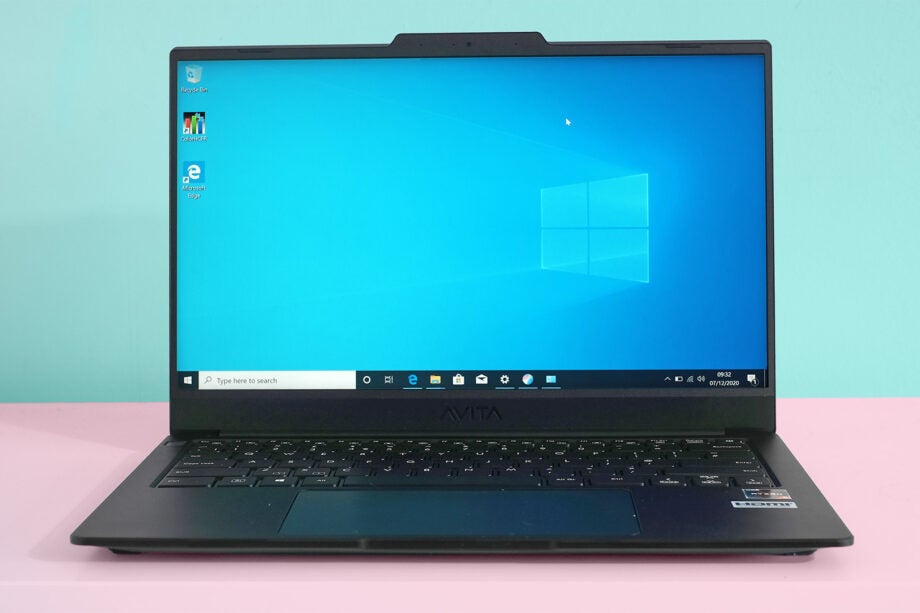
Verdict
The Avita Liber V is a smart-looking laptop at an affordable Chromebook price – but it doesn’t last long enough between charges to challenge the likes of Lenovo and Microsoft.
Pros
- Affordable price point
- Aluminium build
- Extra large touchpad
Cons
- Poor battery life
- Slow hard drive
- Dull and undersaturated display
Key Specifications
- Review Price: £449
- 14in, 1920 x 1080 IPS LCD
- AMD Ryzen 5 3500U CPU
- 8GB RAM
- 256GB SATA SSD
- OS: Windows 10
- Dimensions: 318 x 218 X 17.4mm
- Weight: 1.33kg
Avita Liber V review
The Avita Liber V is one of the most affordable Windows laptops I’ve ever tested.
It costs just £560 in its Ryzen 5 CPU variant (or £450, if you can make do with 4GB of RAM and a Ryzen 3), despite being made in the image of a £1000-plus style laptop.
That means you get ultra-slim screen borders, aluminium bodywork panels and a fairly slender and light casing. It’s a charming veneer, but mostly just that: a veneer. There are a few performance and design compromises.
None of these would be a deal-breaker, since entry-level slim and light laptops from Acer, Lenovo and Asus come with similar cuts. But the Avita Liber V also has the added issue of poor battery life. Five hours of real-world light use after a claim of ten hours? Make sure you’ll be satisfied with that longevity before buying.
Avita Liber V design – Decent metal finish with budget weak spots
Avita wants to wow us with the build of the Liber V 14. It’s made to roughly match the finish of laptops costing a couple of hundred pounds more, such as the Asus ZenBook 14 and Lenovo Yoga Slim 7.
The Avita Liber V’s lid and keyboard surround are aluminium, leaving only the underside of the device plastic. This isn’t a bad idea from a practical perspective, since unlike aluminium, plastic won’t create heat hotspots from a so-so cooling system as quickly.
This isn’t just an illusion of solidity, either. The Avita Liber V’s lid is extremely stiff in most places, and there’s very little flex to the keyboard.
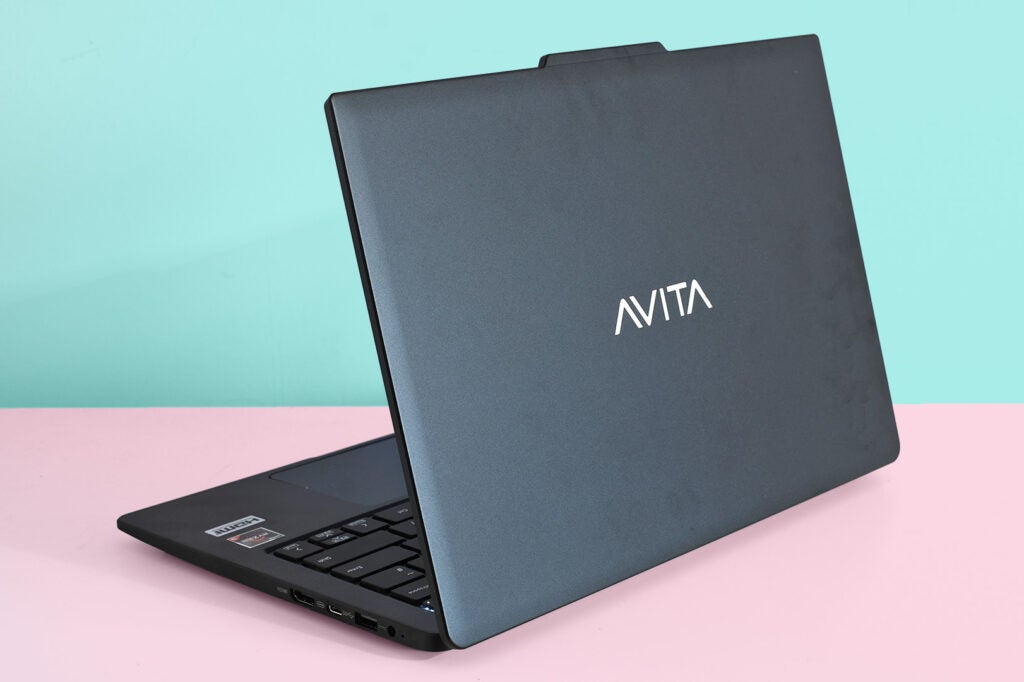
However, other parts of the laptop are poorly designed. When I press down a little too hard around the “Q” key, one of the fans will stop running. This doesn’t happen under my normal typing pressure, but the first time it happens you might soil your undergarments.
It’s a sign the Avita Liber V’s internals haven’t been laid out carefully enough, and this isn’t the sort of thing you tend to see in laptops from the big names.
The Avita Liber V is 16mm thick. It’s slim, but not so slim you’d expect to see obvious stumbles such as a fan with insufficient internal clearance.
It weighs 1.33kg according to my scales. Avita lists the laptop as “starting from 1.28kg”, which is presumably the weight of the lower-end version. At either weight, I’d be happy to carry around the Liber V in a rucksack.
Related: Best Laptop 2021

I like how the Avita Liber V looks and feels, that it’s slim and light enough for portable use. But clearly, much of the attention to detail has been spent on the surface, rather than what’s going on inside.
In addition, the laptop uses a “straight” power connector, rather than the more practical 90-degree type, making the cable stick right out from the side. This looks worse, and is potentially impractical if there isn’t much spare space in your home office.
Other connections include two USB 3.0s, a USB-C, a microSD slot and a full-size HDMI. That’s a pretty good array for those not interested in high-end peripherals. Note that the USB-C isn’t a Thunderbolt 3.0 port, so data transfer speeds won’t be quite as nippy as a high-end Ultrabook.
Avita Liber V keyboard – Comfortable keys and spacious trackpad
The Avita Liber V’s keyboard has good travel, and while the character of its action is towards the lighter side, there’s solid feedback at the actuation point.
The keyboard has a backlight, too – a great inclusion in a lower-cost laptop. It offers two intensity levels and uses white LEDs.
You see a little of Avita’s clunkiness in how the keyboard operates. In most of today’s laptops, the primary function of the “F” keys is what used be called secondary shortcuts, such as changing the brightness and volume. You have to press the Fn key to access those in the Avita Liber V. Most manufacturers flicked around years ago, because you’ll probably have a need to alter volume or screen brightness more often than you need to press “F4” or “F5”.
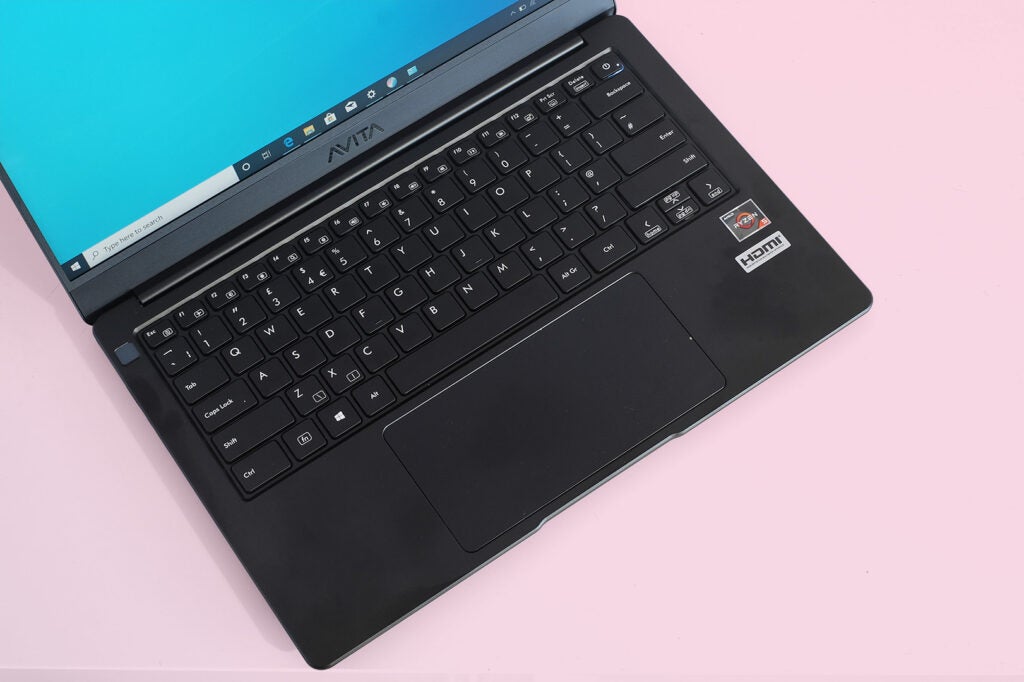
The laptop also has a fingerprint scanner; a tiny square pad that sits to the left of the keyboard. This seems to work well. It’s fast and doesn’t fail to recognise your finger too often, which is common in older Windows Hello pads.
Size is the most notable thing about the Avita Liber V’s touchpad. It’s huge, clearly taking inspiration from laptops such as the MacBook Pro.
The similarity ends there, however. This is a plastic pad, as opposed to the textured glass found in expensive laptops, and there’s a small clicker dead-zone at the top.
Clearly, Avita is showing off by putting such a large pad in the Avita Liber V. Nevertheless, the click resistance is well balanced: it isn’t too loud, and having all that surface to flick across may be a real benefit for some.
Avita Liber V screen – Sharp display, but looks rather dull
The Avita Liber V has a 14-inch Full HD screen. It’s a great size, and is as sharp a screen as you’ll find at the price.
However, other aspects are no better than you’ll get elsewhere. The Avita Liber V’s colour is washed out, lacking the pop and vibrancy of images on the best laptops from Lenovo and Asus that look similar to this one, but cost more.
The Avita covers 63.1% of the sRGB colour standard, poor enough to result in obvious under-saturation even to those who don’t spend all week looking at different laptop screens. The impression the screen image leaves isn’t helped by a so-so contrast of 816:1, either. This laptop isn’t ideal for editing photos, or other image-led work.
However, I’m mostly happy with what we get here, particularly considering the lower-end Avita Liber V starts at £450. It comes down to this: the laptop has an IPS screen, not a TN one. That means the picture looks largely consistent from any angle, where some budget laptops still use TN screens that look horrible when they’re not viewed straight on.

Maximum brightness is 276 nits, which is roughly what I’d expect – or hope – to see at the price. While this level of brightness isn’t sufficient for outdoors use, the Avita Liber V has a matte display finish, which helps out hugely when dealing with reflections.
Technically, then, this isn’t a particularly impressive display, but it’s a good one considering the Avita Liber V’s £450 starting price. Bear in mind, however, this isn’t a touchscreen, plus the display only tilts back by around 130 degrees. This is no hybrid or flexi-hinged laptop.
You may also have noticed the strange bump above the display. This is to allow for the webcam, rather than bulking up the screen borders or doing anything silly (and expensive) such as fitting a webcam under one of the keyboard keys.
The Avita Liber V has a 720p webcam with the usual kind of soft and undersaturated image we expect from 90% of Windows laptops. But given Avita is a cost-cutting brand, it could have been a whole lot worse. Far more expensive models have webcams just like this one. However, it doesn’t support face-recognition login.
Avita Liber V performance – It’s passable, but the hard drive is sluggish
Does the Avita Liber V have the power to run “pro” apps? Yes, but there are some important caveats of which you should take note.
My Avita Liber V uses the Ryzen 5 3500U processor with 8GB of RAM and a 256GB SSD. The RAM and storage are as much as you can expect when paying this amount of money, but the processor is an older chipset from 2019.
This is disappointing, largely because the newer Ryzen 5 4500U is brilliant. It offers excellent performance and superb power-efficiency, in excess of what we get here with the Ryzen 5 3500U. That said, the performance isn’t too different to similarly priced laptops as shown below, although intensive apps and juggling multiple apps may be a struggle with the low multi-core score.
| Avita Liber V | Surface Laptop Go | Honor MagicBook 14 | |
| PCMark 10 | 3701 | 3296 | 3301 |
| Geekbench 5 (single core) | 816 | 1205 | 792 |
| Geekbench 5 (multi core) | 2542 | 3386 | 3035 |
Any minor performance issues I noticed were more likely down to the speed of the storage, however. The Avita Liber V has a 256GB SSD but this is a slow drive, with read speeds of 554MB/s and writes of 491MB/s. Even mid-range laptops nowadays often have SSDs with speeds approaching 3000MB/s, because they use nVME hardware. This is a SATA drive, the “older” style.
I noticed apps tend to load more slowly on the Avita Liber V than the likes of the Lenovo Yoga 7 Slim. However, this is nothing like the pervasive sluggishness you’d see in an even cheaper laptop that makes do with a mechanical hard drive.
Windows 10 runs well, and you can absolutely run applications such as Adobe Photoshop well on the Avita Liber V. I regularly use it on a laptop with a significantly weaker processor.
And while this chipset is past its best, the Avita Liber V’s Ryzen 5 3500U has a benefit over the entry-level Intel competition: its graphics chipset. This is the Vega 8 GPU, which is miles better than the graphics built into laptops with the Intel Core i5-10210U or i5-1035G1 processors.
This won’t let you play Cyberpunk 2077 – don’t even think about it. But you can play Fortnite comfortably at mid-grade settings, or Skyrim at High settings (1080p) with the frame rate between 30fps and 45fps.
Related: Best Chromebook 2021

The Avita Liber V runs quiet, and while the fan may engage during light work, I’ve often had to put my ear close to it to see if the unit was actually spinning. It remained quiet even when I tested Skyrim for 40 minutes, although the noise from that fan nearby the “Q” key – the fan that can be interrupted by your finger –doesn’t have the healthiest spin noise.
As you can probably tell by now, the Avita Liber V’s cooling system gives me the heebie-jeebies. It also tends to leave the underside warmer than the laptops of some next-gen AMD laptops I’ve tested recently. But given these issues, it actually seems to function okay. The Avita Liber V’s underside has become warm during testing, but nothing more than that.
Speakers are another important factor; they’re rubbish here. There are two drivers, one to each side of the front’s underside. Volume is poor, there’s zero bass and the sound is flat and lifeless.
Avita Liber V battery life – Unforgivably poor stamina
The Avita Liber V’s most glaring weakness is battery life. Avita doesn’t publish its capacity, but the Intel CPU version has a 36.7Wh cell, so I assume this AMD one has something similar.
“Up to 10 hours” is the claimed battery life, but the reality is closer to half of this. The Avita Liber V 14 only lasted 4hrs 52mins of PCMark 10’s Office-style benchmark, which offers similar results to what you’d see noodling around in undemanding apps.
This is poor, and is closer to the longevity of a gaming laptop with a much more power-hungry processor. It isn’t good enough for a slim and light computer.

Should you buy the Avita Liber V?
The Avita Liber V is a tempting laptop. It’s a couple of hundred pounds cheaper than Acer, Asus and Lenovo alternatives that come sporting metal shells, and its 1.3kg weight plus slim display borders make it look better than many laptops that start at around £450.
Some significant issues here should make you think twice, however. Battery life of around five hours just isn’t enough for a laptop in this category. And despite some impressive aspects of the build on the outside, one of the fans hasn’t been given enough clearance on the inside. The speakers are poor, too.
If you want a slick-looking laptop then you may be better off waiting for a deal on an Acer Swift 3 or HP Envy 13. Or, if you’re adamant about staying budget and happy to settle for a smaller screen, check out the Surface Laptop Go instead.
How we test laptops
Unlike other sites, we test every laptop we review thoroughly over an extended period of time. We use industry standard tests to compare features properly. We’ll always tell you what we find. We never, ever, accept money to review a product.


