Audi A8 2.8 Sport Multitronic Review
Audi A8 2.8 Sport Multitronic
The A8 is the big boy in Audi's range, but can the in-car technology live up to its space age construction?

Verdict
When it comes to luxury saloon cars, Audi’s A8 is quite a tempting proposition. Not only is it an extremely comfortable way to travel for long distances, but it’s also nowhere near as heavy and fuel guzzling as you might first think. The A8 is built using Audi’s aluminium space-frame technology, which drastically reduces the overall weight of the car without compromising safety or structural rigidity. But Audi hasn’t stopped at the bodywork with this car – the 2.8l V6 engine is also an all aluminium unit, reducing weight even further.
The result is an extremely spacious luxury saloon that only weighs 1,690kg, and will go from zero to 60mph in eight seconds flat, despite the 2.8l engine only producing 210bhp. Of course there are many other engine options including a 3.2l V6, a 4.2l V8 and the range topping S8 with its 5.2l V10. You also get both 3.0l and 4.2l diesel units if you’re not after a petrol engine. 
The entry level 2.8l A8 that Audi supplied me with certainly looks the part, despite being a little low on power. It’s slightly surprising that Audi has gone with a front wheel drive configuration for such a large car, especially when you consider the company’s penchant for 4WD. That said, this is meant to be a comfortable cruiser, and it performs that task with aplomb. As long as you’re not in a hurry to get anywhere you’ll arrive feeling fresh as a daisy.
The other advantages of plumping for the base 2.8l A8 is that it will only set you back £210 a year in road tax, while also turning in a combined fuel economy of 34mpg. Both of which are pretty impressive on a car this size.
As with any luxury saloon, the A8 option list is stuffed full of technological wizardry, to make the car even more comfortable, entertaining and generally enjoyable. And, as luck would have it, this test car comes specced with some choice options from the list.
When it comes to in-car entertainment, Audi has really pulled out all the stops with this A8. If you’re looking to make the most of your digital media, this car will definitely have you covered. There’s no obvious infotainment system when you first climb into the car, but firing the engine up will reveal the 7in screen that’s hidden within the wood veneer dash. ”’(centre)The 7in LCD screen will stow away at the touch of a button(/centre)”’
”’(centre)The 7in LCD screen will stow away at the touch of a button(/centre)”’
Audi calls its infotainment system the Multi Media Interface or MMI, and it’s basically made up of two components – the 7in LCD screen and the controls mounted in the centre console. The controls are very similar to those seen in the Renault Laguna Coupe that I looked at recently, except that the dial in the Audi is just a dial and not a joystick as well. Audi has configured all its menu systems to make the best use of a dial control though, with all the menus designed around a circular template.
The dial has a button in the centre to make selections, but there are also four soft buttons surrounding it. These soft buttons are contextual and will offer different options depending on what you’re doing at the time. When in the Media playback mode the bottom left button brings up a control interface (play, pause, skip, back etc.), the bottom right opens the Sound options, the top right allows you to choose your Source and the top left button lets you Import music to the system.
The Import option kind of gives away the fact that the MMI comes with an integrated hard disk as standard. Unfortunately it’s only a 10GB drive, which is somewhat disappointing considering the cost of hard disks these days and the fact that flash memory of similar capacity is pretty cheap too. That said, having an integrated hard disk is better than not having one, and it still allows you to keep a pretty healthy digital music library in the car with you at all times. 
The Jukebox, as Audi calls it, also employs basic music management, which makes importing your tracks reasonably easy. Unlike the system in the VW Scirocco which needed you to manually create a logical folder structure for your music, the Jukebox will automatically place tracks in folders sorted by album and artist based on the embedded ID3 tags. 

But the Jukebox is only the beginning of your digital media options in the A8. This car also comes with a six disc CD changer and a CD/DVD player. So if you want to listen to your music in all its uncompressed glory, you can load up to seven discs into the car at once. Of course you can also fill all those discs up with MP3, WMA or AAC files, making for a pretty hefty music library on top of the 10GB capacity of the Jukebox.
You also get two SD card slots to expand your music library even further. Audi has done the right thing and made sure that these slots are SDHC compatible, which means that you could add 32GB of storage to the system for less than £60. And with the price of SD cards dropping all the time, it’s only going to get cheaper to significantly augment your music library capacity.
But even that isn’t the end of the story when it comes to digital music goodness in the A8. Audi has also fitted the test car with its Music Interface, which allows you to connect external devices to the system. So, you could hook up an external hard disk full of music if you used the USB cable, or you could use the iPod cable and plug in an iPod or iPhone. The system worked flawlessly with my iPhone, although it only groups the music by playlist, seeing each playlist as a folder. There’s no way to search for music by artist or album, but you do get complete playback control of the iPod through the Audi system. So, you could easily keep an iPod classic in the glove box and increase your music library by another 120GB! When it comes to digital music, the A8 means business.

If by some bizarre turn of events you can’t find anything that you’d want to listen to on the plethora of storage devices, you could always resort to trusty old wireless. As well as the usual FM, the MMI system also throws in a DAB tuner as standard.
This A8 is also equipped with a Bose sound package, which is designed to enhance the listening experience in the cabin. I’ve got to admit that I’m not the biggest fan of Bose products, but like the system in the Renault Laguna Coupe, this one sounds pretty good. Feeding the system a diet of CD audio and 320kbps MP3 files resulted in a pleasingly resolved sound. There’s a reassuring amount of detail and clarity, but as with the system in the Renault, it’s slightly lacking when it comes to bass response. Sound wise, this Bose setup doesn’t match the DynAudio system that came in the Scirocco though. It’s a shame that the car didn’t come with Audi’s premium Bang & Olufsen system, but hopefully the next car will.
As with the system in the VW Scirocco, you can also slap a DVD movie in, kick back and waste a couple of hours by the side of the road. The sound while watching DVD movies is also pretty impressive, with the Bose system creating a relatively convincing surround envelope, no doubt aided by the roomy cabin and liberal sprinkling of speakers.
But the video part of the puzzle doesn’t end there, since the A8 also has both analogue and digital TV tuners built in. So, if you happen to be stuck in the car while you wait for someone, you could catch up on the latest repeats of Top Gear on Dave. What’s really impressive though, is how good the TV reception is. The TrustedReviews offices are notorious for bad TV reception, and we had to install a high gain antenna on the roof, mounted on a pole just to get Freeview reception. Despite this, the A8 managed to pickup Freeview stations flawlessly while sitting in the car park.
On the whole the A8 has put on a pretty good show when it comes to entertainment, especially when you consider that this isn’t even the top of the range system that Audi offers.
Considering the target market it comes as no surprise that the A8 comes with a pretty good communications package. Obviously you get Bluetooth support to connect your phone up, while there’s also an option to have a SIM card resident in the car. The latter brings some extra functionality like text messaging, but the test car wasn’t suitably equipped explore these features. That said, most people will be looking to simply hook up the phone in their pocket when they step into the car.
Pairing your phone with the A8 is as simple as it should be, and even the most hardcore technophobe should be able to get connected without needing to look at the handbook. Once paired, you’ll have access to your entire phone book via the MMI. You can scroll through your phone book, recent call lists or missed call lists, while pressing the button at the centre of the MMI dial will call the highlighted contact/number.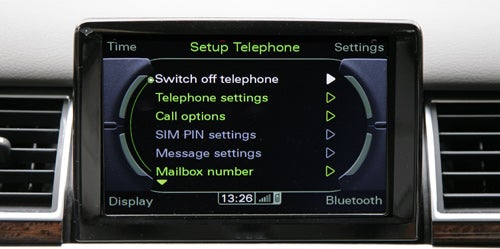
I spent quite some time trying to figure out how to record voice tags for my contacts so that I could dial them without having to scroll through my phone book. When I was finally ready to give up I just hit to voice command button and said “Dial Hugo Jobling” and sure enough it called Hugo – impressive.
So, the system is smart enough to be able to reconcile your voice dial commands with the contacts list in your phone. It’s worth noting that the system isn’t perfect though, because you’ll have to learn how the MMI thinks that each name should be pronounced, which isn’t always the way it should be pronounced. For example, I tried in vain to dial my wife’s number, but to no avail. I then decided to wrongly pronounce her name and the system had her phone ringing in seconds.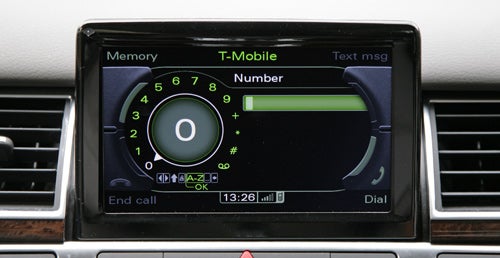
If you need to dial a number from memory, the voice recognition will do an even better job. I was able to rattle off several 11 digit numbers without so much as pausing for breath, and the A8 managed to recognise every one of them correctly.
With such an excellent performance when it came to voice recognition, I was therefore somewhat surprised that the quality of telephone audio from within the car was not similarly impressive. Having made and received several calls from different locations, everyone commented that I sounded as if I was some distance from the microphone, even when the car was stationary.
Once your phone is connected you get a visual indication of signal strength both in the main 7in screen, and the in-dash display. Unfortunately though, there’s no indication of battery life.
As already mentioned, the MMI system in the A8 doesn’t have a touch-screen and it’s when you use the satellite navigation that you realise how useful a touch-screen is. That said, Audi has done its best to make the menu navigation and text input as simple and intuitive as possible. 
Given that the main control is a dial, Audi has made sure that the text/number input screens lay everything out in a circle. It’s therefore easy to spin the dial around to the desired letter/number. OK, so it’s still not as quick and simple as just stabbing your finger at the screen, but it’s better than many systems I’ve encountered.
Full postcode support is off the menu, with the A8 only recognising the first five digits. This will get you pretty close to your desired destination, but you’ll probably still need to know the house number to zero in on your target. There are some niggles with the postcode support though, when I entered the E11 ( that’s East London where I grew up) it completely flummoxed the system and it refused to let me even narrow the search down to street name.
As with the RNS 510 in the VW Scirocco, you can also tell the system to navigate to a particular point on the map. However, this isn’t quite so easy with the A8 due to the lack of touch-screen. What I realised at this point is that the button at the centre of the navigation dial is actually a very small joystick. The joystick is surprisingly easy to use once you get used to applying the correct amount of pressure, although I can’t help but feel that making the whole dial a joystick as well (like the one in the Renault Laguna Coupe) would be a more intuitive solution. ”’(centre)Your three routes are displayed on the right(/centre)”’
”’(centre)Your three routes are displayed on the right(/centre)”’
Once you have the destination dialled in though, the navigation system comes into its own. You can configure the MMI to return three routes for you to choose from, as seen in the VW Scirocco. This is particularly useful, since it allows you to take the shortest route, the quickest route or perhaps the scenic route. With many systems you can tell it to choose the quickest route and you will be presented with a route that’s far longer than necessary because the system estimates that you’ll get to your destination a few minutes quicker. Having the three different routes displayed together means that you can make an informed decision – you’re probably going to choose the shortest route if there’s little difference in time compared to a longer route via motorways.
 ”’(centre)You can choose between 3D & 2D maps, but you’ll probably stick with the former(/centre)”’
”’(centre)You can choose between 3D & 2D maps, but you’ll probably stick with the former(/centre)”’
The 3D map view is beautifully rendered and it’s very easy to see all the icons and points of interest are you’re driving. If you prefer a top down map view, you can switch to that, but I doubt that many will turn off the 3D view. Another nice touch is that your next three turns are displayed on the left side of the screen, giving you lots of notice as to what’s coming up. Of course the next turn is also shown in the dashboard display, which for me is one of the major advantages of an integrated sat-nav over an after market unit.
You get built-in TMC so your route can be dynamically altered to avoid traffic snarl ups without the need for any intervention from the driver. You can also view all the latest TMC traffic reports before setting off on your journey to get an idea of where the hold ups may be. There’s also a decent selection of Points of Interest from petrol garages to restaurants to hotels. And of course you can tell it to plot a course to the nearest Audi service centre.
There’s no doubt that comfort was high on the list of priorities when Audi was developing the A8, and I have to say that it has done a pretty good job in this department. If you need to arrive at your destination feeling your best, no matter how far away it may be, the A8 makes a very good case for itself.
The cabin is huge and there’s no shortage of leg room in the front and rear. Add to this a pair of excellent front seats that manage to be both comfortable and supportive, even after hours behind the wheel. The seats are, of course, electrically adjustable in pretty much every possible way, including lumbar support. You can also record up to four seat positions, so if different people use the car they can simply press the button that corresponds to them and instantly have the perfect driving position. 
 ”’(centre)There’s full electric seat adjustment, and up to four memory slots for the driver’s seat(/centre)”’
”’(centre)There’s full electric seat adjustment, and up to four memory slots for the driver’s seat(/centre)”’
The seats are heated too, with five levels to choose from. This isn’t obvious at first though, since the heated seat controls initially appear to be a simple on/off button. However, once you press this button the display for the level of heating is overlaid on the main screen. You can then use the climate control dials to adjust the level of seat heating.
Obviously you get climate control, and it comes as no surprise that the driver and front passenger can adjust temperatures independently for their zones. But the A8 goes one better than that by offering four-zone climate control, where the two rear passengers can set independent temperatures too, ensuring that everyone in the car is comfortable.
 ”’(centre)There’s dual zone climate control for front and rear occupants(/centre)”’
”’(centre)There’s dual zone climate control for front and rear occupants(/centre)”’
The steering wheel has a good feel to it, and it’s not too big either considering the size of the car. The steering wheel also has controls for most of the MMI functions, and it’s surprisingly easy to use even when driving. On the left is a dial that mimics the main MMI dial along with a Mode button. The Mode button will switch between Navigation, Music and Phone functionality, while all your options are shown in the large colour in-dash display. On the right is another dial for volume and the Voice Command button.
What’s nice about the controls on the A8’s steering wheel is that they give you more control than a simple button arrangement. While many systems just allow you to skip backwards and forwards through your music, on the A8 you can call up the music display, move the cursor up or down to the particular track you want to listen to and select it. I know that many multi-function steering wheels use a similar method, but it’s good to see here nonetheless. 
One touch that I really liked was the fact that the owner’s manuals for both the car and the infotainment system are present in the MMI itself. So if you wanted to find out how to do something and didn’t have the paper handbook in the car, you can call it up on the screen and find out what you need to know.  ”’(centre)All the car’s handbooks are loaded onto the MMI system(/centre)”’
”’(centre)All the car’s handbooks are loaded onto the MMI system(/centre)”’
Despite shipping with a standard VW/Audi flip-out key, the A8 does incorporate a full keyless entry/start system. This means that you should never have to take the key out of your pocket – as you grab the door handle the door will unlock, while each handle also has a button to lock the car. If you’re particularly paranoid, you can still lock the car using the key fob, just to be sure. ”’(centre)Each door handle is equipped with a lock button(/centre)”’
”’(centre)Each door handle is equipped with a lock button(/centre)”’
What is puzzling is that although the A8 has keyless start, via a button mounted in the centre console, it still has an ignition slot and can still be started by turning the key in said slot. Also curious is the fact that the button you press to start the car doesn’t also stop the engine, there’s a separate button for that. And you have to press the stop button a second time to engage the steering lock. It all seems a little convoluted to me. ”’(centre)One button to start and one to stop – overkill perhaps?(/centre)”’
”’(centre)One button to start and one to stop – overkill perhaps?(/centre)”’
There’s no traditional handbrake, with Audi instead opting for an electronic parking brake, just like the Renault Laguna Coupe. However, unlike the Renault, the parking brake on the A8 did not engage automatically when the engine was stopped, nor did it disengage when the car was put into drive and the accelerator pedal pressed. Of course a traditional handbrake would do neither of those things either, so it shouldn’t be too much of a chore to remember to engage and disengage it manually. ”’(centre)No old fashioned hand brake in the A8(/centre)”’
”’(centre)No old fashioned hand brake in the A8(/centre)”’
With a car this size parking will be a worry for many owners so it’s good to see that Audi has taken this into account. The A8 is equipped with parking sensors front and rear, while there’s also a reversing camera mounted just above the rear number plate. As soon as reverse is engaged the music volume drops and the screen displays the view from the reversing camera.  ”’(centre)Just in case you really, really can’t park(/centre)”’
”’(centre)Just in case you really, really can’t park(/centre)”’
To aid your parking you get both audible and visual cues of obstacles, while there are guidelines superimposed onto the camera view that you’re meant to line up with your desired parking place. The default mode is for reversing into a parking bay, but you can also switch to a parallel parking mode. The system does work pretty well, but I’ve got to say that I still feel more comfortable doing it the old fashioned way using my wing mirrors – the audible warnings are always nice on a car this size though. ”’(centre)The reversing camera is mounted above the rear number plate(/centre)”’
”’(centre)The reversing camera is mounted above the rear number plate(/centre)”’
Audi has also attempted to address some of the hazards associated with motorway driving by incorporating Side Assist and Lane Assist systems into the A8. The former comprises a cluster of yellow LEDs integrated into the wing mirror housings. These will light up when there’s a vehicle either side of you, potentially in your blind spot. If you indicate to change lane they will flash to tell you that there’s another car next to you, or travelling at speed in your intended lane. Lane Assist is there to stop you drifting unintentionally into another lane by making the steering wheel vibrate if you cross the white lines.
There’s no doubt that the Audi A8 lives up to its luxury saloon moniker. It’s big, spacious, comfortable and very easy to drive. And despite being an undeniably large car, it still boasts the same sleek, somewhat minimalist lines as the rest of the Audi range. In fact I had several strangers telling me that it was a nice looking car during the few days that I had it. 
Inside though, it’s a veritable feast of technology, especially when it comes to entertainment. Never before have I seen such a host of digital source options in a car – if you can’t fit enough music in the A8, you must be planning a trip of global proportions. The reception from the integrated TV tuners is also staggeringly good.
Bluetooth phone support is also impressive, with voice dialling from your entire contacts list, without the need to record voice tags. The navigation system also works admirably with one of the best looking map displays that I’ve come across.
It’s not all good news though. The lack of a touch-screen interface is disappointing, especially on a car of this calibre, while I would also have liked to have seen full seven digit postcode support. Also, although the communication features are good, the actual sound quality isn’t as clear as it should be.
Cars like this don’t come cheap, and this test car would set you back over £56,000 despite sporting the base engine option. That said, it won’t cost you a fortune to run in terms of petrol, road tax or insurance. And if you want a car that’s stuffed full of technology to keep you entertained while you’re driving, the A8 definitely fits the bill.

