Asus ZenBook UX303UA Review - Display, Software, Performance Review
Display, Software, Performance
Top specs at a good price
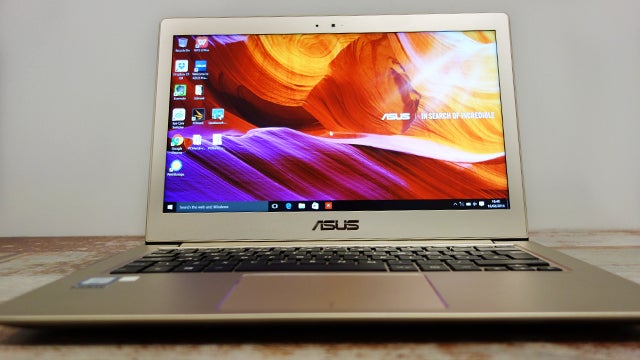
Sections
- Page 1 Asus ZenBook UX303UA Review
- Page 2 Display, Software, Performance Review
- Page 3 Battery, Camera, Audio, Verdict Review
Asus ZenBook UX303UA – Display
The UX303UA’s screen is simply superb. Asus has added a matte finish to the screen to reduce glare, and it’s the first thing you notice when you turn on the laptop. As a result, viewing angles are vastly improved by the reduced reflections on the screen.

In addition, the IPS panel makes colours look dynamic and vivid, without seeming overcooked, and there was no sign of backlight bleed.
The 13.3-inch display is available in three versions according to the Asus website: an HD 1,366 x 768 version, an Full HD 1,920 x 1,080 version, and a quad-HD+ 3,200 x 1,800 version. I was sent the Full HD version and can say that it was more than adequate for the 13-inch screen.
Asus ZenBook UX303UA – Software
The inclusion of unwanted software on new Windows laptops has become pretty standard, and the Asus ZenBook UX303UA is no better in this regard. Here’s a list of what comes with the UX303UA: Asus Install, Asus Live Update, Asus On-Screen Display, Splendid Utility, USB Charger Plus, WebtStorage, WinFlash, eManualk, Asus Giftbox, Flipbook, McAfee LiveSafe, Netflix, WildTangent Games, Dropbox, Evernote.

Isn’t the whole point of having a desktop web browser that you don’t have to download a load of apps to access online content, filling up the internal storage with extra files?
Also, I know Microsoft is trying to integrate the tablet and desktop experience with Windows 10, but I’ve always rather enjoyed not having adverts in the Start menu. The deluge of extra programs, alongside the Start menu marketing just detracts from the positive aspects of these Windows laptops.
Asus would have done well to consider Dell’s approach with the XPS 13, which the company kept relatively free of bloatware.
Asus ZenBook UX303UA – Performance
The i7 processor with integrated Intel HD Graphics 520 is a step up from the MacBook Air’s £999 configuration, which comes with an Intel Core i5 chip. The UX303UA also packs in 256GB SSD storage and 12GB of DDR3L RAM , which is more than any casual user will ever need.
As you’d expect, this equates to super-speedy performance, although the standard integrated graphics chip means you won’t be using the UX303UA for any serious gaming.
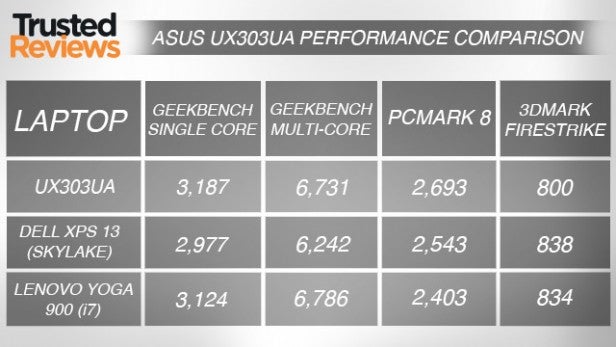
This was confirmed in our performance tests, with the UX303UA returning a score of 6,731 in the Geekbench multi-core test. That’s better than the updated XPS 13 Skylake, which scored 6,242 in the same test.
On the PCMark 8 Home test, Asus’ machine returned a respectable score of 2,693 – again, putting it ahead of the XPS 13 Skylake’s score of 2,543, but also ahead of the more expensive Lenovo Yoga 900’s score of 2,403. Things were slightly different in the 3DMark tests, with the UX303UA coming in below the XPS’s 5,844 score in the Cloud Gate test with 5,789.
Still, the overall point here is that the UX303UA will run programs smoothly and should have little issue with intensive tasks too, although it still isn’t ideal for those wanting to take part in heavy gaming.

In terms of daily use, I encountered no problems at all. The laptop was always responsive, never suffering from random crashes. The UX303UA turns on and wakes up from sleep very quickly, while programs open instantly. Video streaming didn’t cause any issues – all in all, this is a very speedy machine.
It’s also incredibly quiet, thanks to the solid-state components. The UX303UA’s fans rarely kicked in and I found the device never reached temperatures that made it uncomfortable to use on my lap.
How we test laptops
Unlike other sites, we test every laptop we review thoroughly over an extended period of time. We use industry standard tests to compare features properly. We’ll always tell you what we find. We never, ever, accept money to review a product.

