Asus VivoBook S15 Review
Asus VivoBook S15 Review
A stylish and snazzy-looking laptop with a head-turning feature

Verdict
A striking design and novel ScreenPad mean the Asus VivoBook S15 is more interesting than your average Windows 10 laptop, but the middling display can't compete with similarly priced laptop rivals
Pros
- Stylish design
- Plenty of ports
- ScreenPad is a cool multi-tasking feature
Cons
- Lacklustre display
- ScreenPad needs more apps
Key Specifications
- Review Price: £899
- 15.6in Full HD LCD screen
- Intel Core i5-8265U/i7-8565U
- 8GB RAM
- Storage: 512GB SSD
- Type-C USB 3.1, Type-A USB 3.1. 2 x Type-A USB 2.0, HDMI 1.4, microSD card slot
What is the Asus VivoBook S15?
The Asus VivoBook S15 is the latest in Asus’s range of entry-level Windows 10 laptops.
In this instance, “entry-level” doesn’t mean a lack of premium features. Asus has served up a compelling package, blending sharp design, a generous helping of ports and a secondary screen that doubles up as a trackpad.
Prices for the VivoBook S15 range start at £800, which is the higher end of “cheap”. The model being reviewed is the S532FL, which costs £900 and features a current-gen processor in the Intel Core i7-8565U, 8GB of RAM, plus a 512GB SSD.
If your budget is just short of a grand and you want to know what you can get for your cash, read on.
Related: Best Laptops 2019
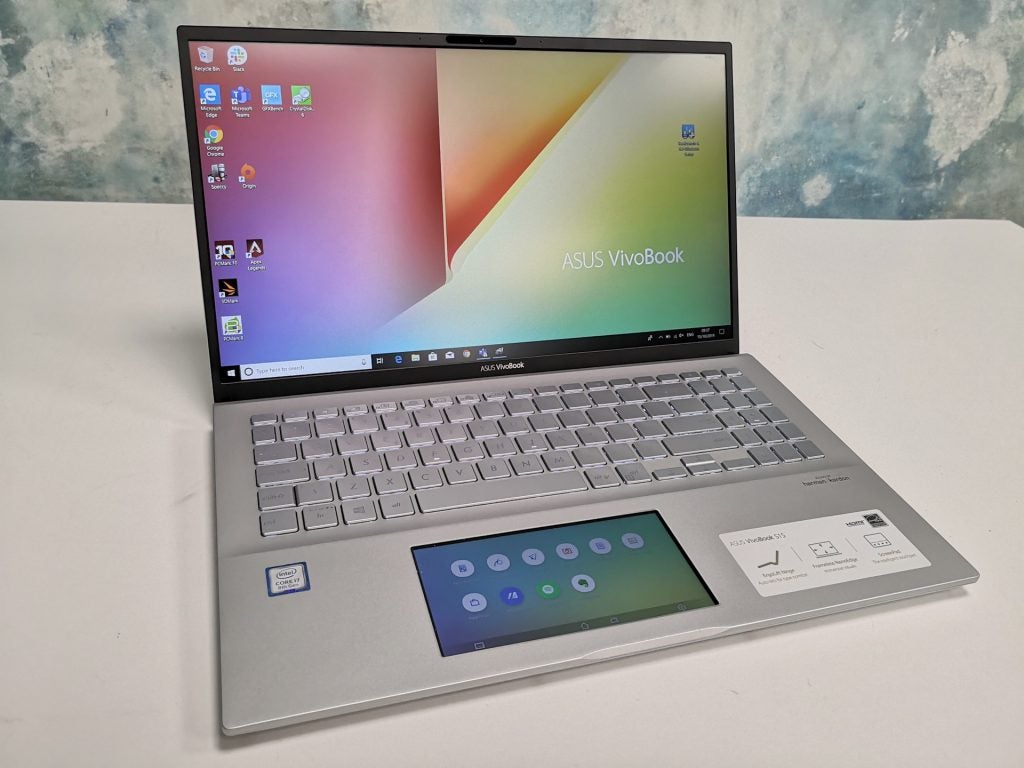
No longer the preserve of ZenBooks, Asus’s ScreenPad technology is now present on cheaper VivoBook laptops.
Asus VivoBook S15 design – Sultry and silvery, with a secondary Screen(Pad)
Asus VivoBook S15 laptops are available in a number of metallic colour options, including a fetching muted gold, dazzling cyan, as well as silver models with red and yellow trims. However, our review unit was of the standard all-silver variety.
That’s not to say it’s unattractive – on the contrary, the matte finish, clean lines and gently recessed keyboard area are all rather appealing.
In addition, and in keeping with the ZenBook range from last year, Asus has brought its “ErgoLift” design game to the VivoBook laptops. This is a little design quirk that sees the deck of the laptop lifted off the desk’s surface. Not only does this serve to angle the keys towards your hands, making for a slightly nicer typing experience, it also ensures warm air can escape from the cooling vent more easily.

That ErgoLift hinge in action.
ErgoLift is a feature that’s becoming more common in all Windows laptops, not only Asus units. The HP Envy 13 employs a similar trick, too. Nevertheless, it’s nice to see it appearing in the VivoBook range all the same.
The Asus VivoBook S15 measures 18 x 361 x 243mm and weighs 1.8kg. As such, it’s slim enough to pop into a satchel or rucksack, and it isn’t going to be a drag to lug around all day. Then again, the lightweight LG Gram 15 weighs just 1.1kg and the even bigger LG Gram 17 weighs 1.3kg, so it’s not the lightest laptop out there.
Slim bezels (5.2mm on the sides, 6.5mm on the top) give the VivoBook S15 an extra degree of style, and draw attention to the 15.6-inch Full HD display.
The laptop is more than adequately furnished with ports. As well as two old-school Type-A USB 2.0, there are faster USB 3.1 ports (one Type-A, the other Type-C), a microSD card slot, and an HDMI port. Transferring photos and files to and from your phone or digital camera, either via memory card or directly from the device, will be a breeze regardless of the device you’re using.
If we had to quibble, we’d say that an Ethernet port – or Thunderbolt 3 on the USB-C port – would have been welcome, for situations where you’d want a fast and dedicated wired connection.
Related: Hands on Surface Laptop 3 13 review

The ScreenPad 2.0 measures 5.6in, has an Android-esque interface. At times it feels like a phone has been bolted on to the VivoBook S15.
Asus VivoBook S15 ScreenPad 2.0 – What is it and what can it do?
The ScreenPad is a hybrid touchscreen/secondary display. You can elect to have it on, or turned off entirely if you just want to use it as a trackpad. You do this by toggling the F6 key.
The ScreenPad has a number of uses. Some are obvious: you could watch a live stream of a football match on the ScreenPad, while filling in spreadsheets and replying to emails. Others, less so: as office productivity tools.
The main ScreenPad interface is similar in appearance and function to the stock Android user interface, in that you have Home and Menu controls tacked to the bottom of the display for easy navigation between apps.
You can expand apps launched in the ScreenPad by pushing them to the VivoBook 15’s main display by tapping on the arrow icon on the left. Launched apps can then be easily dragged back down to the ScreenPad, if you want to be able to control something from the secondary display.
ScreenPad features all of the same productivity apps present on the new Asus ZenBook 14. DocXpert, SheetXpert, and SlideXpert all load up formatting and style shortcuts for Word, Excel and PowerPoint.
Quick Key is a dashboard that comes loaded with hot keys for standard keyboard shortcuts such as Ctrl + A (select all), Ctrl + C (copy), Ctrl + V (paste), which may or may not be useful to you, depending on how well you get on with existing keyboard shortcuts. Personally, I didn’t find myself using Quick Key often, but I can see why some would find it handy.
Related: Best Student Laptop 2019

The interface takes a bit of getting used to, but in time you’ll be able to easily flip between ScreenPad apps and launch full versions such as Spotify on the main display.
There’s also a handwriting recognition app called simply Handwriting. I was happy to see this working well, with the app accurately detecting poorly scribbled words. You can even download extra language packs (it detected long Russian words too), which may come in use for language students or those learning another language in their spare time.
In the future, it would be great if Asus ScreenPads would let you write with a stylus, because writing words with your fingers feels unnatural. It’s less accurate than writing with a pen, which is arguably more conducive to picking up another language.
Along with the first-party apps, there’s Evernote and Spotify – which, at the time of writing, don’t really leverage the ScreenPad in a clever or practical way. You can simply launch the Windows versions of those apps in the small screen. What would have been better is if, say, the ScreenPad could give you a quick look at what’s stored in your Clipboard, or you could control Spotify in the way you can via Spotify Connect.
This ScreenPad also features Asus’s new ScreenPad 2.0 tech. The new 2019 ScreenPads are bigger than previous-gen units, they’re less battery-hungry, and feature a better user interface, which includes the ability to toggle the ScreenPad for times when you just want to use it as a bog-standard trackpad.
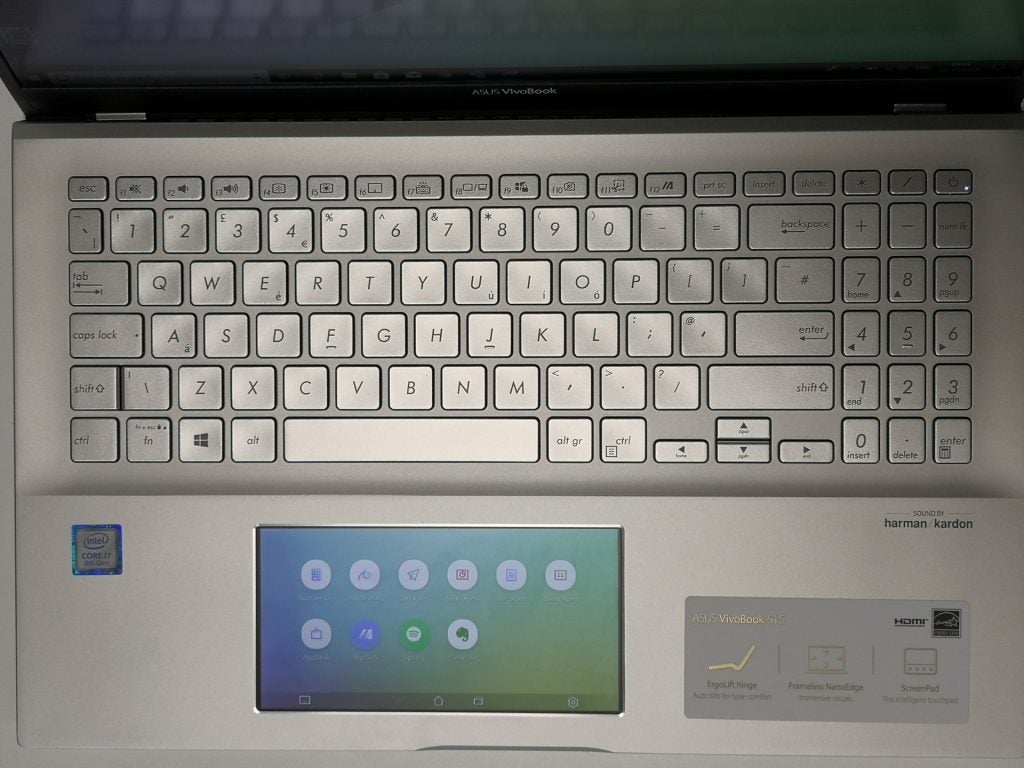
Fast action and solid design makes typing on the VivoBook S15 a cinch.
Asus Vivobook S15 keyboard – What is the keyboard like to type on?
The Asus Vivobook S15’s keyboard features standard chiclet-style keys that you see on numerous laptops. However, despite the keycaps being made from plastic, it all feels remarkably sturdy – and not at all cheap.
Keys snap back at you fiercely, and the layout is clever. I particularly liked the wider than usual arrow keys, and since these can double-up as navigation keys, there’s enough room for a number pad to sit alongside the main keys.
It won’t be long before you’re super-comfortable with the keyboard, hammering out hundreds of words in no time at all. The entire board is back lit, so working at night or in dark lecture theatres/press rooms will be less of an issue.
Personally, I found the Function keys a little small, but they’re not unusable. Some keys feel ever so slightly wobbly, which makes me worry things won’t be quite so responsive following three or four years of wear and tear.
Related: HP Envy 13 review
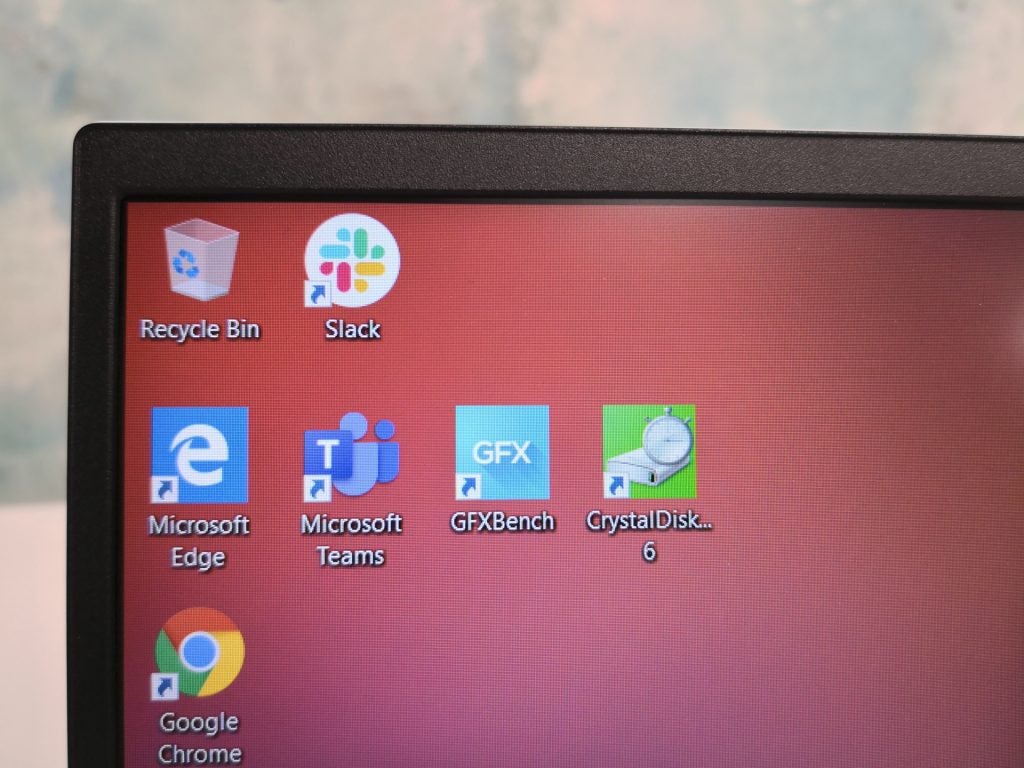
Super-slim bezels give the VivoBook S15 an elegant look.
Asus VivoBook S15 display – A little on the dull side
The Asus VivoBook S15’s display is a little disappointing.
I recorded maximum brightness at 291.34 nits – not much under the 300-nit minimum you should expect from any laptop display these days. This means that working outside on a bright day may prove a struggle.
While maximum brightness is a slightly sub-average 291.34, I recorded a good black level of 0.23 nits with the display’s brightness pushed all the way up. On paper, contrast is pretty good – at maximum brightness, I recorded a contrast ratio of 1229:1, which is above the standard 1000:1 – and, generally speaking, there’s plenty of separation between the extremely dark and extremely bright portions of the screen.
Colour temperature is also good, ensuring white lights don’t look distorted and feature a close resemblance to natural light. At 6115K, it’s not hitting the 6500K target for absolute pure white light, but nothing looked especially warm or red to me, which occurs when a screen’s colour temperature is significantly lower than the target.
However, viewing angles are poor, with discolouration noticeable even at the slightest angles. If you’re working in a well-lit office or study room and facing the screen head on, you’ll likely be able to ignore the VivoBook 15’s shortcomings, but just don’t expect this to be the ideal display for Netflix.
With the brightness dipped to 150 nits, colour space coverage was 56.8% for sRGB, 39.4% for Adobe RGB, and 40.5% for DCI P3.
For context, the sRGB (standard RGB) colour gamut is the industry standard for web design work, meaning, in practical terms, a laptop with low coverage won’t always display web pages the way their creators intended. Generally, any digital display covering over 80% of the sRGB space is good; as such, a score of 56.8% is pretty poor.
The Adobe RGB and DCI-P3 colour spaces are wider than sRGB – they contain more colours – and are of interest to digital photographers and videographers. Seeing as the VivoBook S15 isn’t a laptop designed for heavy photo or video work (you’d want a device covering 70% of either, at the very least), low coverage in these areas isn’t such a big deal.
You could argue these scores are typical of laptops in this price range; colour space coverage of the Acer Nitro 5 and HP Pavilion 15 are in the same ballpark. That said, the HP Envy 13 range, which starts at just £100 more, boasts much higher-quality displays and proves laptops under the £1000 mark don’t have to compromise on displays.
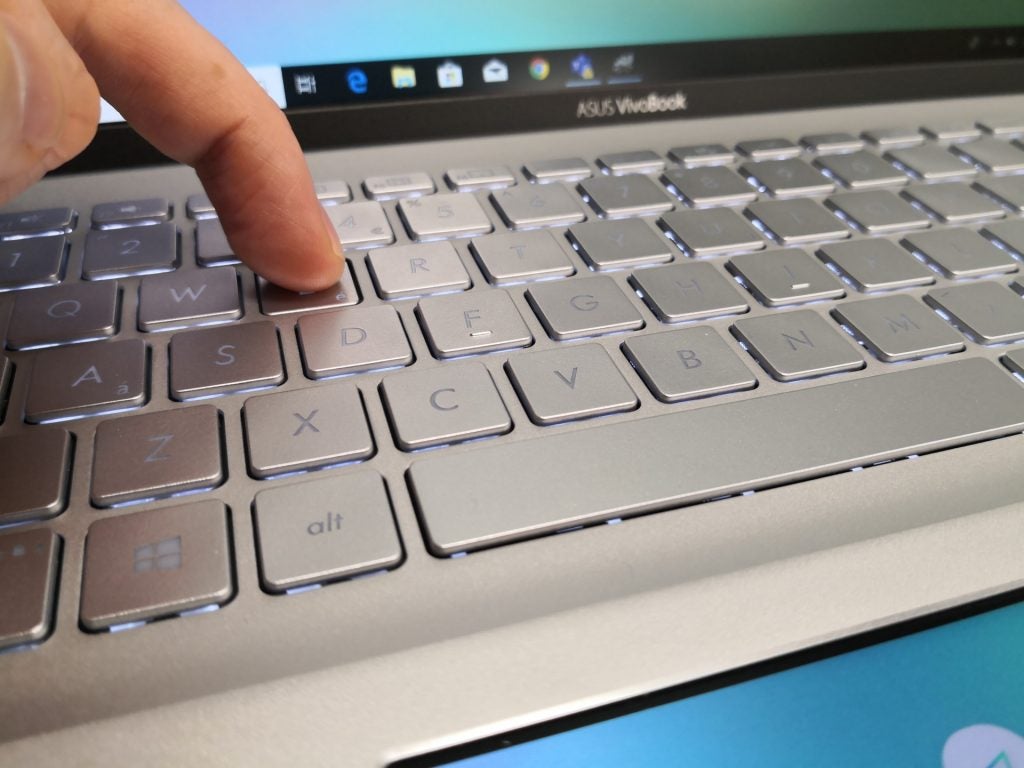
Gentle keyboard lighting ensures you can easily work at night or in dark rooms.
Asus VivoBook S15 battery – Does the ScreenPad seriously impact battery levels?
One of my biggest gripes about the first edition of the ScreenPad, as seen on the likes of the 2018 Asus ZenBook Pro 15, was the fact it would significantly dent the laptop’s battery levelswhen turned on for the whole day.
Part of the reason that ScreenPad version 1.0 was such a hungry beast on older laptops was the fact that it was powered by the dedicated graphics processor. Fortunately, version 2.0 of Asus’s ScreenPad tech sees the secondary screen draw processing power straight from the integrated graphics instead, so it’s less of a battery hog.
That said, having the ScreenPad turned on still has an impact on the battery, but I’m happy to report it doesn’t seem to be that much of a big deal.
With the ScreenPad turned on, the laptop lasted 6-7 hours; it lasted 8-10 hours with it off. Either way, for most work and study situations, that should be enough power to keep you from worrying about getting all of your notes down between meetings/seminars.

The Asus VivoBook S15’s ports on the right-hand side, L-R: microSD card slot, 3.5mm jack, USB-C, USB-A, HDMI.
Asus VivoBook S15 performance – How does it handle day-to-day PC tasks?
Performance of the Asus VivoBook S15 is on a par with that of other laptops we’ve tested with the Core i7 processor from Intel’s Whiskey Lake range.
More powerful 10th-gen Ice Lake and Comet Lake laptops are starting to hit the shelves, but what we’ve seen so far suggests Whiskey Lake-based systems won’t be horribly outclassed – although this could change as more 10th-gen laptops come in for review.
In everyday terms, I found that the VivoBook S15 was able to easily juggle basic office tasks while running Spotify, Festify, Bandcamp, YouTube, and other sources of streamed music without anything locking up horribly.
Relatively fast SSD read and write speeds of 2467.10MB/s and 1180.60MB/s respectively mean the great majority of what you’ll be launching and saving on this laptop will be as quick as you need it to be.
While the display isn’t cut out for photo work, there was sufficient power for simple photo editing using free photo editing suite GIMP, although I’d be wary about doing anything more intensive than cropping and resizing your holiday snaps on the VivoBook S15.
To support my day-to-day observations, I ran a series of benchmarks, including the recently released Geekbench 5. In previous reviews, we used Primate Labs’s Geekbench 4 CPU test to measure processor performance, but Geekbench 5 is more up to date version.

The Asus VivoBook S15’s ports on the left-hand side, L-R: 2 x USB-A.
As with Geekbench 4, Geekbench 5 provides single and multi-core scores to give you an idea of how well a laptop will perform at single-threaded tasks (such as gaming) and more complex, multi-threaded applications such as video editing or 3D modelling, or PC multi-tasking in general.
A Geekbench 5 score of 1000 is considered the baseline, so the VivoBook S15’s single-core and multi-core scores of 926 and 2723 are interesting, suggesting this laptop is just about good enough for today’s PC tasks.
To get a sense of how well the Asus VivoBook S15 would handle games, I ran the 3DMark: Ice Storm benchmark. This stress-tests a system’s GPU; while the VivoBook S15 doesn’t have a dedicated graphics processor, the CPU features integrated Intel UHD Graphics 620.
The less-demanding Ice Storm test gave a score of 66,405, which is similar to what we’ve seen with other Whiskey Lake-based laptops such as the Lenovo ThinkPad T490s and the HP Pavilion 15.
Realistically, you’re unlikely to be able to squeeze out a game of Fortnite or Apex Legends on the VivoBook S15. My attempt at Apex Legends wasn’t wholly successful: using Origin’s in-game frame-rate counter, I found that even with all the textures and graphics dialled all the way down, the game would limp along at 10-20fps.
Finally, I ran PCMark 10, a holistic benchmark that simulates a range of PC tasks. A PCMark 10 score of 4000 indicates a system is suitable for basic PC work, and the Asus VivoBook S15 landed just wide of the mark here with a score of 3953.
Related: Intel Ice Lake

Should I buy the Asus VivoBook S15?
The Asus VivoBook S15 is a well-built and nice-looking Windows 10 laptop with a 15.6in main display and a very interesting selling point.
I’m a huge fan of the ScreenPad, and feel the multi-lingual Handwriting app could prove super-useful for language students. However, third-party app support is still lacking, and until this improves, the ScreenPad remains a nice-to-have feature rather than an essential one.
The fact the display can’t show you a wide range of colours is a drawback too, but only if you want to edit photos on your laptop. For most buyers, it will suffice.
The Asus VivoBook S15 is fine for basic PC work, but it can’t do much more than that. For many in the market for a sub-£1000 laptop, that will be enough, but for those who want a device that can cope with some light gaming on the side though, this device falls short.
Verdict
The Asus VivoBook S15 is a well built machine and one of the more impressive laptops under the £1000 mark. If you’re really digging that ScreenPad feature, allowing for more efficient multitasking, then thyis will no doubt be a great buy.
The biggest problem with the Asus VivoBook S15 though, is you can find better value alternatives around the same price. The HP Envy 13, for example, features a Nvidia GeForce MX250 dedicated graphics card and a superior display, and so remains our top recommended sub-£1000 laptop.
How we test laptops
Unlike other sites, we test every laptop we review thoroughly over an extended period of time. We use industry standard tests to compare features properly. We’ll always tell you what we find. We never, ever, accept money to review a product.


