Asus Sabertooth 55i TUF Motherboard Review
Asus Sabertooth 55i TUF Motherboard
Asus brings military looks and durability to your PC with its Sabertooth 55i TUF, the "toughest motherboard in the world".

Verdict
Key Specifications
- Review Price: £184.00
Let’s face it, enthusiast PC hardware is a male-dominated sector, and boys have always been attracted to army stuff. Thus Asus has had the brilliant idea of combining the two with its new ‘Marine Cool’ TUF (which stands for The Ultimate Force, but see the clever play on ‘tough’ here?) Sabertooth 55i motherboard. To be honest we think Asus has got its analogies a little mixed up here as saber-tooth tigers aren’t the first things we think of when someone says military, but at least they’ve got the camouflage colour scheme spot on. 
As the name suggests, this is one of the new socket LGA 1156 boards based on the Intel P55 chipset, compatible with Intel’s latest Core i5 and i7 processors. And it’s not just the combat colours that make it special; it also features ‘rugged’ build and components. Its capacitors, for example, have been shock, temperature, moisture, vibration, and even “Salt Spray” tested – invaluable if you want to take your new motherboard sailing. All joking aside though, this resistance can be genuinely useful if you live near the shore, as salty sea air can wreak havoc on PC parts (so even if the rest of your computer dies, your motherboard’s capacitors should survive).
Getting back to aesthetics, everything’s based on a black PCB, with the white TUF logo (two wings flanking a shield) discreetly visible between the PCI Express and memory slots. Most of the various slots and jumpers are clothed in brown, beige or gunmetal grey, and thankfully the memory slots are coloured according to pair so you know which slots to occupy for dual channel mode (why don’t all motherboards do this?). Not only this but beige is the consistent colour to denote primary, so at a glance you know the beige 16x PCI-Express slot and memory slots are the ones to fill first.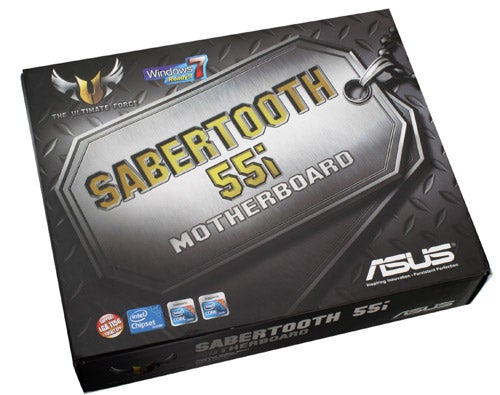
The highlight in terms of looks though are the ceramic (or CeraM!X, as Asus prefers to call it)-coated heatsinks for the power phases surrounding the CPU socket and the P55 chipset cooler. While not as magpie-friendly as their polished metal counterparts on most other motherboards, Asus claims better performance thanks to improved heat dissipation.
So onto practical considerations. The Sabertooth 55i TUF’s basic design and layout is very similar to Asus’ P7P55D Deluxe, but then why fix what isn’t broken? Thanks to P55 boards replacing the north and south-bridge of previous X58 motherboards with a single chip, there’s plenty of room to play with layout. Here Asus got things right pretty early on and hasn’t changed things just for the sake of it.
The CPU socket has plenty of room around it for larger coolers, with 5cm between it and the primary graphics slot. The eight-pin ATX power socket at the board’s right edge has a plastic placeholder covering four holes, so that when using a newer power supply no dust or dirt will get into the unused part.
To its side sit four RAM slots, which can handle DDR3 memory up to 4GB per DIMM and have a feature unique to Asus which it calls QDIMM: they only latch on one side, ensuring that installing or swapping modules is easier than ever. It’s a simple touch typical of a manufacturer with years of experience in making motherboards. 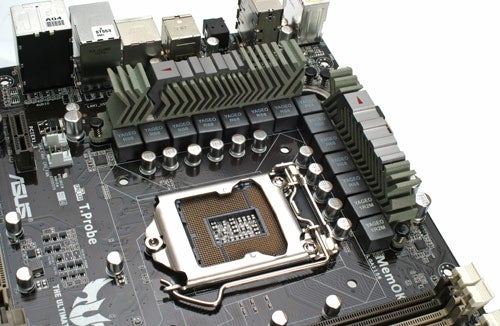
Beside the memory slots is a three-pin fan header, which leads us to another of the Sabertooth 55i TUF’s headline features. This header, together with two screw mounting holes, can hold Asus’ CoolMEM! Fan Frame (because everything’s better with random CAPitals and exc!amation marks!). Essentially this is an optional mount that can hold a 40 or 50mm fan solely to cool your RAM.
However, except for extreme enthusiasts CoolMEM! is a bad idea for several reasons. First of all, generally even overclocked RAM doesn’t require it, especially since most decent kits come with their own heatspreaders and will never get hot enough to need additional cooling. Secondly, though the mount is included, the fan itself is an optional extra (something we feel the box doesn’t make very clear). Lastly, even where it would provide a benefit this will be outstripped by the downside of extra noise.
A more practical feature is the small physical switch to activate DRAM overvoltage, something enthusiasts are far more likely to use. We’re not quite finished with the memory features yet either, as there’s a small memOK! button that will automatically tune any memory for optimum compatibility with this motherboard and notify you with a small LED if incompatibilities or errors are found.
To the left of the 24-pin ATX header we have a ‘legacy’ IDE connector, but thankfully there’s no sign of a floppy drive one. Below this are four angled SATA ports, with a further four facing upwards. Two of these (coloured black) are controlled by the P55 chipset, while the other two (orange and white) come courtesy of a JMicron controller that – unlike the main controller – supports Asus’ Drive Xpert, offering ‘easy’ RAID and backup options. To be honest there doesn’t seem to be much reason to use Drive Xpert’s RAID 0 over that of the Intel controller and its backup features are of limited use (compared to specialised software), but it’s never a bad thing to have more SATA ports. Asus generously provides six black SATA cables in the box, three of which have angled connectors.
To either side of these four SATA ports are pin-outs for the system (power, reset, activity LEDs, etc) and three for USB. Asus has yet another nice touch here in providing a module it calls Q-Connector: essentially a pin extension that you can easily hook your case’s cables up to without the hassle of fiddling about with each one individually when the motherboard’s installed. Once hooked up simply slot the whole module onto the pins and presto, you’re done. There’s a similar module for one of the USB pin-outs too.
Beside these connections you’ll find two physical LED-backlit buttons for ‘power’ and ‘reset’. They’re easy to spot (even in the dark, with ‘power’ lit in red and ‘reset’ in green) and are well-located, as they’ll remain freely accessible unless you install a PCI card in the furthest slot. However, we do miss a Clear-CMOS button here – nor is there one to be found on the backplate as on some previous Asus boards. Instead you’re back to full power-off reboots or using a jumper if your system hangs due to overenthusiastic overclocking settings. It’s a minor annoyance but it seems counterintuitive for Asus to be taking steps back in terms of enthusiast features on what is, after all, a high-end motherboard.
Getting onto PCI slots we have two 16x PCIe slots with plenty of breathing space between them, three 1x PCIe slots and two of the old PCI variety for those who want to install older cards. That’s certainly plenty for most users, though a single dual-slot graphics card will cover one of the 1x PCIe slots while a second would cover one of the PCI slots. Just as with the clever memory retention mechanism, another nice touch here is that the latches for holding in the graphics card(s) have been modified to be easier to reach with a card installed.
It should be noted that despite offering both CrossFire and SLI compatibility, as with other P55-based motherboards the Sabertooth 55i only supports eight lanes per channel when using dual graphics cards, so if you want every last drop of performance out of your dual video cards you’re still better off with an X58-based system.
Getting onto the Sabertooth’s rear I/O connectivity, we have PS2 connectors for mouse and keyboard. While the latter arguably still makes sense for BIOS problems, there is simply no reason to still have PS2 mouse compatibility on a modern enthusiast motherboard. Eight USB2 ports should be plenty though, especially since a bracket is included with a further two ports, still leaving two USB headers (for four ports) free on the motherboard. There’s one eSATA connection on the backplate (just above a FireWire port) and another on the bracket. 
For audio we have a single optical digital output (a bit stingy considering most motherboards in this class offer both optical and co-axial) plus six analogue jacks that can output DTS or up to 9.1(!) surround sound from the board’s VIA VT2020 10-channel audio chipset – definitely a step up from most. Finally a single Gigabit Ethernet port takes care of networking.
As one would expect from a manufacturer who’s been in the game as long as Asus, the BIOS offers more options than you can shake a stick at yet is logically laid out (one slight exception being that the Hardware Monitor is found under Power).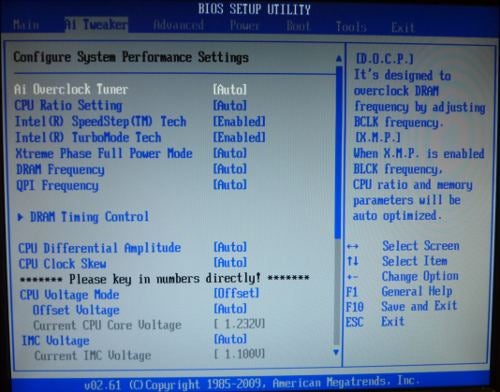
The two most interesting menus aside from the usual suspects are A.i. Tweaker and Tools. As the name implies, A.i. Tweaker includes ‘intelligent’ overclocking options, though you’re better off using manual settings for the best overclock. Under Tools you’ll find up to eight fully-configurable overclocking profiles, which can be saved to or loaded from either the BIOS or external storage.
You’re pretty much forced to use the BIOS for overclocking purposes, as – unlike on other high-end Asus boards such as the P7P55D Deluxe – no software utility is provided for this purpose. It’s a shame as otherwise the software front is very well covered. Asus InstALL automatically installs all the drivers and utilities for you.
These utilities include Update, which lets you easily retrieve and install the latest BIOS revision from within Windows, PC Probe II and T. Probe for monitoring temperatures and voltages, and Fan Xpert, which can intelligently control all your fans according to temperature. The coolest thing about Fan Xpert is that it will assess the performance of whatever fan you’re configuring to see how well it performs and assign fan-speed levels to it accordingly. 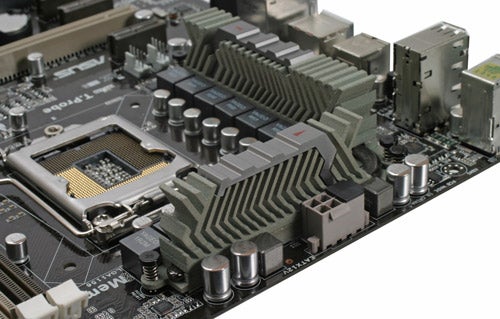
In terms of overclocking this board is pretty good. Even without dipping into advanced BIOS features such as CPU Differential Amplitude or Clock Skew, and without changing the voltage (leaving the Offset option to handle this aspect automatically), we easily managed to get all four cores of our of our Core i5 750 running at an astonishing 4.2GHz when in Turbo mode. This was achieved simply by raising the internal bus clock speed to 200, and even then we were only constrained from higher overclocks by the fan’s inability to cope with the extra heat output. This also limited our Core i7 870 CPU, which would run stably at 4333MHz (with bus speed at 180) before ramping up to excessive heat levels.
As expected then we have an excellently-performing motherboard; the question is if at £184 it’s worth the premium. For less money than this you can get the aforementioned P7P55D Deluxe, which garnered itself a Recommended Award when we reviewed it last month, and did slightly better at overclocking.
The Sabertooth 55i has a little more here and less there. On the positives side, it offers higher durability (though this is unlikely to be a significant factor for most people, as motherboards tend to survive far beyond their useful lifespan) and eSATA on its I/O. On the negatives side, there’s one less SATA header, one LAN port instead of two, and no co-axial digital audio output. Of course the P7P55D Deluxe’s unique TurboV remote and special overclocking features are also lacking, though in terms of raw overclocking performance there’s not much between them.
Verdict
Asus’ Sabertooth 55i TUF is probably the toughest consumer motherboard around, combining rugged features with excellent layout and truly impressive performance. However, for most it probably won’t be worth the premium over ‘lesser’ boards.
Trusted Score
Score in detail
-
Value 7
-
Performance 9

