Asus ROG Zephyrus G15 (2021) Review
One of the best 15-inch gaming laptops


Verdict
The Asus ROG Zephyrus G15 is one of the best 15-inch gaming laptops you can buy. It may not be the most powerful option, but its slim and portable design ensures it hits the sweet spot between performance and portability. That said, the lack of a webcam may be a deal-breaker for those who frequent Zoom calls.
Pros
- Sleek and suave design
- Great high-end performance
- Superb screen quality
- Comfortable keyboard
Cons
- Lack of webcam
- No RGB lighting
Availability
- UKRRP: £2599.99
Key Features
- Up to Nvidia RTX 3080 GPU:Great range of Nvidia GPU options, including the high-end RTX 3080
- Quad HD display:Available with a Quad HD resolution, which is sharper than standard Full HD screens.
- 165Hz refresh rate:High refresh rate for the everyday gamer, making fast motion appear smoother.
Introduction
The Asus ROG Zephyrus G15 is the slightly larger sibling to one of my all-time favourite gaming laptops, the ROG Zephyrus G14.
But thanks to its larger frame, the ROG Zephyrus G15 can be configured with more powerful components such as Nvidia’s RTX 3080 GPU.
Asus has made a big compromise in order to achieve such power, with the total weight climbing up to 1.9kg. This can hardly be called an ultra-portable gaming laptop, although Asus has managed to retain the skinny design, with a height of just 19.9mm.
Other features include a Quad HD display, speedy Ryzen 5000-Series processor and the option of a customisable AniMe Matrix lid. But with its smaller sibling stealing all the spotlight, can the Asus ROG Zephyrus G15 live up the high expectations?
Design and keyboard
- Eye-catching sleek design
- Optional AniMe Matrix LED array on lid
- Keyboard feels great back lacks RGB
I used to believe Razer was the king of gaming laptop designs, but such an accolade arguably belongs to Asus now. The Zephyrus G15 looks fantastic, with the casing made up of magnesium aluminium for a top-class finish.
While the Razer Blade 15 also features a metal chassis, it can start to look greasy after extended use. That doesn’t seem to be the case with Zephyrus G15, even after my lengthy gaming sessions with Total War: Warhammer 3.
You do get a plastic bezel surrounding the screen, and while it’s subtle enough to avoid looking tacky, that bottom bezel is noticeably chunky, taking up valuable screen space. Controversially, there’s no room for a webcam up top so you’ll need to buy a separate one for Zoom calls. This is hard to forgive in an age where video calls are as important as ever.

This is one of the thinnest gaming laptops I’ve tested at just 19.9mm tall, which is remarkable for a portable that packs so much power. But this is still a hefty machine at 1.9kg – it’s lighter than the 2.01kg Razer Blade 15 and can be held in one hand with only minor discomfort, but I’d still want a more portable system for it to double up as my go-to office laptop.
The laptop also features a cool pixelated pattern on the lid, which looks like someone has gone to town on it with a cocktail stick. If you purchase the more expensive AniMe Matrix LED display model, you’ll be able to create your own pixel art via the LED lights for some personalised effects.
The upward-firing speakers can be found on either side of the keyboard. Once the speakers are set to the Realtek(R) Audio in Windows 11, they provide fantastic audio quality at a high volume, with plenty of bass. When watching the Doctor Strange 2 trailer, I was surprised by how well the sound filled up the room – I would happily watch a movie on this laptop without donning headphones.

There’s a great selection of ports here, with 2x USB-C, 2x USB-A, HDMI, Ethernet, MicroSD card slot and a headphone jack. That deserves an A+ score, making it incredibly easy to attach any exterior gaming peripherals.
At the top of the laptop’s deck you’ll find keys for volume, mute and a shortcut for the Armory Crate where you can alter and monitor the performance settings. The power button is also found above the main keyboard, to prevent you accidentally prodding it during the middle of a game.
The keys themselves have plenty of travel and so are comfortable for both gaming and typing. The feedback click is very subtle; just enough so you know a key input has been registered, but without making any irritating noise for nearby colleagues. I personally prefer more clickity-clack responses from mechanical keyboards, but they’re difficult to find in gaming laptops as portable as the Zephyrus G15.
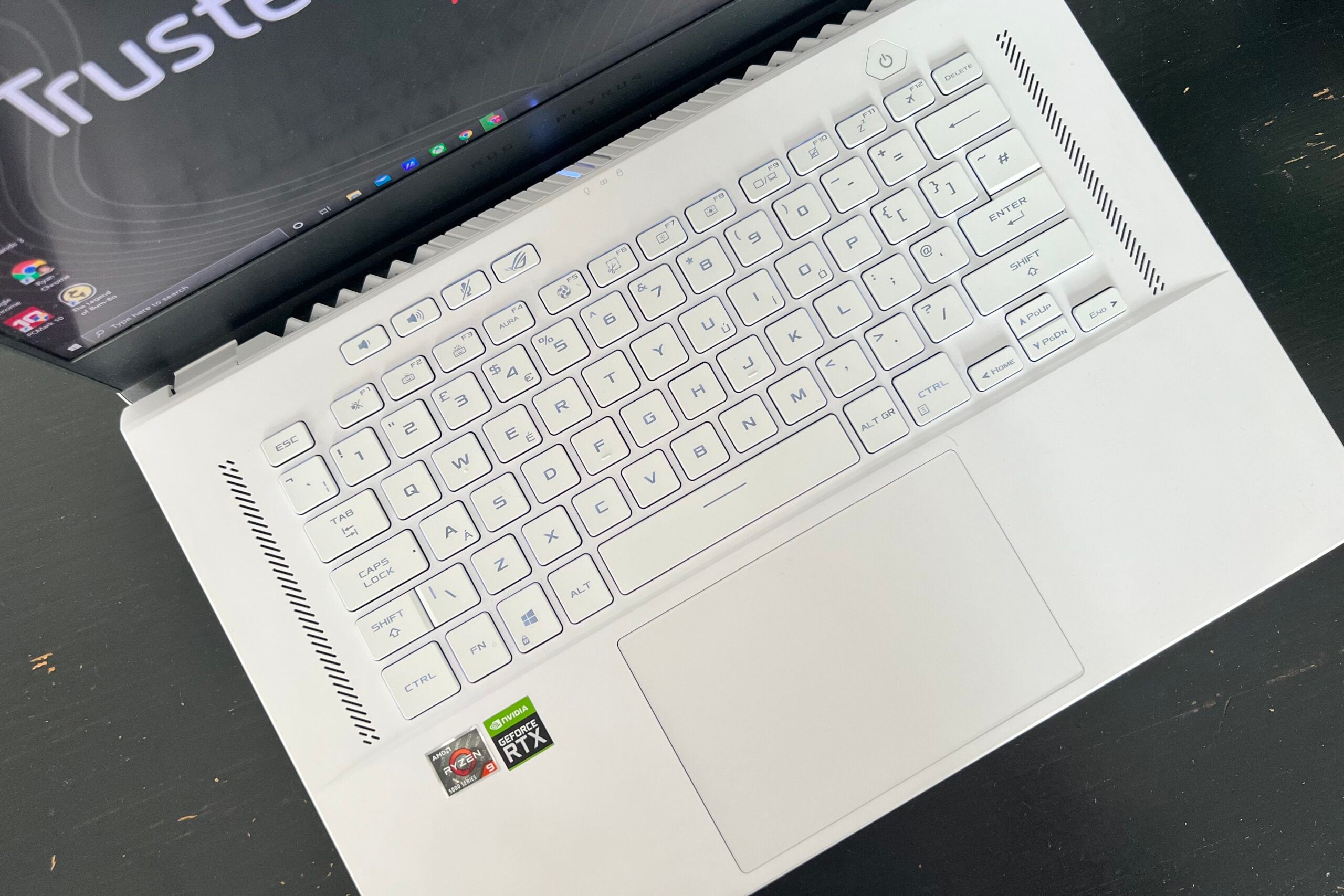
The keyboard also has a backlight, which should come in handy for late-night gaming sessions. However, there’s no RGB lighting here, which means you can’t make snazzy effects like you can with other gaming laptops – but that may be a plus point for gamers who dislike garish designs.
The trackpad is huge, and is a joy to use thanks to quickfire sensitivity and smooth surface. That said, I’d still recommend a gaming mouse instead for gaming.
Display
- Sharp Quad HD resolution
- Speedy 165Hz refresh rate
- Superb colour coverage
The Asus ROG Zephyrus G15 features a 15.5-inch IPS display with options for both Full HD (1920 x 1080) and QHD (2560 x 1440) resolutions. I personally feel the latter is the sweet spot for gaming laptops these days, seeing a sharper display than standard Full HD and remaining significantly cheaper than 4K options.
Asus has opted for a 165Hz refresh rate here, which is plenty speedy enough for the average gamer. That said, with other gaming laptop panels seeing the refresh rate climb as high as 300Hz, there are certainly better options if you want to see an eSports-grade performance.
I’ve been impressed with the screen on this laptop. Colours look bold and natural when watching the new Lord of the Rings trailer, while the blood orange hellscape of Warhammer 3 looked absolutely dazzling.

Asus also uses an anti-glare panel, to prevent light obstructing your view of the screen. I’ve been able to play multiple games next to a window on a sunny day without issue, so it’s a welcome feature in my book.
I used a colorimeter to test the screen and support my findings. It reported a 353-nit brightness, which is above normal for a laptop. Unfortunately, the G15 isn’t great at producing deep, dark blacks, resulting in a mediocre contrast of 1063:1. This means you may not see a great amount of detail in dark scenes such as Game of Thrones’ Battle of Winterfell, although the quality here is still nothing to be sniffed at.
One area where the Zephyrus G15 display really excels is colour accuracy. It scored 99.7% coverage for sRGB, and 83.2% and 95.4% for Adobe RGB and DCI-P3 respectively, which means the colours are accurate enough for professional video editors. As a result, this laptop can double up as a MacBook Pro rival, especially if you configure it with a high-end GPU.
Performance
- GPU options range up to RTX 3080
- Ryzen CPU offers a great performance
- SSD is pleasingly speedy
The Asus ROG Zephyrus G15 has a huge range of GPU options, ranging from the RTX 3050 all the way up to the RTX 3080, which is the model I have for review. My model also features a Ryzen 9 5900HS and 32GB of RAM, resulting in an extremely impressive spec sheet.
Benchmark scores were extremely impressive for CPU performance, achieving one of the best results I’ve ever seen from an AMD-flavoured laptop. However, Intel’s new 12th Gen processor posted an even faster score, so you can get a faster performance elsewhere.
| Asus ROG Zephyrus G15 (2021) | MSI Pulse GL66 (2022) | Razer Blade 15 (2021) | |
| Processor | Ryzen 9 5900HS | Intel Core i7-12700H | Intel Core i7-10750H |
| PC Mark 10 | 6344 | 6989 | 5405 |
| Geekbench 5 single-core | 1485 | 1689 | 1147 |
| Geekbench 5 multi-core | 7282 | 10,677 | 5232 |
The RTX 3080 GPU is one of the most powerful laptop GPUs on the market, but it’s worth pointing out that not all RTX 3080 GPUs are made equal, with Asus opting for the base 80W option to presumably maintain that sleek form factor.
As a result, the MSI Pulse GL66 actually achieved superior GPU results (via 3DMark Time Spy) despite having the seemingly weaker RTX 3070 chip.
| Asus ROG Zephyrus G15 (2021) | MSI Pulse GL66 (2022) | Razer Blade 15 (2021) | |
| GPU | Nvidia RTX 3080 | Nvidia RTX 3070 | Nvidia RTX 3070 |
| 3DMark Time Spy | 9081 | 9233 | 7687 |
Nevertheless, the ROG Zephyrus G15 was still capable of hitting a high frame rate for modern AAA games at a Quad HD resolution and max graphics settings: 65fps for Horizon Zero Dawn and 54fps for Borderlands 3. Other gaming laptops are capable of higher performance, but they’ll most likely also be bulkier and heavier.
My only concern with the performance is that the fans can get fairly loud when playing a game. Fortunately, the speakers can drown out the noise so it shouldn’t be too much of an issue, unless you’re trying to sneak in some gaming sessions at work.
The laptop can also get noticeably warm when dealing with intense workloads, although Asus has done a great job of ensuring that the palm rests (and anywhere else you’re likely to touch) remain cool.
In terms of storage, the Zephyrus G15 is available with both 512GB and 1TB options, which should be plenty enough space for most. These SSDs are speedy too, with read and write scores of 3577MB/s and 2205MB/s respectively. Such results should ensure games have rapid-quick loading times, so you don’t have to wait impatiently to respawn.
Battery life
- Lasted 5 hours in our battery benchmark test
- Expect an hour at most for gaming
Due to the high-end components stuffed inside, gaming laptops rarely have impressive battery life. With this in mind, I didn’t have high expectations for the Asus ROG Zephyrus G15 for this section.
In order to conduct a fair test, I dialled down the brightness settings to 150 nits before activating the PCMark 10 battery test. This saw the laptop last 5 hours before running out of power, which is standard for a portable with this kind of spec sheet.

Of course, you should expect an even shorter battery life while gaming. When playing Warhammer 3, the laptop would run out of power in about an hour. It’s also worth pointing out that you won’t see the best gaming performance unless the laptop is plugged into the mains.
Latest deals
Should you buy it?
You want a high performance in a portable design:
The Asus ROG Zephyrus G15 is one of the sleekest 15-inch gaming laptops around, making it possible to chuck in a bag and bring it with you on the commute. You can get even more portable options, but then you’d have to sacrifice the 15-inch display and high-end gaming performance.
You need a laptop with a webcam:
The biggest issue with the ROG Zephyrus G15 is the omission of a webcam. While you can connect an external webcam instead, that’s hardly ideal for those who need to frequently hop into video calls for work or social catch-ups.
Final Thoughts
The Asus ROG Zephyrus G15 is one of the most impressive 15-inch gaming laptops I’ve ever tested. It features a suave yet subtle design, a vibrant QHD display and a speedy performance.
There are more powerful 15-inch gaming laptops available, including the MSI Pulse GL66, but I’d struggle to find a faster alternative that’s as sleek and light as the Zephyrus G15. Asus has done a fantastic job of hitting that sweet spot between performance and portability.
The biggest issue with this laptop is that it lacks an integrated webcam, which could be problematic if you need to frequently jump in video calls. There’s also no RGB lighting here, which could disappoint those who want a flashy machine. But those are minor complaints about an otherwise excellent gaming laptop.
How we test
Every gaming laptop we review goes through a series of uniform checks designed to gauge key things including build quality, performance, screen quality and battery life.
These include formal synthetic benchmarks and scripted tests, plus a series of real world checks, such as how well it runs when running a AAA game.
We used as our main laptop for at least a week.
Tested the performance via both benchmark tests and real-world use.
We tested the screen with a colorimeter and real-world use.
FAQs
They’re both great laptop but have different strengths. The G14 is smaller and lighter, and is therefore more portable. While the G15 has a greater range of GPU options, so you can get a faster performance.
The 2021 edition here does not have a webcam. But the upcoming 2022 model will feature a a webcam above the screen.
Yes it does, although this is an optional feature.








