Asus P6T Deluxe Palm OC Edition Review
Asus P6T Deluxe Palm OC Edition
Leo takes a look round Asus' latest Intel Core i7 motherboard.

Verdict
Key Specifications
- Review Price: £281.74
Hard on the heels of the Core i7 Asus Rampage II Extreme motherboard we’ve got the Asus P6T Deluxe Palm OC Edition. The model name is a bit of a mouthful but in essence the P6T Deluxe is a conventional Intel X58 chipset design with six memory DDR3 slots and support for CrossFire and SLI. The Palm OC Edition part of the name refers to the external LCD Palm OC device that allows you to monitor the system and to overclock without entering the BIOS.
You can buy a P6T Deluxe without the Palm OC for £239 but if you want it included you’ll pay £30 or £40 more. Comparatively this makes the basic model reasonably priced but the Palm OC version is pushing into the realms of expensive. That said, the Rampage II continues to be horrendously pricey at £330.
The layout and specification of the P6T Deluxe have their roots in the enormous range of Asus Intel Core 2 motherboards that came before, with passive coolers on the chipset and 16+2-phase power regulation hardware. That’s 16-phases for the CPU core and two phases for the memory controller. The coolers are linked with a single heatpipe, unlike the system on the MSI X58 Platinum that deliberately separates one part of the cooling system from the other.
Asus has used a new design for the passive cooler on the Northbridge of the chipset that is called the Wind-Flow Design Concept. The cooler is a slab of finned aluminium with radiating fins that guide the airflow as it is blown across the Northbridge by the CPU cooler.
The arrangement of the ports and connectors marks the P6T Deluxe as a high end design that doesn’t quite make it to the same level as a Republic of Gamers motherboard but the essentials are all present and correct. There are three PCI Express 2.0 slots that support both CrossFire and SLI with 16+16+1 or 16+8+8 configurations but the second and third slots are so close together that it seems unlikely you will use three graphics cards.
In addition to the three long PCI Express slots there is one PCI Express x4 slot and two PCI slots with SATA, SAS and IDE connectors arranged along the edge of the board. 
Across the foot of the board there are Power and Reset micro buttons, three USB headers and a Firewire header along with a crusty old floppy connector. There are eight USB 2.0 ports and a Firewire port on the I/O panel and Asus supplies a bracket with two more USB ports and a mini Firewire, leaving enough headers to power four more USB ports on your PC case. All told that seems like plenty of USB connectivity to us.
The other ports on the I/O panel consist of a single PS/2 port that can be used either for a mouse or a keyboard, audio connectors with coaxial and optical S/PDIF, one eSATA port and dual Gigabit LAN. That’s a decent list of features and the layout of the P6T Deluxe is mostly very good but there are a couple of areas that let it down.
For one thing the board looks quite cluttered with a huge array of controller chips as well as the capacitors and chokes that Asus uses for its 16-phase power supply. This would have been perfectly OK a year ago but we have been impressed by the MSI move in using its DrMOS solid state chips on motherboards such as the X58 Platinum and would like to see this trend continue across the industry.
Another quibble is the lack of a Clear CMOS button. We regard this as a desirable feature on any motherboard that is aimed at the overclocker but it especially hurts us to see that the button is missing when Asus has found room to include a floppy connector.
Our third complaint lies within the BIOS as it doesn’t contain the overclocking profiles that you get with high end models such as Rampage II Extreme. This is especially annoying as there are only three models of Core i7 processor so you would hope it is a relatively simple job for the BIOS to understand the capabilities of your processor but instead you have to enter the settings manually.
We achieved an overclocked speed of 3.98GHz on Auto settings with a standard multiplier of 24x by raising the base clock from 133MHz to 166MHz. This was quick, simple and effective but getting more from the P6T Deluxe required some work.
Voltage settings in the BIOS change colour as you get more aggressive. The numbers start blue and progress through yellow, purple and red. Provided you are careful you should have no problem using purple and modest red settings but it took us a fair amount of trial and error to raise the base clock speed from 166MHz on Auto settings to 190MHz on manual settings. The magic numbers that worked for us were CPU voltage of 1.45V, CPU PLL set to 2.1V, and QPI running at 1.5V, with the ACPI 2.0 function enabled.
We were hard-pressed to tell the difference between the performance offered by a clock speed of 4.0GHz (21x190MHz) and 4.13GHz (31x133MHz) so there would appear to be at least two ways to skin this particular cat. Then again, isn’t that always the way with overclocking.
The alternative approach is to use the Asus TurboV utility in conjunction with the external Palm OC USB device. Once you’ve installed the Asus EPU-6 Engine utility, the Asus TurboV utility and the driver for the OC Palm device you can use the OC Palm to monitor the innards of your PC and also to change settings on the fly. It’s not the easiest tool to get the hang of and we get the feeling it will end up sitting idle after a week of playing with it. However, it is useful on occasion and worked well enough.
Ultimately, it’s not the Palm OC that decides it for us, it’s the board itself. All the above complaints are relatively minor but the P6T Deluxe doesn’t realise its potential and that is unacceptable when you’re paying more than £250 for a motherboard.
”’Verdict”’
The Asus P6T Deluxe delivers good performance and a decent list of features but it is hard work to overclock your Core i7 to the max and that makes us less than enthusiastic about this model.
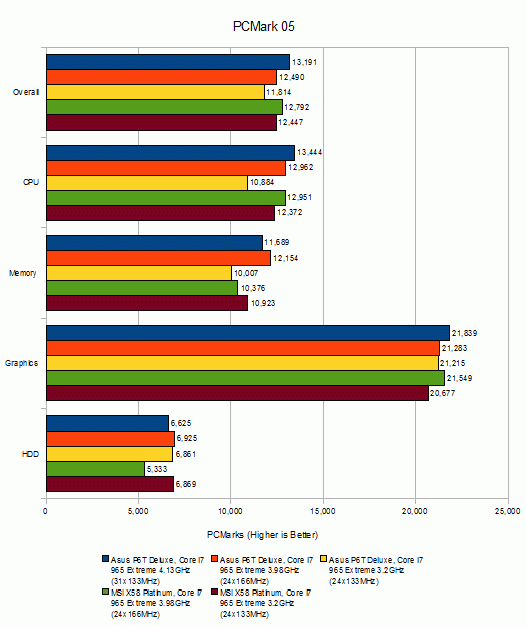
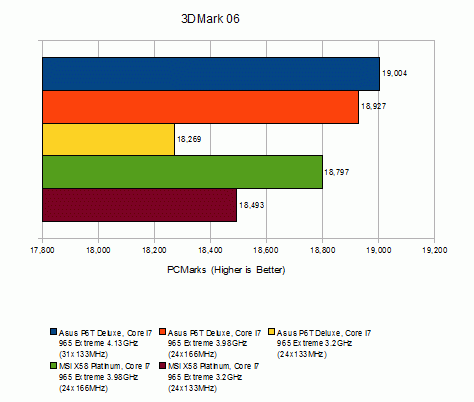
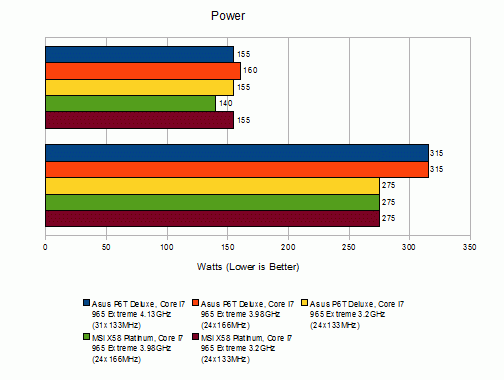
Trusted Score
Score in detail
-
Value 6
-
Performance 8

