Asus Eee Pad Slider SL101 Review
Asus Eee Pad Slider SL101
Slide on over as we take a look at the only Android Honeycomb tablet with a slide-out Qwerty keyboard.

Verdict
Pros
- Good keyboard
- Great screen
- Smooth operation
Cons
- Heavy
- Chunky
- Slightly late to market
Key Specifications
- Review Price: £429.99
- 1GHz dual-core Tegra 2 processor
- 1GB RAM
- Android 3.2 Honeycomb OS
- 10.1in IPS, 1280x800 pixel screen
- Slide-out keyboard

Fitting a full keyboard into its frame, the Eee Pad Slider is predictably a lot thicker than most Android Honeycomb tablets, but we were surprised that in use it doesn’t feel obese. The specs don’t lie though, and at 17.3mm thick it’s almost twice as thick as the iPad 2 and Samsung Galaxy Tab 10.1. The Slider is also significantly heavier than all of its non-keyboard rivals at 960g. That’s about as heavy as a netbook, demonstrating this is not a tablet you’re going to hold casually in one hand, reading the e-newspaper on the way to work.
That’s not really what this tablet it about, though. It excels in the lounge or office – any place where you can sit down, really. It’s not a tablet to use on the journey between point A and point B, but it’s a cracker while you’re at either end. That said, it’s stable enough to use perched on your knees, during a longer train journey perhaps.
To slide out the keyboard, you pull upwards on the top of the screen. It’s connected with a double hinge that connects to the middle of the screen’s back, leaving the bottom floating free rather than sliding along a rail. However, there are a couple of hooks that latch onto the bottom when it’s fully extended, keeping everything in place. That there is a bit of give to the mechanism stops it from feeling perfectly smooth, but the hinges are made of metal and are reassuringly strong. 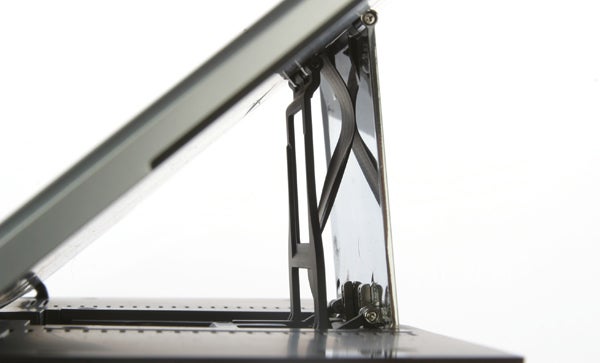
Upon first seeing the Slider earlier this year, we weren’t convinced it had a place on the market. The design seemed a little ridiculous, trading the desirability of a tablet for the geeky quality of a laptop, in a way that didn’t quite add up. But in person, the Eee Pad Slider makes perfect sense. It’s not slim or light, but the essential lifestyle angle of tablets remains intact here, and we can imagine it looking the business in a stylish lounge atop a terribly stylish glass coffee table.
Decked out in purplelish brown, glossy black and silver, it’s a reasonably good-looking tablet. Some concessions have had to be made for practicality, most notably the five rubber feet and raised ridge on the back that help to stop it slipping off your lap. But viewed from the front with keyboard extended, it looks great as the purple-brown is used on the keyboard’s keys as well as the surround.
If you’re attracted by the productivity leanings of this tablet, the full-size USB on the right edge is another bonus, letting you easily plug in a mouse or external hard drive. And on the left edge sits a microSD card slot – there’s just 16GB of internal memory built-in, but there’s plenty of additional storage potential here.

On the top edge there’s a miniHDMI socket to let you feed the video signal over to a TV, while next to it is the Slider’s one connectivity sore point – the proprietary connector. To charge the tablet or transfer data to it, you use this iPod-like connector. As there’s no need for an additional dock here, we’d rather have seen a standard microUSB slot. Asus used the same connector in the Eee Pad Transformer. Unless you have an insatiable hatred for all things proprietary, it won’t pose too much of a problem, as you still have access to tablet’s file system when connected to a PC. Drag and drop transfer of files is in.
The Asus Eee Pad Slider has a great screen. Comparing fairly well to the standards set by Apple’s original iPad back in 2010, it uses an IPS display that offers fantastic viewing angles and excellent overall performance. IPS stands for in-plane switching and is all-but immune to the issues seen in most laptop and netbook screens – contrast shift, colour shift and loss of brightness when viewed at an angle.
We can’t imagine too many people would want to gather a small crowd around a 10.1in screen to watch a film, but if that’s your bag the Slider can handle it. Like virtually all 10.1in Android tablets, the Slider uses a 1280×800 pixel resolution, resulting in a 149dpi pixel density, which is almost 20dpi higher than the iPad 2 (rarely have we longed for a rumour to be true as much as we longed for the iPad 2’s Retina Display screen.) 
The screen is topped with a layer of Gorilla Glass, the toughened, scratch resistant glass used in many top smartphones and tablets. Brightness is good, but you’ll need it if you plan to use the Slider outside because the display is highly reflective. All the best Android tablets have glossy screens, so it’s something you simply have to accept.
The point of the Eee Pad Slider isn’t that it’s similar to other tablets, though. It’s the big difference that counts – the keyboard. Thanks to the way the slider mechanism works, the keyboard only has about half of the tablet’s depth to work with. As such, the keys are not full-sized, and are significantly smaller than those of the Eee Pad Transformer. If you’re looking for something to replace an ultraportable laptop or netbook, we’d advise seriously considering the Transformer instead. Not only does it have a more spaceous keyboard, the clamshell design protects the screen when closed too.
Once you get used to its size, and it does take a while, it offers a good typing experience. While the action of the chiclet keys is predictably a little shallow and the ridge surrounding it gets in the way a bit when tapping the space bar, the quality is comparable to a fully-fledged laptop. This keyboard is no afterthought. We did find that we would occasionally grasp for the trackpad that’s not there, but if you’re undertaking some serious productivity work, you can always plug in a mouse.
The touchscreen will suffice for everything else. It’s capacitive, and both very accurate and responsive. Able to sense 10 distinct points of contact at the same time, it’s up there with the best.
The Asus Eee Pad Slider runs Android Honeycomb 3.2. We’re on the cusp of the release of the first Android 4.0, dubbed Ice Cream Sandwich, but Asus has confirmed that the whole Eee Pad family will get 4.0 updates in time.
“Making do” with Android 3.2 is no hardship, though, especially with the Slider. Although it uses the same Tegra 2 dual-core 1GHz processor as the majority of Honeycomb tablets, it’s unusually smooth and lag-free. There are occasional bugs – the usual complaints of apps mysteriously refusing to install being the most common – but it’s less problematic than most Honeycomb tablets we’ve tested. Of course, it’s worth considering that many of them will have had a few nasties ironed-out since we looked at them at release. In the Antutu benchmark, it scored 5734 points, in-line with top dual-core rivals.

Like any Android device, Honeycomb is split into two main sections. You have your home screens, which you can fill with widgets and app shortcuts, and the apps menu. This houses all your apps in shortcut form.
Asus hasn’t added much pre-installed bloat to the Slider, but you can easily fill any gaps with Android Market app fodder. There are now around 300,000 apps on the Market – 90 per cent of them are awful, but that still leaves room for plenty of gems. The spread is, however, not a patch on what you get with an iPad 2.
Pre-installed extras include MyNet, a custom DLNA media streaming interface, the Movie Studio video editor, MyLibrary ebook reader and Polaris Office. As a tablet with an eye on productivity, this suite is the most important of the lot. It lets you create documents, spreadsheets and presentations in the Microsoft Office vein. Several alternatives are available from the Android Market, but we found it sufficient for most uses, with an attractive and clear interface.
What’s conspicuously absent from the Slider’s apps line-up is a decent video player. Like most Android Honeycomb devices, it doesn’t support online favourites like DivX and MKV as standard. Using a third party video player, we were able to get these files playing, but couldn’t get them to use the tablet’s hardware fully, resulting in choppy HD video. It handles YouTube HD content perfectly well though, demonstrating that this is primarily a software issue rather than a lack of power. A dual-core 1GHz processor should be able to handle 720p video with relative ease.
This is disappointing, but common to most well-known Android tablets, the Samsung Galaxy Tab 10.1 and Archos G9 101 being key exceptions. Battery life for video is respectable, a full charge providing around seven and a half hours of looped playback of a standard definition DivX file, at 50 per cent brightness – which was more than enough for comfortable indoor viewing. However, do note that you’ll get much greater longevity with an Asus Eee Pad Transformer with keyboard dock, as the dock provides its own power supply, almost doubling the claimed 9-hour battery life.
The Asus Eee Pad Slider is an excellent web browsing tool for several reasons. Android Honeycomb’s browser is good, the tablet supports full Adobe Flash, the capacitive touchscreen is very responsive and the keyboard comes in handy when typing emails and web addresses. The lack of 3G connectivity hampers its versatility, but as we’ve already said several times, this is a tablet that flourishes in homes and hotel rooms rather than on trains and buses.
It’s this notion that convinces us, even more so than usual, that the 5-megapixel camera on the back is mostly redundant. Using a 1kg, 25 cm wide device to take photos simply doesn’t make a great deal of sense. However, it’s not an entirely throwaway effort, offering autofocus – if not a flash or iPhone 4S-worrying image quality.
The user-facing 1.3-megapixel camera is much more useful, letting you use Android video chat apps and Photobooth-style fun apps. When the Slider’s on your knees, with the keyboard fully extended, it naturally points square at your face too.
In employing dual cameras, a full-size USB slot and expandable memory, the Asus Eee Pad Slider offers all the features of the biggest Android tablets – and more than many of them too. You pay for the added functionality of its keyboard and connectivity, as this tablet is much thicker and heavier than almost any Honeycomb tablet we’ve tested. However, this added girth hasn’t wiped-out desirability completely. And, most important of all, it’s a joy to use and less buggy than many Android tabs.
When you can buy the more versatile Asus Eee Pad Transformer with keyboard dock for the same amount of money, and the quad-core Transformer Prime nearing launch, the Slider has clearly arrived a bit too late for its own good. However, it doesn’t wipe away that this is a viable and attractive tablet that differentiates itself from the competition in a way we heartily appreciate.
Verdict
The Asus Eee Pad Slider’s keyboard sets it apart from the handful of Android Honeycomb tablets that can only clearly be separated by a few minor aesthetic differences and connectivity tweaks. It’s one of the most interesting Android tablets of the year and is not a design gimmick.
The added size and weight of the keyboard will severely limit the audience for this device, unlike the more versatile Eee Pad Transformer. But if this kind of home-bound tablet is what you’re after, the great screen, smooth performance and good execution of the unusual design makes it worth a round of applause. However, we can’t help but wish it had arrived a few months earlier, now the Transformer 2 is nearing release.
How we test tablets
We test every tablet we review thoroughly. We use industry standard tests to compare features properly and we use the tablet as our main device over the review period. We’ll always tell you what we find and we never, ever, accept money to review a product.
Trusted Score
Score in detail
-
Performance 8
-
Value 8
-
Design 8
-
Features 9
-
Battery Life 7
Other
| Processor | Tegra 2 1GHz dual core |
| Memory (RAM) (Gigabyte) | 1GB |
| Mobile Broadband/3G | No |
Display
| Operating System | Android |


