Asus Chromebook C201 Review
Asus Chromebook C201
A solid Chrome OS laptop ideal for students and consumers on a budget

Sections
- Page 1 Asus Chromebook C201 Review
- Page 2 Software, Performance and Battery Review
Verdict
Pros
- Decent performance
- Affordable
- Great battery life
Cons
- Disapointing display
- Chrome OS' app offering is limiting
Key Specifications
- Review Price: £200.00
- Chrome OS software
- 13-hour projected battery life
- Quad-core CPU
What is the Asus Chromebook C201?
The Chromebook C201 is the latest laptop from the Taiwanese tech giant Asus to run Google’s cloud-focused Chrome OS.
It
doesn’t aim to rework the Chromebook wheel and, like the stellar
Toshiba Chromebook 2, targets the affordable end of the laptop market .
While
not terribly original, the Asus Chromebook C201 is a compelling value
for money laptop – if it’s used in areas with solid internet
connections.
Related: Best laptops 2015
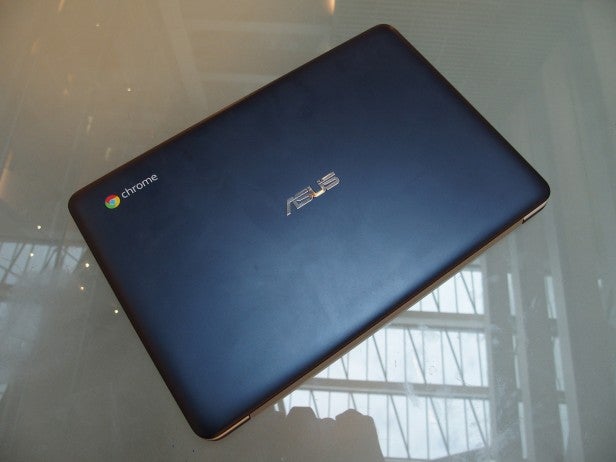
Asus Chromebook C201 – Design
Outside of
Google’s Pixel Chromebook, Chrome OS powered laptops traditionally
feature fairly unassuming, plasticy designs and low-end internals.
The
Chromebook C201 is no different and features a dark blue plastic case
which, outside of its Chrome and Asus branding, doesn’t feature any
notable design features.
While the design does teater on dull, it ticks all the important boxes when it comes to connectivity and portability.
Measuring
in at 287 x 194 x 17.9 mm and weighing 0.98 kg, the Chromebook C201 is
perfectly satchel sized and light enough to carry around without
breaking your back.
It’s also pretty well built. Carrying it
around between meetings, the Chromebook managed
to survive more than a couple of hairy situations.
These
included an accidental drop onto a hardwood floor from a coffee table,
as well as an encounter with the a tube barrier while I was sprinting to
get the last train. In both situations the Chromebook survived mark and
chip free.
Asus’ latest Chrome OS laptop is also reasonably well
connected by Chromebook standards. The Chromebook C201 features a
microSD, micro HDMI, audio jack and two USB 2.0 ports.
Related: 8 Best Laptops for Students in 2015
Putting
aside my grievances about there not being a single newer and faster USB
3.0, my only real bugbear with its design is the Chromebook C201’s use
of a proprietary charging port.
The 2013 HP Chromebook 11’s use
of a standard microSD charging cable was a serious selling point that
made it quick and easy to top up the laptops charge. I’m sad more
Chromebook makers haven’t followed suit, though with USB-C being
the new vogue item, I can understand why Asus hasn’t used the older
connector.
For those looking to video call or conference using
the Chromebook C201, Asus has loaded it with an HD front facing web
camera, which proved more than competent for chats on Skype and Hangouts
during my tests.
The keyboard and touchpad proved equally
competent, despite feeling slightly cheap. The plastic keyboard keys
have a reactive and snappy feel and are pleasant to type on. The
touchpad is also suitably reactive and picks up taps, pokes and two
finger gestures hassle-free.
Asus Chromebook C201 – Display
Screen tech is always one of the first areas sacrificed when companies create affordable devices.
This
remains true on the Chromebook C201, which features a 11.6-inch 1366 x
786 HD screen. While it matches the cheaper HD 13.3-inch Toshiba Chromebook 2’s
resolution, using the Asus laptop, I noticed a few issues with the
screen.
For starters, colours on the display are very cool, to
the point they look slightly dull and washed out. Reds are particularly
washed out and lack any real dynamism. Adding to the screen’s issues,
whites have a bit of a murky hue, which hints to me the screen hasn’t
been calibrated very well. 
I’m also a little disappointed Asus isn’t offering a Full HD option, like Toshiba does with the Chromebook 2.
That
said, the Asus Chromebook C201’s screen is usable. While it’s not the
sharpest, text and icons are legible and I never found myself straining
to read web pages, or documents. Brightness levels, while far from
dazzling are also adequate.
Viewing angles aren’t great, but
being fair to Asus, the screen is on a par with most £200 laptops’ –
it’s just not as good as its main competitor, the Toshiba Chromebook
2.
How we test laptops
Unlike other sites, we test every laptop we review thoroughly over an extended period of time. We use industry standard tests to compare features properly. We’ll always tell you what we find. We never, ever, accept money to review a product.


