Arlo Pro 5 Review
Better colour night vision make this the ultimate wireless security camera.


Verdict
The best overall wireless security camera, the Arlo Pro 5 takes everything that was great about the Pro 4 and boosts this with even better daylight video. The changes to the app are largely successful, too: the new layout makes it easier to find video clips and the cameras you’re most interested in, and it’s a slightly simpler interface, too. More advanced users may morn the old system, which gave slightly more flexibility in how individual cameras and SmartHubs were controlled.
Pros
- Excellent night footage
- Improved battery life
- Powerful smart detection features
Cons
- New app removes some features
- Can’t move widgets around
Availability
- UKRRP: £218.99
Key Features
- TypeThis is an indoor/outdoor wireless security camera, powered by its removable battery.
- ConnectionConnects to your Wi-Fi network or via an Arlo SmartHub
Introduction
If there’s one thing that’s important in a security camera, it’s image quality. While Arlo has previously produced some of the best quality cameras that I’ve tested, with the Arlo Pro 5 it’s upping the ante again, focussing on low-light performance.
Coming with a new-look Arlo app, this camera introduces an updated way of working that’s mostly successful, although hardened Arlo users may find some changes a slight step back.
Design and installation
- Same size and weight as Arlo Pro 4
- Removable battery
- Works with Wi-Fi or SmartHub
As with more recent Arlo cameras, such as the Arlo Pro 4, the Pro 5 can work with an Arlo Base Station or with Wi-Fi. When setting the camera up, it suggests that a SmartHub is the way to go, in terms of signal strength and quality, although I’ve not had any problems running it connected directly to my mesh system. The quality of your router and Wi-Fi strength where you put the camera will determine if you need the base station or not.
Externally, there’s not much to say about the new camera. In fact, it looks and feels just like the Arlo Pro 4. As with that camera, the Pro 5 fits inside a lozenge-shaped white plastic body. Underneath there’s a quick-release button that slides the camera unit out, so you can get to the battery and the Sync button for setup.

Doing this is useful if you’ve got a spare battery or an external Arlo battery charger. If you don’t, then the camera can be brought inside and charged via the magnetic connector underneath; this can also be used to hook up the optional solar panel.

In the box, Arlo provides a mount that needs to be screwed into place, and then it screws into the back of the camera. With a simple ball joint, this mount gives plenty of scope to angle the camera where you want it to point.

The camera connects to the Arlo app. Once you start the installation, you get a warning telling you that installing the Pro 5 requires the Arlo app to be updated to the latest version. This completely changes how the app looks and feels, and alters how some of the features work, so you’re better off reading the rest of this review and working out if this is the right move for you now.
Ultimately, everyone will get shifted to the new Arlo app at some point, so you’re only potentially delaying the inevitable for now.
Features
- Brand-new look app
- Modes are now system wide
- Excellent video management
The old Arlo app was one of the best, but with the Pro 5, it gets a complete overall. While the old app just listed thumbnail views of all of your cameras, there’s a new home screen. This starts blank but I could add camera widgets (large or small) of my preferred cameras. Using large and small thumbnails does make it easier to get a glimpse of a home, particularly when you have a lot of cameras, as I do.
As good as this view is, it could be more flexible. I added one small widget, then a large one, and then a small one. While two small widgets fit side by side, the app placed them all in one column, and wouldn’t let me drag them to reorganise them.
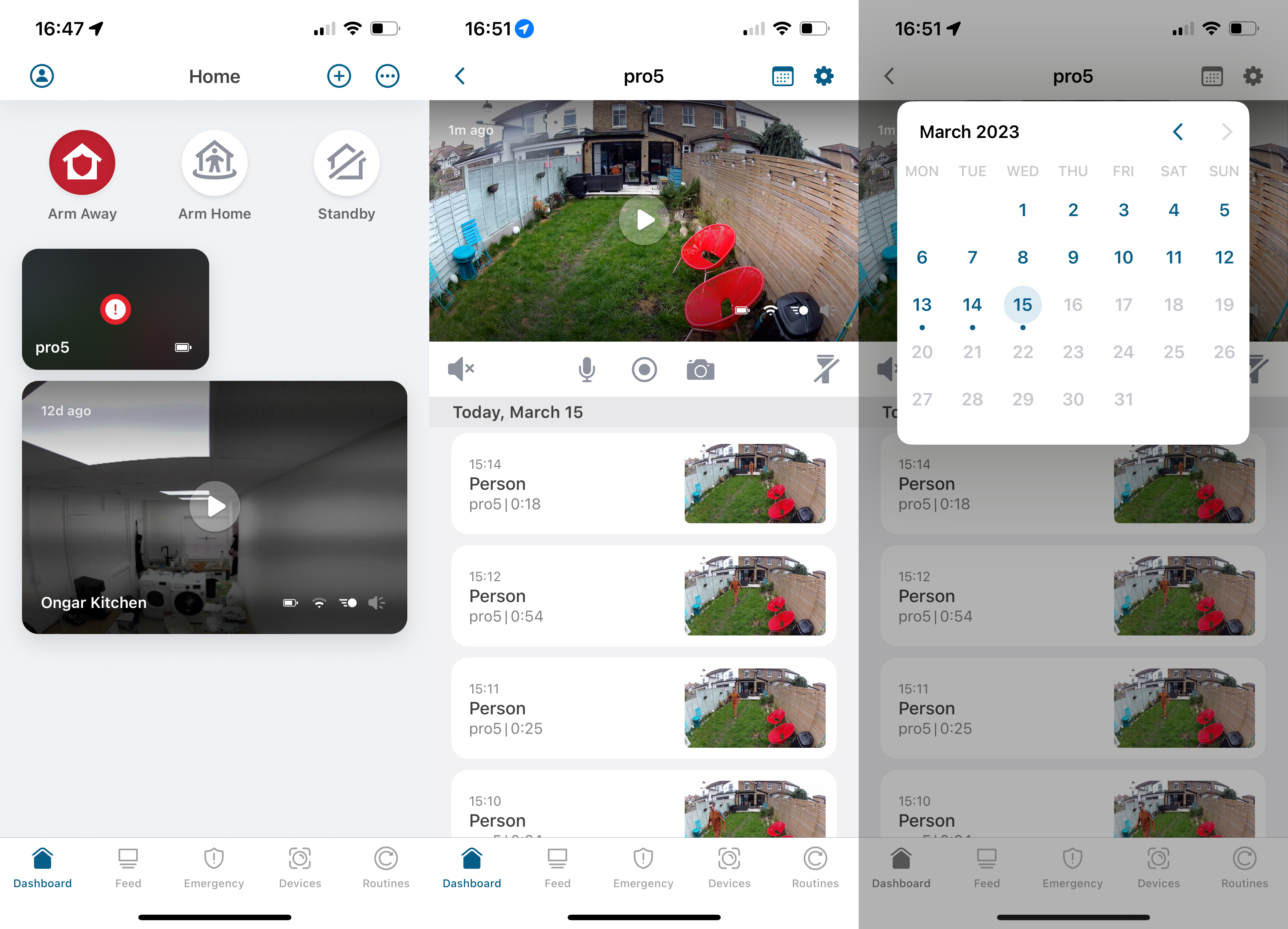
If you prefer the old view, then this is roughly duplicated in the Devices section of the app, giving everything in one list as before.
With the new app, the home screen shows three modes: Arm Away, Arm Home and Standby. Aping those of a security alarm, these are the only three modes allowed, and there are no longer custom modes.
Each mode is customisable, and I could select which cameras were activated (or deactivated) for each mode. For example, for Arm Home, I turned off any indoor cameras; Arm Away turns everything on.
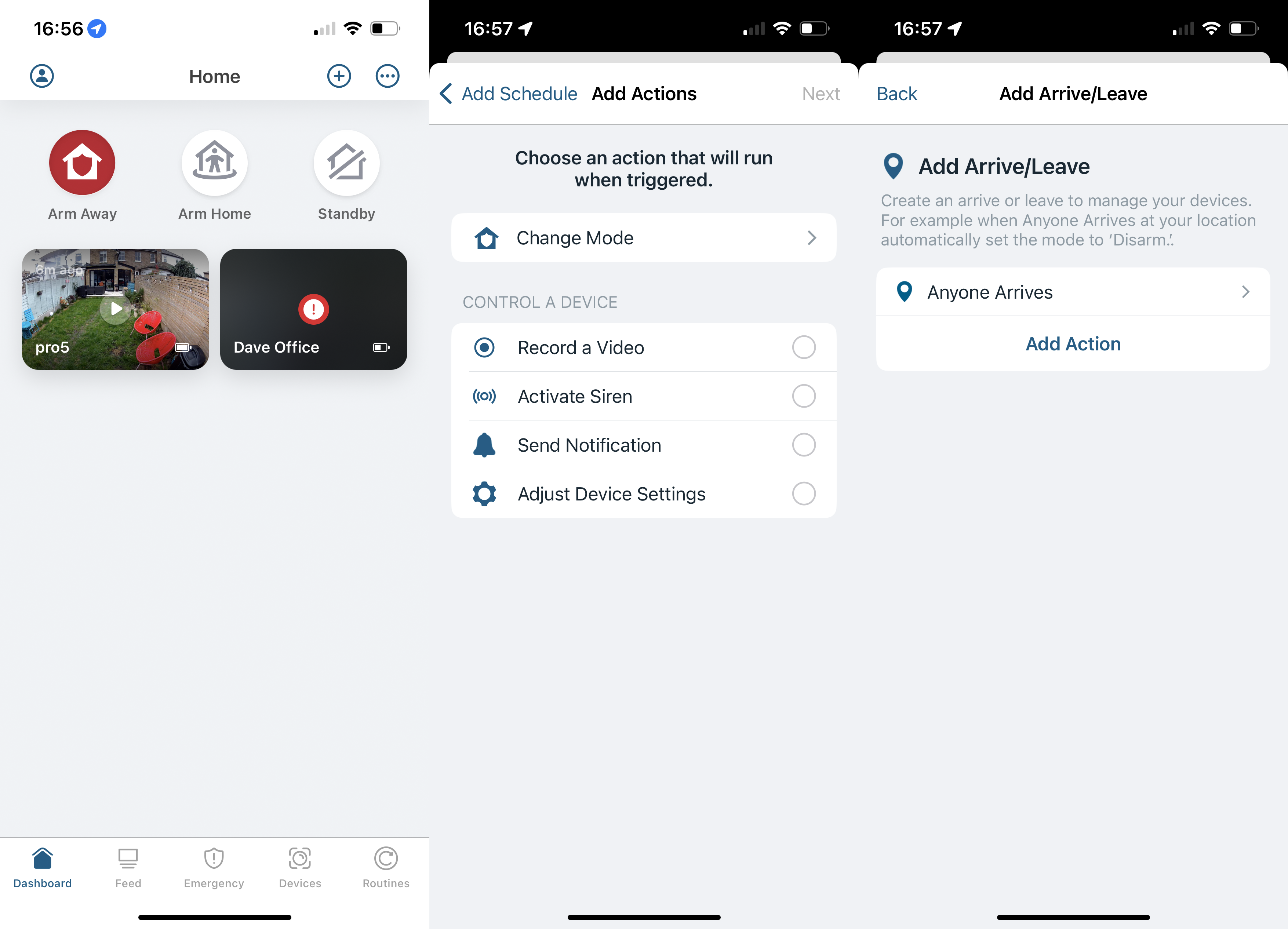
These modes can be automated, either via a schedule or when people arrive or leave from your Arlo home. And, automations can do other things, including adjusting the sensitivity of a camera or changing the recording length. That could be useful, saying boosting recording length while you’re out, but having shorter clips while you’re at home.
In general, this all works well and should suit most people, but it’s not as flexible as before. With the old Arlo system, every SmartHub or camera connected via Wi-Fi had its own set of rules. For example, I could use the app to quickly turn off the SmartHub in my office, disabling the cameras that focus on my garden and home office.
If you use IFTTT with Arlo, it initially looks as though this works in the old way, giving control over SmartHubs or individual cameras connected to Wi-Fi. However, this isn’t the case, and using IFTTT to control one camera affects the entire system.
SmartThings gives individual camera control, although the issue here is that the Pro 5 camera is not currently supported. I’m told that the camera will be sorted soon.
Also, each camera can be turned on or off in the app, although it’s a longwinded process: select the camera, tap settings, and then toggle it on or off.
To get the most out of the system, you need an Arlo Secure subscription, which turns on cloud video recording. For one camera it’s £3.49 a month for up to 30 days of history; it’s £9.99 for unlimited cameras, assuming they’re all at one residential address. The latter also limits resolution to 2K, which is the resolution that the Pro 5 shoots at; if you have an Ultra 2 camera, you’ll need the Arlo Secure Plus plan, which increases resolution to 4K and ups the storage to 60-days.
With Arlo Secure, there are smart notifications, letting you choose whether you want to be notified about your choice of people, animals or vehicles. Combined with cloud activity zones, and pointing the camera carefully, I found that I could dramatically reduce the number of alerts that I got, while still recording everything important.
With the new app, tapping a thumbnail or widget now displays a live view with recent videos listed underneath and a calendar button to jump to a specific date. This can make it easier to find video from one device; with the old app, I had to go to the Event section and then filter by the camera that I wanted to view.
There’s no option to filter this view by event type. To do this, there’s a Feed section of the app, which lists all events. These can be filtered by event type, including motion events (people, animals and vehicles), and audio events, such as smoke alarms.
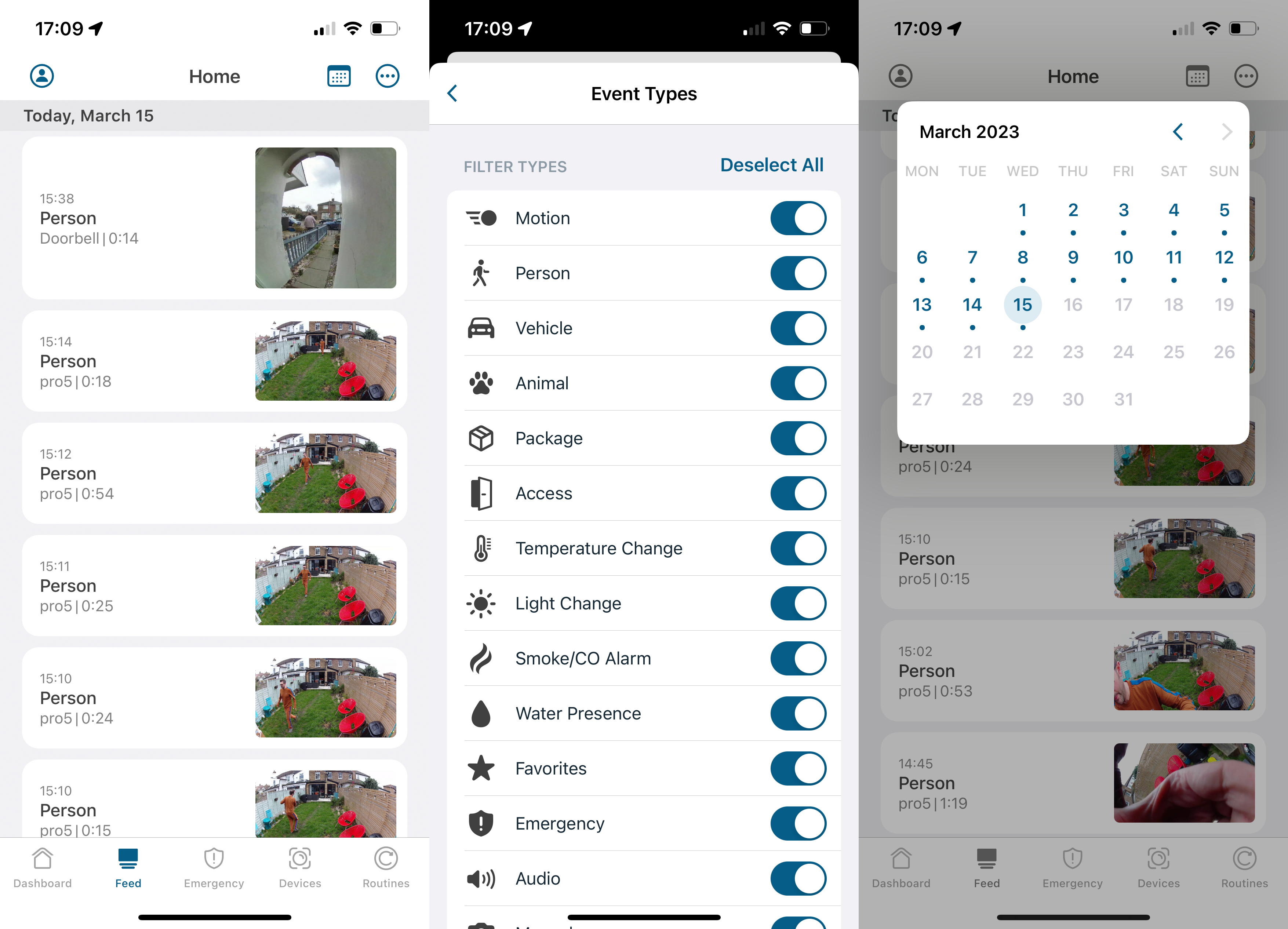
Amazon Alexa and Google Assistant support are available, letting me stream a camera feed to a compatible smart hub. HomeKit support is only available via a SmartHub.
Video quality
- 2K video
- Excellent night vision
The 160° lens gives a good field of view, particularly for outside use. Setting my camera up at the back of the garden, I found that I could cover everything running up to the back door easily enough.
Internally, this camera shoots 2K video, which is the same as on its predecessor, the Arlo Pro 4. The big difference here is that Arlo has a 12-bit sensor on this model (up from a 10-bit sensor on the previous model). That may not sound like much, but a 12-bit sensor can capture 68bn colours.
During the day, the improvement is there but it’s quite so obvious. I found that the HDR images were sharp and detailed, right to the back of the frame, even with strong sunlight facing the camera. There was an improvement in sharpness over the old model.

At night, the new sensor makes a massive difference, with and without the spotlight turning on. Here, the camera dealt with night shots brilliantly. There’s a slight bit of motion blur in nighttime shots, but the level of detail is hugely impressive and far better than you get using IR. Only the Annke NC800 shoots better night video, but it’s a lot more fiddly to set up and use.

If you don’t like the spotlight and colour night vision (perhaps the camera is facing a bedroom, where its light is distracting), then traditional black and white video can be shot using the IR lights to light up the night.
Battery life
- Up to 30% longer than the Pro 4
- Should last for months on a charge
Battery life can be hard to gauge on a security camera, as the number of alerts will dramatically alter it. That said, Arlo has said that the Pro 5 will last up to 30% longer than the Pro 4. Given that the Pro 4 lastest for up to six months, that should mean that the Pro 3 will last for just shy of eight months on a charge.
More realistically, I found that I had to charge my Pro 4 every two to three months, so the Pro 5 should last closer to three to four months. I’ll take any improvement, as the fewer times I have to charge a camera, the better.
There’s also a new low power mode, which lets the camera take still photos rather than video, giving up to 50% more battery life, according to Arlo. I’d stick with recording video, as it’s easier to see what’s going on.
Latest deals
Should you buy it?
You want the best: If you want the best overall wireless camera, backed up with a quality app, then this one is for you.
You’re against a monthly sub: If you don’t want to pay for monthly subscription fees, check out an alternative camera with local storage.
Final Thoughts
A step change in quality, particularly at night, the Arlo Pro 5 supplants the Pro 4 as my favourite overall security camera. The new app is a triumph, simplifying things for most users, although more advanced Arlo users with multiple SmartHubs may find that the older system was slightly better for them.
If you look at my guide to the best outdoor security cameras, you’ll find models with more resolution and models that are cheaper. However, for features, price and quality, this camera can’t be beaten.
How we test
Unlike other sites, we test every security camera we review thoroughly over an extended period of time. We use industry standard tests to compare features properly. We’ll always tell you what we find. We never, ever, accept money to review a product.
Find out more about how we test in our ethics policy.
Used as our main security camera for the review period
We test compatibility with the main smart systems (HomeKit, Alexa, Google Assistant, SmartThings, IFTTT and more) to see how easy each camera is to automate.
We take samples during the day and night to see how clear each camera’s video is.
FAQs
No, it can connect directly to Wi-Fi, although you may find the connection more reliable if you use a SmartHub.
If you connect it to a SmartHub, the Pro 5 can record video to a microSD card or USB drive (depending on the model of SmartHub you have), but the video is not available through the app.




