Arlo Essential Spotlight Review
Arlo Essential Spotlight Review
The first Arlo camera that doesn't need a hub

Verdict
Thanks to its ability to connect to Wi-Fi or an Arlo hub, the Arlo Essential Spotlight can be a cheaper way into the Arlo system. Via both modes, you get the same quality app, control of when your cameras record, and access to the brilliant cloud service, which includes activity zones. For a battery-powered indoor/outdoor camera, the Arlo Essential Spotlight is well priced, but if you want a single camera then there are cheaper options. Performance and range can be affected in Wi-Fi mode, which relies heavily on the quality of your wireless network. This camera is a decent way to extend an existing Arlo system, working out cheaper and better than the old Arlo Pro 2.
Pros
- Works with or without a hub
- Powerful recording controls
- Easy to set up and manage
Cons
- Range and performance can be affected in Wi-Fi mode
- So-so image quality
- Relatively expensive
Key Specifications
- Review Price: £129.99
- Indoor/outdoor security camera
- 89 x 52 x 78mm
- 1080p
- 130-degree field of view
- Cloud recording
- Colour night vision
- LED Spot
- Battery-powered
- Amazon Alexa, Google Assistant
As good as the Arlo system is, there’s one major issue: its price. This can be put down to the fact that previous Arlo cameras have required a hub to work. With the Arlo Essential Spotlight this changes, as this camera can connect directly to your Wi-Fi network, meaning anyone can use it.
An excellent app, brilliant configuration options and decent Full HD video all help to make this a great budget system. Nevertheless, there are cheaper options still, and some better wired options if a wireless system isn’t essential.
Arlo Essential Spotlight – What you need to know
- Installation – Quick and easy to mount, since there are no wires to worry about. Works with Wi-Fi and Arlo hubs, so you have a choice of installation.
- Detection performance – The PIR sensor is quick to pick up major movement, but if you take out a cloud subscription then you can cut down on notifications with activity zones.
- Image quality – There’s a 1080p sensor that gives you good-enough image quality. Video is better during the day, but is quite soft at night.
Related: Best outdoor security camera
Arlo Essential Spotlight design – A smooth, lozenge-shaped security camera
Open the box, and the Arlo Essential Spotlight looks much like any other Arlo camera of the past few years. It’s a smooth, lozenge-shaped device, encased in a glossy white plastic case. As far as security cameras go, the Essential Spotlight is as good-looking as you can get. As is the case with previous models, this camera is an indoor/outdoor model.
There are some differences that suggest this model isn’t as premium as previous models. While cameras such as the Arlo Pro 3 feature a removable battery, the Essential has an integrated unit.
This means you’ll have to take the camera down from wherever it’s mounted to charge it via its micro-USB port, rather than being able to swap out a battery and leave it in place. That may be a deal-breaker where continuous coverage is required – but if this isn’t an issue then you can just bring in the camera in the morning and have it back in place by nightfall.

In the box is a secure mount that has to be screwed into place. You then use the thread mount on the back of the camera to secure it into place, with sufficient adjustment room to point the camera exactly where you want it to go. There’s a wide-angle 130-degree lens, which is a little down on that of the Arlo Pro 3, but still wide enough to capture most of what’s going on easily enough.

Related: Best indoor security camera
Arlo Essential Spotlight features and performance – Does everything an Arlo camera can do
Once charged and positioned where you want it, you can use the Arlo app to connect the camera to your home network. Here, you’re presented with a choice of installation options. If you have an existing Arlo system with a hub, you can connect the Arlo Essential Spotlight to this, much as you would with any other camera. If you don’t, then you can choose to hook up the camera to your existing Wi-Fi network.
There are a few differences in the way the system works. If you use the hub, you’ll achieve better wireless range – and you can use offline storage (microSD card or USB drive, depending on the hub that you have), too. You may also potentially get more bandwidth to the camera.
Choose Wi-Fi, and you’ll need a strong Wi-Fi signal in the area you want to mount the camera. Fortunately, I run an Orbi Wi-Fi 6 system, and have multiple access points. As such, I could use the Arlo at the bottom of the garden on Wi-Fi. In fact, testing with both Wi-Fi and a direct connection to an Arlo hub, I didn’t notice any difference in performance or video quality.
Once in the app, the Arlo Essential Spotlight acts like any other Arlo camera. Tap its thumbnail view and you can see what’s going on live, complete with quality two-way chat that enables you to communicate with anyone you see.
It’s likely you’ll use the camera to monitor an area automatically. By default, the camera uses its PIR sensor to detect movement, waking up the camera automatically to begin recording footage that’s captured.
For the best results, you’ll need an Arlo Smart subscription. You only need the Premier Plan, which costs £2.49 a month for one camera or £7.99 a month for up to five cameras. As well as netting you 30 days of cloud storage, Arlo Smart provides access to some advanced features, including cloud activity zones.
These let you draw the areas of the image you want to focus on, with motion outside of this space ignored. However, these activity zones are monitored only on the triggering of the PIR motion sensor, as the camera is awoken and begins to record. As such, consider the placement of the camera carefully so that it isn’t triggered too often by motion you’re not interested in, such as people walking in front of your house.
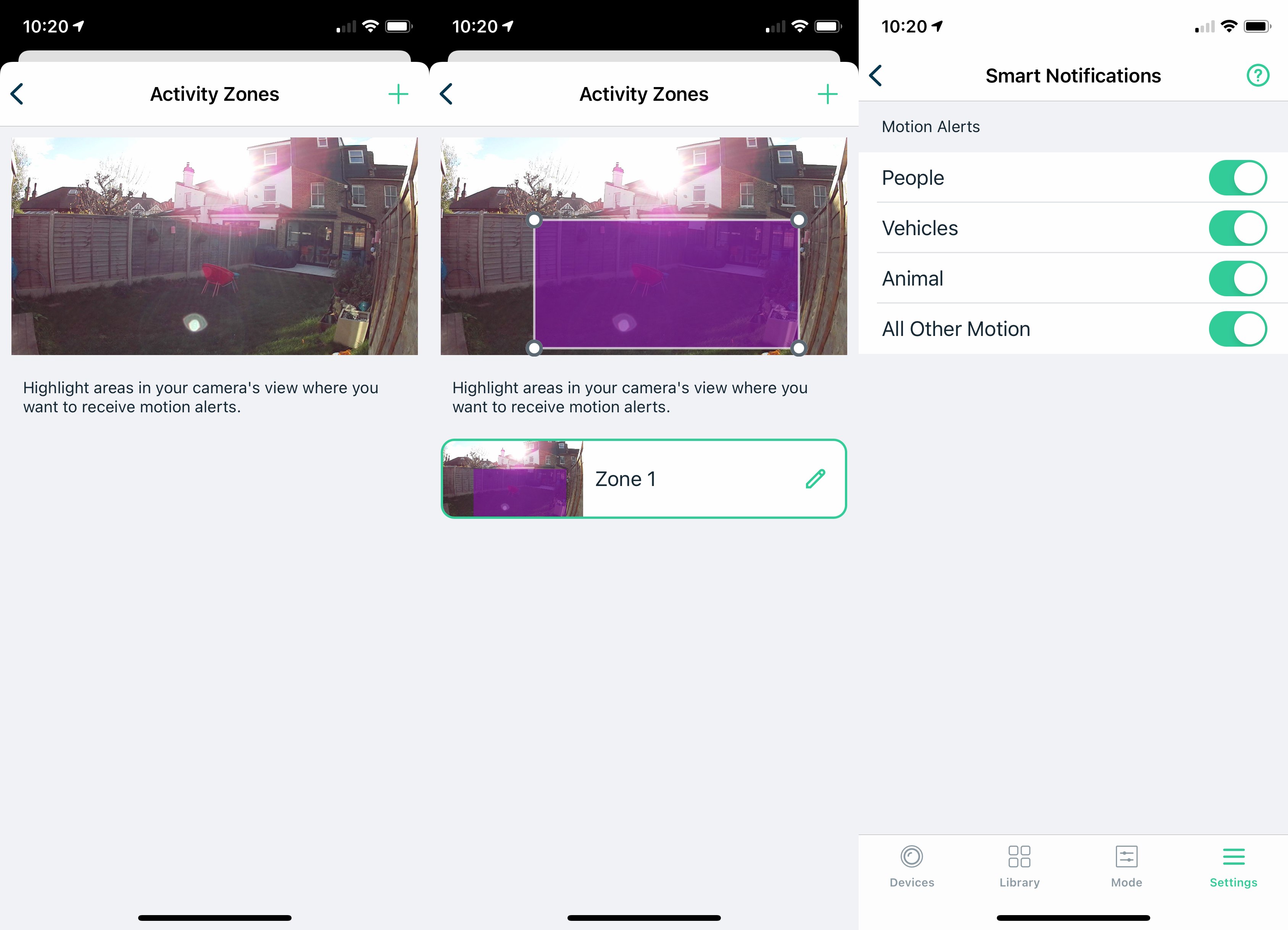
You can also turn on Smart Notifications, which let you choose the types of motion you want to be pinged about; the choice includes people, animals, vehicles or other movement. All motion in an activity zone is recorded, but this just helps to reduce the number of notifications you receive.
Configured properly, it’s easy enough to reduce the number of alerts to a manageable level while protecting battery life. I estimate that if set up correctly, the Arlo Essential Spotlight should last at least three months on a charge.
All footage is saved to your cloud library, which you can browse by date and filter by the camera and the type of motion (people, animals, and so on). Thumbnail views make it super-easy to find the footage you’re after, which you can then save to your phone.
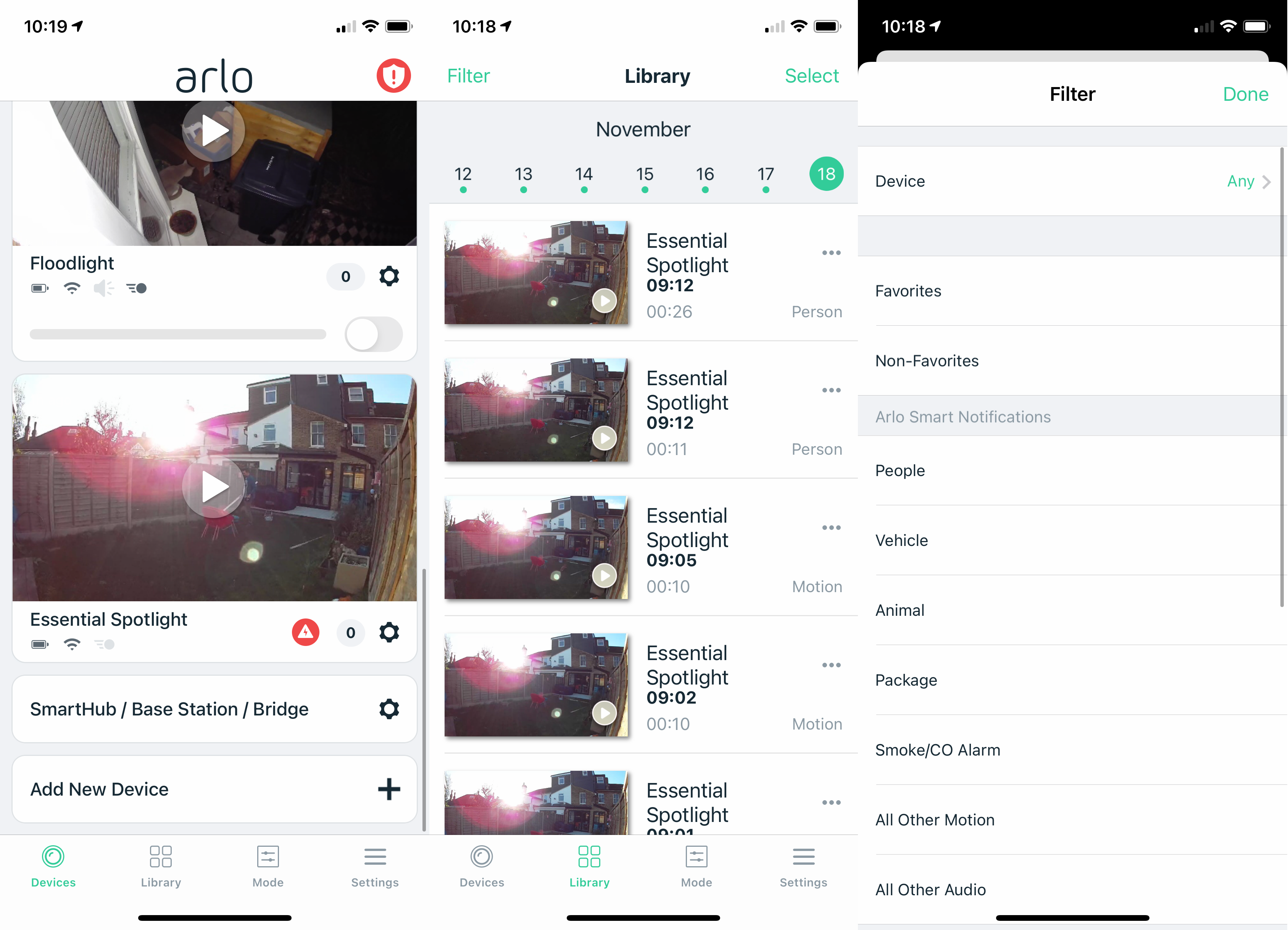
One of the best things about the Arlo system is its modes, which let you control how and when your camera records. If you have a hub, you can control multiple cameras – including the Essential – together. If not, then you can set up modes automatically on the camera.
With modes you can turn on geolocation, so your camera will automatically record when you’re out and turn off when you return home. In addition, when your camera knows you’re at home, it can default back to a schedule. So, your camera can record when you’re out, but once you’re at home it can turn on at night only. This is supremely powerful.
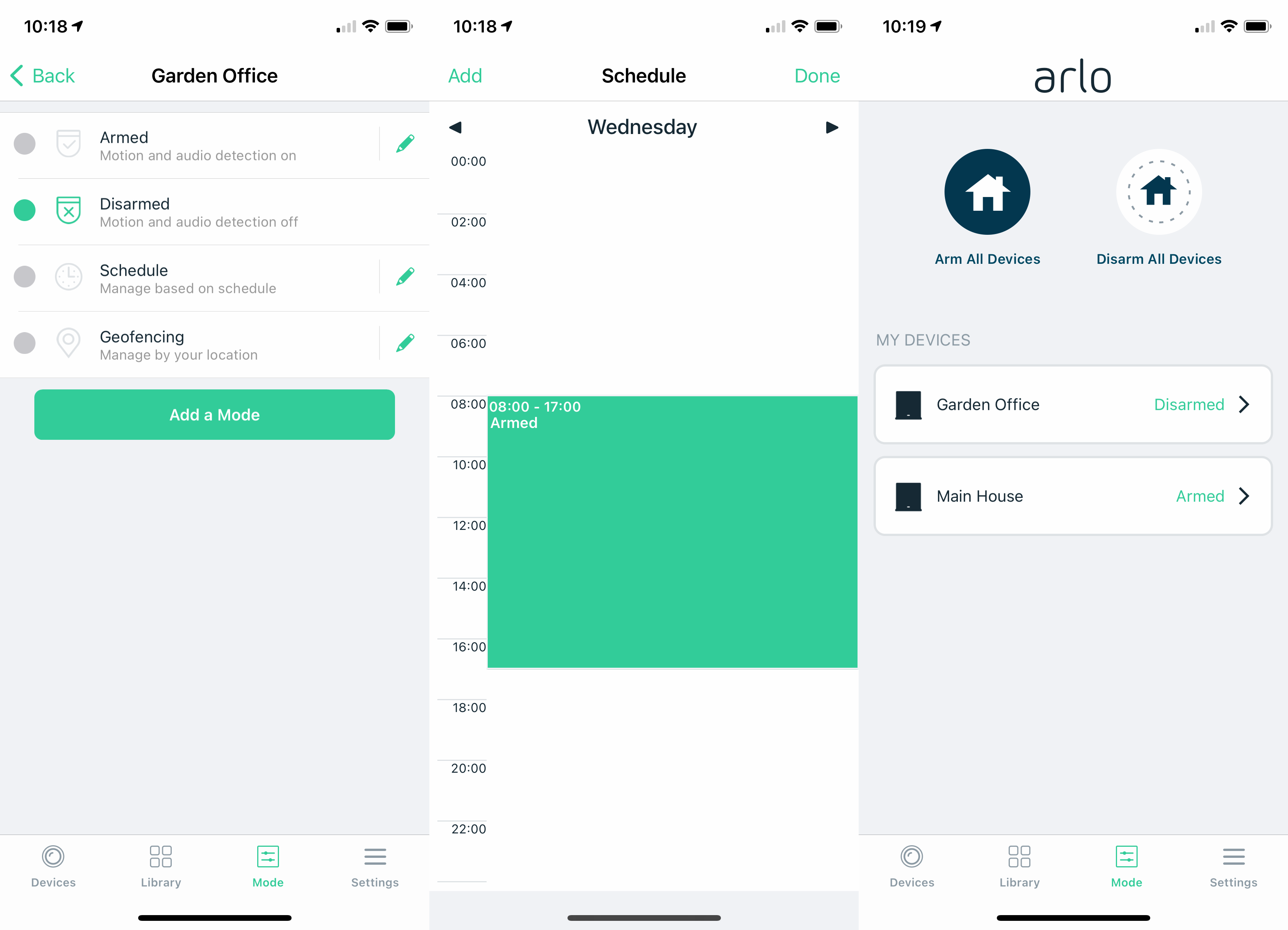
Arlo supports streaming via Google Assistant and Amazon Alexa smart displays. If you have a hub, then you can use the cameras with HomeKit, although HomeKit Secure Video isn’t yet supported on this model. There’s also IFTTT support, including the ability to change mode automatically.
Arlo Essential Spotlight video quality – Good enough, but you get sharper video elsewhere
A 1080p sensor means the Arlo Essential Spotlight’s video quality falls behind the Pro 3 (2K) or Ultra (4K). Video quality is far more basic, although comparable with other Full HD cameras.
During the day, the Arlo Essential managed to balance the image well, despite strong sunlight coming directly at it. This resulted in some areas of the picture being slightly blown out. Overall, though, the main area of the image was correctly exposed.
You lose some detail as you zoom into the image, with grass losing some definition and brickwork blurring slightly. People’s faces also aren’t that sharp, missing some of the finer detail – but you can still see what’s going on and can spot individuals well enough.

At night, the camera can use its spotlight to aid its sensor, shooting video in colour, rather than black and white. Even greater detail is lost, on faces in particular, with the image becoming noticeably softer. However, the image is well exposed, and you can clearly see what’s happening, working out differences between individuals.

Should you buy the Arlo Essential Spotlight?
At just £129.99, the Arlo Essential Spotlight is the cheapest way to get into the Arlo ecosystem. With its battery-powered indoor/outdoor body, it’s a surprisingly flexible camera for the price. Arlo has one of the best apps and the best control options, letting you choose how and when your camera records.
Image quality is pretty good for the price – but it isn’t the best. If you’re after just a single camera – for outdoors, in particular – then the similarly priced EZViz C3X is a great buy, shooting in full colour at night, producing a sharper image. It’s app isn’t as good, though.
If you want the best wireless arrangement, then the pricey Arlo Pro 3 system is hard to beat with its 2K video resolution. Finally, if you have an Arlo system already, then the Essential Spotlight is a neat and cheap way to add a new camera into the mix. I recommend placing it in focused surroundings, preferably where the camera will be shooting closer up – inside, for example, or covering an entranceway or outbuilding.
In all cases, the quality of the app and cloud platform makes Arlo a great camera system, and the Essential is a cheap entry point into it.


