Archos 70b eReader Review
Archos 70b eReader
A cheap ereader-tablet hybrid, the Archos 70b might be a compromise too far.
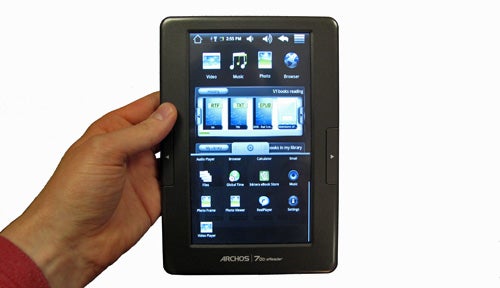
Verdict
Pros
- Good video codec support
- Low price
- Accepts SD cards
Cons
- Slow file transfer
- Poor viewing angles
- No Android Market
Key Specifications
- Review Price: £119.00
- 7in LCD screen
- Android OS
- SD card slot
- Hardware reader buttons
- Built-in video player
The Archos 70B is an ereader version of 2010’s Archos 7 Home Tablet. It uses a 7in LCD display, has a plastic body and sports two hinged side buttons to flip through pages in the built-in reader app. These two buttons are the hardware elements that make the argument it’s a viable ereader, rather than just a bog-standard Android tablet with ideas above its station.
Aside from these two buttons, which although plasticky have a satisfying action when used while reading, the 70B’s ports are simple. The only side of the reader with any sockets is its bottom, which is home to the full-size SD card slot, power socket, mini USB slot, 3.5mm headphone jack and power button. The speaker ports sit on the back of the device, as does the pin-sized reset button, useful should Android software gremlins take hold.

There’s no video output, and no other physical buttons on the device’s front. It’s a basic design, but much easier on the eye than Archos’s first 70a tablet.
The simple design, hewn out of metallic-finish dark grey plastic looks good when laid down on a coffee table, or by your bedside, but pick the thing up and you’ll feel signs of its budget price. Give the 70B a squeeze between thumb and forefinger and it groans as the plastic plates that make up its body creak. Flex it between two hands and it feels as though tiny tectonic plates are grinding over each other uneasily. Thankfully, the worst that’ll come of it is a slight distortion to the LCD’s display, rather than an earthquake.
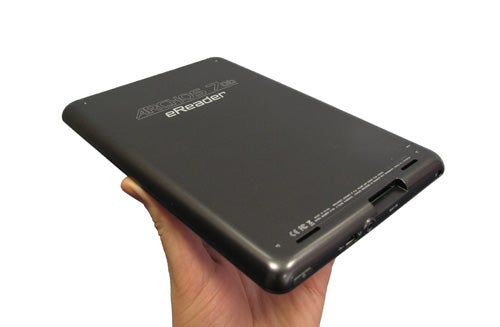
The Archos 70B is not poorly constructed as such, especially given its price, but it’s important to bear in mind that it doesn’t feel like a top-end, premium product. You’re not getting an iPad or Samsung Galaxy Tab on the cheap, in other words.
At 13mm thick, it’s significantly thicker than the latest Kindle – which is just 8.51mm thick – but it’s no thicker than the average well-designed Android tablet. It’s also heavier than a Kindle 3, at 370g against 247g. Archos claims the 70B lasts for around eight hours, and our tests back this figure up. We watched around two and a half hours of video and still had enough juice for several more hours of web searching and ebook reading.
The 70B eReader runs Google’s Android operating system, but like Archos’s other Android-powered devices there’s a thick layer of custom user interface plonked on top. We can understand Archos’s desire to make this gadget look more like an ebook reader than an everyday tablet with this UI, but unfortunately it’s not very attractive, and not at all customisable.
At the top of the screen are four shortcut icons, for the Video, Music and Photo apps plus the browser. Below this are the History and My Library ereader tabs, intended to be the main route to your ebook library. You can tap on the title of either to get a full-screen view or scroll through your library of books direct from the widget, tapping on and opening the book you want when you encounter the icon. The widgets just about work but as home screen widgets, they’re somewhat ugly and poorly conceived. Do we really need home screen access to our whole ebook library from the homepage? We’d rather an easier to use recent books widget were used along with a simple link to the whole library, which would then open in a full screen mode. In case you were wondering, no you can’t customise these widgets.
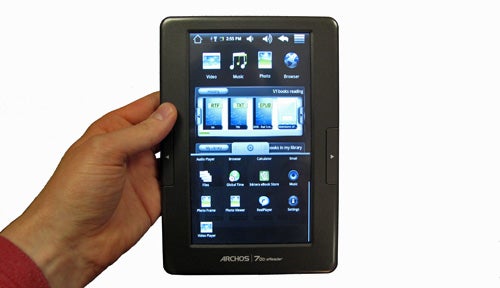
The 70B uses a resistive touchscreen, which makes tapping on small things like the My Library widget’s scroll buttons tricky as accuracy isn’t great when using a finger – yet another argument for keeping the main interface big, bold and simple. As there are just two page-turning hardware buttons, Archos also uses a touch navbar for basic navigation. This sits at the very top of the screen, whether you’re on a home screen or in a 3rd party app, and offers a back button, volume control and lets you skip back to the home screen.
It’s this nav menu that highlights the limitations of the resistive touchscreen. Even after multiple rounds of calibration, it occasionally failed to accurately register a tap on one of these virtual buttons, especially in the screen’s corners. Performance elsewhere on the screen is better – although we’re left wishing Archos had included a stylus that slipped into the body. Styluses may be old hat these days, but if one gadget can get away within including one, it’s an ebook reader. After all, it comes with the perfect pen partner, a built-in Sudoku game.
Additional apps like this are accessed using a menu pulled up from the bottom of the home screen. The Archos 70B doesn’t give you access to the Android Market as standard. Instead, you have to make do with Applib, Archos’s own app store, or scour the web for .apk installation files available for download.
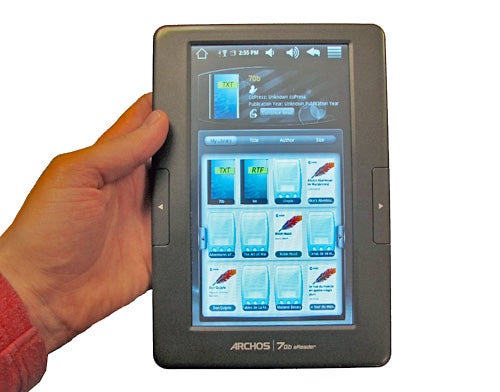
Compared to the full Android Market, Applib only offers a tiny selection of apps, but several of our Android favourites are there. TuneIn Radio will turn your eReader into an internet radio, the RealPlayer app has a slightly snazzier interface than the built-in media player and the paid-for OfficeSuite Pro lets you edit Microsoft Office docs. There are also several unofficial Youtube and Facebook apps, although no official ones. And no, Angry Birds is not yet available for this tablet from Applib. We downloaded it from Getjar, but couldn’t get it working on the 70b.
The Archos 70b can be hacked to run a vanilla Android OS, complete with the Android Market, and there’s even an Applib app that claims to be able to install the Market without a hack – but this also didn’t work properly on the 70b. There’s 188MB of free internal memory to install apps to and 2.6GB of user-accessible flash memory, to load with videos and ebooks. You can expand upon this using SD cards.
With a 600MHz processor, this tablet has roughly the same power as a mid- or low-end Android smartphone. There’s a slight lag to day-to-day navigation, but unless you’re going to use this as a tablet first and an eReader second, this shouldn’t be a deal-breaker.
The Archos 70B is dubbed an ebook reader, but is it any good for reading on? It’s a mixed bag.
The page controls feel great under the thumb – like the rest of the build, the action isn’t luxurious, however, it is very definite and satisfying. Positioning of the “next page” button is perfect too, although we think placing a “previous page” button below it, rather than (or in addition to one) on the other side, might have been a better design choice. Touchscreen operation is possible using the built-in reader app, but using this diminishes one of the 70B’s core USPs – those dedicated buttons.
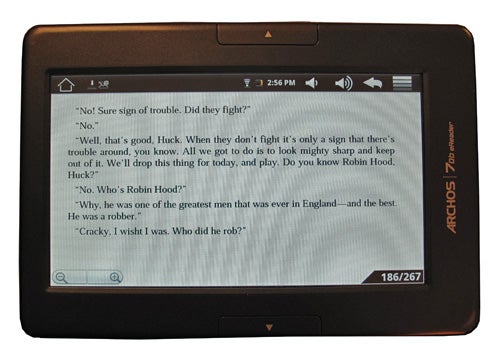
For short bouts of reading, this tablet performs well. Turning pages is quicker than most dedicated ereaders, changing font size is easy and there are five font sizes available – enough for all but those with severe issues reading close-up. For reading novels though, it’s not a patch on an E Ink screen. Like any LCD display, reflections make this ereader useless for taking out on a sunny day – all you’ll likely see is your own face staring back at you.
E Ink screens are used in most dedicated ereaders for good reason. They are lit by ambient light rather than a backlight so while useless in darkness, without a light to hand, they excel in daylight or other well lit conditions, and are much easier on the eye than LCD screens like the 70B’s. Over time these advantages result in less eyestrain and just generally a nicer reading experience.
Text is formed differently too – you can see a close-up macro shot of the 70B’s screen against the E Ink screen of a Sony PRS-505 Reader below. The text of the E Ink isn’t perfect, still tied to the resolution of the screen itself, but looks much more natural than that of an LCD screen.
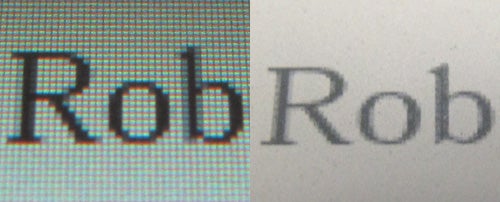
Whether or not you suffer from eyestrain following prolonged usage of an LCD display, the Archos 70B is still let down a little by the quality of its screen. The white background of a page doesn’t appear as plain white, but as a shimmering, mottled approximation of whiteness, possibly caused by the distortive effect of the resistive touch layer.
The 480×800 resolution is adequate for a device available for just over a hundred pounds, but it’s stretched when laid across a 7in screen. Switch to large font and characters are rendered with enough pixels to relay their curves properly, but they’re never perfectly sharp – this screen resolution is now a standard for much smaller 3.5in to 4in phone screens.
There’s no built-in book store, but transferring books over USB or using the SD slot is very easy, and there are book portals available to download over the Applib app store if you don’t already have a collection. The Kindle book store isn’t here, but The 70b supports ePub, PDF and FB2, as well as less demanding formats like TXT and RTF.
For a device labelled as an ereader first and video player second, the Archos 70B is surprisingly capable as a media player – although not surprising when you consider Archos’s pedigree.
The 600MHz processor isn’t powerful enough to play HD content without stuttering severely, but codec support is great, including the now very popular MKV container. Its powers surpass almost all big-screen Android smartphones, and codec support is comparable to the Samsung Galaxy Tab – although with a faster processor that tablet can cope with much higher-quality video.
There’s little processing going on behind the scenes, with low-quality files showing up their artefacts and lack of detail openly, but good quality video looks detailed and colourful. The 70b is versatile, but as when reading an ebook the screen quality is an issue.

(centre)Contrast shift is very noticeable when viewed at an angle(/centre)
Contrast is limited and viewing angles are fairly poor, worst affected when the device is tilted backwards – unfortunately that’s the direction you’re most likely to tilt the screen when watching a video. And guess what – the built-in video player is one of the few apps that doesn’t auto-rotate, so you can’t flip the screen over to fix the issue. Once tilted in this way, brightness is severely diminished and detail in darker parts of the image is lost almost completely.
Transferring files over USB is slow, although you can side-step this issue by loading your content directly onto an SD card. The 70b’s storage shows up as a drive when attached to a computer over USB, allowing for simple drag and drop transfer. Music codec support is also good, including the lossless FLAC codec and OGG alongside the standard WAV and MP3.

(centre)Even at max brightness, the screen’s barely visible in direct sunlight(/centre)
As an ereader-tablet hybrid, web browsing is also a key skill of the device. For casual browsing, the sharpness issue we noted when using the 70B as an ereader was no problem. The 7in screen is a good size for an occasional skip across a website using the built-in Wi-Fi connection, but with a resistive screen there’s no multi-touch – so you have to tap a virtual on-screen button to zoom in and out. Next to an iPad, browsing the net on this device feels clumsy and slow.
Given the 600MHz processor, we’re not surprised browsing isn’t as super-slick as in a 1GHz CPU equipped device, with laggy moments cropping up frequently. Combined with the unresponsive touchscreen this makes the web experience less-than stellar, but at the price it’s a deficiency we’ll live with. Text adjusts to the screen promptly enough, making reading web pages simple and the 7in makes typing away on the virtual keyboard easy, even if the touchscreen isn’t all that impressive.
Verdict
Casting judgement on the Archos 70B is tricky. Retailing for just over £100, it’s a device that provides a lot as long as you learn to manage your expectations. After all, it is a fifth the price of more premium tablets. However, we suspect that most people will still end up rather disappointed with what the 70B can achieve and would be better off either buying a ‘proper’ ereader, such as the Sony PRS 350, or saving their money and picking up a more capable tablet like the iPad.
How we test laptops
Unlike other sites, we test every laptop we review thoroughly over an extended period of time. We use industry standard tests to compare features properly. We’ll always tell you what we find. We never, ever, accept money to review a product.
Trusted Score
Score in detail
-
Design 5
-
Value 8
-
Features 7


