Apple Mac OS X v10.4 – Tiger Review
Apple Mac OS X v10.4 – Tiger
If your Apple using friends have spent years telling you how much better Mac OS is than Windows, it's about time you started believing them.

Verdict
Key Specifications
- Review Price: £89.00
The release of a new version of Apple’s operating system is always a cause for fanfare. Friday, April 29 was no exception, with Apple fans queuing up outside stores around the world to get their hands on Steve Jobs’ latest magnus opus.

However, with OS revisions appearing for the last three years in a row now, some Apple punters have begun to question the need to pay £90 every year to stay on top of the latest technological developments.
It’s in this sceptical climate that OSX version 10.4, codenamed Tiger by Apple, was released at the end of last month. Tiger promised over 200 new features that would make the upgrade from the previous iteration – version 10.3, Panther – worthwhile.
In this mix of new features are some of the names you might have heard bandied about, such as Spotlight, Dashboard and Automator. However, many of the new features are ‘under the hood’ changes that the average user won’t notice. So do the evident ones make this a worthwhile purchase?
Before we get stuck in to the core of the Apple Tiger experience, let’s briefly peel the skin off the OS to get some context.
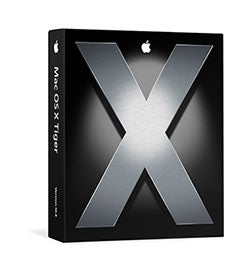
The first version of OSX (that’s OS Ten, not ‘X’) was 10.0, and was released as a replacement for the aging OS9, which itself built on a long tradition stretching back to a basic code base round about OS6. Version 10.0 was a substantial change: legacy support for many Macs was dropped, entire programs needed to be rewritten to support the new platform, and the whole changeover was more than a little traumatic for the firm.
By 10.2, Jaguar, Apple had reached the point where OSX was now a viable alternative to the legacy platform. With key products like Photoshop and Microsoft Office now up and running very nicely in the new environment, not only could users of older Macs justify jumping onto the new platform, there was also potential for Windows users to jump ship. Apple recognised this, and the original iMac/Switch campaign was based on exactly this premise.

In 10.3, Apple had found the OS it had been looking to create all along. Features like Expose, the window management system, was something that genuinely didn’t exist anywhere else. The constant security vulnerabilities in Windows, and the entire lack of such problems on Apple hardware and software attracted the attention of the mainstream, while the continual growth of the Open Source movement brought kudos to Apple for the BSD base that OSX uses.
Fast forward to today, and Apple is now starting to become a bigger player in the computing market. Its iMac and Powerbook lines have been runaway successes, while the iPod has gone stratospheric in comparison, with iPods accounting for two thirds of all new sales of MP3 players across the flash and hard-drive based markets. Never has Apple attracted so much attention – and consequently, never has a launch of an OSX revision attracted more hype.
The base of OSX is BSD, an operating system designed at Berkley University (Hence Berkley Software Distribution). On top of BSD is a set of technologies created by Apple and named ‘Darwin’, due to the evolution of the OS that these technologies enabled. BSD is very similar to UNIX, the back-end, geek-only operating system that also forms the basis for the mainstream (at least by comparison) Linux.
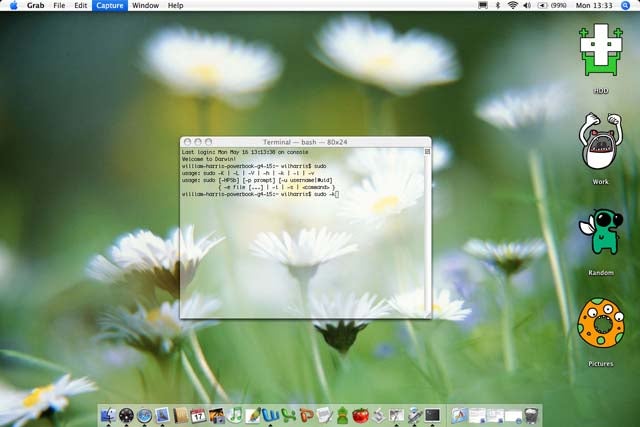
Because of the way that BSD and Linux is written, it is inherently more secure and inherently more stable than Windows. Up until OSX, the problem had been that despite these advantages, it was horrendous complex to use. When Apple came along and paired BSD with Darwin and its own user interface, it struck gold.
Today, the Apple marketing pitch is very much that OSX is more stable, faster, more feature-packed and easier to use than Windows XP. In the vast majority of cases, this is absolutely true, in our experience – you only need to look at the number of security flaws and bugs documented for Windows XP over the past year and compare them to OSX. Where Apple falls down is in the speed of its hardware compared to Intel and AMD, but that is a different story.
So let’s look at how Tiger is different to Panther by examining the headline features that Apple is promoting with this release.
Undoubtedly the biggest feature of Tiger is its new Search technology, Spotlight. Simply put, this is a system-wide search that finds everything related to your search phrase in record breaking time.
It accomplishes this by indexing every file that is on your computer. Every image, MP3, PDF, email message and Office document has key features stored in a central database that Spotlight can run through and find details of.
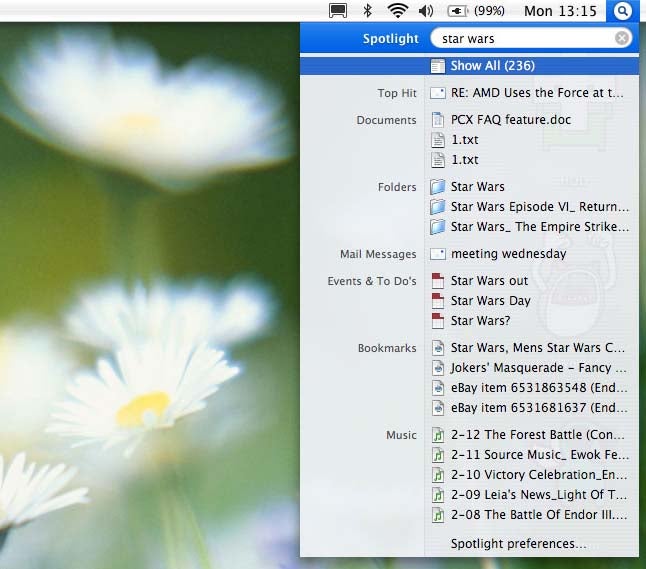
A simple example: perhaps you are working on a project called ‘Project Xenon’. By clicking the blue magnifying glass at the top right of the screen and typing ‘Project Xenon’, you will be immediately presented with a drop-down list of the top matches for that phrase across your system. You might get emails with the phrase in the subject line, or Word documents that reference the project in their body text. Address book contacts for people working on the Project team will come up, as will images that have been put in your Project folder in iPhoto. And because no search technology is ever perfect, you might get some MP3s by the Alan Parsons Project.
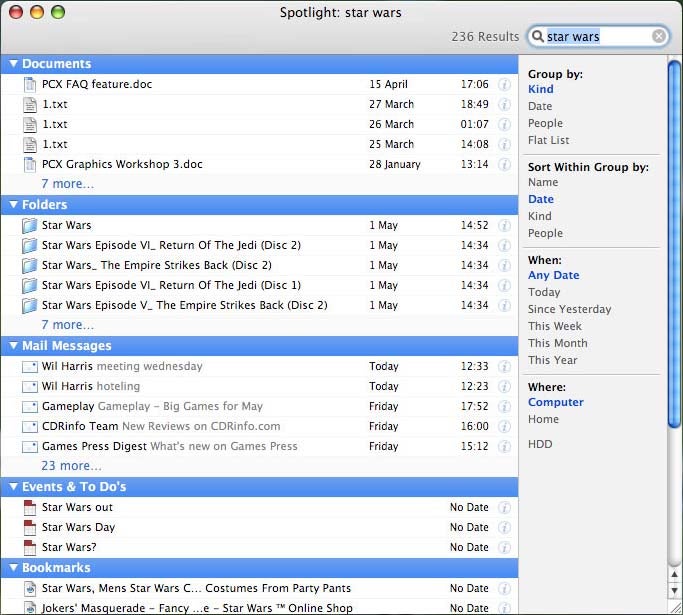
The search is ludicrously fast, finding results as you type. The technology is also well-deployed across the rest of the OS, with the built-in Mail client using it to make email searches a heck of a lot faster than on any other mail client on any platform.
Of course, the usefulness of the feature will perhaps depend on how organised you are. If you always know where your data is, you might not have a need for it, but it can nonetheless be an easy way to get at the data on your system in a quicker way.
Perhaps more important than the raw Spotlight search is that the technology enables a secondary new feature in the OS, Smart Folders. Smart Folders aren’t real folders on your system. They are, essentially, folders that are defined by queries, almost as if they’re a shortcut to a set of search results.
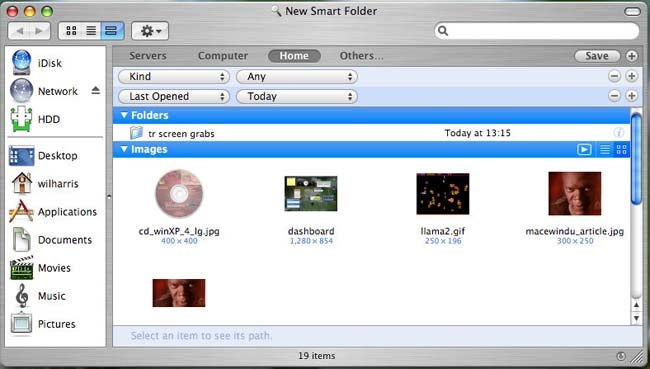
For example, you can make a folder that sits on your desktop that ‘contains’ all the files that you’ve worked on today, or all the Excel files that are scattered across your system. You can put the technology to work in your email inbox, by setting up a smart folder that will always show you , for instance, emails from Jamie in the last week that have had attachments on them, or show you all the emails from Tom that you’ve replied to.
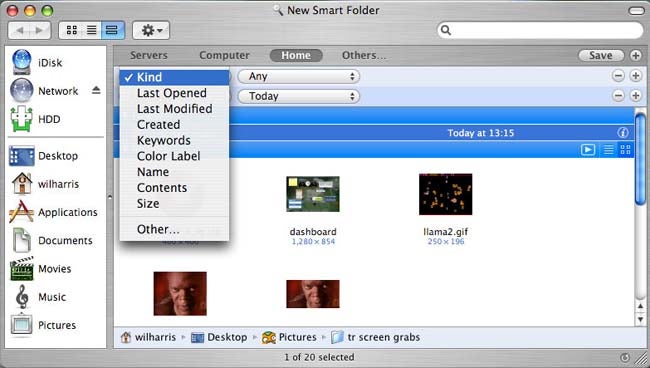
What Smart Folders allow you to do is to create a faster way of working, a different way of working and, in some cases, a smarter way of working, by allowing you to maintain the way you organise your data, but also allowing you to pull that data out in a different manner, depending on the context in which you want it.
The Dashboard is an extension to the popular addition to 10.3, a technology called Expose. Expose operates in one of three ways. Pressing F9 takes all the windows that you have open and tiles them across your desktop. Clicking the one you want brings it to the foreground. F10 does the same, but just with windows from your current application. F11 ‘swooshes’ all your windows out of the way and shows you the desktop. Pressing it again swooshes all your windows back again.

It sounds simple, but the power is remarkable. When you assign the hotkeys to buttons on your five-button mouse, it becomes even more of an indispensable tool, and one that you’ll curse Windows for lacking every time you sit down at a PC.
The Dashboard, then, allows you to press F12 and swoosh all your windows out of the way. Swooshing in, in place, are a set of Widgets – small applications that do simple tasks and give you simple and quick access to information. Additional widgets can be downloaded, and you can pick and choose from the ones Apple includes.

There’s a simple Calculator Widget, one for the weather, one for world time, one for translation, one for sticky notes, and so on. So far, I’ve also downloaded a Widget that allows me to capture screenshots with a simple click, and one that fetches Wikipedia definitions on typing in a search phrase.
While not as life-changing as Expose, the Dashboard is nonetheless a welcome addition to the repertoire of productivity enhancements that OSX offers. It’s another feather in the cap of usability.
There are a few other clear benefits to the new OS. The Mail client has been significantly beefed up, with more Search power (thanks to Spotlight) and a nicer user interface.
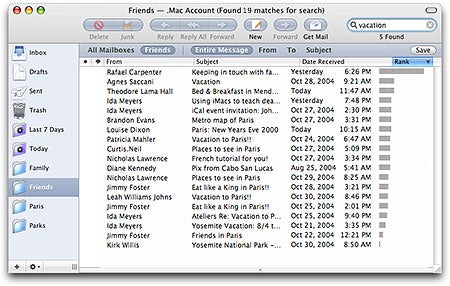
The built-in web browser, Safari, now renders faster and supports RSS feeds. There’s a system-wide automation tool, cunningly called Automator, that allows you to define macros to perform repetitive tasks, such as renaming files, anywhere across the OS. All of these help, but none of them are ground-breaking.
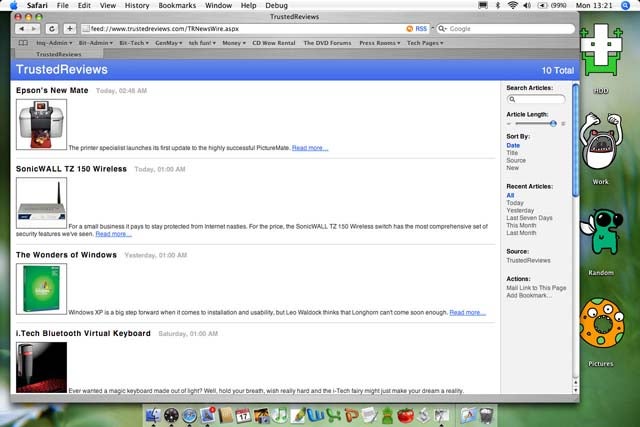
Getting down to the nitty-gritty, there are a couple of technologies that will make a difference to the average OSX user. For starters, Apple has gone further down the route it started out on in Jaguar, by enhancing the Quartz technology that powers the user interface for OSX with a further feature, Core Image. In this latest version, each aspect of the desktop and user interface – the windows, the icons, the shadows, the transparency – is rendered, where possible, by the graphics card in the system. By utilising the power of the graphics hardware, these tasks can be taken off the CPU, with the net result that system performance is increased – and because graphics cards are tailor-made for doing whiz-bang-fancy routines, there are some graphical enhancements for users with a supported graphics card. The basic specs are a Radeon 9600-class card, which most new Macs now ship with.

There is support for the H.264 video codec – the latest iteration of MPEG 4 – in Apple’s Core Video technology. The efficiency of this codec allows OSX to support multi-way video conferences through the instant messaging client iChat AV, as well as playing back High Definition video content encoded in H.264.
The changes that have been made to 10.4 are certainly sufficient to warrant an upgrade. The speed improvements offered by the new graphics rendering engine can give a new lease of life to some older Macs, and if nothing else, Tiger offers better system performance for a one-off fee.
The technology behind Spotlight is incredible. While the Windows team at Microsoft has spent the last few years talking up the desktop search facility of Longhorn, Apple has had its head down actually implementing its own version. It’s better, faster, more efficient and indexes more types of content than Google Desktop Search, and the added benefit of Smart Folders means that it can potentially alter the way you work drastically.
Dashboard is just the latest in a number of UI improvements that make OSX so much easier and more efficient to use than Windows XP. For many Mac users, going back to XP is something of a joke at best – or at worst, a thoroughly frustrating user experience that one only endures in order to play some decent games.
Because for all the improvements that Apple has made to OSX, it loses out to Windows in two areas. The first is that the hardware simply isn’t as fast or as cheap as it should be. While the Mac Mini has made a decent dent in the budget computer sector, the PowerBooks and PowerMacs still offer less for your money than an equivalently specified PC. Secondly, an average consumer wants to play games – and while support for Apple has been getting better over recent years, it is still nowhere near as good as Windows. For most people, solely using an Apple wouldn’t be an option without a secondary machine – be it a console or a PC – for gaming on.
With that said, there’s little that’s bad to say about Tiger. Some may balk at the idea of £90 for a few upgrades and a new search feature, but there are so many intangibles – security improvements and the like – that will never been seen or understood by most consumers, that all-in-all, the new features add up to make Tiger a must-have for any Mac user.
Trusted Score
Score in detail
-
Value 9
-
Features 10
-
Performance 9

