Apple iMac 2019 Review
Apple iMac 2019 Review
Small tweaks are enough for the Apple iMac to remain the go-to desktop for creatives.

Verdict
Refreshes to the CPU and GPU might not be enough to persuade Apple iMac 2017 owners to upgrade, but the alterations do ensure the iMac remains one of the best all-in-one desktops for creative-minded professionals
Pros
- CPU and GPU refreshes offer decent performance boost
- Screen is superb for designers and creatives
- Varied configuration options
Cons
- Monitor's bezel looks outdated
Key Specifications
- Review Price: £1249
- 8th and 9th gen Intel Core CPUs
- 8GB DDR4 RAM
- Up to Radeon Pro Vega 48 GPU
- 21.5-inch and 27-inch screens
- 4K / 5K Retina display
- Up to 2TB storage
Apple’s all-in-one desktops are already the best options for media-savvy professionals. However, a new processor and GPU refresh now puts the Apple iMac 2019 leagues ahead of the competition.
With the option of an eight-core 9th-Generation Intel Core processor, the Apple iMac 2019 is now one of the all-time fastest consumer-level desktops available. The GPU has also seen a sizeable boost with the addition of the AMD Radeon Pro Vega 48, allowing for greater graphical grunt for video editing and design work.
Outside the specs, things remain the same. The gorgeous Retina 5K display is intact, boasting excellent colour accuracy and gamut coverage that will please even the most demanding professionals. Once again, you get to choose between 21.5-inch and 27-inch screen sizes.
The familiar design returns, too – but that’s a good thing. The sleek metal frame should fit nicely in any office space, taking up minimal desk space. It’s an absolute marvel that Apple has been successful in cramming so many high-spec components into such a compact frame.
However, is the boost in specs alone enough to justify an iMac upgrade? If you’re looking for unrivalled power, then absolutely.
Performance
- Apple iMac has the most powerful CPU we’ve tested
- Apple iMac 2019 features 9th Gen Intel Core i9 processor
- Radeon Pro Vega 48 GPU available with max configuration
- Read and write speeds could be better
Processor speeds should be one of the most important factors to consider when buying a desktop for multimedia jobs. From web browsing all the way up to high-powered software such as Adobe Creative Suite applications, the CPU is responsible for ensuring everything runs smoothly with super-short loading times.
Our benchmark tests show the Apple iMac 2019 has the fastest CPU speeds we’ve ever seen. This isn’t much of a surprise considering the 9th Gen Intel Core i9 processor that can be found under the hood; it’s the most powerful consumer chip currently available.
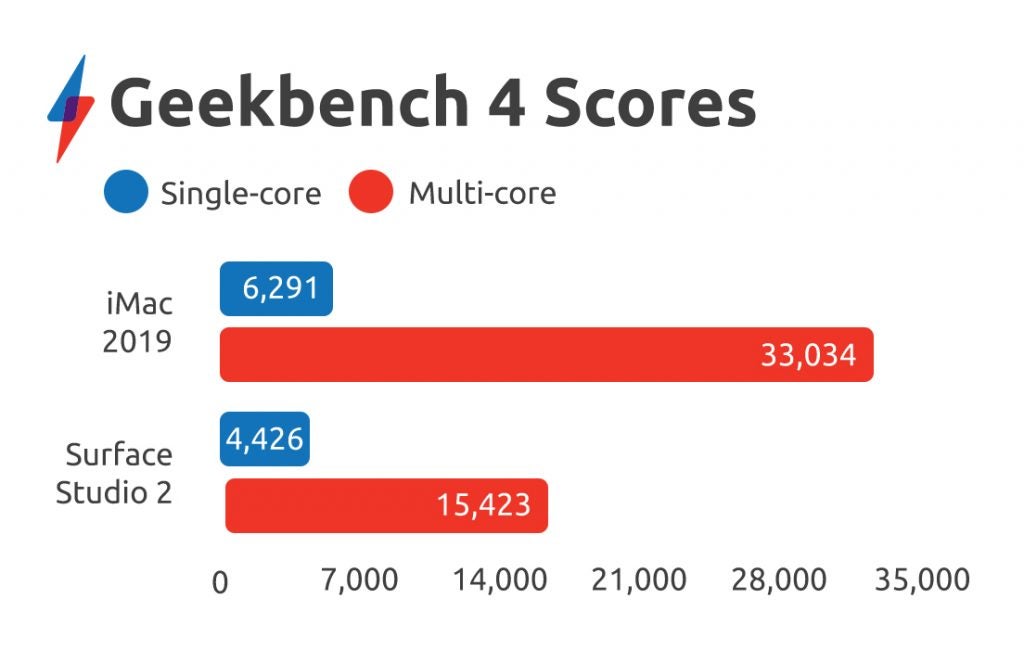
This means Apple’s all-in-one desktop should blast through tasks without hesitation, running even the most intensive software. Clicking through applications, I never noticed any lag – even with multiple browser tabs open.
Note that the 9th-Generation Intel Core i9 is an optional extra costing an additional £360 on top of the default £2249 top-tier configuration. If you choose not to opt for such a luxury then you’ll get a 6-core 9th-Generation Intel Core i5 processor instead – which, to be honest, will easily be speedy enough for most. Still too pricey for you? There are also Apple iMac 2019 models available housing 8th-Generation Intel Core i3 and i5 processors, with prices starting at £1249.
Of course, no creative-focused desktop is complete without a graphics card. The GPU is needed for rendering high-quality images, so anyone who works with video, animation and complex 3D models will certainly need a high-performing unit. The Apple iMac 2019 offers the maximum configuration option of a Radeon Pro Vega 48 with 8GB of GDDR5 memory, which is very much capable of all of the above tasks.

Again, the Radeon Pro Vega 48 is optional and will cost an extra £405 if you opt for it over the default Radeon Pro 580X with 8GB of GDDR5 memory. You’ll only really make use of the GPU upgrade if you’re regularly working with high-intensity media-editing tools and software.
Storage, too, is an important consideration for creatives; there’s little worse than running out of space for all your masterpieces. The top-spec iMac comes with a 2TB Fusion Drive by default, and can be upgraded to 3TB. And if money is no issue (we’re talking an extra £990 here), you can instead opt for the 2TB SSD option. Why is this so much more expensive? Having an SSD boosts read and write speeds, so less time is wasted with load and saving times.
The Blackmagic benchmark dished out a read speed of 1876.5MB/sec, which is underwhelming compared to the likes of the Surface Studio’s 3103MB/sec figure. Note, though, that I was forced to use CrystalDiskMark as the benchmark software to test the Surface Studio because Blackmagic isn’t supported by Windows, which isn’t ideal.

Fortunately, the write speeds were much more favourable for the Apple iMac 2019 at 2549MB/sec, which is among the best results in the desktops we’ve tested yet. For comparison, the Surface Studio spat out a meagre 956MB/sec.
The iMac 2019 uses macOS Mojave operating system, which is Apple’s latest software update for desktops. In typical Apple fashion everything is neatly organised, with a big focus on apps. Mojave features include Dark mode, which makes the screen more easy on the eye; and Desktop Stacks, which groups documents and folders together to prevent clutter on the desktop.
Screen
- The 27-inch screen features a 5K resolution
- Colour accuracy is near-on perfect
- Brightness climbs to a remarkable 500 nits
If you’re looking for further Apple iMac upgrades, you’re out of luck. The company felt it was only the components that needed an update, which is totally understandable given the quality of the design and display.
The model on review here has a huge 27-inch Retina screen and with a staggering 5K resolution. As such, on-screen images look extremely detailed. What’s more important to media professionals is colour accuracy and gamut coverage. Paired together, these measurements show how the Apple iMac 2019 performs when attempting to accurately display an image so it looks as similar to the real deal as possible. This is obviously important for designers and video editors.
The Apple iMac 2019 excels here, with near-perfect colour accuracy and a massive range of colours on offer ensuring that photographs and images look spectacularly punchy.
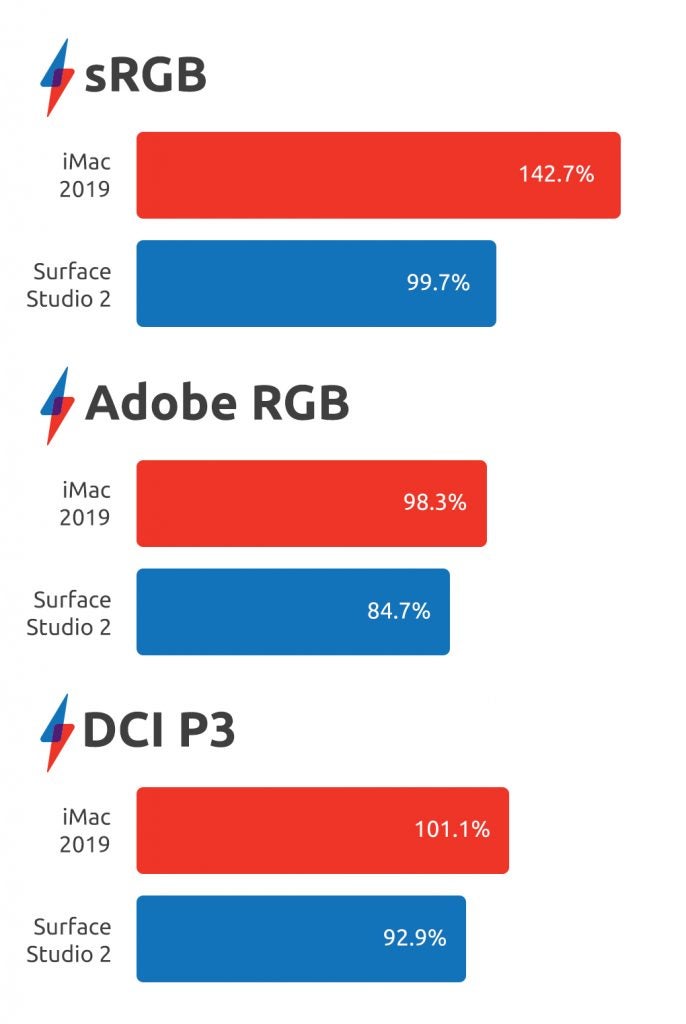
I was also able to verify Apple’s claim of 500-nit peak brightness, which is significantly more luminous than your average monitor. This ensures you won’t struggle to see what’s on display, regardless of the room’s lighting conditions.
Contrast is about average for a monitor at 1205:1 though, but it’s enough to see a substantial difference between dark and light shading. The poor black levels also demonstrates that the Apple iMac 2019 isn’t the industry’s best at presenting dark imagery, but it’s a minor caveat in an overall exceptional display.
Design
- Apple iMac 2019 flaunts the same-old iconic design
- Chunky bezel around screen looks outdated
- Stereo speakers are loud and proud
- Plenty of ports, including Thunderbolt 3
The iMac’s appearance is also unchanged, with Apple’s classic all-in-one serving up oodles of style. This form factor makes it incredibly easy to set up: place it on a desk and plug it in; there’s nothing else to it.
The monitor can easily be tilted up and down, allowing for a huge range of flexibility. Importantly, the screen remains sturdy when pushed into place and won’t wobble if accidentally knocked.

My only criticism of the iMac’s design is that its chunky bezels look outdated in the new age of edge-to-edge screens. I’m not suggesting banishing that iconic logo-toting chin, but I reckon the iMac would look far more suave without the black rim surrounding the panel.
The stereo speakers, situated behind the screen, are suitably loud and offer surprisingly good quality. I played the Godzilla: King of the Monsters trailer, and despite all the roars and high-pitched screaming, the iMac’s audio didn’t sound stretched. These are some of the best integrated speakers you’ll find in an all-in-one desktop.
A HD webcam is discretely fixed to the bezel above the screen. Quality is decent, and easily adequate for FaceTime sessions with colleagues and friends. For crystal-clear video to match your high-resolution display, you’ll need to buy an external one and plug it into one of the ports.

There are plenty of ports on offer with the iMac, which are neatly tucked away at the rear. You’ll find two Thunderbolt 3 (USB-C) ports that can be used to hook up external monitors or connect various peripherals. There are also ports for Ethernet and USB 3, plus a SDXC card slot and 3.5mm headphone jack. Of course, there’s also the power connector behind the stand, which is an elegant solution to hiding the cable.
Included in the box you’ll discover a Magic Keyboard and Magic Mouse 2. The Magic Keyboard is wireless, and can be charged by plugging into the iMac, so batteries aren’t required. It’s super-compact, which may be a pain for users with big hands, but that at least makes it easy to transport.

The wireless Magic Mouse 2, meanwhile, has a peculiar design – it’s essentially a plastic slab with an arched back. The multi-touch surface allows for some cool gestures, allowing designers to effortlessly activate their desired tools. You can opt for the Magic Trackpad 2 as an alternative (or grab both if you fancy), but I haven’t been able to use it for myself to comment on.
Conclusion
The Apple iMac 2019 smashes every criteria for creative professionals including an incredible display, super-speedy performance and a solid design. If you’re happy to switch to macOS, this purchase is a no-brainer, especially with the huge range of configurations.
Refreshes to the CPU and GPU might not be enough to persuade Apple iMac 2017 owners to upgrade, but these alterations do ensure the iMac remains one of the best all-in-one desktops for creative-minded professionals.
You should buy if…
- Your desktop PC is showing its age
The Apple iMac is comfortably one of the best desktop computers you can buy, packing impressive amount of power. If you’re looking to buy a new PC, the iMac should be on your shortlist.
- You’re a creative professional
The combination of a dazzlingly accurate display, striking design and blitzing performance makes the Apple iMac 2019 a creator’s dream come true.
- You prefer macOS over Windows 10
Most desktop PCs use Windows, which is a pain if you’re not a fan of Microsfot’s operating system. If you’d rather go with Apple’s OS, then buying a new iMac is a no brainer.
You shouldn’t buy if…
- You’re upgrading from the 2o17 iMac
If you’re looking to upgrade from the previous Apple iMac, this upgrade is too minor for most to justify the expense. You’re certainly getting a performance boost with the improved CPU and GPU, but the boosted specs certainly won’t be a game changer.
- You want a portable PC
The Apple iMac 2019 is certainly a great desktop PC, but you can arguably get better value in the laptop market. Apple’s MacBook Air and MacBook Pro laptops are worth considering if you don’t want to be rooted to your desk.
- You’re happy to wait for the iMac 2021
Rumours suggest Apple will launch a revamped iMac in 2021, so if you’re prepared to wait you could potentially bag yourself a superior system for a similar price.
FAQs
No. An iMac may be powerful, but macOS does not play nice with games which limits the library drastically. If gaming is priority, then you will find a Windows PC far better value.
Yes, iMacs can still get viruses despite being less vulnerable than Windows PCs.
This model of the iMac features two Thunderbolt 3 (USB-C), Ethernet, USB 3, an SDXC card slot and 3.5mm headphone jack.
Specifications
Trusted Score
Jargon buster
Retina
A term coined by Apple to signify a pixel density on a screen that’s so high that the naked human eye cannot see individual pixels at a normal viewing distance.
Thunderbolt
Thunderbolt is a port technology that enables faster data transfer speeds than standard USB-C ports, while also allowing for multiple other functions such as outputting images to external monitors, power delivery and connecting to an Ethernet network.
GPU
The graphics processing unit is designed to render graphics, which is particularly important for gaming, creating 3D models and editing video.
True Tone
Apple technology that will adjust the colour temperature of your monitor/display to adhere to your environmental lighting.


