Anker Nebula Cosmos Laser 1080P Review
A bright smart projector that runs official Netflix.

Verdict
The Anker Nebula Cosmos Laser 1080P gets a lot of things right: its laser backlight produces excellent image quality at high brightness, there’s Netflix built in, and it’s relatively easy to carry around. Using an integrated streaming dongle does make the projector overly fiddly to use, though.
Pros
- Easy to carry
- Runs native Netflix
- Excellent image quality
Cons
- Fiddy to configure settings
- Some colour banding
Availability
- UKRRP: £1195.99
Key Features
- Full HD ResolutionUses a 0.47-inch DMD chip with a 1920 x 1080 resolution.
- Media streamingRuns certified Netflix, alongside Amazon Prime Video, Apple TV+, Disney+, Paramount+ and NOW.
- AudioDual 10W speakers and AiFi technology create a broad soundscape.
Introduction
Take pretty much every smart projector and the big bug bear is the lack of Netflix support. That’s not an issue with the Anker Nebula Cosmos Laser 1080P, which uses a plug-in dongle for streaming, with Netflix included as standard.
A laser backlight delivers excellent colour and shadow detail, but the fiddly configuration and a few image quality issues hold this model back from higher marks.
Design
- Useful carry handle
- Plug-in dongle for Android TV
- HDMI port
The Anker Nebula Cosmos Laser 1080P is available in two versions. I’ve got the 1080P version here, but there’s also a 4K version. As with the XGIMI Horizon and XGIMI Horizon Pro, the only difference is that the 4K version uses XPR technology to boost the native Full HD resolution. Otherwise, both products are the same.
A chunky box, the Anker Nebula Cosmos Laser 1080P has a large carry handle on top that makes it easy to pick up and carry around. Well, as easy to move as a projector that weighs 4.7kg can be. There’s no case in the box, so just be careful that you don’t scratch the glass in front of the lens.

Spin the projector around, and there’s an HDMI input at the back, plus a USB port for offline media storage and a 3.5mm audio output (Bluetooth is also available, either for sending sound to an external speaker, or for letting the projector become a speaker itself).

Inside the box is a small dongle, which plugs into the special slot a the back of the projector. This dongle provides Android TV, and it supports Netflix. So, why a dongle? Netflix has to be certified for a manufacturer to install it, and Netflix only works with TV and set-top box manufacturers. Anker has turned to SDMC, a set-top box manufacturer, to create this dongle, complete with Netflix certification.
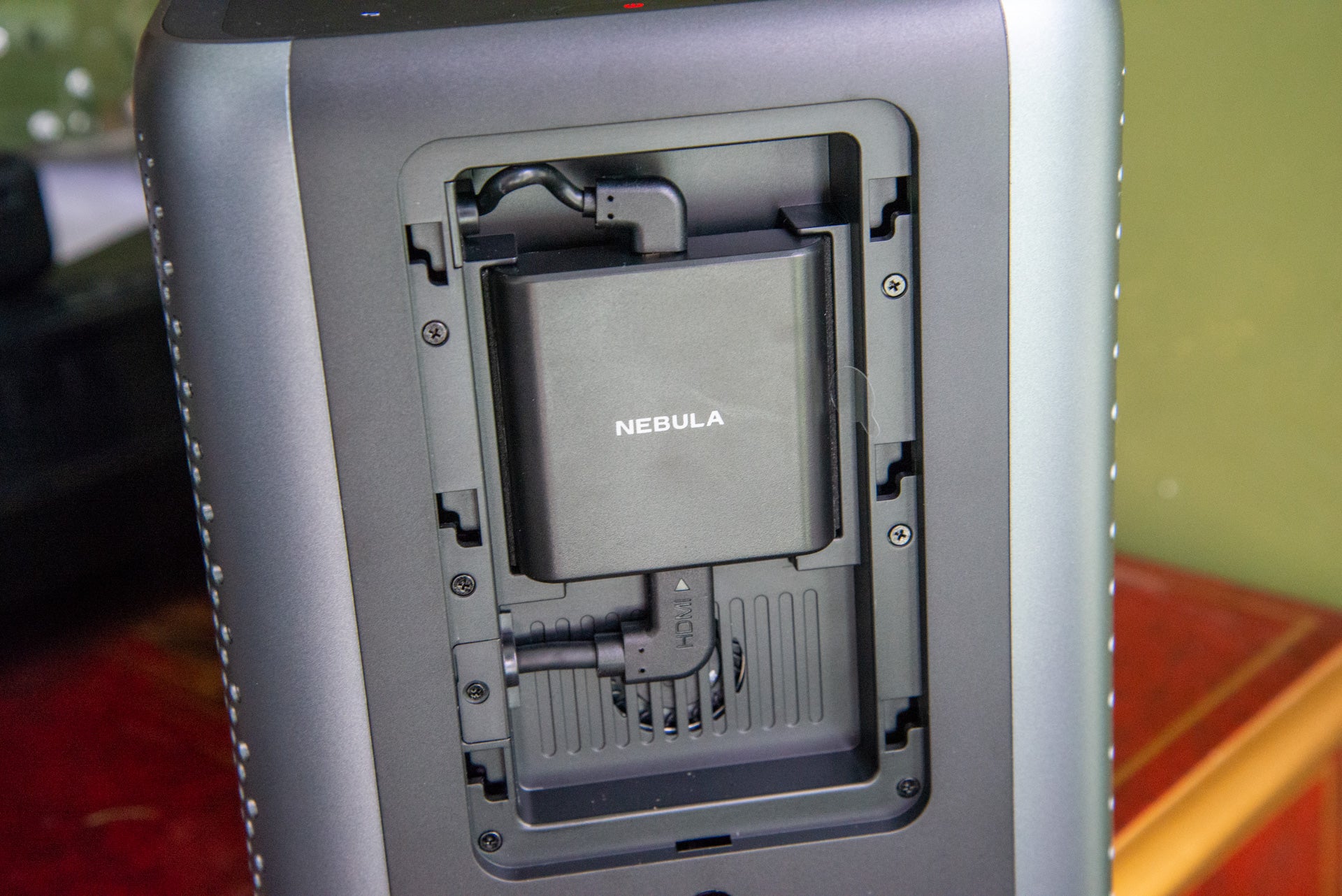
Control of Android TV is via the simple Bluetooth voice remote control although the Nebula smartphone app can also be used.
There are also some controls on top of the projector, although these are for internal settings, which makes life a little complicated at times, as we’ll see.

Features
- Official Netflix app
- Automatic keystone and focus
Using a dongle might bring in Netflix, but it introduces some issues, too. Firing up the projector for the first time, I was asked if I was connected to a TV, soundbar or AV receiver. The truth is that none of these are true, so I hit the Home button to skip this and go straight into Android TV.
Android TV runs smoothly here, and having Netflix natively as an option is an advantage over most other smart projectors. Via the Google Play Store, most big streaming services are available, including Disney+, Amazon Prime Video, Apple TV+, NOW and Paramount+. UK catch-up services aren’t available, so you may want to use a Fire TV Stick if you want these.
Some confusion comes from how the dongle interacts with the projector. Hit the Settings button and there are a very limited set of controls, including the option to set the TV resolution. To adjust the projector’s image quality, I had to use the controls on top of the projector instead.

There are some preset picture modes (standard, vivid, soft, movie, game) plus a custom setting that gives a bit more control over contrast, saturation, sharpness, colour temperature and gamma. That’s about it and there aren’t more advanced settings.

Automatic image correction is built in, with both automatic focus and keystone correction. Both work well, getting an in-focus, square picture quickly. There’s no smart object avoidance as with XGIMI’s projectors.
Performance
- Excellent colours and shadow detail
- Native Full HD resolution
- Powerful audio
Anker doesn’t specify which DMD chip is used in this projector, but given that the 4K version just adds XPR, it’s very likely that this model uses the 0.47-inch chip, which has a native Full HD resolution. Certainly, the Anker Nebula Cosmos Laser 1080P looks sharper, particularly when looking at text in app interfaces than projectors that use XPR to boost a lower-resolution chips to Full HD, such as the XGIMI Mogo 2 Pro.
This projector will take up to a 4K input signal, and can stream video at 4K, although the result is downsampled to Full HD. That’s all right, as a higher-quality source downsampled looks better than a native Full HD image. HDR10 is supported, and works on all the supported streaming apps.
Image quality is generally very good. This projector has a rated brightness of 1840 ANSI Lumens, which is enough to get a big TV-sized picture during the day, but anything up to 150-inches is possible when there’s less ambient light to deal with.
Thanks to its laser light source, the Anker Nebula Cosmos Laser 1080P displays a bright image edge-to-edge. It’s capable of some very rich and vibrant images. Watch something light and bright, such as Coco, and the image pops out of the screen. It’s really a joy to watch, and delivers that full immersive cinematic experience that you’d want from a projector.

Laser backlights are also better at dealing with shadow detail, too. Watch the fight scene on the bridge at the start of Black Panther: Wakanda Forever, and this projector does an admirable job of rendering detail right into the shadow. Blacks are even pretty good.
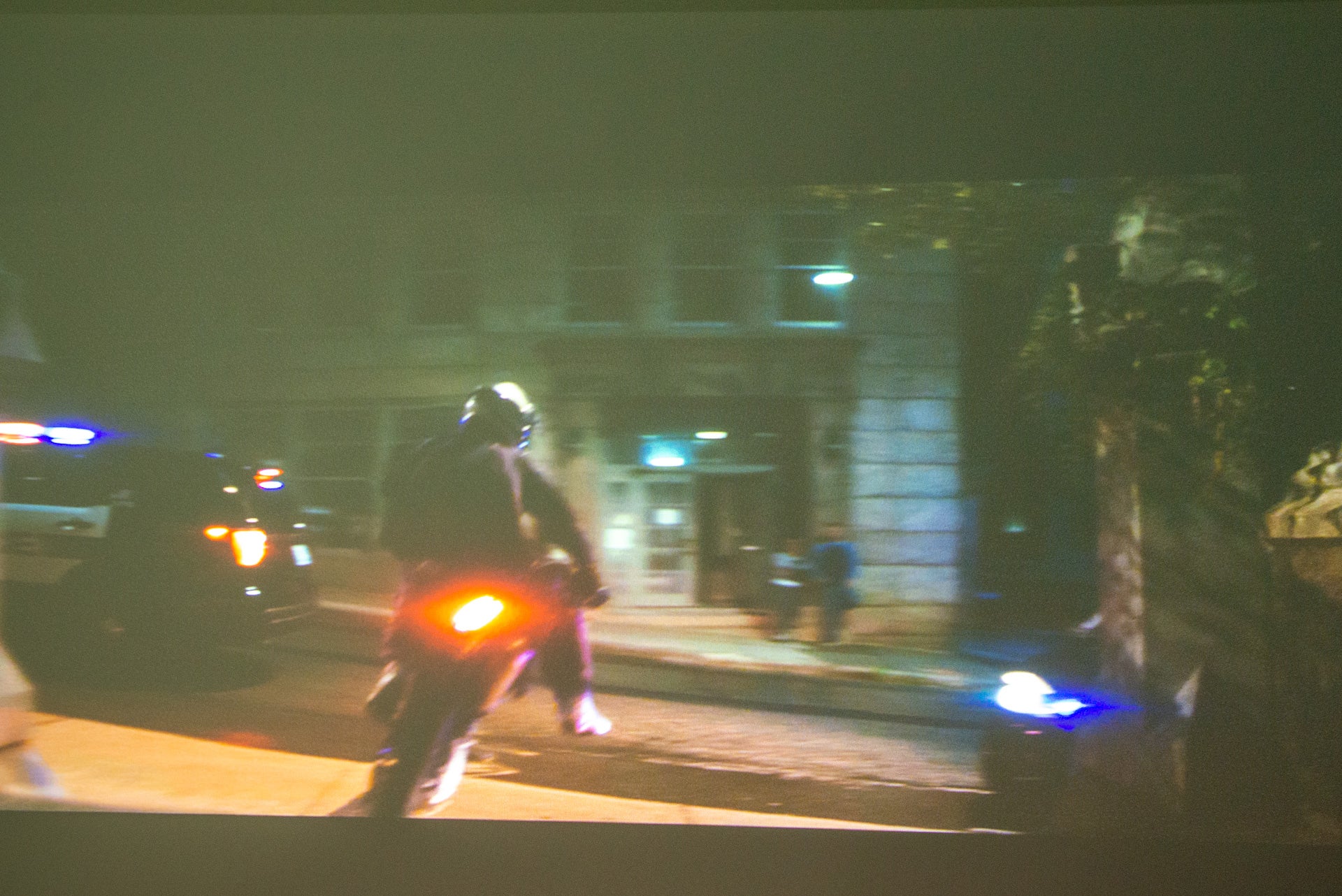
There are some downsides. First, this projector isn’t really bright enough to deliver the peaks of HDR content in a way a TV can. Secondly, I noticed some strange artefacts, with colour banding in some scenes: the explosion on the bridge in Wakanda Forever, ended up looking very pixelated. This seems to be an issue with the way that the dongle works, rather than the projector.
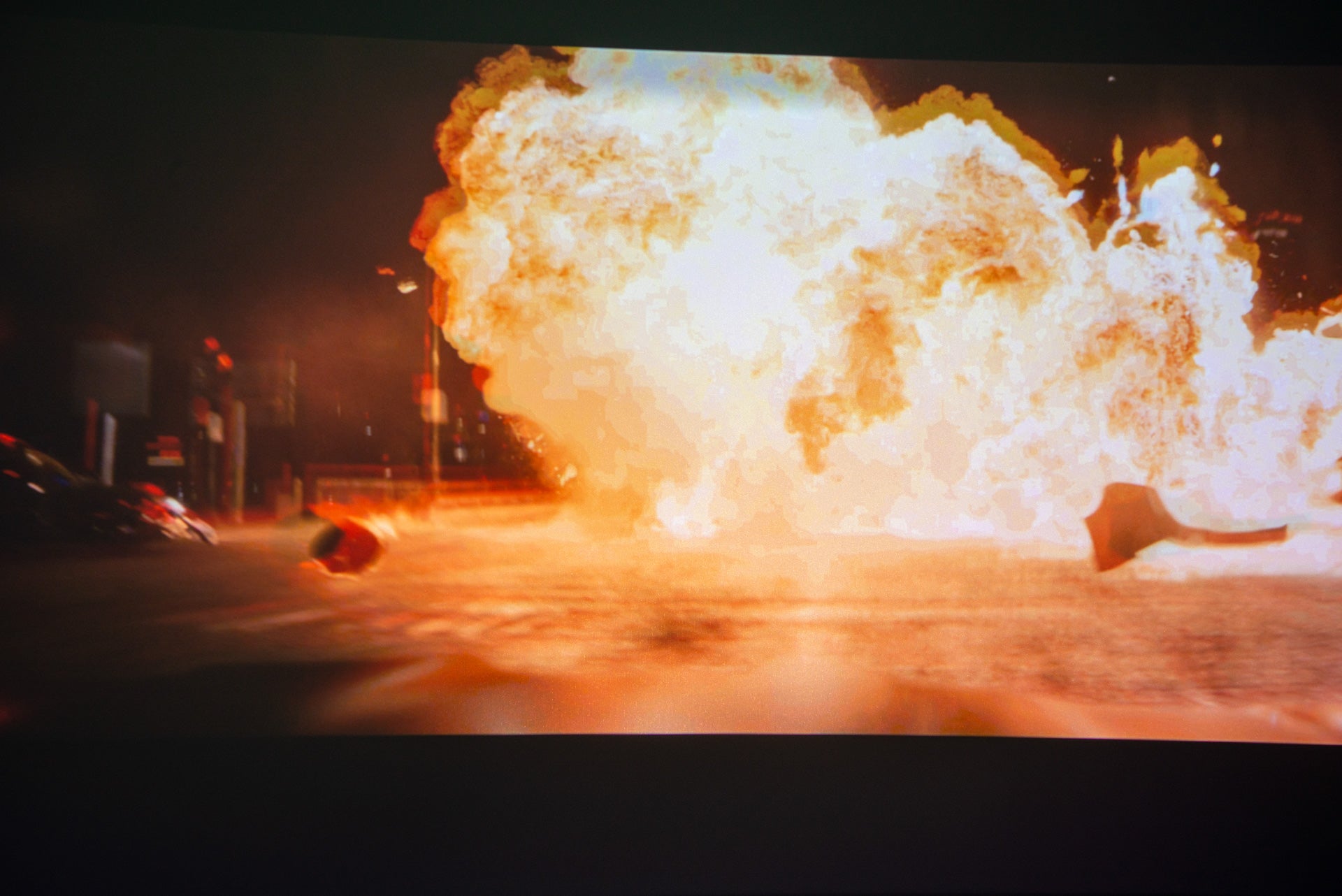
Watching a film at full throttle, these little errors don’t occur often, but they’re noticeable enough when they do.
Dual 10W speakers are built in, with Dolby Audio and AiFi technology, which is designed to create a 3D soundscape. It’s not as convincing as proper 3D audio, such as with the Sonos Arc, but the projector does make audio sound a little more like it’s coming all around you, rather than being positional, as with a lot of models.
Audio quality is very good. This projector is loud enough for any situation, inside or out, and it has a good range: speech is clear and there’s enough bass to make action movies hit in the way that they should.
Latest deals
Should you buy it?
You want a projector with Netflix integrated: There are few projectors with officially certified Netflix, making this one stand out from the competition.
You want a projector that’s easier to use: Using a separate dongle makes configuring settings quite fiddly.
Final Thoughts
It’s a decent projector overall and the integrated Netflix certainly makes the Anker Nebula Cosmos Laser 1080P stand out from the competition. Using a dongle to get Netflix does have its problems: I noticed some colour banding and changing settings becomes overly fiddly.
At this price, the XGIMI Horizon Pro is a better bet, and there are other choices in our guide to the best portable projector.
How we test
We test every projector we review thoroughly over an extended period of time. We use industry standard tests to compare features properly. We’ll always tell you what we find. We never, ever, accept money to review a product.
Find out more about how we test in our ethics policy.
Test for more than a week
Tested with real world use
FAQs
Anker has used a streaming dongle produced by a manufacturer that is certified to provide Netflix.
The 4K version uses XPR technology to up the native resolution to 4K from Full HD. Otherwise, both products are the same.



