Android 7.0 Nougat Review - Notifications and Data Saver Review
Notifications and Data Saver
Same Android face, different insides

Sections
- Page 1 Android 7.0 Nougat Review
- Page 2 Notifications and Data Saver Review
- Page 3 Vulkan API and Performance Review
Android 7.0 Nougat – Notifications
The changes to multi-tasking can pretty much be ignored, if you like. However, the new notifications style can’t. Notifications have become far more involved and complicated in Android 7.0 Nougat. It’s a step away from the “Material” interface style that Google introduced with Android 5.0 Lollipop.
In Android 5.0 and 6.0, notifications are like white Post-it notes. They tell you what’s up, and you bin them with a swipe when you’ve read the message. That’s it.
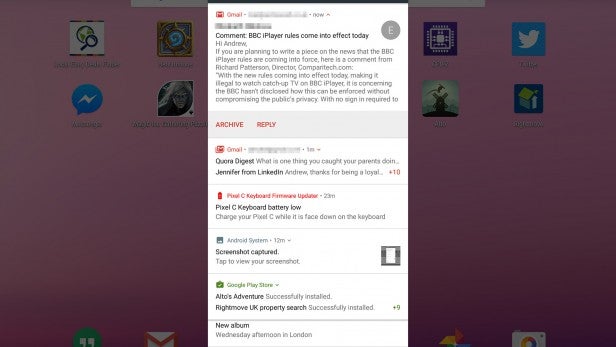
In Android 7.0, most notifications are now expandable. For example, next to a Gmail notification you’ll see a tiny drop-down arrow. Tap it and you’ll see all the email headlines you’ve missed since you last checked your inbox.
What we’re seeing here is the Android system becoming more involved with the deeper elements of apps. It plays to the vision of future multi-tasking I talked about earlier.
For now, the neatest part is that you can reply to certain messages right from the notifications drop-down, without the need to open the app at all.
Rather like the double-tap app switching, this seems a good fit for the almost frantic pace of normal mobile use. It allows you to do far more from your Android homescreen, with less time spent dipping in and out of actual apps. The real test will be whether this affects user behaviour as Google hopes, though.
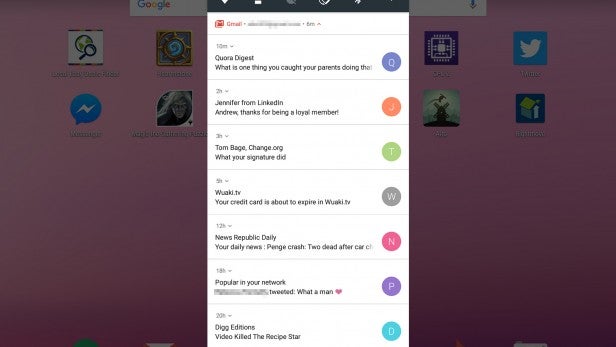
Android 7.0 Nougat – Custom Feature Toggles
Before we look at the deeper features of Android 7.0 Nougat, let’s look at another familiar feature. You can alter the feature toggles that form part of the notifications drop-down.
This is something we’ve seen in custom Android interfaces many times over the years. You choose which switches appear – Aeroplane mode, Data Saver and Wi-Fi on/off, for example – and the order in which they’re arranged.
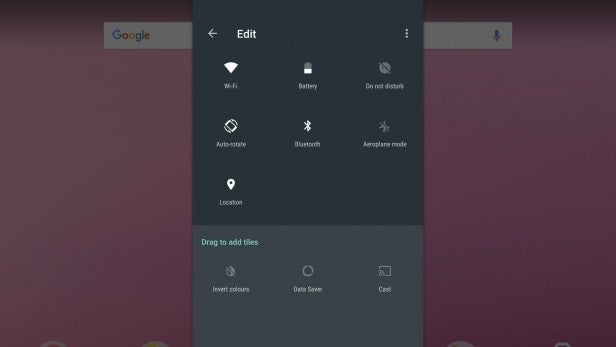
Although this is nothing new for Android 7.0, Google’s implementation is pretty good. When you scroll down the notifications screen to see your latest messages, the first five toggles appear in micro-size icon form at the top of the display. It provides super-quick access to functionality such as Do Not Disturb, Bluetooth and even the battery monitor.
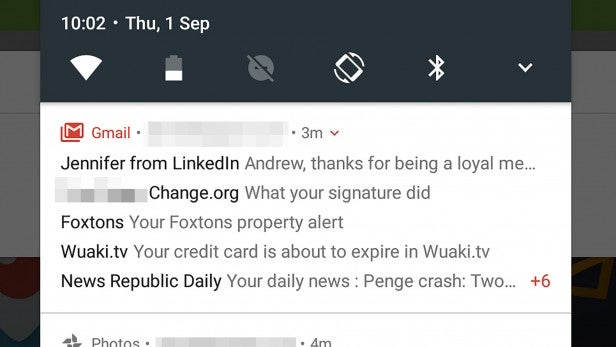
Tap the battery icon and a full battery widget pops up, showing a battery-drain graph and how long Android expects your charge to last.
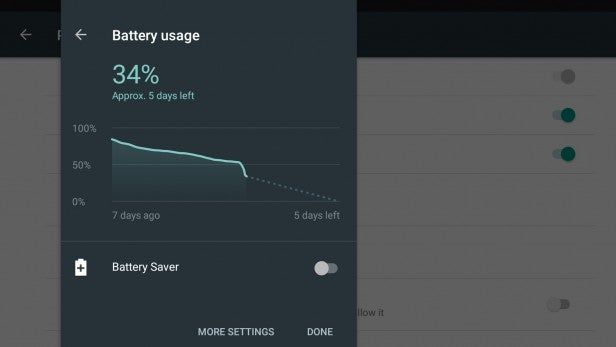
Android 7.0 Nougat – Data Saver and More
And that’s it. The aforementioned are the notable changes to the OS, the updates that are most likely to affect your day-to-day Android use.
There are some little extras, though. One I’ll definitely make use of is Data Saver. Rather than taking an “on” or “off” approach to background data, this feature lets you specify the apps that do and don’t have access to your connection while the screen is off.
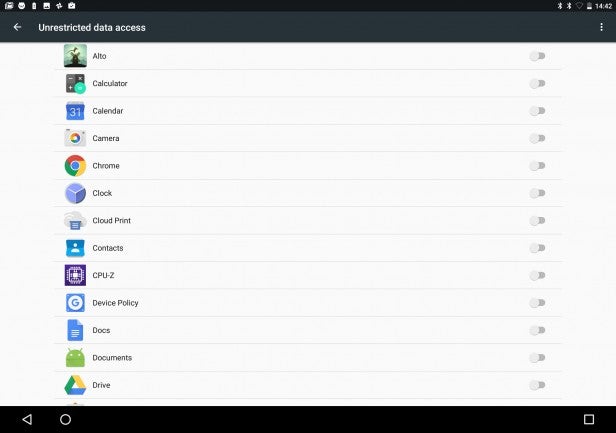
Given the stories we hear about Facebook’s background data shenanigans, this one could be a lifesaver for both your data allowance and your battery. If you only really want to know about new emails and WhatsApps while your phone is in your pocket, Data Saver offers a way to control this.
The other light and breezy change in Android 7.0 Nougat is how its keyboard emojis look. “People” emojis look more like people while still being cartoony blobs, and there are more fruit and veg emojis too.
Next up is how Android 7.0 Nougat affects your phone performance – but before we get all serious, have a look at some of the new emojis.
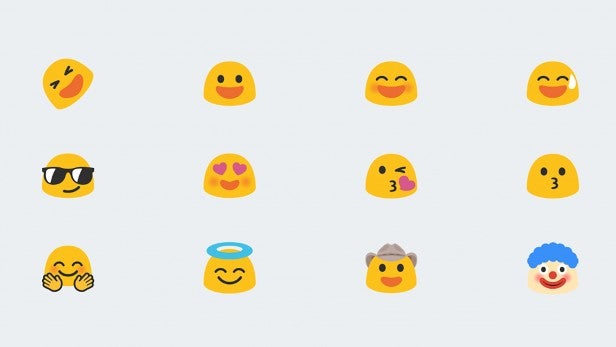
How we test phones
We test every mobile phone we review thoroughly. We use industry standard tests to compare features properly and we use the phone as our main device over the review period. We’ll always tell you what we find and we never, ever, accept money to review a product.


