AMD Radeon RX 5700 Review
AMD Radeon RX 5700 Review
The best value GPU for Quad HD gaming you can currently buy

Verdict
If you’re happy to forgo ray tracing, the AMD Radeon RX 5700 is the very best mid-range graphics card money can buy. For Quad HD and Full HD gaming, there’s no better value alternative.
Pros
- The absolute best value card for Quad HD gaming
- Radeon features feel polished and offer subtle improvements
- Sleek and simple design
Cons
- Lacks ray tracing
- May struggle to hit 60fps in Quad HD with future AAA video games
Key Specifications
- Review Price: £330
- AMD Navi architecture
- 1274MHz base clock speeds
- 1546MHz boost clock speeds
- VRAM: 8GB GDDR6
- TDP: 185W
What is the AMD Radeon RX 5700?
The AMD Radeon RX 5700 is currently the cheapest graphics card sporting AMD’s new Navi architecture, offering a budget alternative to the rest of the line up.
Like the RX 5700 XT, the more powerful sibling, the RX 5700 is capable of playing modern AAA games in Quad HD at 60fps. That said, by opting for this cheaper model, you may struggle to consistently hit that target frame rate for the most demanding of titles, such as The Division 2, but a little fiddling in the graphics setting will certainly amend that.

The RX5700, sat in our test rig and paired with a Ryzen 9 3900X, with a Wraith Prism fan sat on top
But while you might have to sacrifice a bit of performance power by picking the RX 5700 over the more powerful XT model, you’re not losing out on any of the features. The likes of Radeon Image Sharpening, Radeon Anti-Lag and Radeon Chill are all present and accounted for, but sadly there’s still no ray tracing in sight.
Such an omission may well swing the advantage over to Nvidia’s RTX graphics cards, especially following the launch of the RTX 2060 Super card, which inhabits the same price point. However, if you’re not bothered about the new light rendering technology, the AMD Radeon RX 5700 looks to be our top recommended Quad HD card.
Related: Best Graphics Cards 2019
Specs and technology – What are the specs for the RX 5700?
You’re saving £70 by opting for the AMD Radeon RX over the beefier XT option, but what are you losing out in terms of specs? The comparison table beneath shows the specifications for both cards, as well as the details for the RTX 2070 and RTX 2060 which are the biggest current threat to the Radeon 5000 Series.
| RX 5700 XT | RX 5700 | RTX 2070 | RTX 2060 | |
| Architecture | Navi | Navi | Turing | Turing |
| Base clock speed | 1605 | 1274 | 1410 | 1365 |
| Boost clock speed | 1905 | 1546 | 1710 | 1680 |
| VRAM | 8GB GDDR6 | 8GB GDDR6 | 8GB GDDR6 | 6GB GDDR6 |
| Memory bandwidth | 448 GB/s | 448 GB/s | 448 GB/s | 448 GB/s |
| TDP | 225W | 185W | 185W | 160W |
| Price | $399 / £380 | $349 / £330 | £450 | £329 |
Both AMD cards here flaunt a 7nm GPU, which is the smallest we’ve seen yet. Such a small size enables improved speeds, with AMD claiming a 1.25x performance per clock boost compared to previous 14nm GPUS.
What’s the biggest difference between AMD’s RX 5000 Series cards and Nvidia’s RTX cards? The architecture. Nvidia RTX are based on Turing architecture, which supports the exciting new ray tracing and DLSS technology. AMD’s Navi architecture, meanwhile, misses out on those features for now. Aside from ray tracing and DLSS though, the specs of the AMD Navi and Nvidia Turing cards look very similar.
The AMD Radeon RX 5700 has the lowest clock speeds (both base and boost) out of the four graphics cards in our group test. That doesn’t mean it’s the least powerful card here though, especially since it boasts superior VRAM to the RTX 2060.

The standard 8 and 6-pin PCIe ports on the RX 5700, giving you up to 150W of power
The RX 5700 card flaunts 8GB GDDR6 RAM, which is the same found in the more expensive RX 5700 XT and RTX 2070. The RTX 2060, meanwhile, only offers 6GB GDDR6, which looks to have been a major factor in the performance gap between the two cards.
The quartet of cards also share the same memory bandwidth speeds, at 448 GB/s, which yet again shows how close these GPUs are in terms of specs. The new PCI Express 4.0 support looks to be responsible for this improvement.
The RX 5700 also shares the same 185W Thermal Design Power as the RTX 2070. This is quite surprising since the Nvidia card is clearly more powerful, but as long as you’ve got a good enough PSU, this is nothing to be concerned by.
Related: Amazon Prime Day 2019
Design – How does the RX 5700 look?
While most of Nvidia’s RTX cards look near enough identical to each other, AMD has made an effort to tweak the designs so the RX 5700 and RX 5700 XT look noticeably different.
While the RX 5700 XT has a striped textured casing, the RX 5700 is simplified with a smooth exterior. I personally prefer the latter, as it looks more sophisticated and elegant, rather than going for the flashy styling Nvidia has adopted. The single fan setup of the RX 5700 helps to maintain this simple styling, but this mean it’s not quite as effective at cooling itself down during intense GPU workloads.

Two DisplayPort connections on the left, HDMI to the right, and a third DisplayPort connection to the right of that.
The rear of the RX 5700 isn’t quite as attractive though. It’s basically just a circuit board, which looks nowhere near as alluring as the black metal grooved plate on the XT model.
The RX 5700 connections and port offering are the same exact same as the XT. You get one HDMI ports and three DisplayPorts, which is the standard for graphics cards these days. The one negative here is that both AMD cards miss out on USB-C, which is disappointing considering more and more VR headsets are using the new streamlined connection.
Features – What features does the RX 5700 have?
The AMD Radeon RX 5700 may be slightly less powerful than its XT big brother, but the good news is that it shares the exact same features.
There’s nothing quite as ambitious as ray tracing here, but the features on offer do bring subtle improvements, including sharper images and reduced lag. What’s more, these features all feel polished, don’t severely impact GPU performance and are supported by a massive range of video games from launch – all of which ray tracing cannot claim.
Here are all the exciting AMD Radeon RX 5700 features:
Radeon Image Sharpening
Radeon Image Sharpening is the pick of the bunch in terms of features, improving the in-game visuals by rectifying the loss in image clarity brought on by the likes of anti-aliasing features.
When activating Radeon Image Sharpening in The Division 2, I noticed subtle improvements: the colours on the American flag looked more vibrant and shadows around walls looks more natural, I also had an easier time making out the details of a character standing at a distance. Have a look for yourself below.
On left: RIS turned off. On right: RIS turned on. (Game: The Division 2)
Unlike ray tracing, Radeon Image Sharpening isn’t a big drain on the GPU so you won’t see big frame rate falls when activating the technology. I played around with the RIS feature with both Shadow of the Tomb Raider and The Division 2, but the maximum frame drop I saw was only a 2fps decline. This GPU efficiency is mighty impressive. Note I got these figures using the XT. I will test the RX 5700 with Radeon Image Sharpening in the coming days.
| RIS Off | RIS On | |
| The Division 2 | 65 | 63 |
| Shadow of the Tomb Raider | 73 | 72 |
And while Nvidia’s ray tracing currently only has a handful of games that support the technology, Radeon Image Sharpening can already function on a huge number of titles. You should be able to activate the feature with any game based on DirectX 9, DirectX 12 and Vulkan graphics – Hitman 2, Metro Exodus and Civilization 6 are just three of many compatible titles.
Radeon Anti-Lag
Radeon Anti-Lag also looks to offer subtle improvements, but could provide a welcome advantage for competitive gamers by reducing the input lag. This means Anti-Lag will reduce the delay between input and on-screen action, giving you more time to react to incoming fire in your favourite multiplayer shooters.
According to AMD, Anti-Lag can hammer down the input lag by almost a full frame, which roughly equates to 16.7 milliseconds at 60fps. That doesn’t sound like a lot on paper, but every millisecond counts in fast-paced multiplayer skirmishes.
To maximise the benefits of Anti-Lag, you’ll need to use a low-latency gaming setup. This would include a monitor with a refresh rate over 144Hz which features variable fresh rate technology – and switching up the resolution and graphics settings will also help significantly.
Unfortunately we haven’t had the correct equipment to test Anti-Lag out just yet, but we’ll update this review shortly with our verdict.
Radeon Chill
Radeon Chill is an interesting feature that doesn’t actually improve a gamer’s experience, but it does help to cut down on excessive GPU power consumption, which your electricity bill will no doubt thank you for. When activated, the Radeon Chill feature will automatically scale down the frame rates when it detects no input and the display is mostly static. This results in a significantly reduced power consumption.
There’s no need to worry about the lowered frame rates impacting visuals, as once you start tapping away at the keyboard or mouse again, the frame rate will be boosted back up. It’s virtually impossible to even detect this is happening with the naked eye thanks to the smooth transitioning, so gamers don’t have to suffer any consequences for saving power.
| Off | On | |
| Power (W) | 310 | 263 |
| Frame rate | 43 | 30 |
You’re cutting down on a lot of power consumption with Radeon Chill, too. I saw a 47W decline when using the feature with The Division 2. Note I got these figures using the XT. I will test the RX 5700 with Radeon Image Sharpening in the coming days.
AMD also claims you can save even more power with less intensive games like Apex Legends – AMD suggests it saw a whopping 118W decrease when using Radeon Chill with the popular battle royale shooter.
Related: What is ray tracing?
Performance – How powerful is the RX 5700?
The AMD Radeon RX 5700 may be less powerful than its XT sibling, but it’s still capable of generating high frame rates in both Quad HD and Full HD resolutions with modern AAA games. 4K isn’t out of the question either, but you’ll only see decent frame rates for titles that aren’t too demanding of the GPU – think games that were released a number of years ago like Dirt Rally, or non photo-realistic titles such as Apex Legends.
Surprisingly, the benchmark results show the RX 5700 isn’t actually far off the XT’s performance, so it’s very tempting to save $50 by plumping for the cheaper card. You can see the results below, where you can also compare the RX 5600 to the RTX 2060 and RTX 2070 cards.
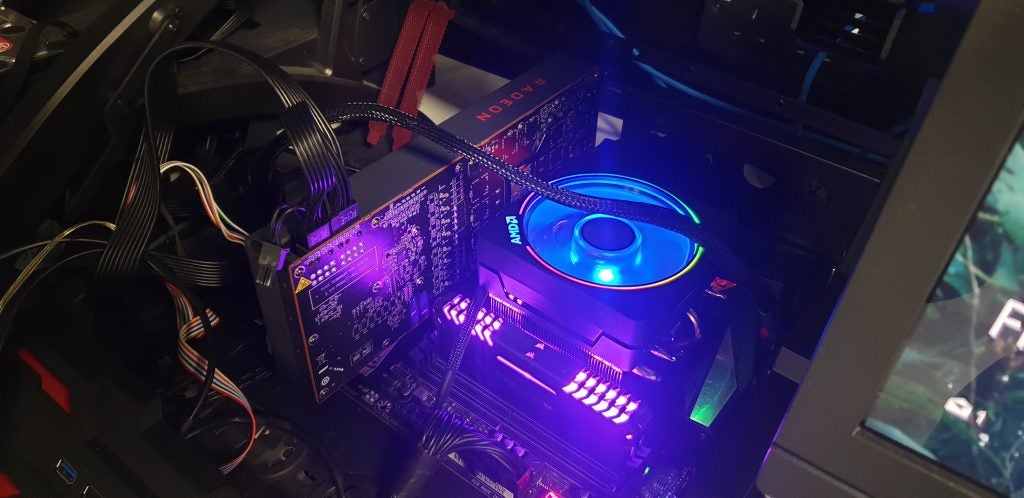
You can have the Wraith Prism glow whatever colours you want it to with the right software, but by default it’ll just randomly cycle through its range of 16.8 million colours.
If there’s going to be any graphics card to rival the RX 5700’s bargain value, it will be Nvidia’s upcoming RTX 2060 Super card. Unfortunately we haven’t been able to test this GPU just yet, but expect our benchmark results and review to be published in the coming weeks.
Note that all the cards on test, besides from the Asus ROG Strix Gaming flavoured RTX 2070, are Founders Editions. The performance results for the third-part RTX 2070 shouldn’t be widely different to the Founders Edition card though.
Testing Methodology
In order to ensure a fair test, we benchmarked all four graphics cards on the same computer rig in our office. This means the CPU, SSD and RAM were all consistent through testing. Have a look at our build below if you want to replicate our results:
Motherboard: X570 Aorus Master Gaming
Processor: AMD Ryzen 9 3900X
RAM: Corsair Vengeance 2666MHz, 16GB DDR4
PSU: Corsair CX750M
OS: Windows 10
I also carefully considered the games for the testing process. Not only did they all need to feature an in-game benchmark test, but I also wanted to make sure there was no advantage for Nvidia or AMD architecture. For this reason, I picked a game optimised for each hardware – Shadow of the Tomb Raider for Nvidia, and The Division 2 for AMD. Dirt Rally was also selected as a representative for games released a number of years ago to see how the GPUs would fair when alleviated of intense pressure.
I cranked up the graphics settings preset to the max for every game during testing, also making sure to disable features such as Vsync alter the frame rate depending on the refresh rate of the monitor.
Read below to see the results:
Shadow of the Tomb Raider
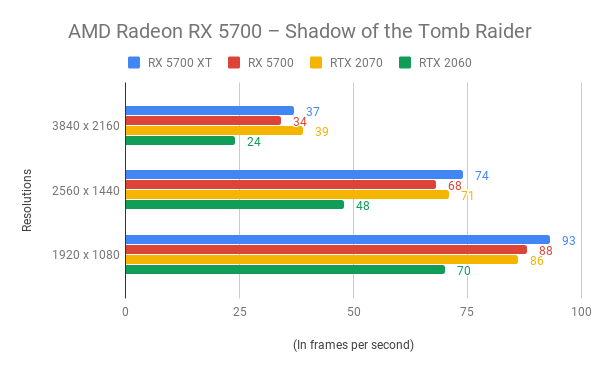
Since Shadow of the Tomb Raider is optimised for Nvidia hardware, I expected the RTX cards to have a big advantage for this benchmark test. However, the RX 5700 exceeded expectations by a significant margin, with competitive results with the far more expensive RTX 2070.
The RX 5700 saw an incredibly high average of 68fps with the resolution set to Quad HD. This was only 3fps off the RTX 2070, even though the AMD card is $150 cheaper. And despite the RX 5700 sharing the same price as the RTX 2060, it absolutely thrashed Nvidia’s competing card in this test, taking a gigantic 20fps lead.
The Full HD benchmark results were arguably even more impressive at 88fps, which was actually a higher score than what the RTX 2070 could muster. There was little surprise the RX 5700 wasn’t capable of the recommended 4K performance, only capable of 34fps. That’s not unplayable, but you’re going to have to do a lot of tweaking in the graphics settings to avoid frame rate drops and technical issues.
With all things considered, the RX 5700 showed that it gives the best value Quad HD performance I’ve seen in a graphics card. To be competing with the RTX 2070 despite being $150 cheaper is an absolute marvel.
The Division 2
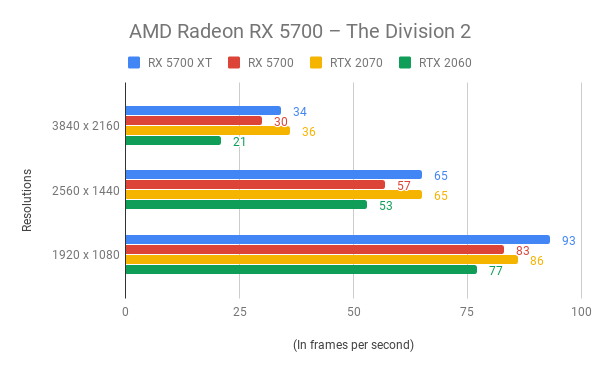
The Division 2 is the most GPU-demanding game in the test, although it is optimised for AMD cards. While the RX 5700 performed admirably here, it also laid bare its limitations. With a 57fps score in the Quad HD test, it was just shy of the golden standard and a sizeable 8fps behind both the XT and RTX 2070. It’s GPU-intensive titles like this that may tempt you splashing the cash and opting for a more expensive card.
You could argue there are very few video games currently available like The Division 2 that are such a drain on the GPU, but then again, you’ve got to consider that a graphics card is a long-term investment, so you could see the RX 5700 struggle with future AAA games in Quad HD – think Cyberpunk 2077 and Halo Infinite.
Of course, it’s a different story with Full HD. With an 83fps result when the resolution was set to 1920 x 1080, you’re getting super-smooth performance that’s not far from being identical to the RTX 2070’s offering.
Dirt Rally
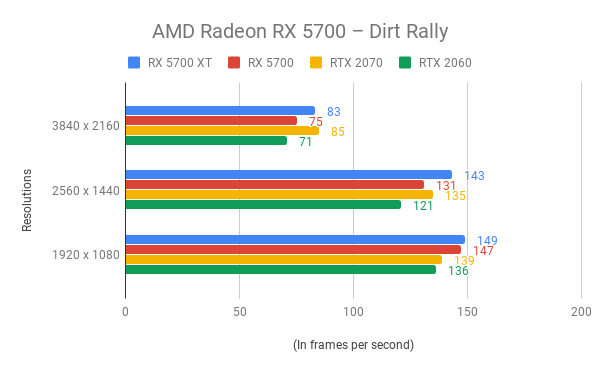
The big news for the RX 5700 when it comes to Dirt Rally? It’s capable of 75fps when set to 4K. This suggests the majority of titles released three or four years ago should be playable in Ultra HD. If you’re looking for a mid-range graphics card to plough through your back catalogue, this is possible the best value card to buy.
When it comes to Quad HD and Full HD, the RX 5700 results were just as astounding, offering up 131fps and 147fps performances respectively. These sky-high figures will be great for making use of your 144Hz gaming monitor, especially since this is a fast-paced racer where the added frames can make a massive difference.
For the Quad HD performance, the RX 5700 actually outpaced the RTX 2070, which is super impressive considering the price gulf between the two cards. The RX 5700 once again left the RTX 2060 in the dust – in fact, the RX 5700 bested the RTX 2060 in every single in-game benchmark across all three titles, usually be a huge margin too.
3DMark Fire Strike Ultra
The 3DMark Fire Strike Ultra benchmark software is useful for measuring the raw performance of a graphics card, while also proving useful for power consumption and peak temperature data. It does this by simulating a 4K game in order to push the GPU to its absolute limit. That said, it’s not an accurate indicator for in-game performance, so results should only be taken with a pinch of salt.
As expected, the RX 5700 ranked third in our 3DMark Fire Strike Ultra test, behind both the XT and RTX 2070. But with a score of 5351, it outpaced the RTX 2060 (4309) by quite a distance, despite costing the same.
The drawback is that the RX 5700 is more power thirsty than the RTX 2060, as the AMD GPU saw a peak 326.7W peak power consumption during the Fire Strike Ultra benchmark. That said, features such as Radeon Chill should help to reduce this figure.
One of the biggest flaws of the XT was how hot the graphics card became when playing games. The RX 5700 saw a similar but less severe issue with a peak temperature of 69°C. That’s cooler than the XT’s temperatures, but also warmer than both Nvidia cards in this group test. The temperatures aren’t so significant that you won’t be able to fit the RX 5700 in a compact case, though.
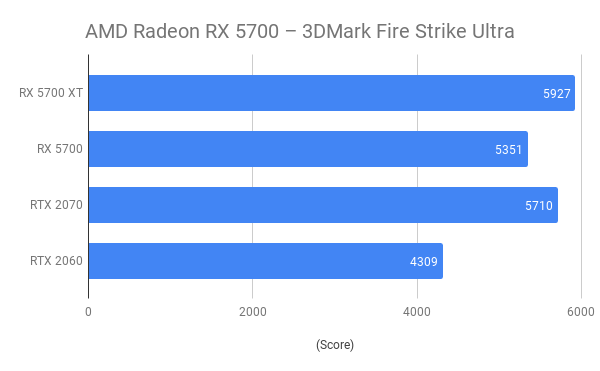
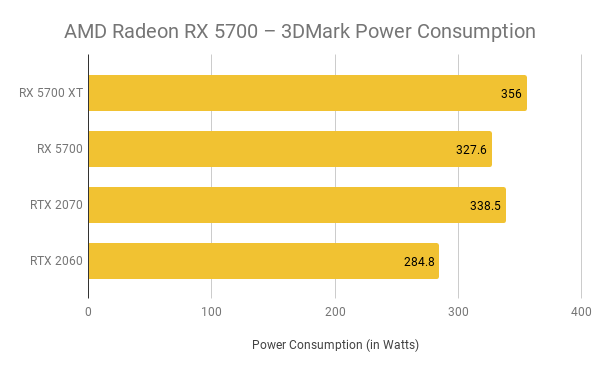
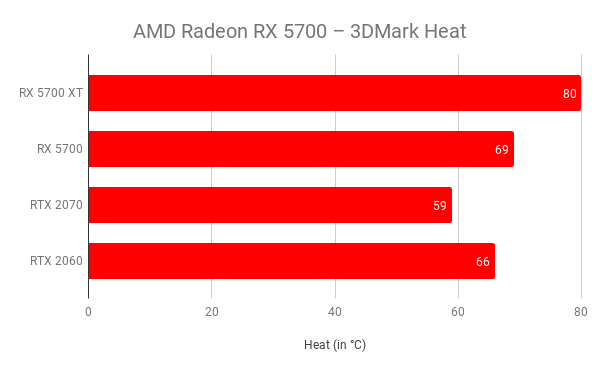
Overclocking – Can you overclock the RX 5700?
Since the AMD Radeon RX 5700 XT didn’t perform well in the overclocking department, I wasn’t optimistic the RX 5700 would fare better, despite having a significantly lower peak temperature during the 3DMark test. Turns out my pessimism was well founded.
As soon as I performed a 100MHz overclock on the RX 5700 via MSI Afterburner while running Unigine Heaven, temperatures soared from 60°C all the way up to 85°C, which is approaching a worrying heat. Unsurprisingly, I was blocked from overclocking the card any further at this point – I’m unsure whether it was the AMD drivers or the MSI Afterburner that stepped in, but either way it’s an indicator the RX 5700 couldn’t handle any more pressure.
Disappointingly, this 100MHz overclock only results in a 3fps improvement, so it’s hardly worth doing at all – especially since you’re subjecting the card to uncomfortable heat. The RX 5700 simply wasn’t designed to be an overclockable GPU.
Should I buy the AMD Radeon RX 5700?
All eyes were on the XT when AMD revealed both of its Radeon RX 5000 cards, with the Radeon RX 5700 considered to be a less exciting affordable alternative. After testing the card though, I actually believe the RX 5700 is the superior value AMD card with performance results closely rivalling its more powerful sibling, despite being $50/£50 cheaper.
The RX 5700’s generous price point would lead you to believe the RTX 2060 is its closest Nvidia rival in terms of performance – but that’s not the case. The AMD card frequently matched (and occasionally bettered) the benchmark results of the RTX 2070, despite it costing around $150/£120 more.

If you’re not making the jump to 4K anytime soon, then the RX 5700 is an excellent choice for Quad HD and Full HD gaming.
In both Quad HD and Full HD resolutions, the RX 5700 consistently punched above its weight. And while 4K is too much of an ask for modern AAA titles, the RX 5700 is very much capable of dizzy Ultra HD heights with older and less intensive titles.
The only blemish the RX 5700 truly has is the lack of ray tracing, which may convince you to either wait for next year’s potential AMD graphics card offering or instead opt for the RTX 2060 or upcoming RTX 2060 Super. But if you’re not bothered by the revolutionary light rendering technology, then the AMD Radeon RX 5700 is my new undisputed mid-range graphics card champion.
Related: AMD Radeon RX 5700 XT Review
Verdict
If you’re happy to forgo ray tracing, the AMD Radeon RX 5700 is the very best mid-range graphics card money can buy. For Quad HD and Full HD gaming, there’s no better value alternative.


